Square is a payment processing platform that allows businesses to accept payments online. Integrating Square with Fluent Forms makes it easy for customers to transact online securely and quickly using credit and debit cards. This guide outlines the steps to connect Square with Fluent Forms.
Enable Square Payment Method
First, go to the Fluent Forms Global Settings then click on Payment > Payment Method from the left sidebar and select Square from the payment methods.
To enable the Square Payment Method check the Enable Square Payment Method checkbox.
Choose Payment Mode: You will see two options:
- Test Mode: Use this for testing payment processes.
- Live Mode: Enable this when you are ready to collect real payments.
Now you will need the Square API Credentials that you will get on your Square account.
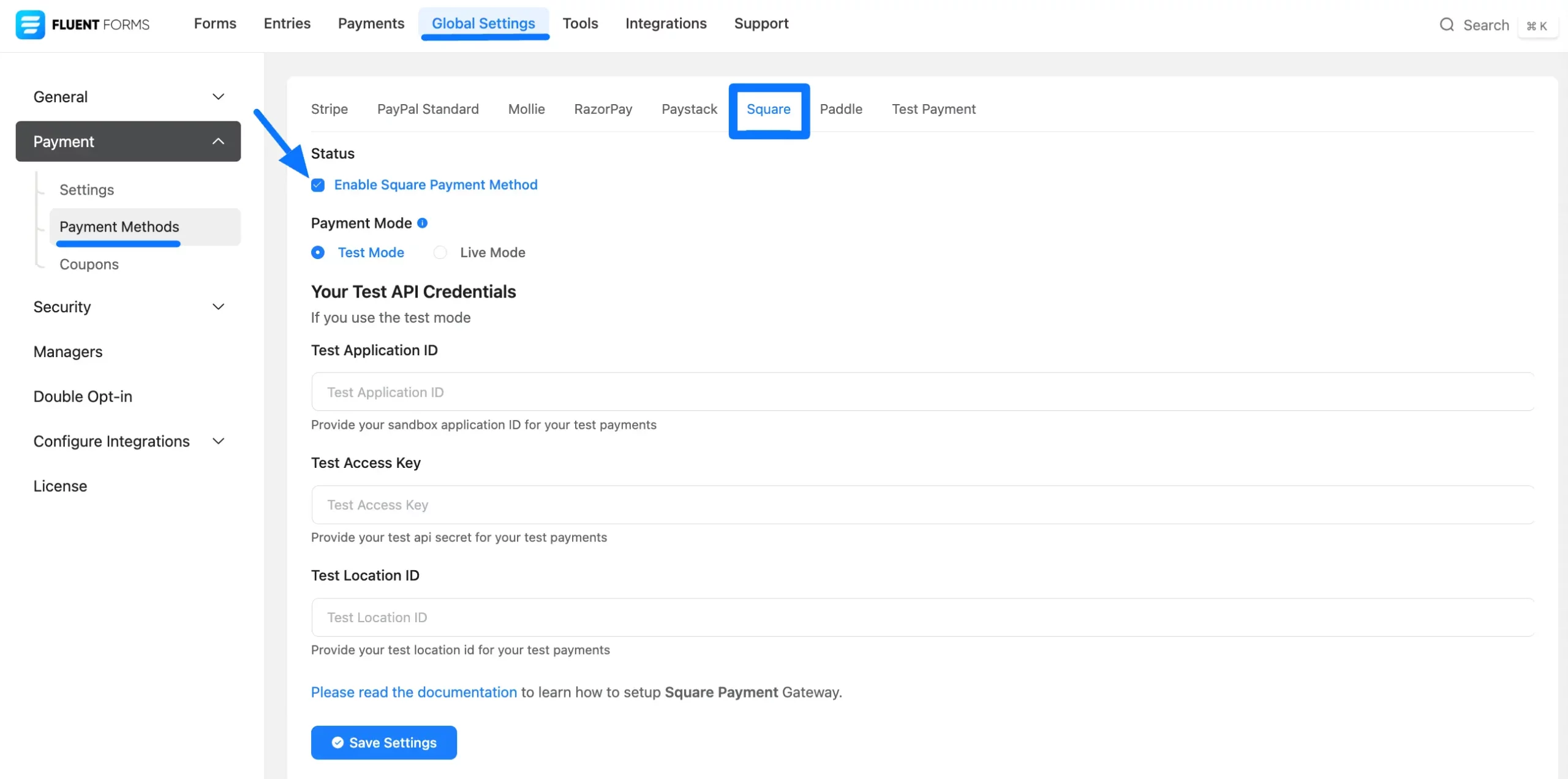
Get Square Credentials
To integrate Fluent Forms with Square, you’ll need an Application ID, Access Key, and Location ID.
Log in to your Square Developer Dashboard. Click Create an Application and provide the application name, then click Next.
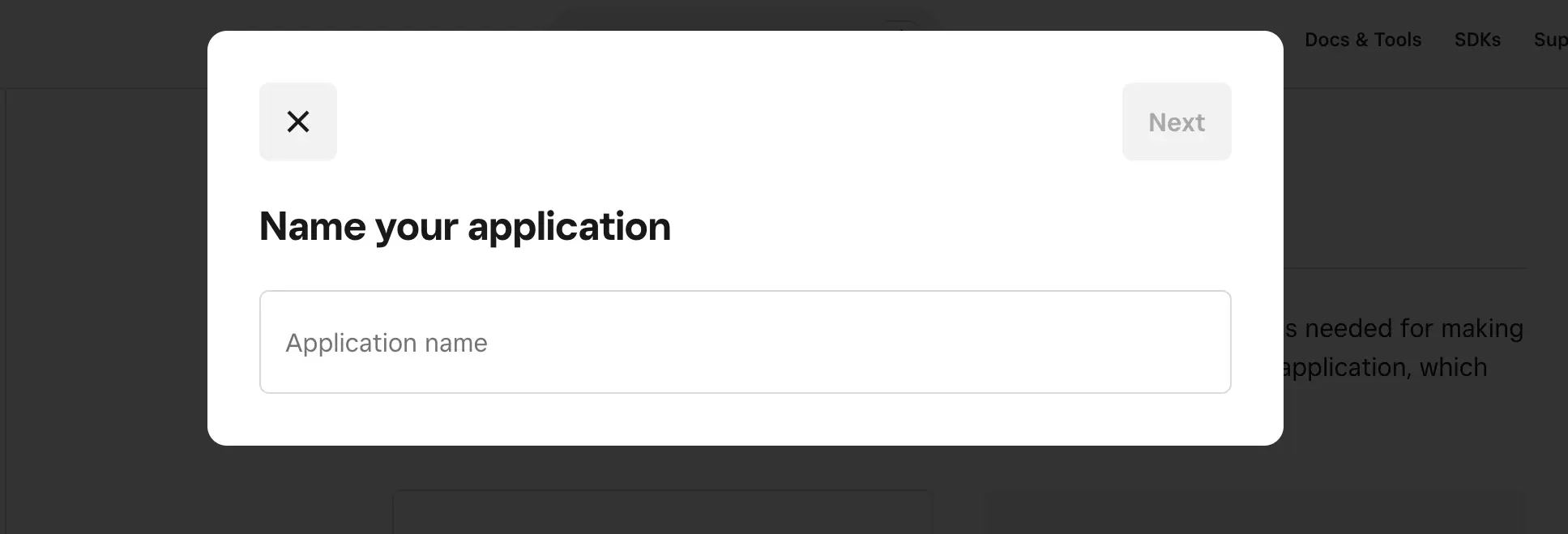
Open the application to find your Application ID and Access Token copy it from here for Fluent Forms settings.
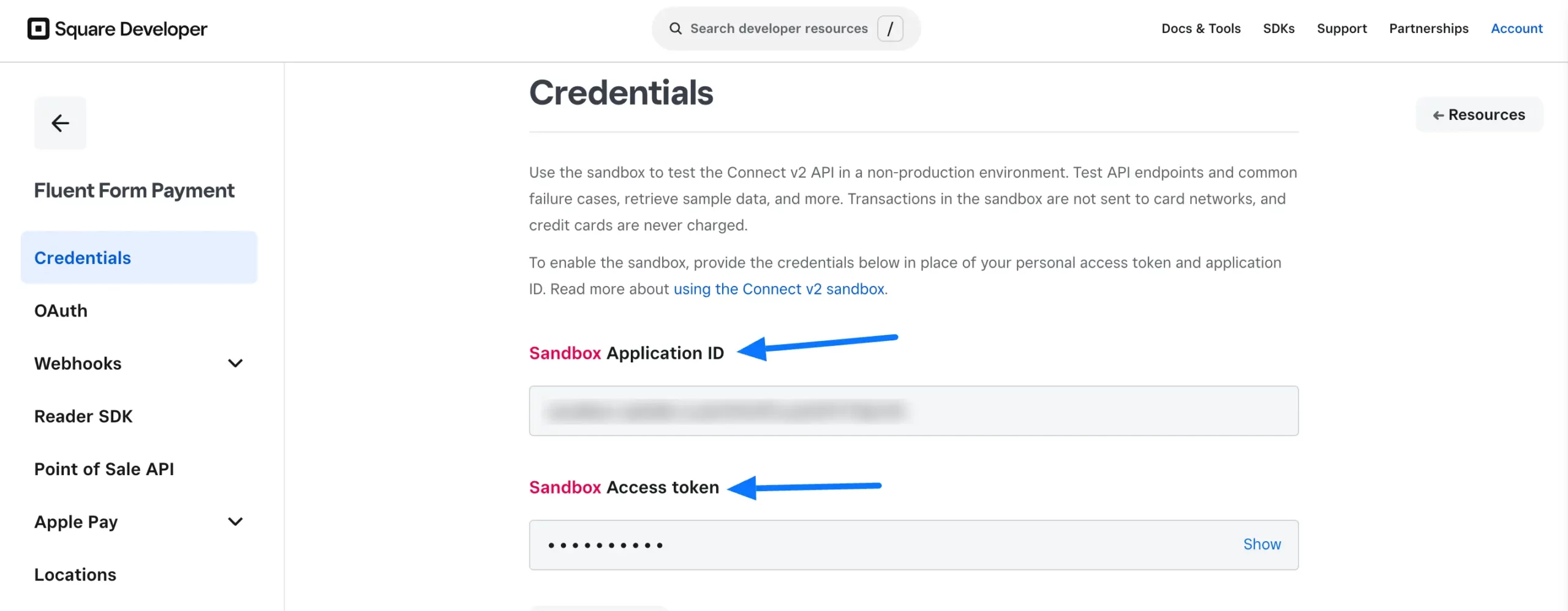
In the left sidebar, select the Location to find the Location ID, then copy it.
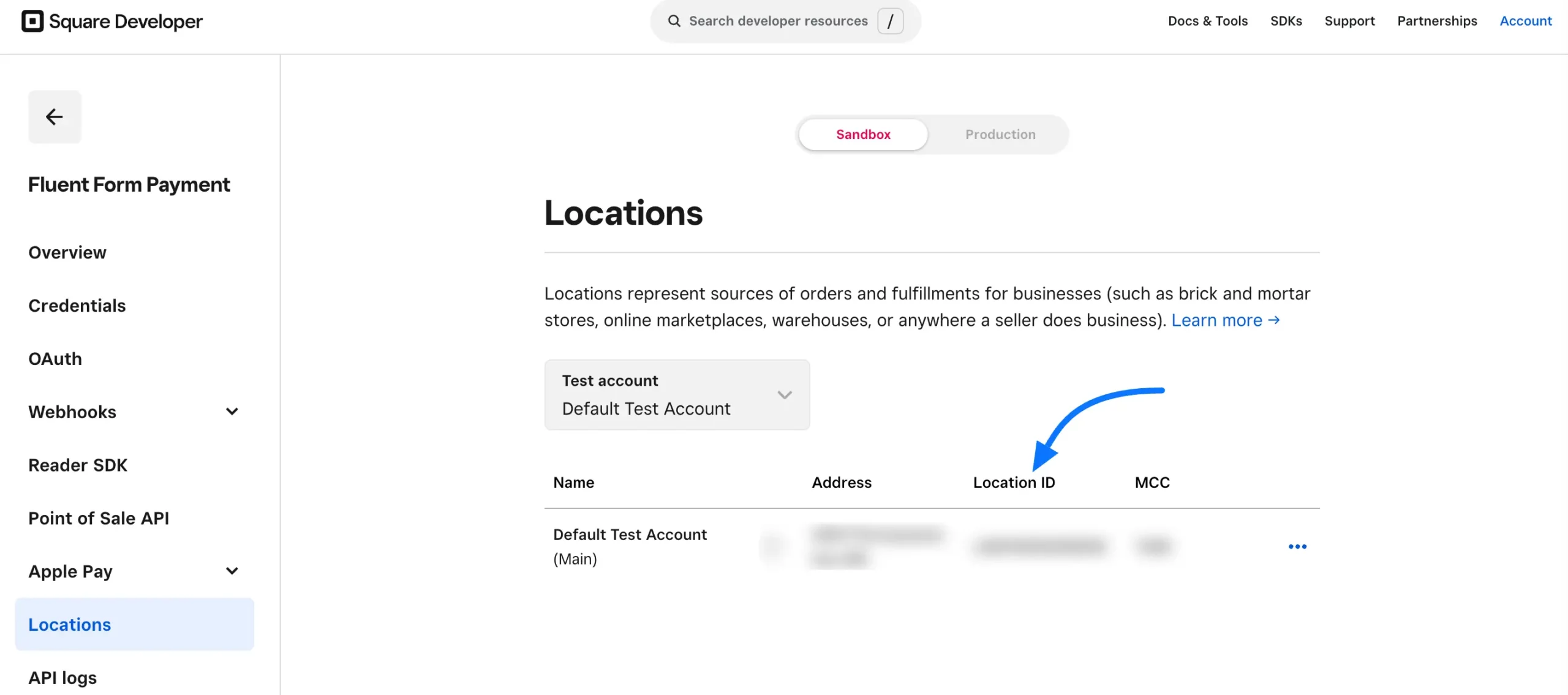
Paste the Access Key and Location ID
Now go to Fluent Forms Square Payment Method settings. Paste the credentials you have copied earlier and click on the Save Settings button.
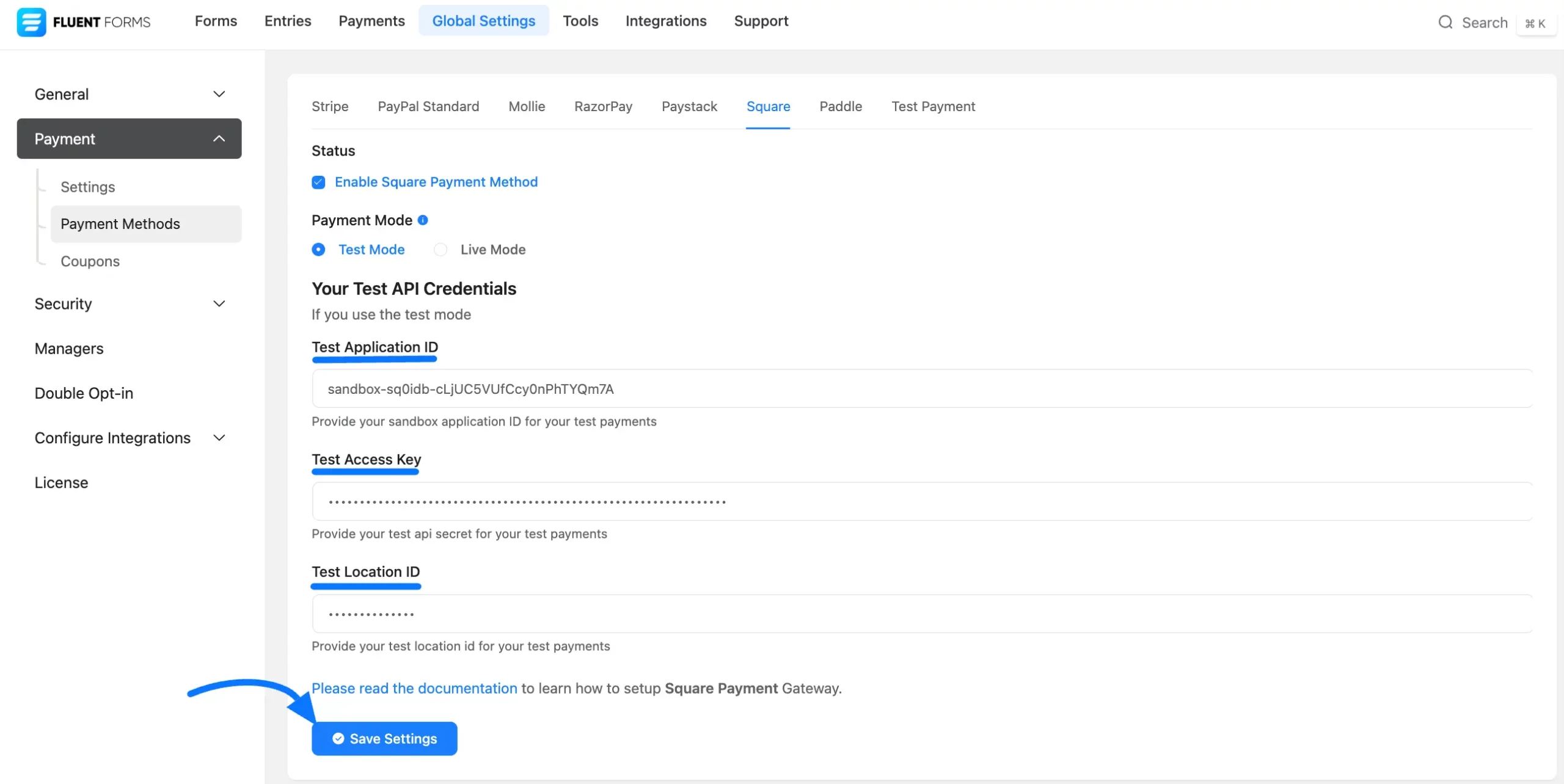
Set Up Square Inline Payment
Add Payment Method to Form: When adding a payment method field to your form, you will now see the Square option. Check the box to activate it as a payment option.
Enable Embedded Checkout: The Method Label is in the Square payment options dropdown. To integrate inline payments, enable the Embedded Checkout option.
After configuring the payment settings, click Save to apply Square to your form.
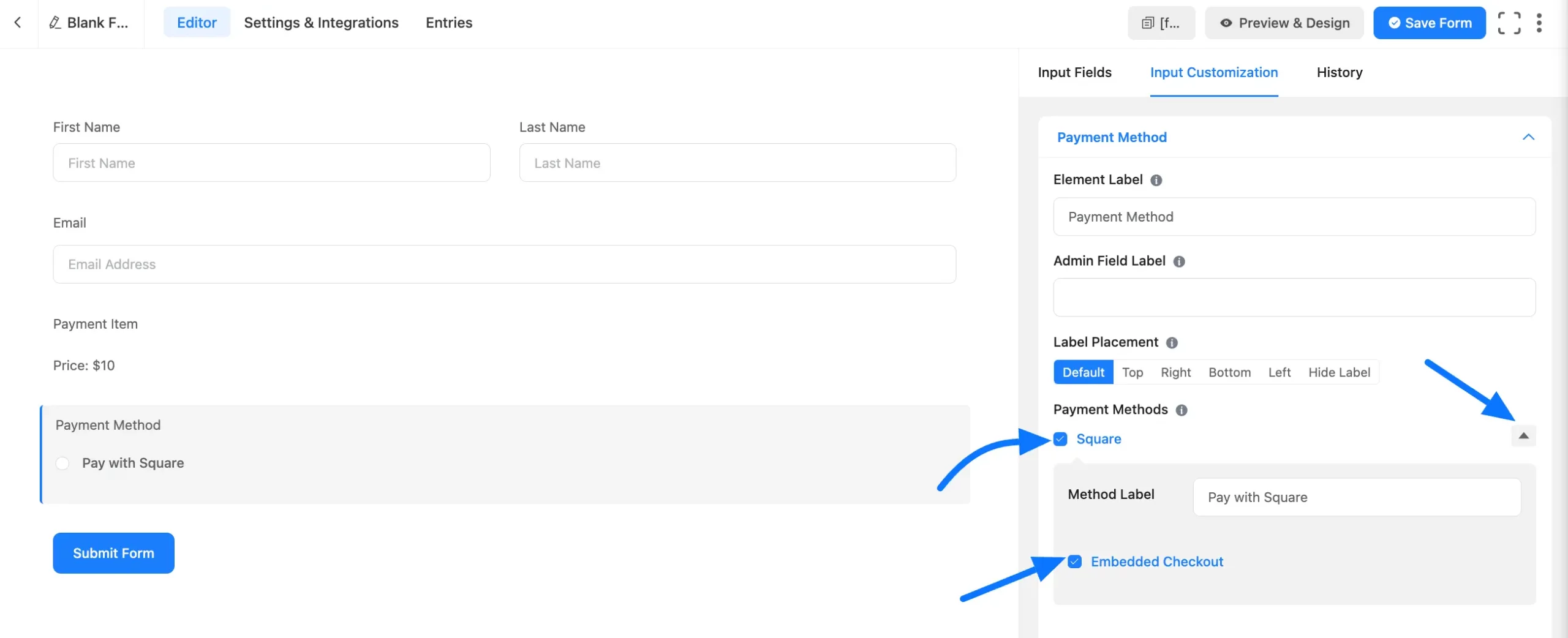
Now, you can see how the Square payment integration would look directly on your form’s front page, just like in the provided screenshot.
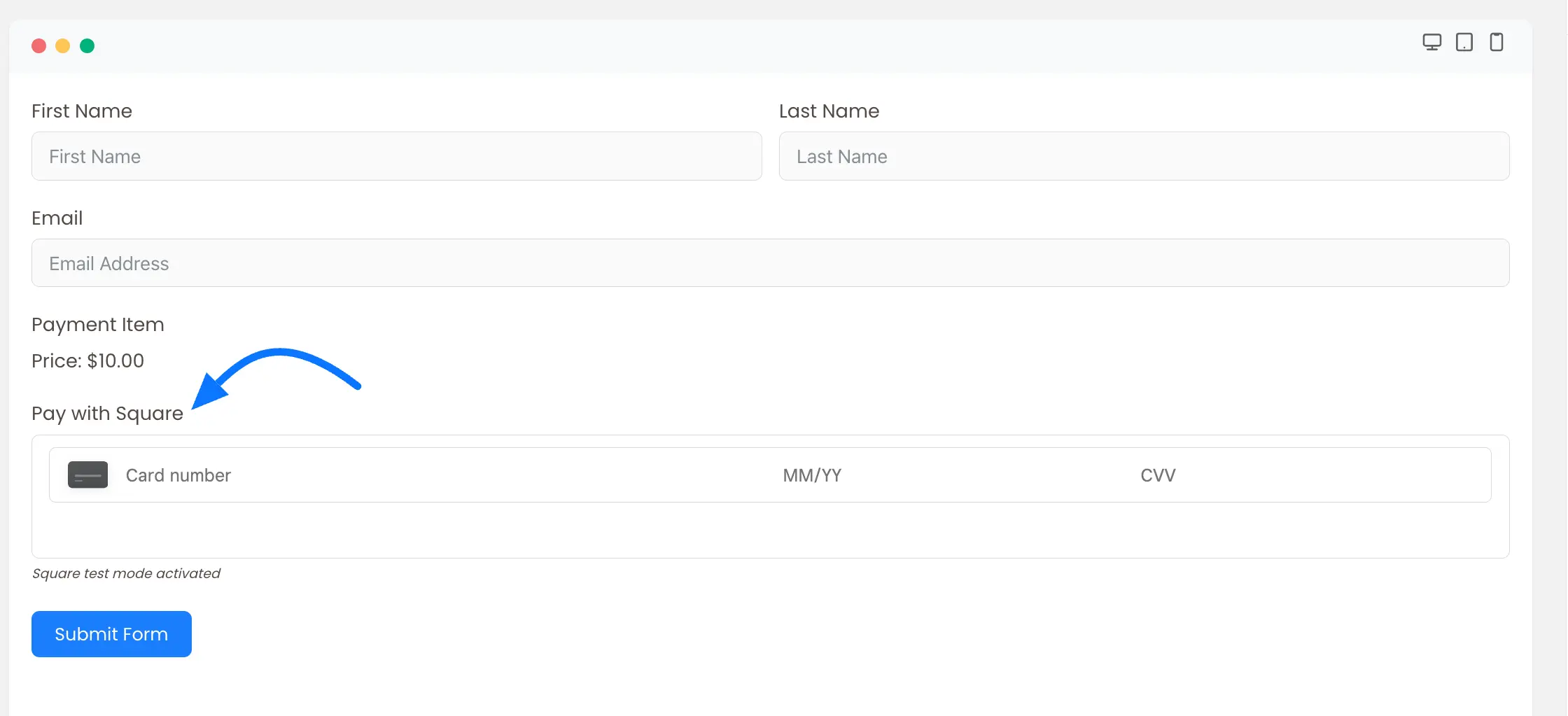
You have successfully integrated Square payment with Fluent Forms, allowing your customers to make secure payments directly within your form.
If you have any further questions about this guide, please don’t hesitate to contact us.


