Fluent Forms Global Search
The Fluent Forms Global Search feature lets you search for anything within Fluent Forms, making your work super easy.
To access this feature, simply look for the Global Search option at the top right corner of any section or feature in Fluent Forms. Just click on the search button, and a popup will appear, showing you all the things you can search for.
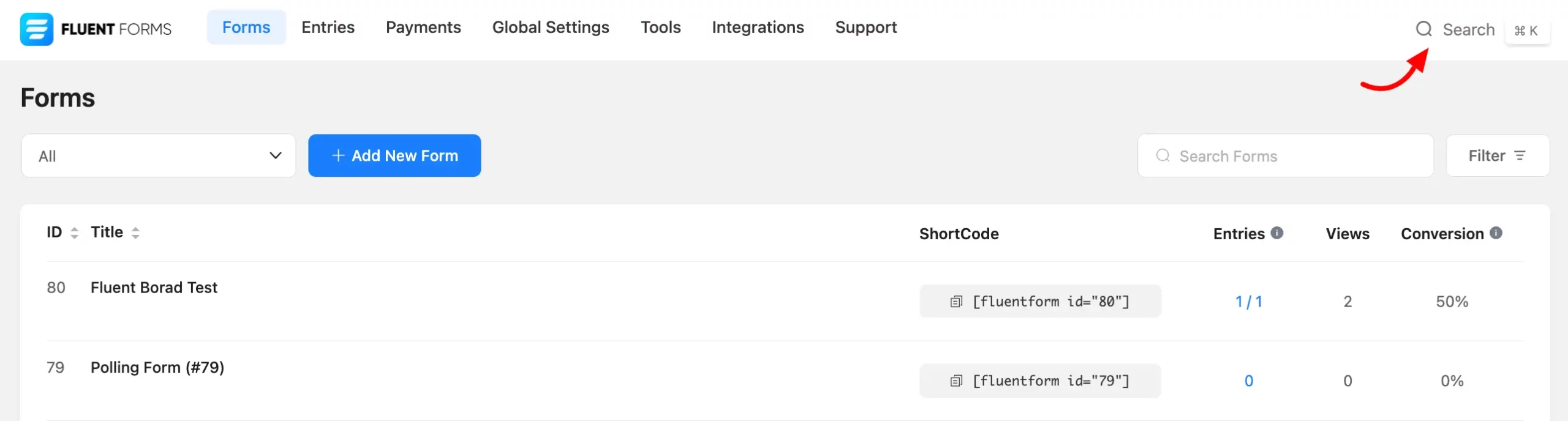
Whether it’s forms, entries, support, integrations, or settings, you can find it all with the Global Search option. So, go ahead, explore, and make the most of this awesome feature in Fluent Forms!
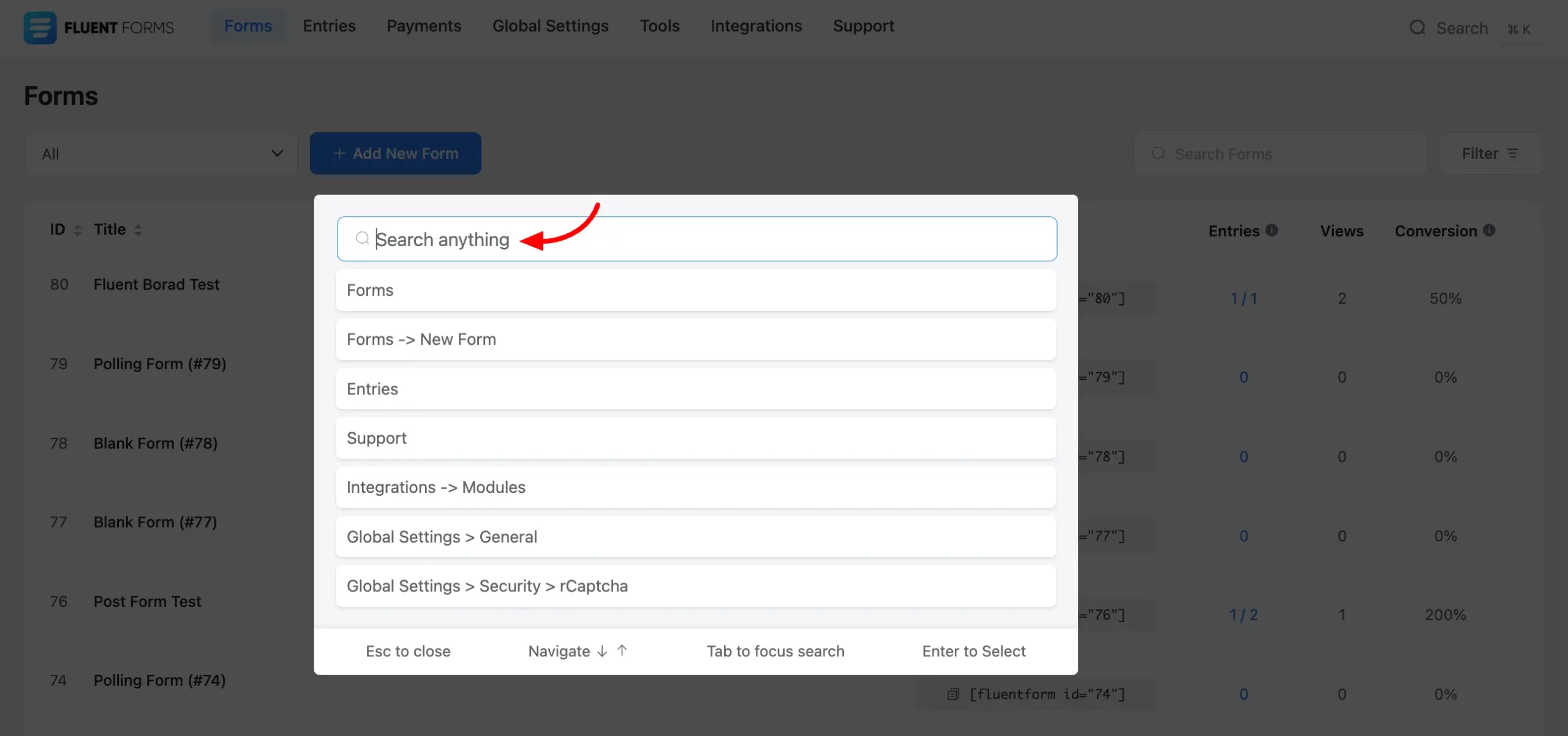
Happy searching!