How to embed your forms directly in Gutenberg layout
The Fluent Forms Gutenberg Block is a content block for the WordPress Block-based editor Gutenberg. It allows you to add any of your saved Fluent Forms as a content block from directly within the editor.
If you are creating any page or posts with Gutenburg, click on the Add Block icon (+) and then select the Fluent Forms block, which can be found within the Formatting section, or by using the search feature.
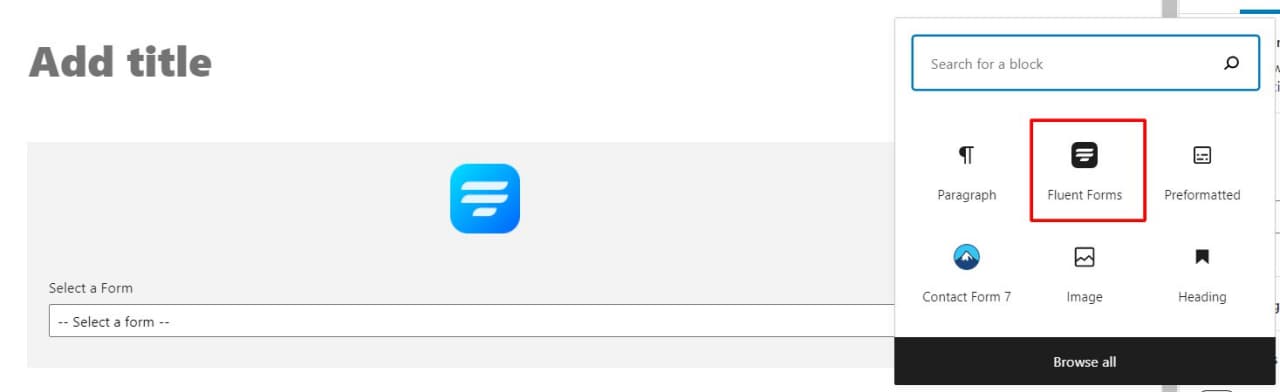
Select the form you want to embed from the dropdown list and update the page/post. That’s it; your form is now embedded within the page or post.
Note that, you can also add the form in Gutenberg by pasting the form shortcode into the Gutenberg shortcode block or HTML block.