Unique Field Validation
If you want a designated field that has unique data entered into it, The Fluent Forms Unique Field Validation setting can be used to ensure that. The most important use case of the Unique Field Validation feature might be to limit one submission per Email Address.
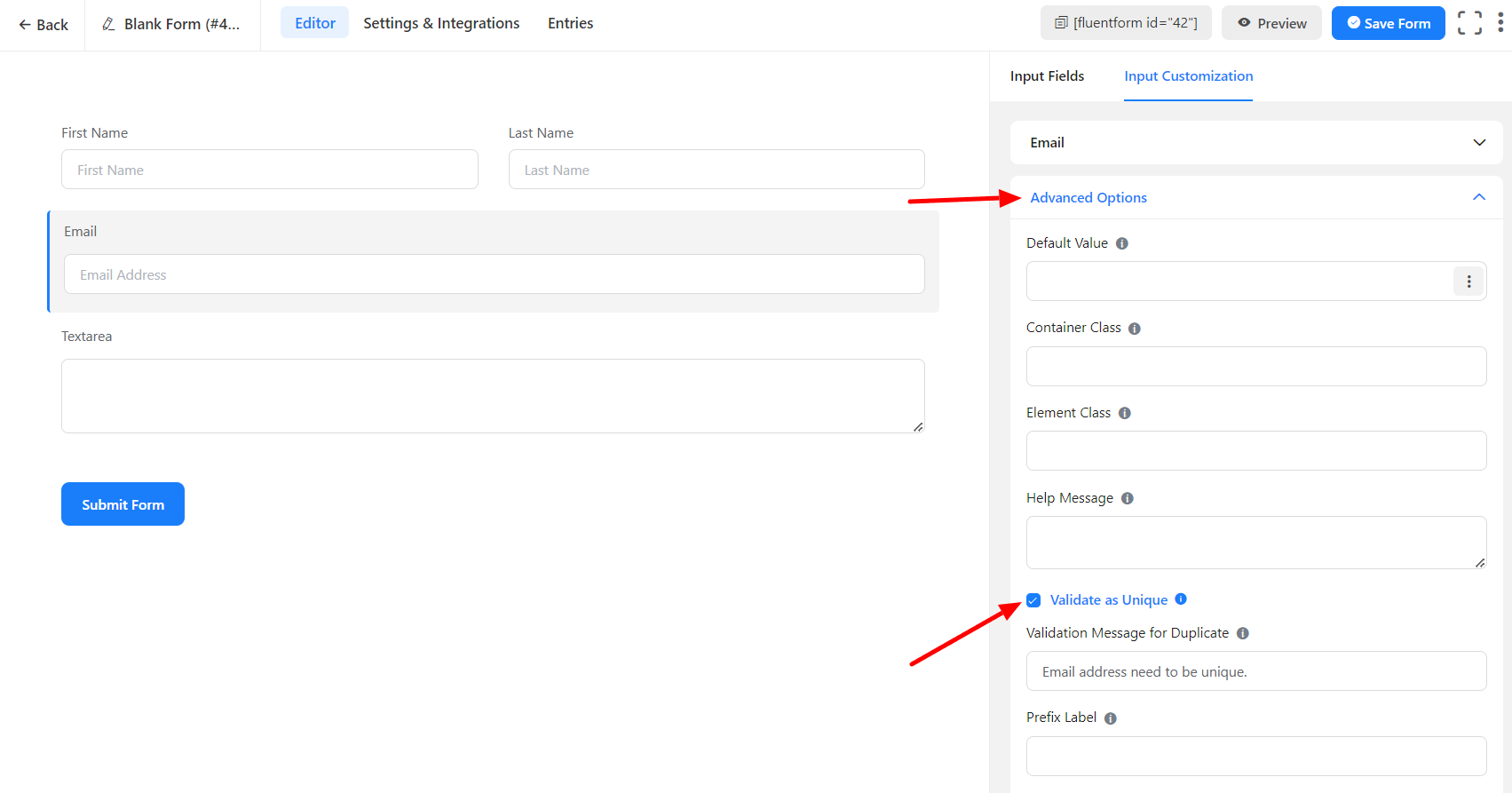
- As you can see in the above screenshot, You can make the email field unique by going into the Advanced Options.
- The Unique Field Validation also works for the Simple Text Input field
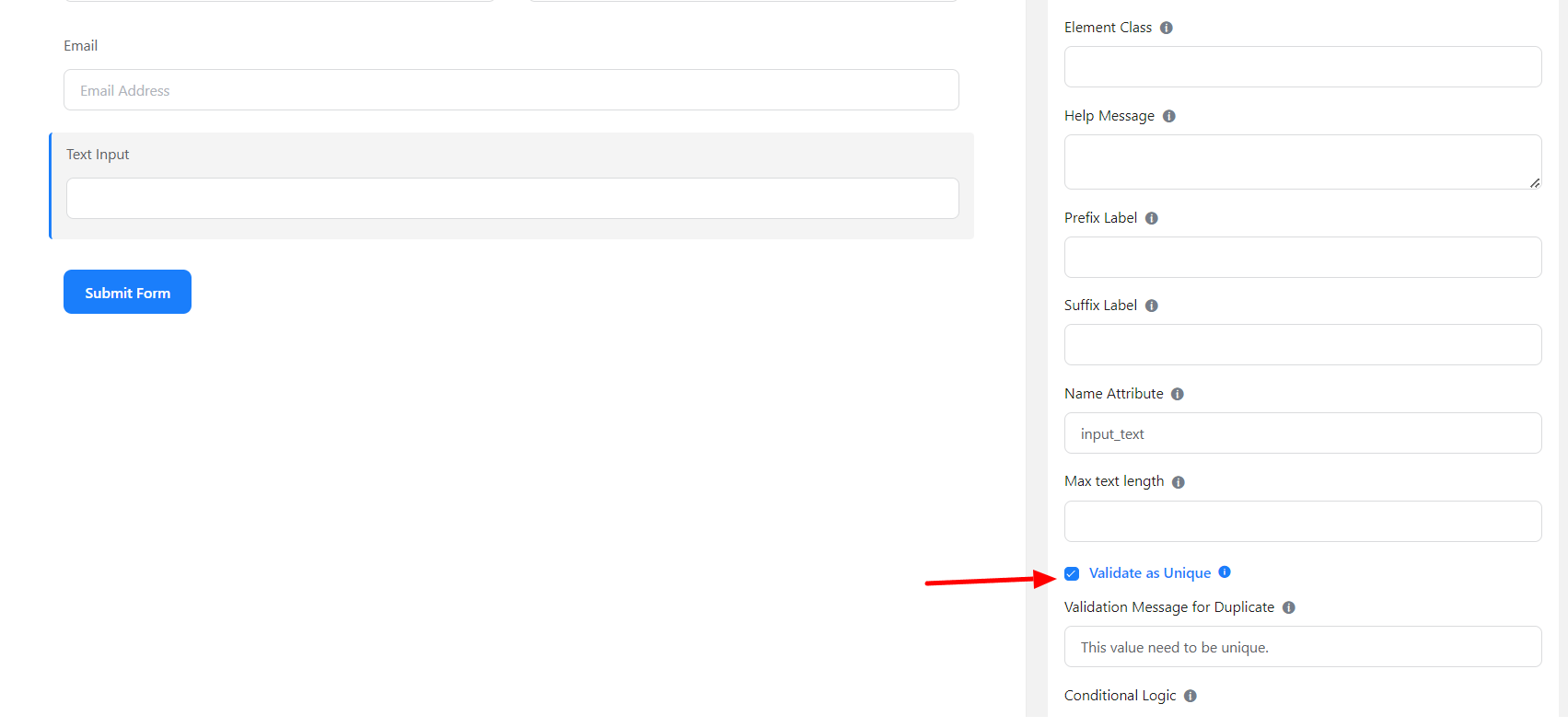
- Set the error message for duplicate entries as needed. When someone enters duplicate data in the unique field, the validation Message for the Duplicate will be shown.
