How to Integrate hCaptcha in Fluent Forms
hCaptcha is one of the most popular independent CAPTCHA services. Preventing bot submissions using hCaptcha is a contemporary, privacy-conscious solution.
To integrate hCaptcha you’ll need a Site Key and a Secret Key from hCaptcha by following the below steps-
- Go to Global Settings and then select Security from the left sidebar and you will find hCaptcha. Here you will see hCaptcha Settings page.
- Now, you need a Site Key and a Secret Key to add which you will get from your hCaptcha account
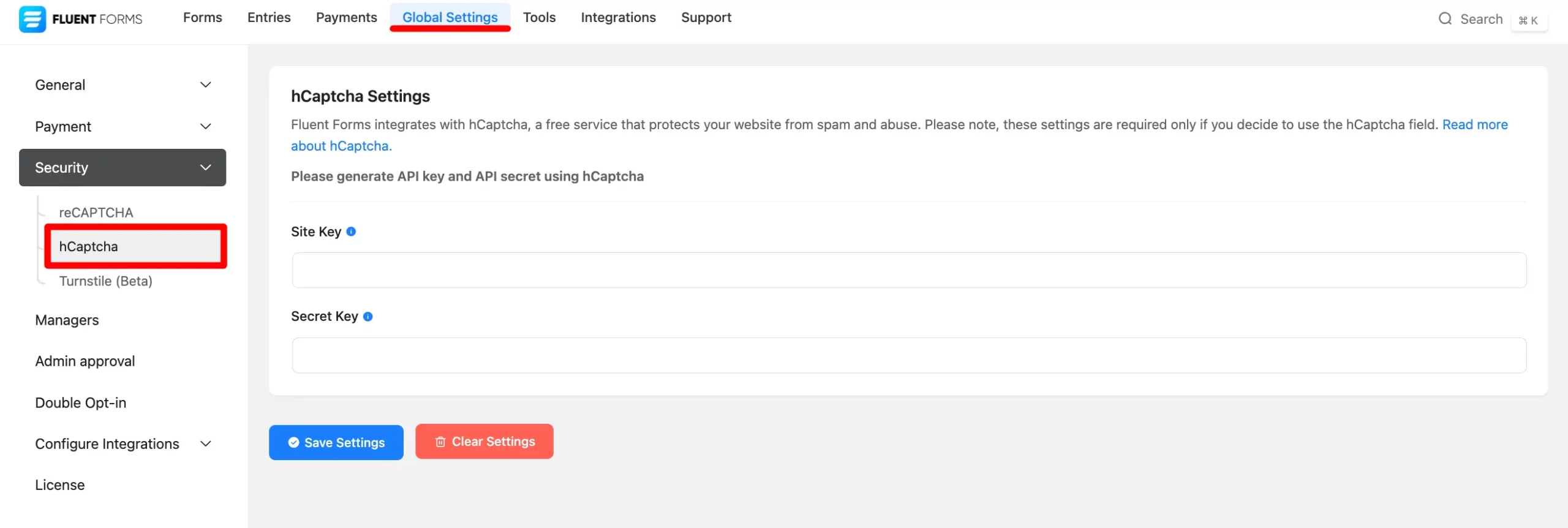
- If you don’t have a hCaptcha account, you can sign up here
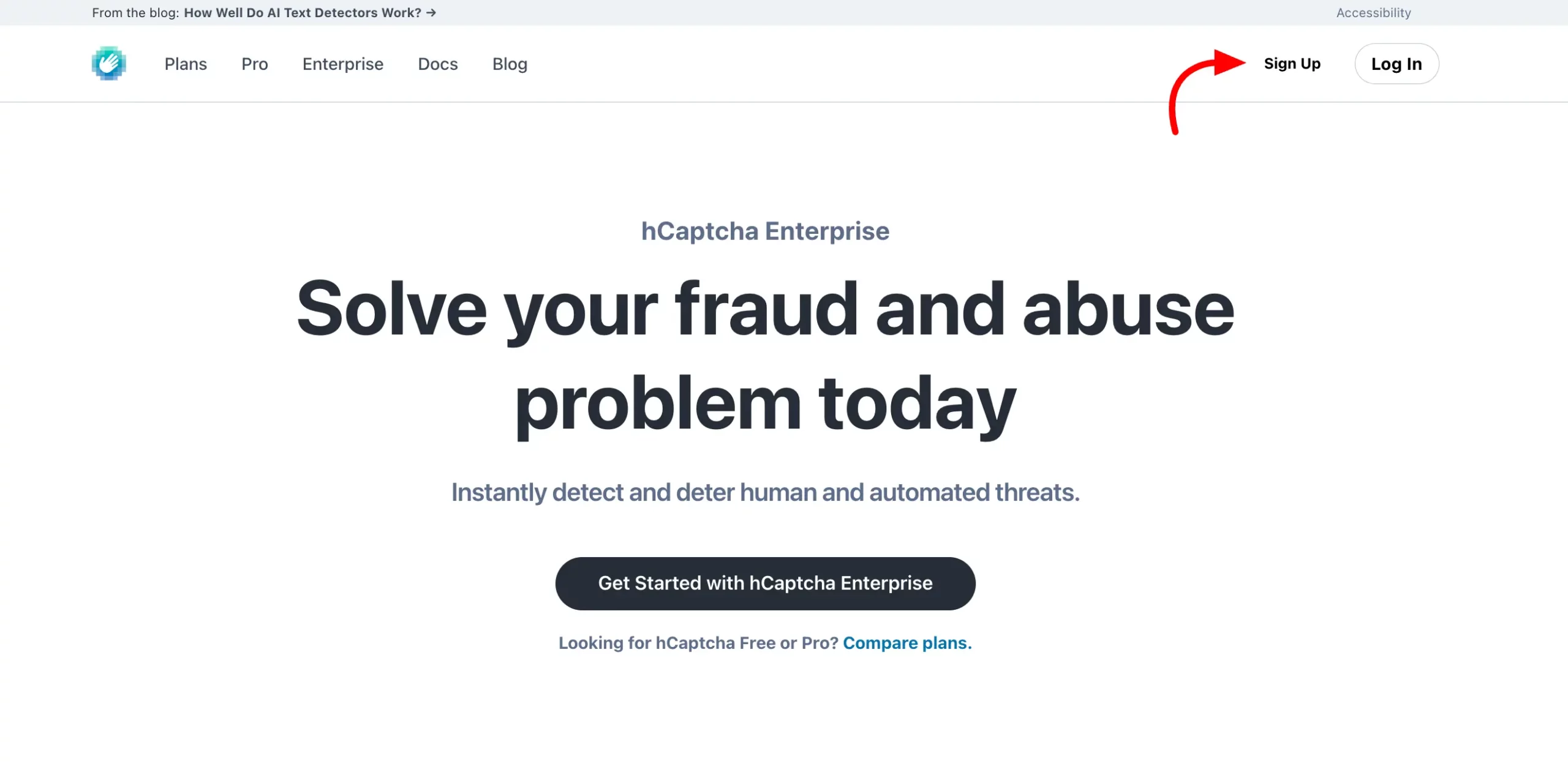
- Select the option Add hCaptcha to my website or app.
- Then you will see a login page for login to your account.
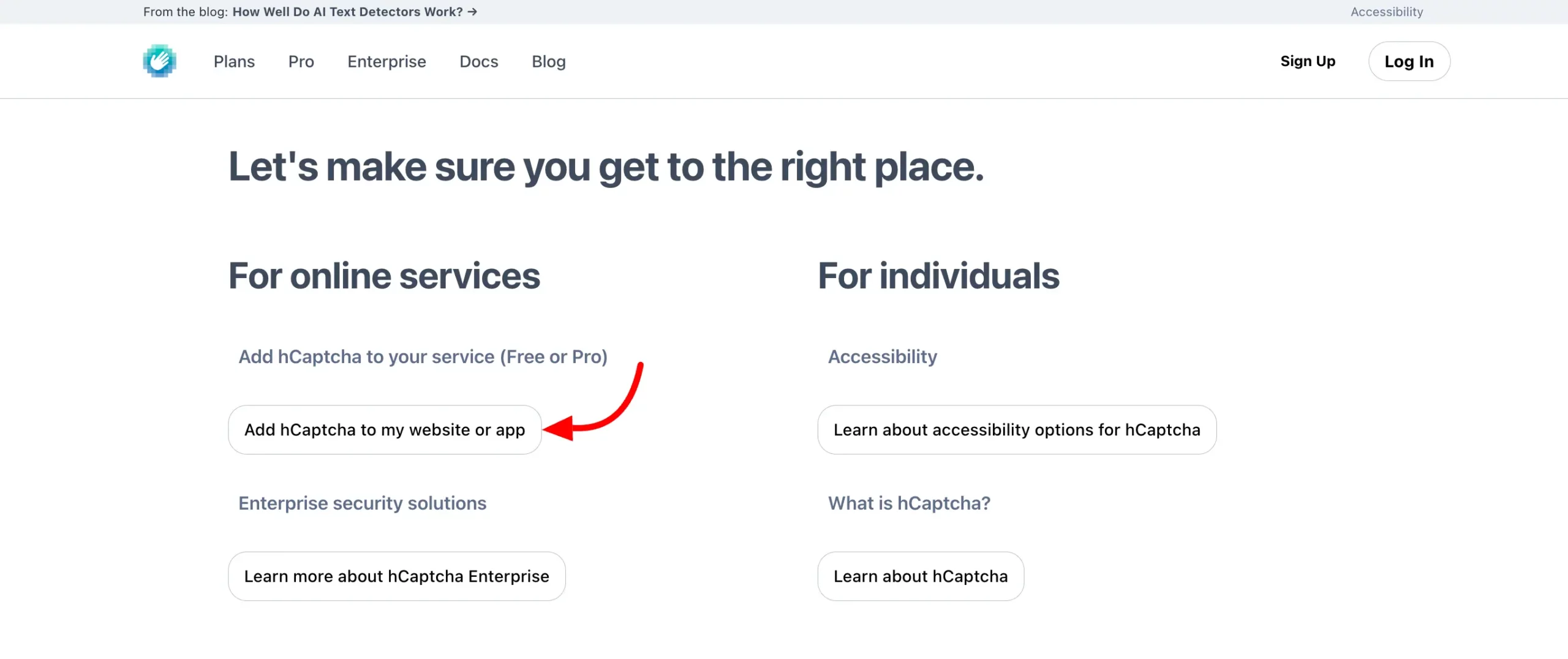
- Here you will get the Site Key and click on the Generate button to generate the Secret Key, now copy the keys to use them later.
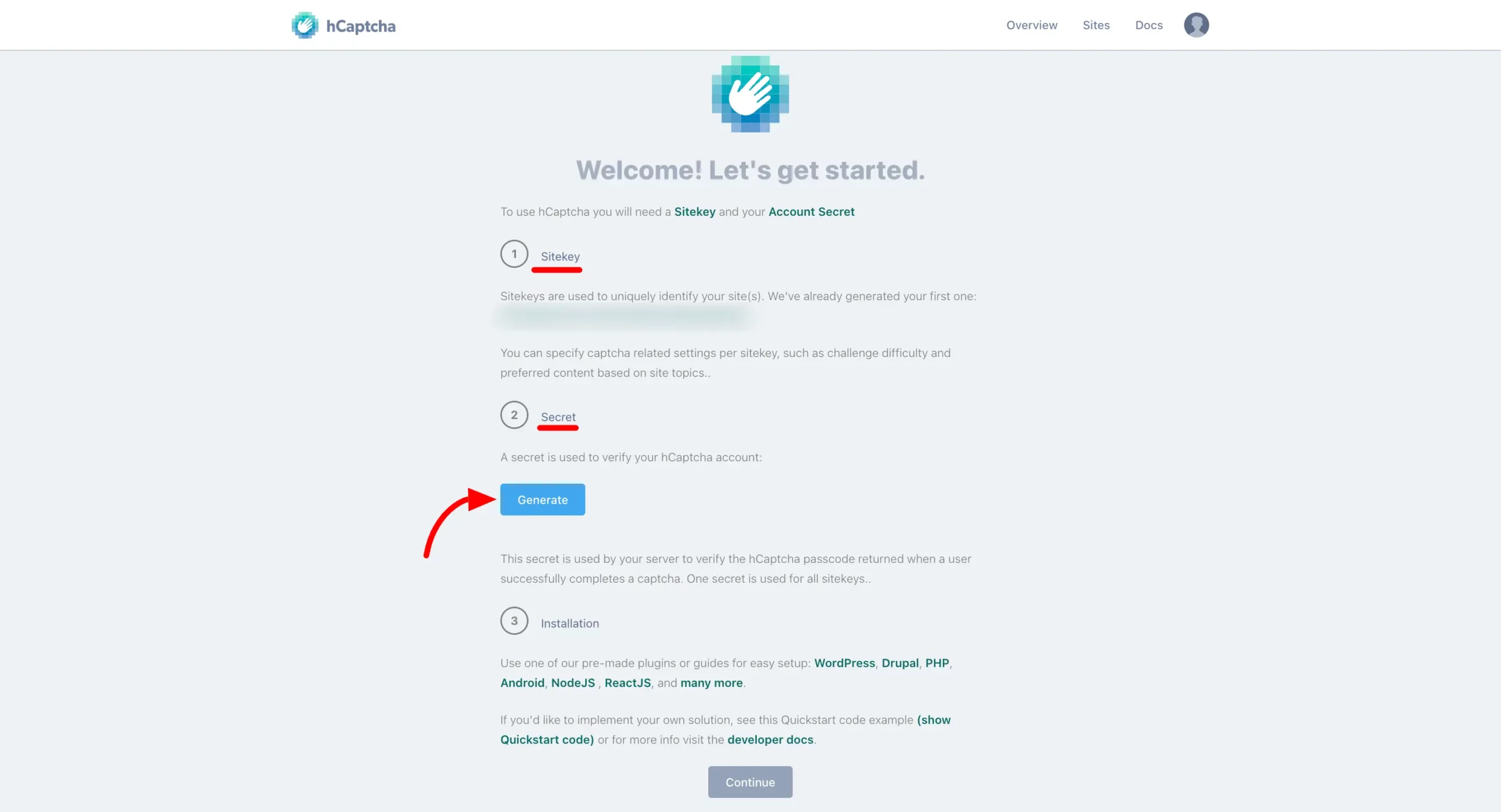
- Paste the Site key and Secret Key to the hCaptcha Settings in Fluent Forms and Click on the Save Settings button.
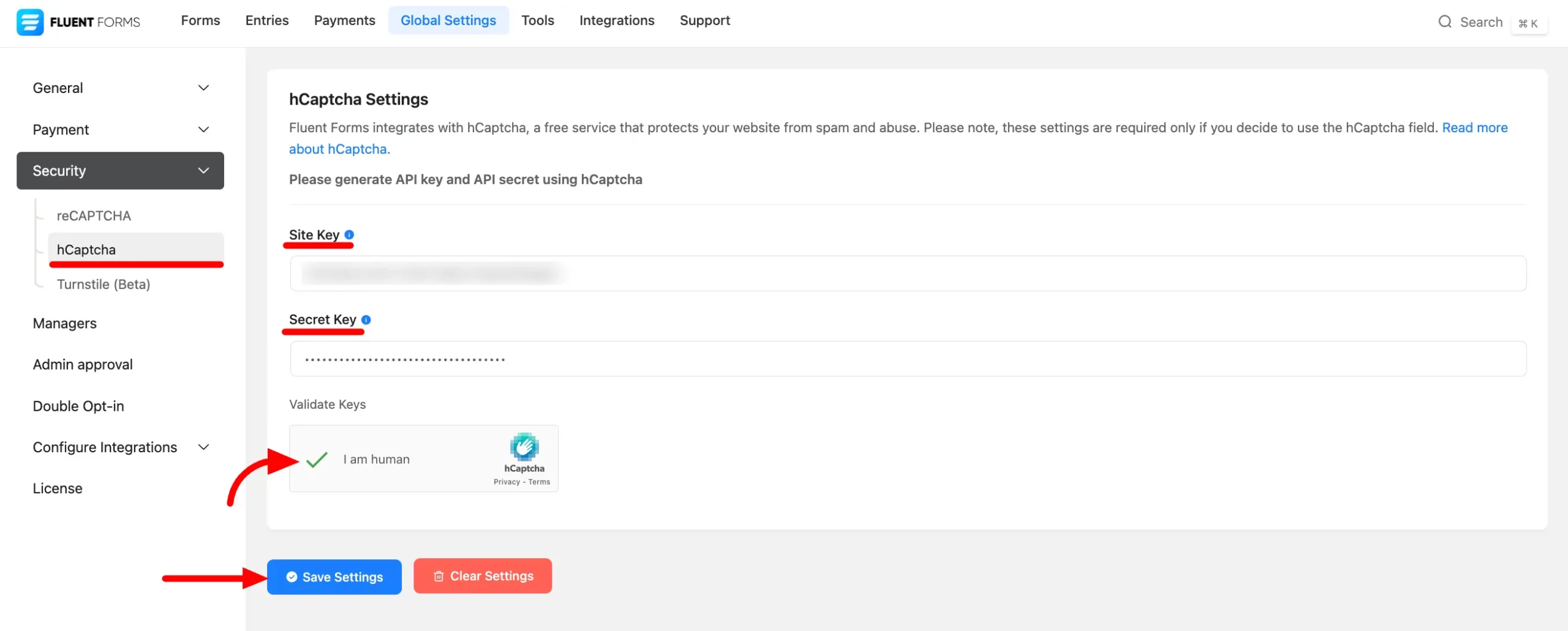
- Then your hCaptcha input field in Fluent Forms will be visible.
- For more details about creating a form, click here.
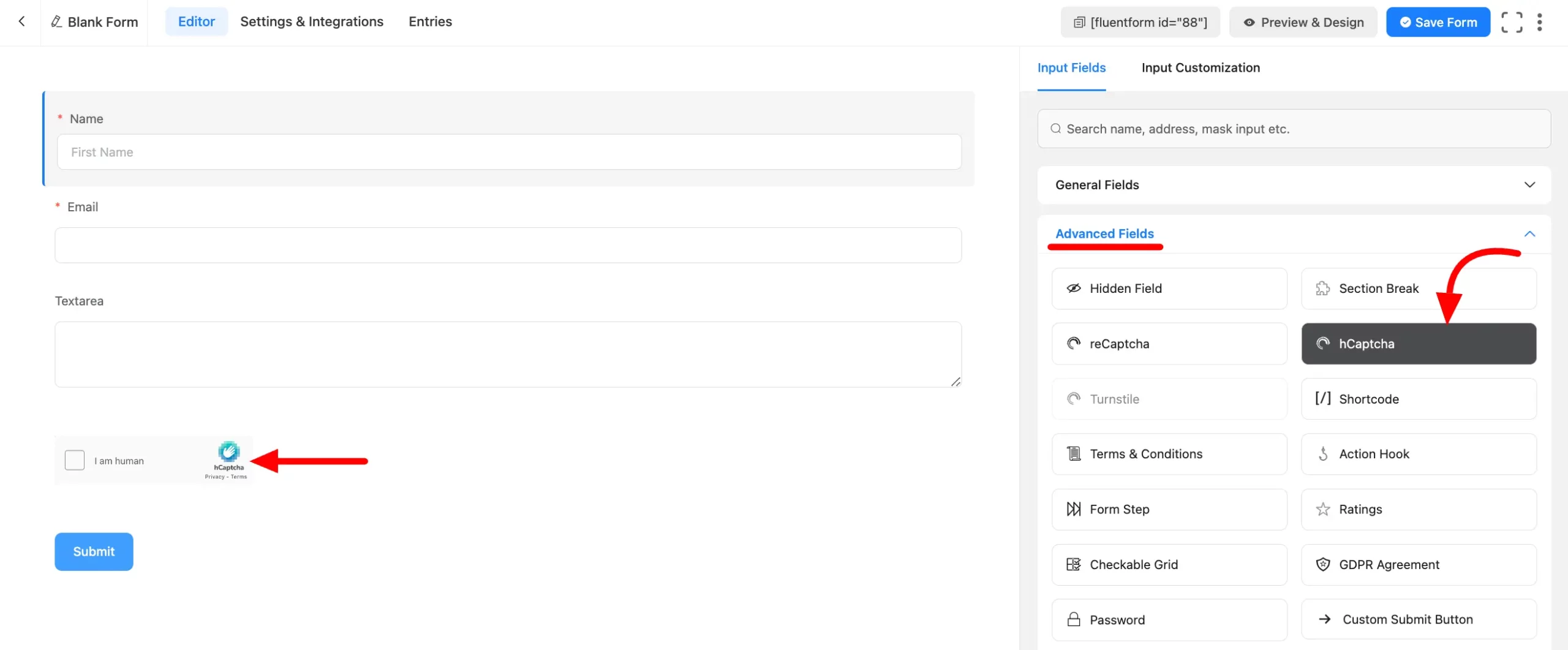
- Save the form when the customization is done. You will be showing hCaptcha in your form like the below screenshot.
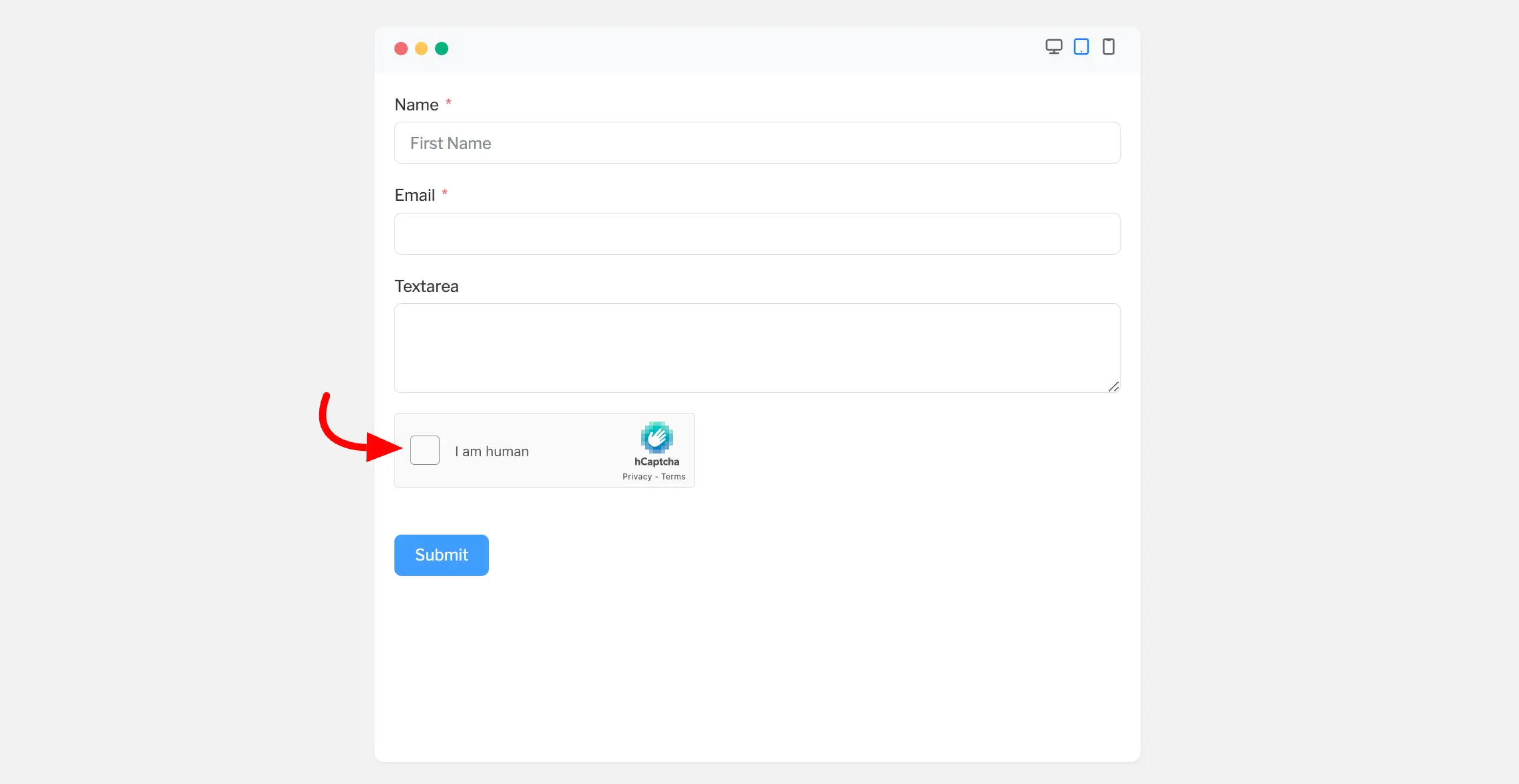
You are done! Now you can add this awesome field to your desired form whenever you want.