Post Update with Form Submission in Fluent Forms
Fluent Forms has added a new field called Post Update, which allows you to customize the post-selection choice. Users can select a post to update in the post-update form. It increases the power of the post-creation features.
- At first, go to the Integration Modules tab and Enable Post/CPT Creation module. This will provide you an additional option to add a Post Form, similar to the snapshot below –
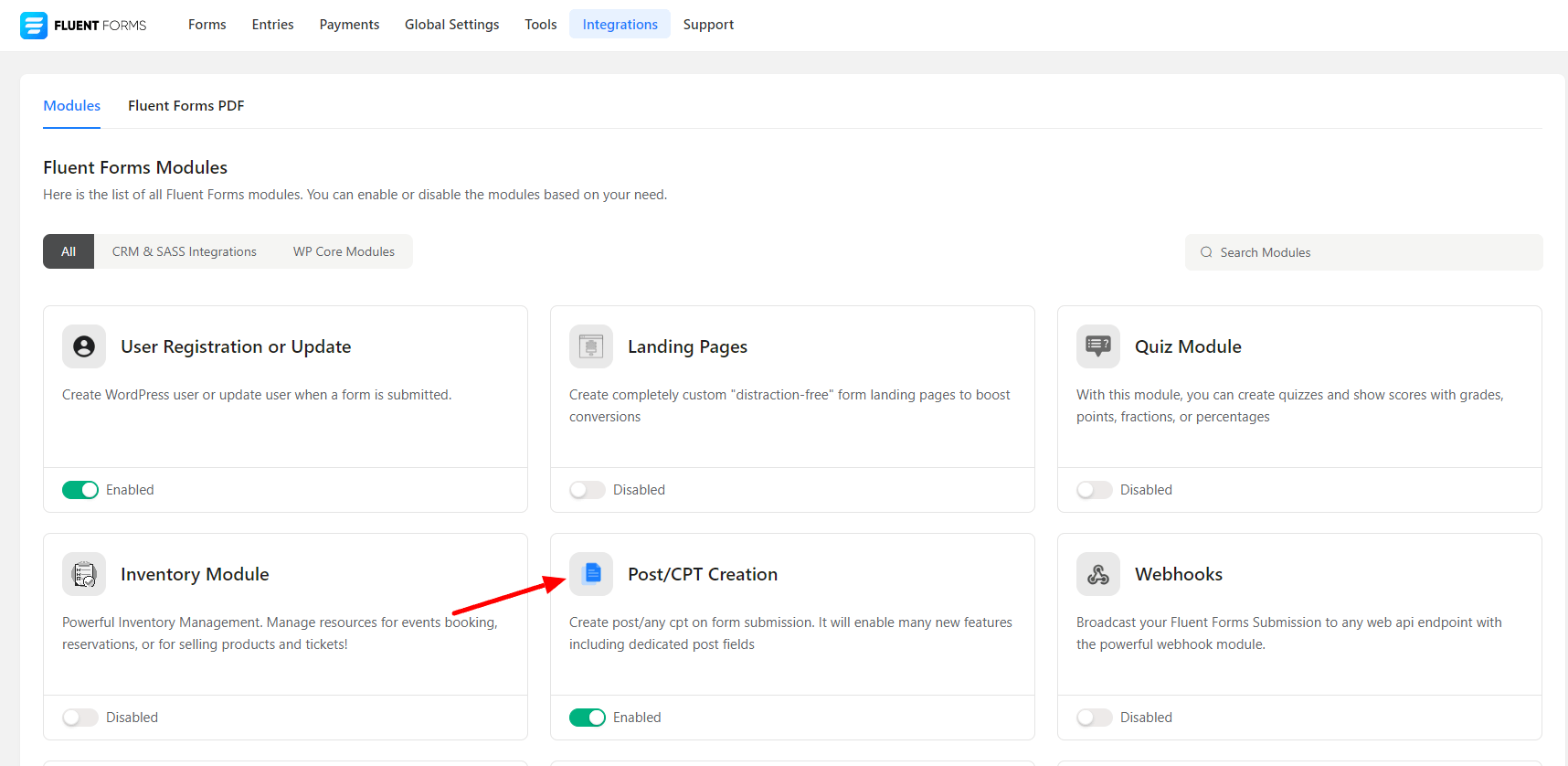
- Again hover over Fluent Forms Pro and go to All Forms, then click on the downward arrow icon on the right side of Add a New Form button & select Create Post Form.
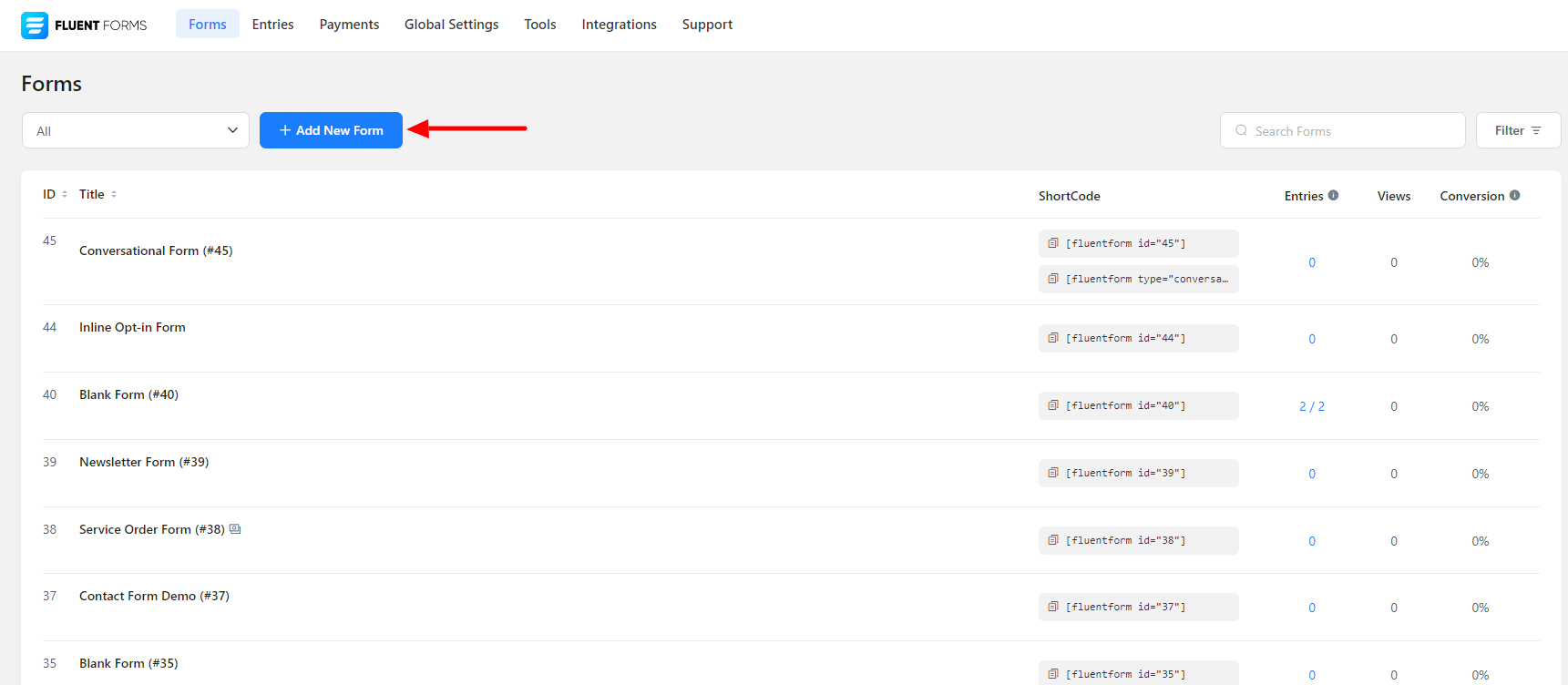
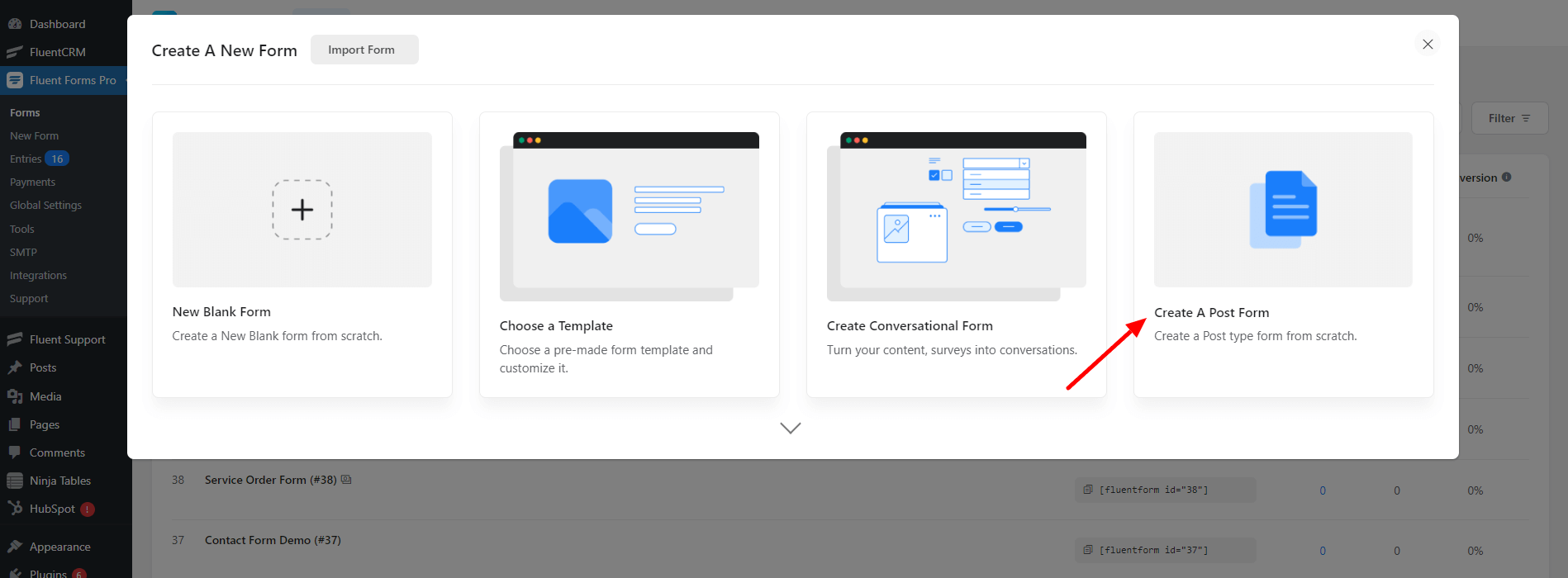
- Now, Select Post as a Post Type as the below screenshot-
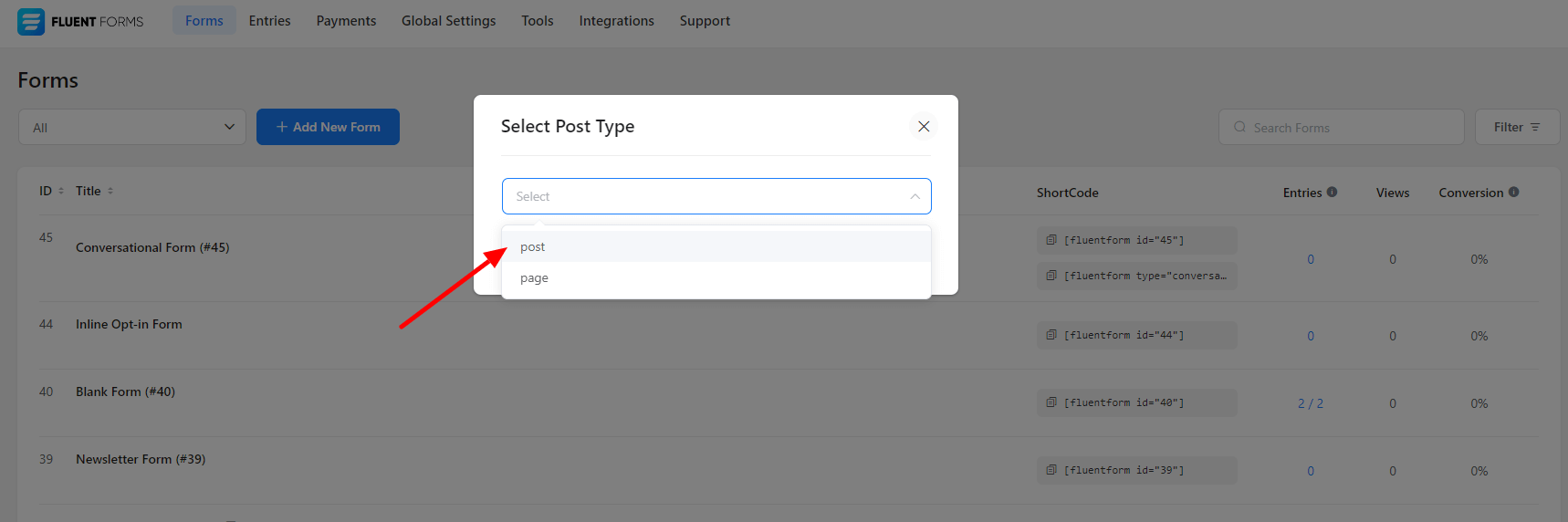
- Go to the Post Form you have just created before.
- You can add any Post Field here. You have to include the Post title, Post content, and Post Update here.
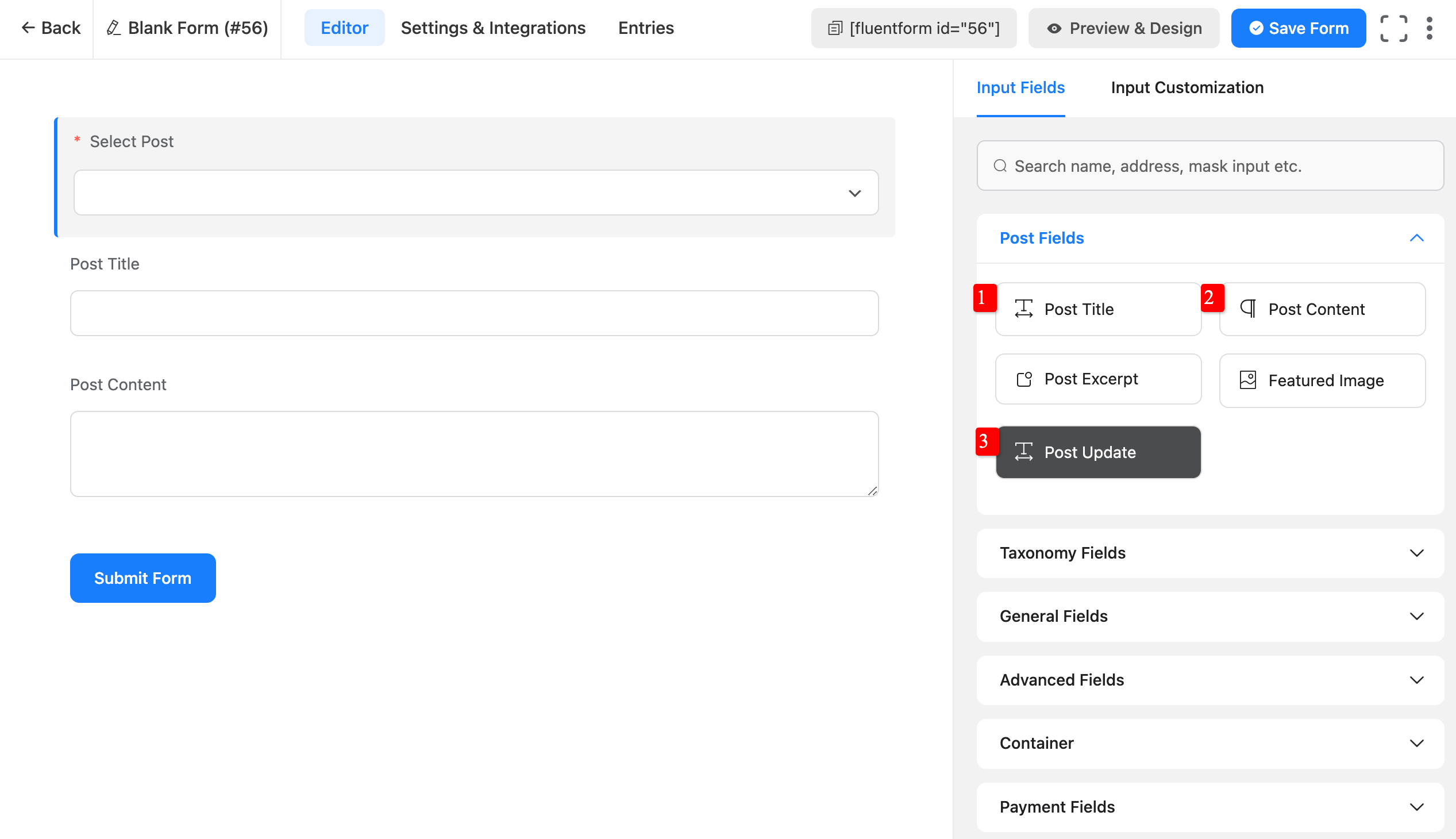
- Now, go to the Settings & Integrations of the Post Form and click on the Post Feeds.
- Then click on the Add Post Feed.
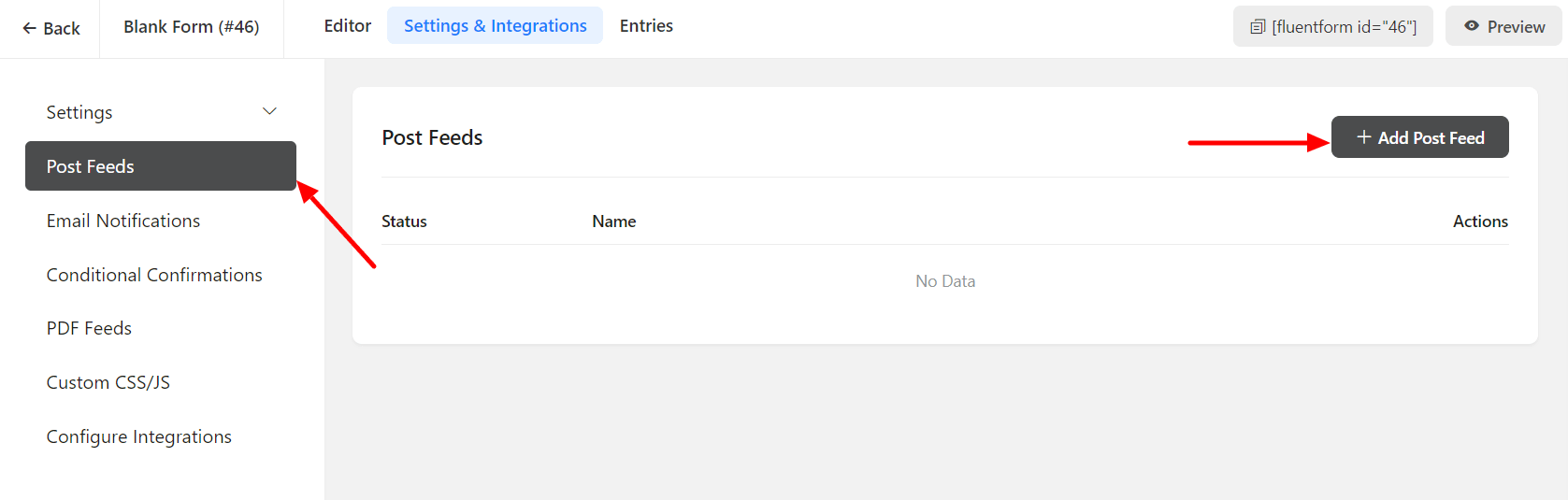
- Next, customize the Post Feed according to your needs by setting up the Feed Name, Post Type, etc.
- Submission Type is a new Feed option, which includes New Post and Update Post. For Post Update, only one feed is available; if you have more than one feed, the first one will work.
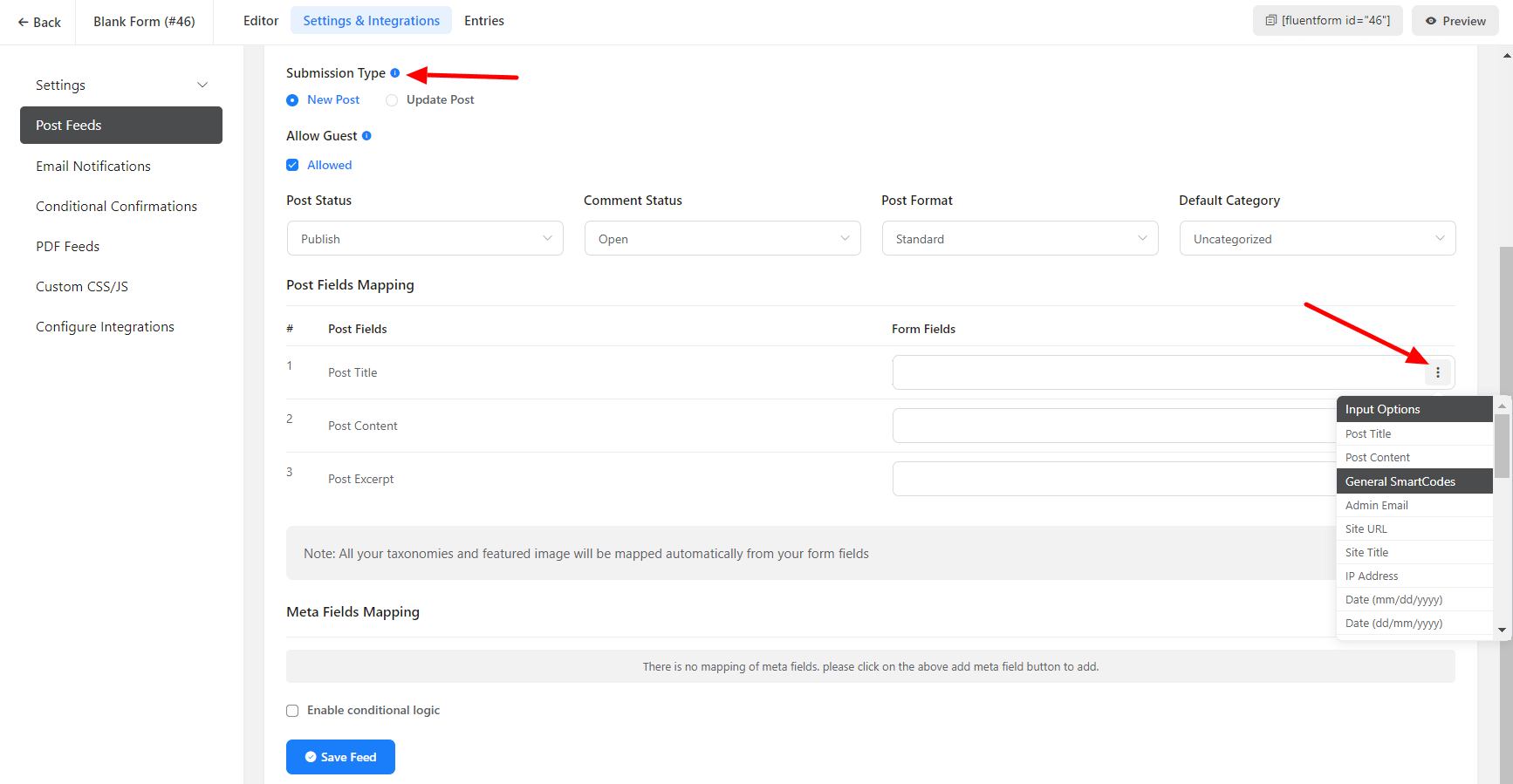
- Then the Post Fields Mapping has to be configured. You can choose the Post Fields shortcode by clicking on the menu (3 dots) on the right side.
- After saving the post feed, you must insert the form into a page or post. Additionally, the relevant post will be updated when a user submits the form, and you can find the updated post in the post section.