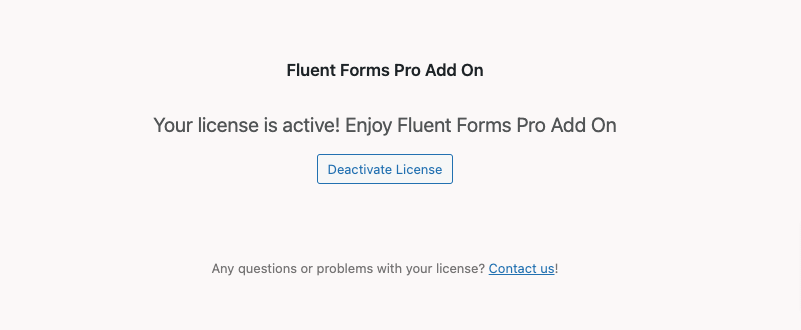Upgrade to Fluent Forms Pro Add-on
Though the Fluent Forms free version has numerous features and functionalities, some are reserved for the Pro Add-on. To enable these features, upgrade Fluent Forms with its Pro Add-on. Here is how you can upgrade Fluent Forms.
You must have Fluent Forms (Free) installed to be able to use the Fluent Forms Pro.
How to Upgrade to Fluent Forms Pro Add-on
- The Pro add-on can be purchased directly right from the free version of Fluent Forms. A dialogue window will appear when you click on any Premium feature or simply select the Upgrade to Pro button.
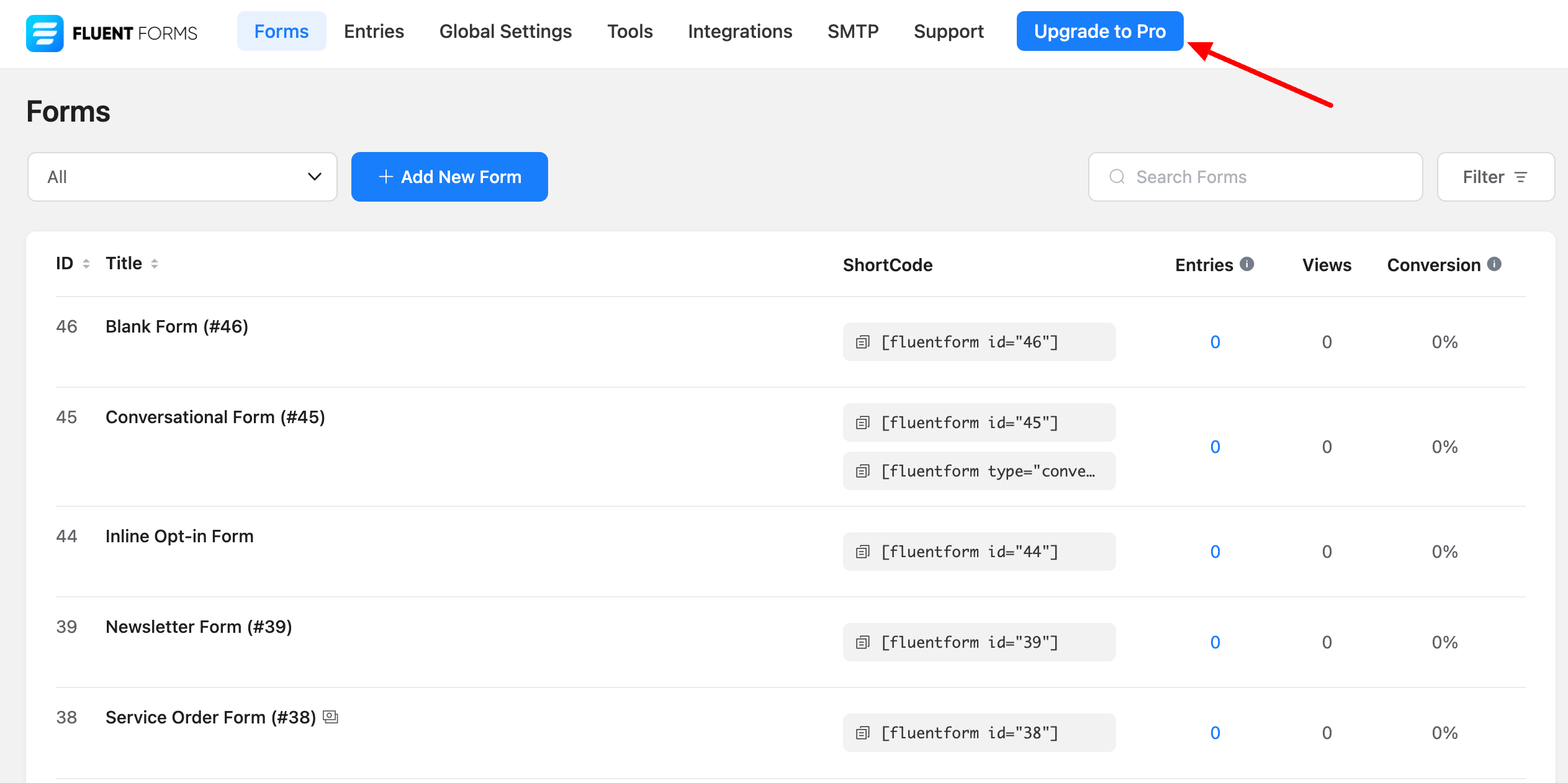
- Or you can visit fluentforms.com and purchase the Fluent Forms Pro Add-on.
- On the purchase page, select the package that suits you.
– If the plugin is to be used in just one domain, purchase a Single Site License
– If you need to use the plugin in multiple domains (5 websites), purchase a 5 Sites License
– To use the plugin in countless domains, purchase the Unlimited Sites License
& at last, click on the Buy Now button.
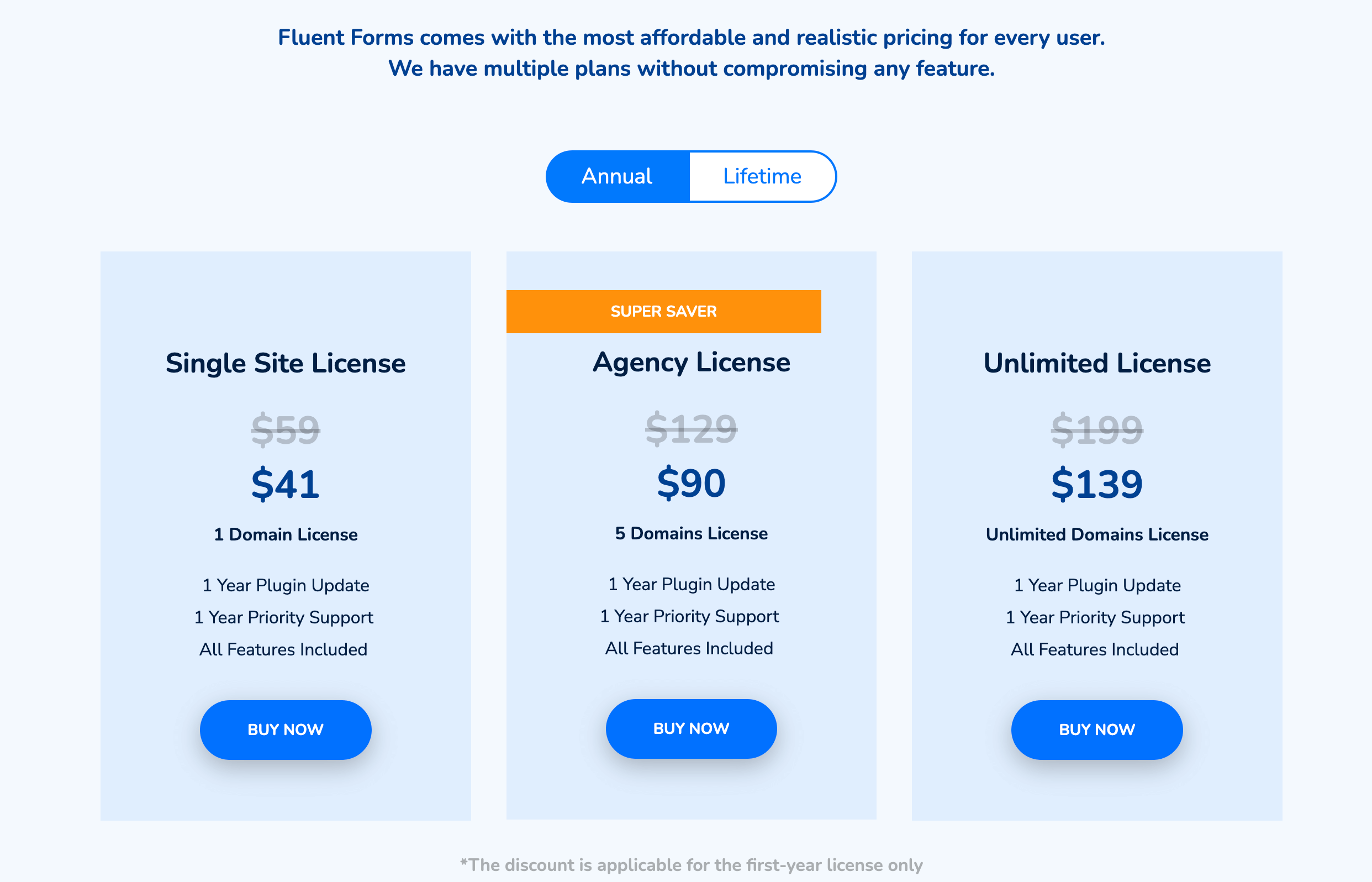
- Input the Discount Coupon if you have any.
- Sign up for WPManageNinja if you are a new user. This account will be required to provide you with the License Key and VIP Support, if necessary.
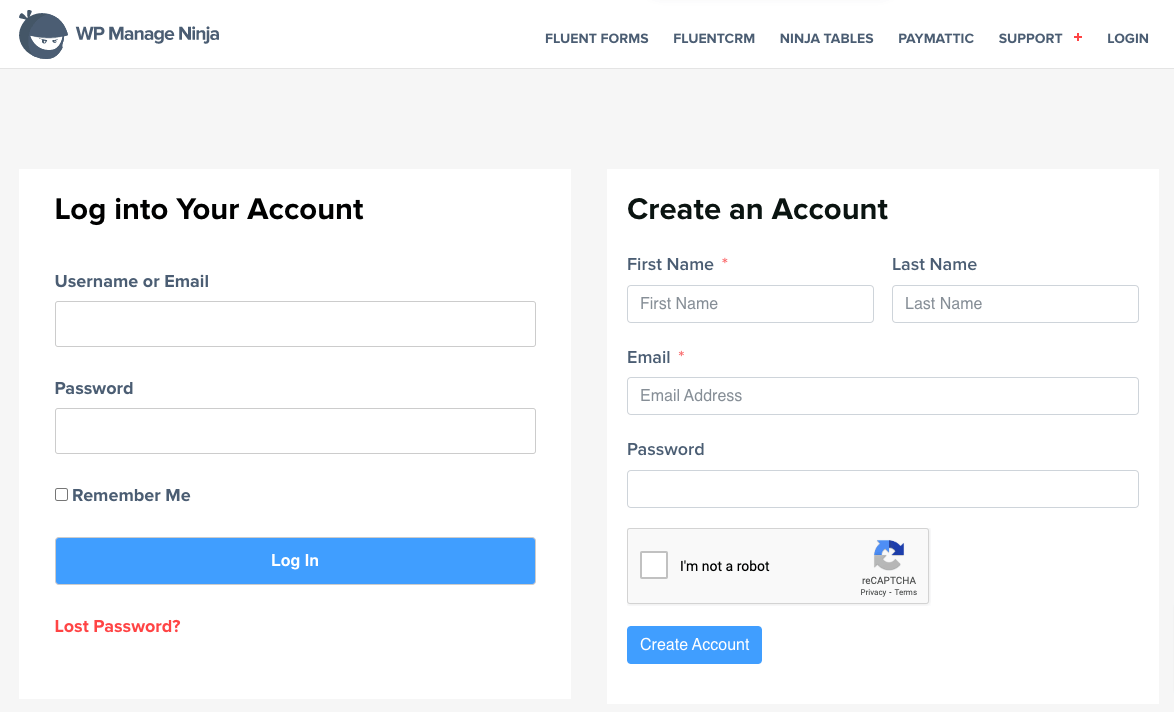
- Fill in your payment details for the transaction to go through.
Already Purchased?
If you already purchased the product, you need to login to the dashboard and click on Downloads from the dashboard.
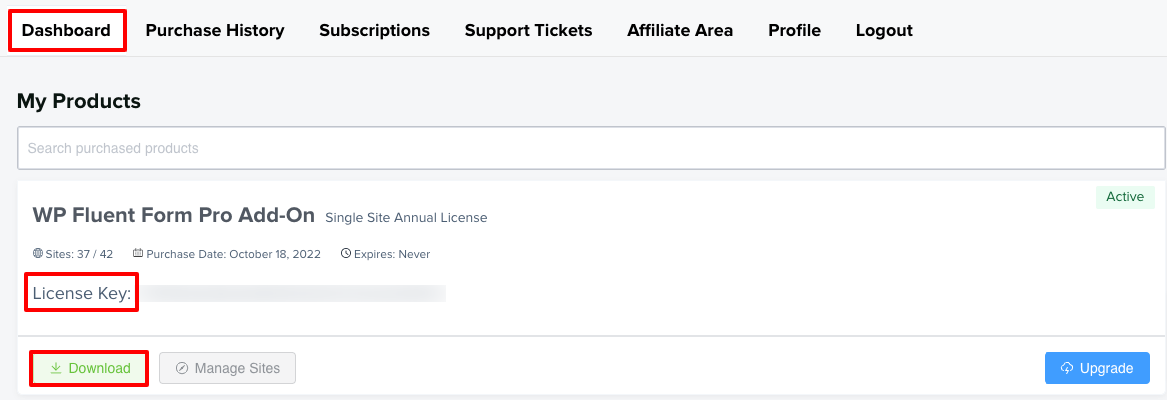
- The Fluent Forms Pro Add-on will be downloaded to your computer in .zip format.
- Now, go to your website’s WordPress Dashboard. Click on Plugins → Installed Plugins → Add New → Upload Plugin.
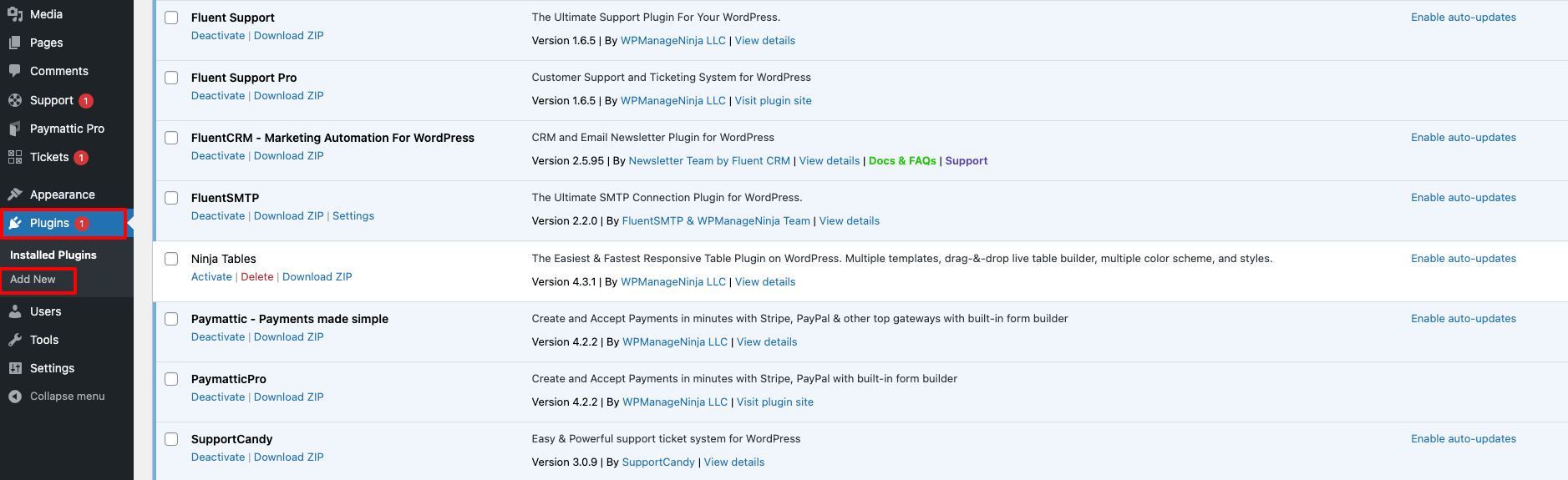
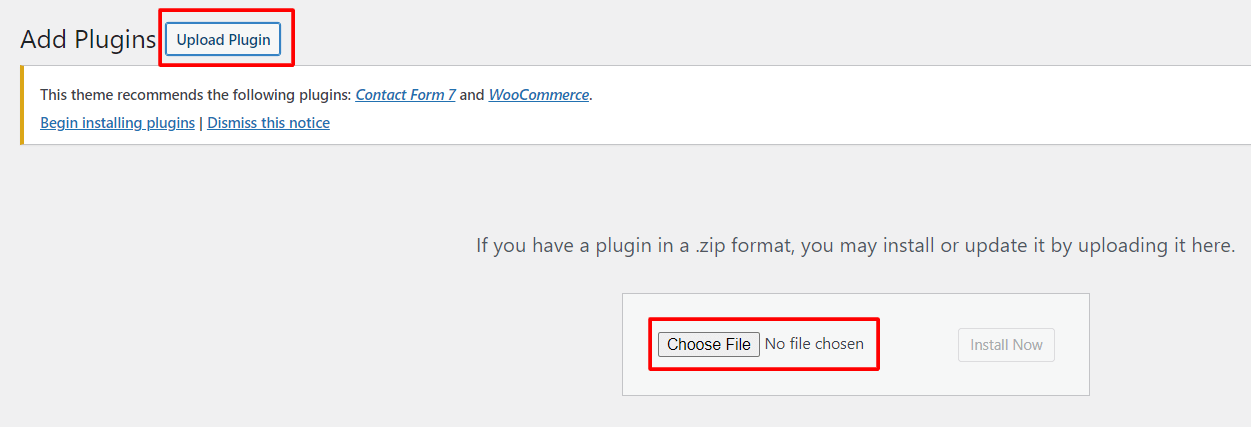
- Click on Choose File and upload fluentformpro.zip from the directory. Lastly, click on the Install Now button.
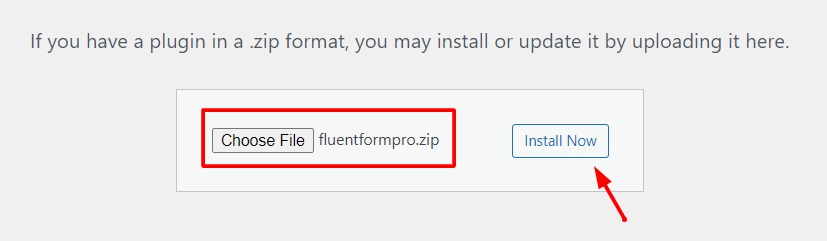
- Congratulations! Fluent Forms Pro Add-on is successfully installed in your domain. Activate the plugin from your Plugins list.
- Do not Deactivate or Delete the Fluent Forms plugin from the plugins list. The Pro Add-on won’t work if the Free version of the plugin is removed.
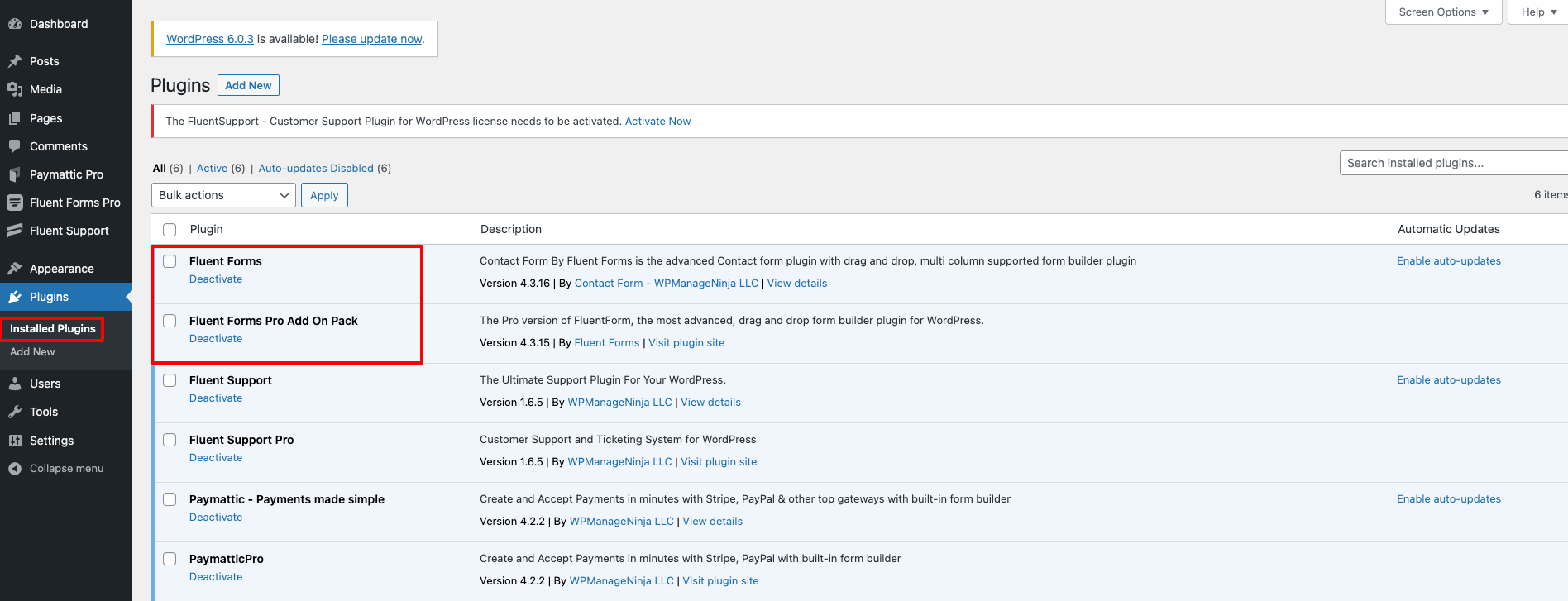
- A License Key will be asked when you will be going to use the Pro features for the first time.
- To retrieve the License you purchased, log in to WPManageNinja.
- Logging in to your account will take you to your user dashboard. Or you can visit your dashboard anytime from the website from *your name* → Dashboard. Here all your purchases will be listed.
- From the purchase list, click on Downloads. From the License Keys list & Copy the Key for further use.
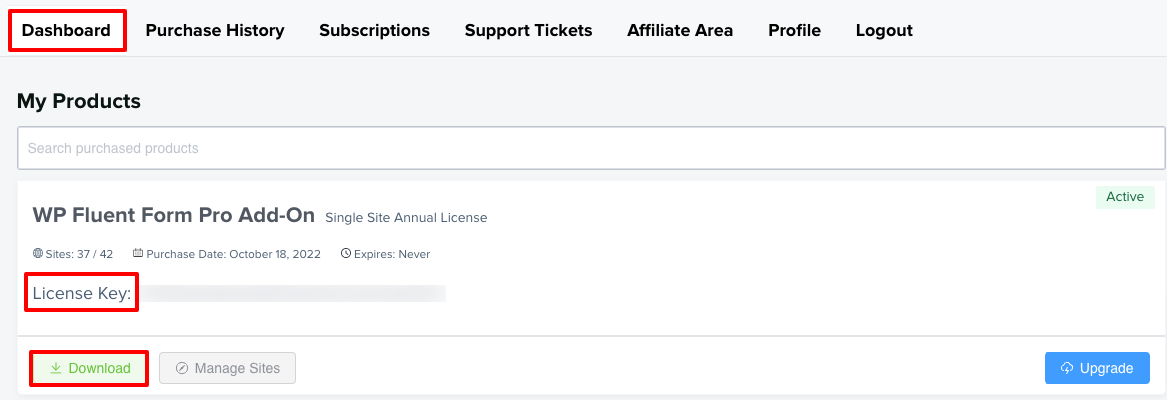
- Now go to Global Settings > License and paste it into the dialogue box where the key was required. Click on the Activate License button.
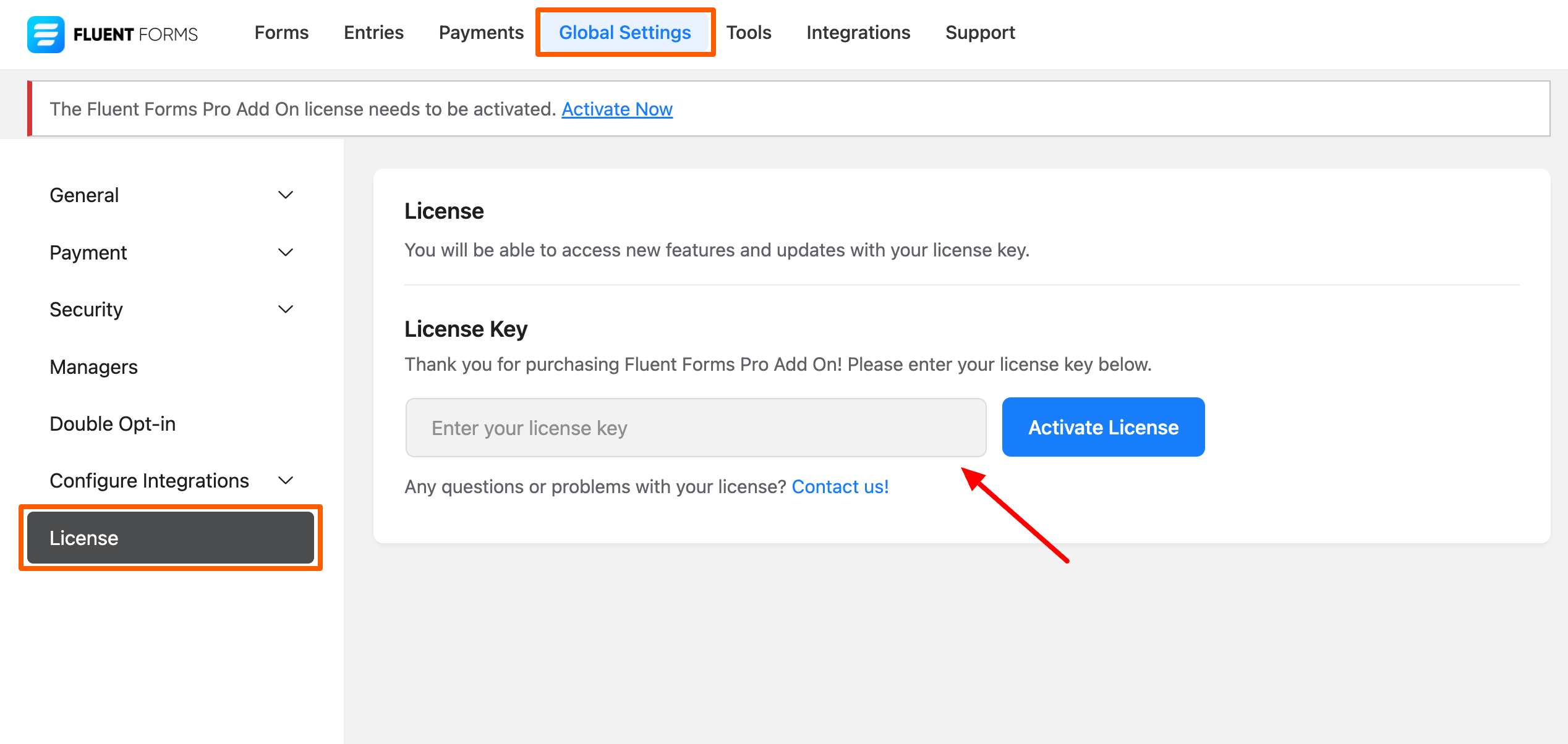
- Enjoy all the awesome Premium features that come with the Fluent Forms Pro Add-on!