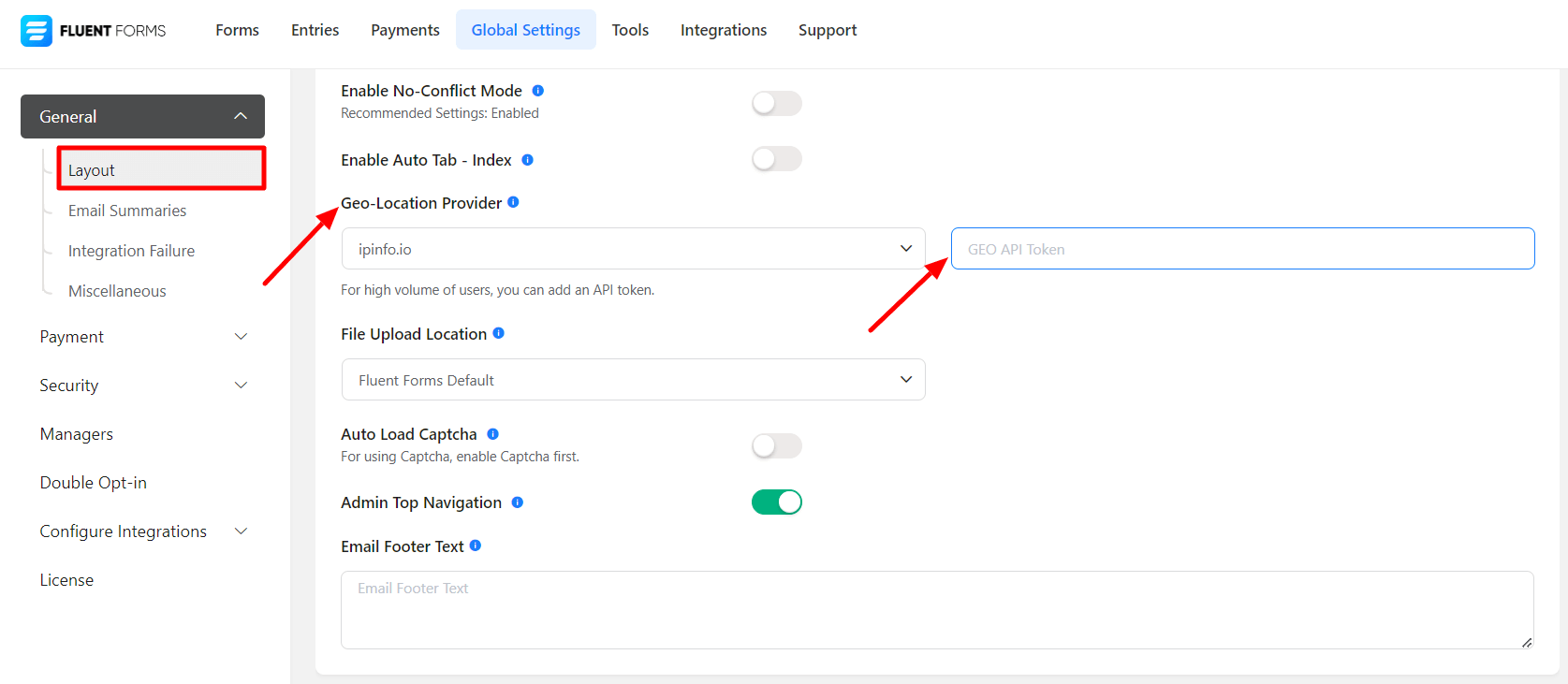Phone Field GEO-Location Provider
The Phone Number fields of Fluent Forms can auto-detect users’ countries based on their IP.
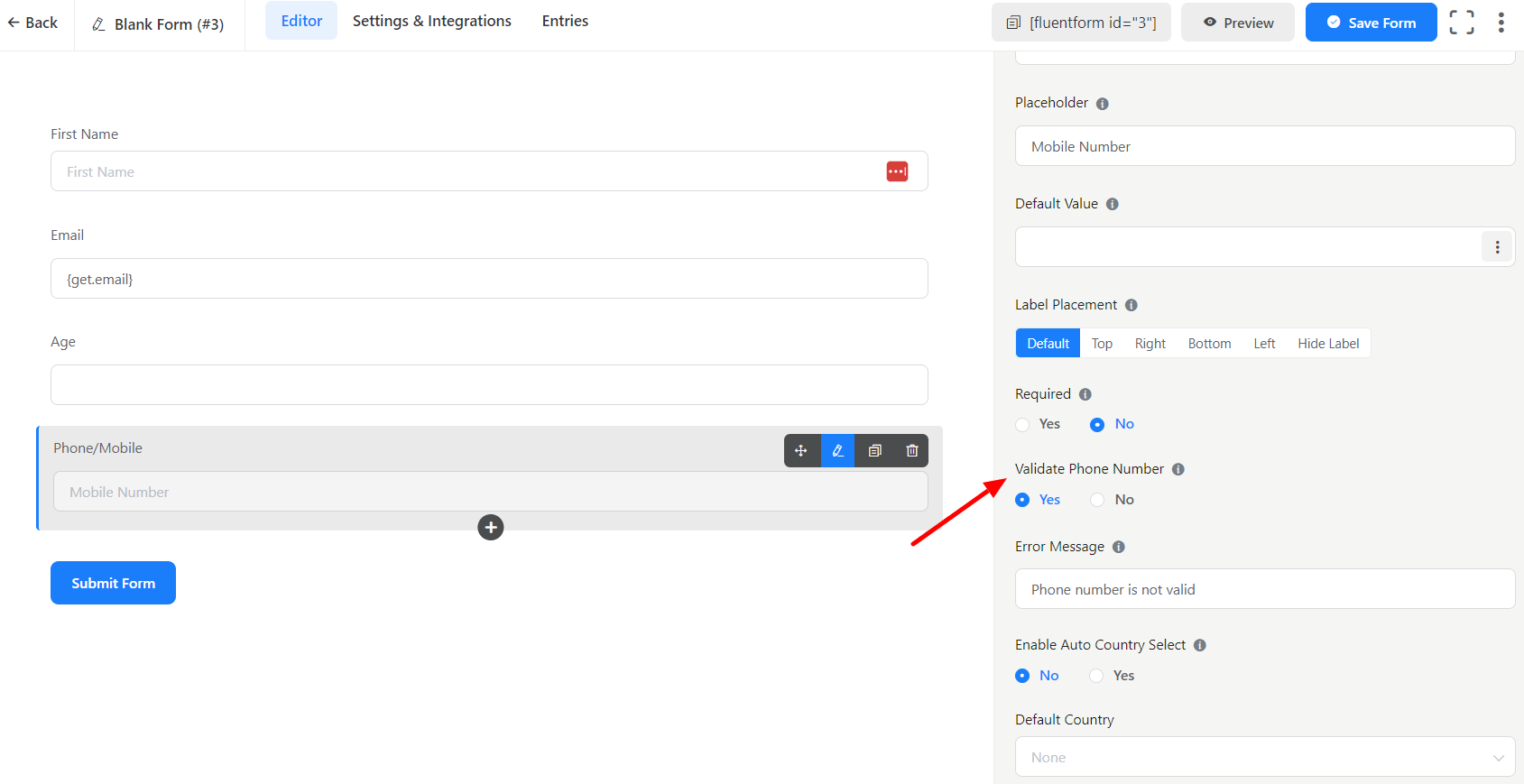
Fluent Forms used ipinfo.io to verify users’ GEO Locations which just works fine for a general form. When you have a massive number of users submitting the form then you need Access Token from IPinfo.
To get the access token just signup with IPinfo. The free plan offers 50,000 validations per month which is sufficient in most cases. If you need more than 50,000 submissions per month you might want to consider one of the paid plans from IPinfo.
After login to your ipinfo account select the Token option from the left sidebar and you will get the Access Token code. Copy the access token.
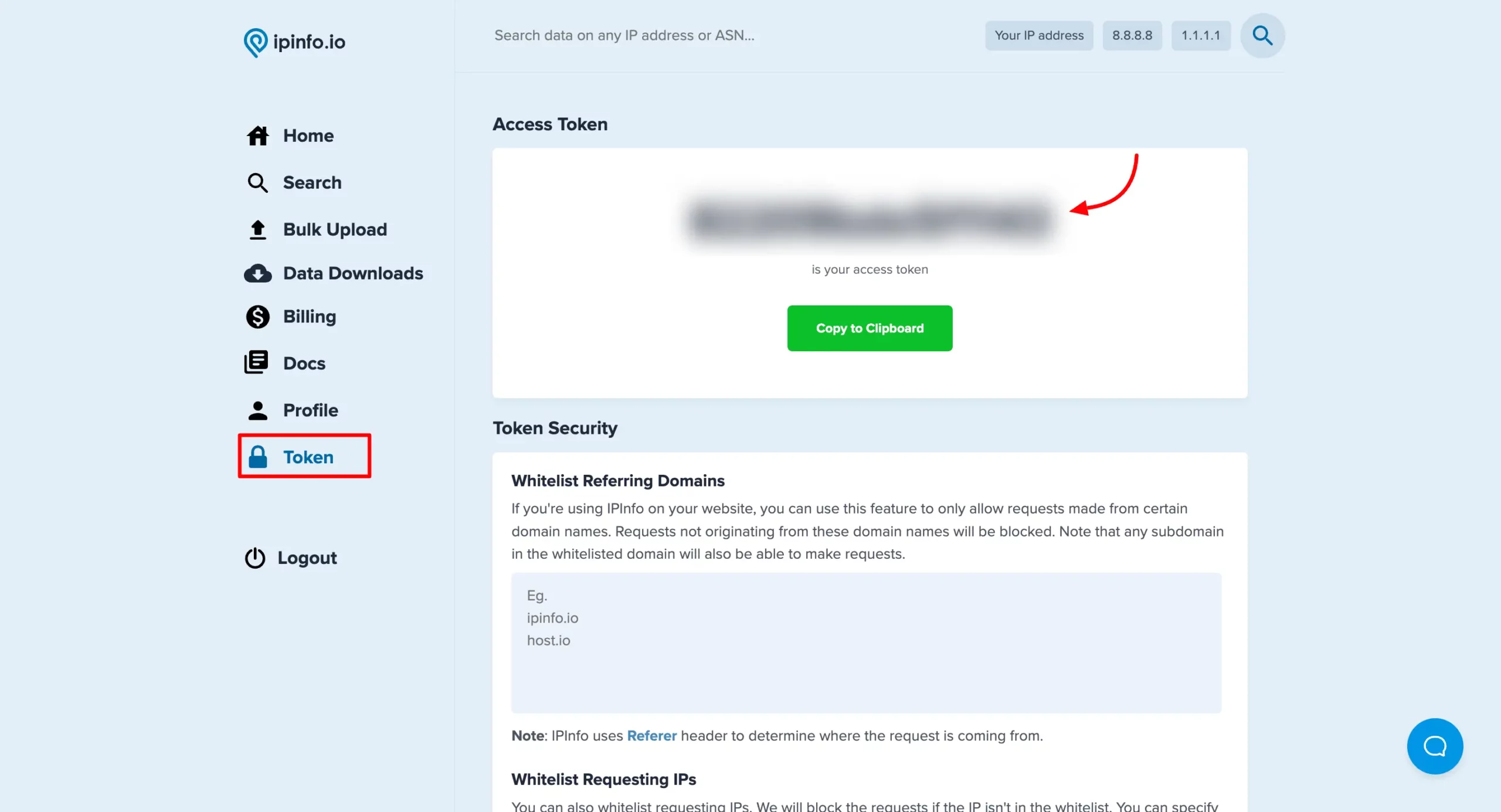
Now go to your Fluent Forms and click on Global Settings. Scroll down to the settings page until you find the “Geo-Location provider” option.
Now paste the access token you copied from the IPinfo account and Save the settings.