Form Restrictions Feature in Fluent Forms
With the Fluent Forms Restriction feature, you can easily restrict the number of entries allowed, even on a daily/weekly/monthly/annual basis!
- Go to Fluent Forms → All Forms.
- Select the form you want the restrictions to be imposed on, and click the Edit button below it.
- Click on the Settings & Integrations tab on the top bar and stay on the Form Settings section. Scroll down to the Scheduling and Restrictions segment.
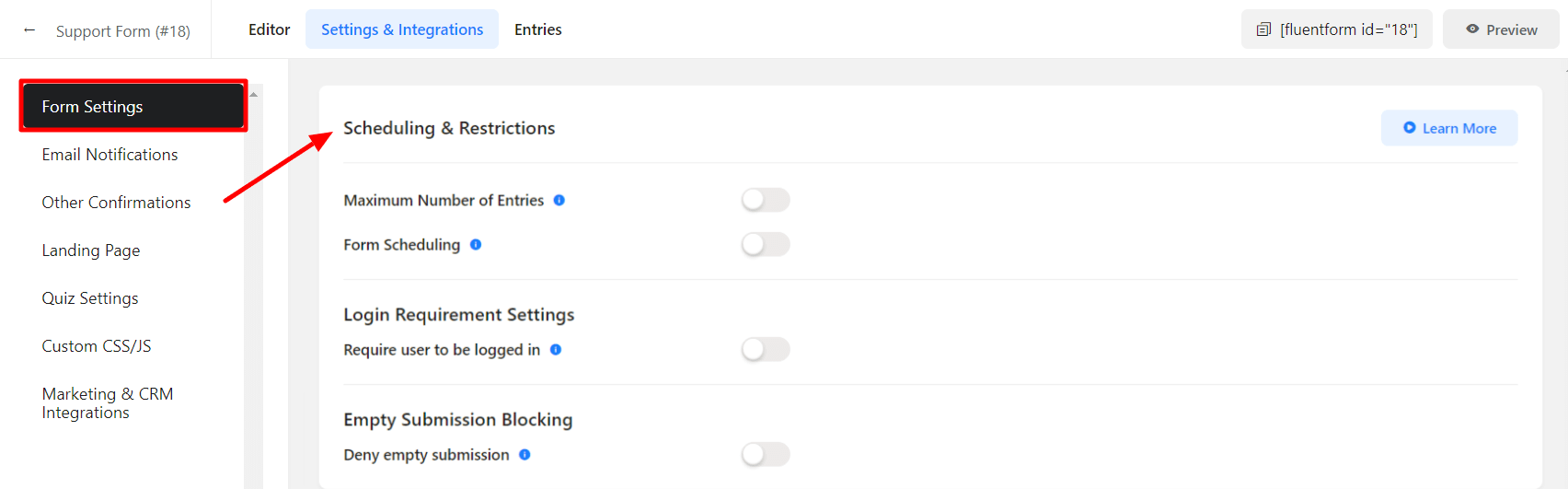
- Toggle on the Maximum Number of Entries feature.
- Define the maximum number of entries allowed for that particular form.
- Define the time interval from the adjacent dropdown menu. The restrictions will be effective according to the defined time interval.
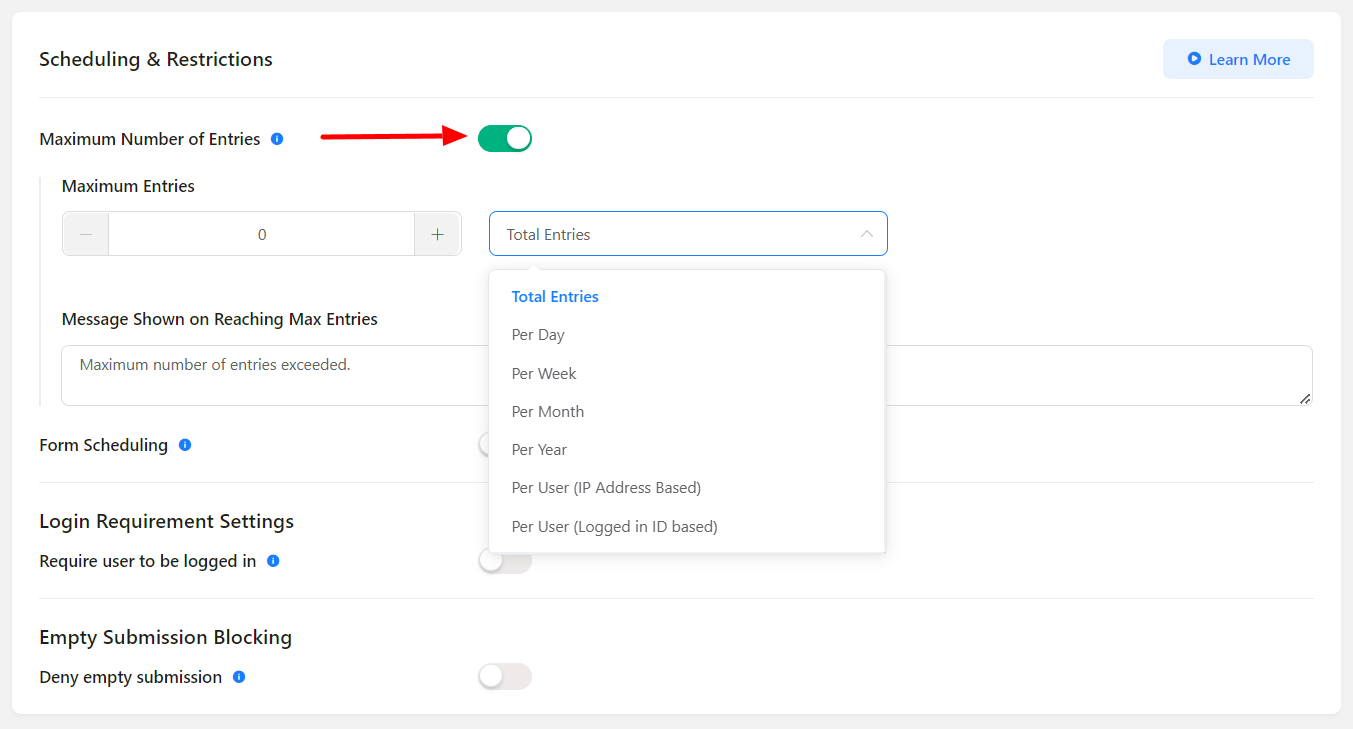
- Define the message to show the users once the quota is filled up.
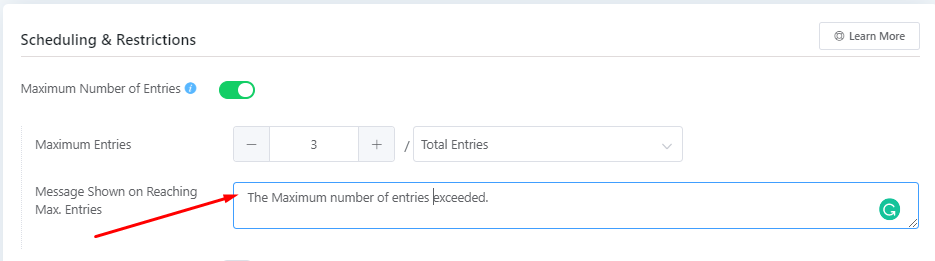
- Save the Settings. Otherwise, this restriction will not be functional.
