How to Use Your Forms as Widgets on Your Sidebar or Footer
Want to get a form widget into your WordPress sidebar or footer? It’s very simple! In this guide, we will show you how to add your form as a widget in your WordPress sidebar or footer.
- At first, you might want to create the form in the sidebar or footer as a widget. Learn here how to create a form with Fluent Forms.
- Go to your WordPress dashboard, and from there hover over Appearance and click on Widgets.
- Now find the Fluent Forms Widget in the Available Widgets section and drag and drop it wherever you would like it on your sidebar or footer, just like any other WordPress widget.
- Select your already created form from the dropdown menu within the widget.
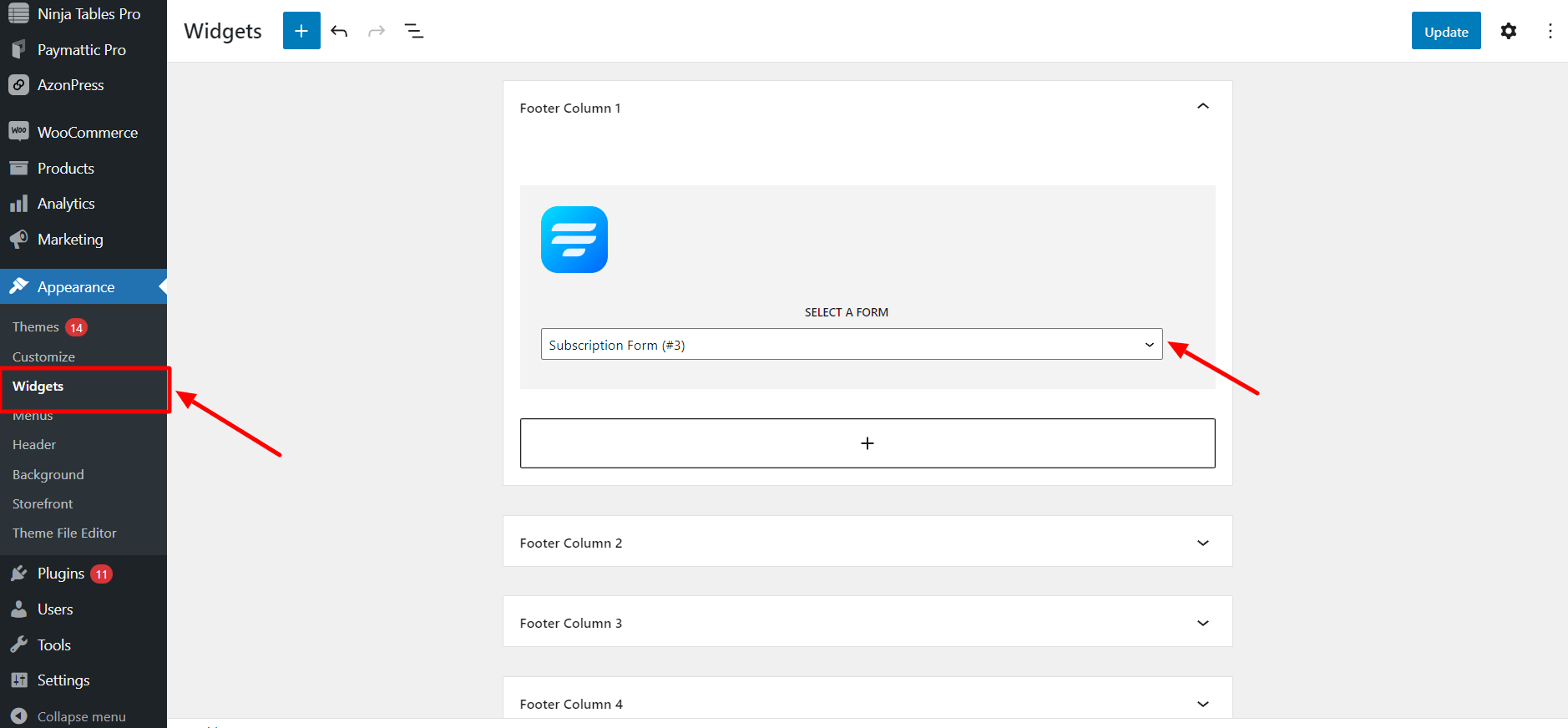
- Once saved, go to the public view of your site to see the fancy new contact form sidebar widget and footer widget!
