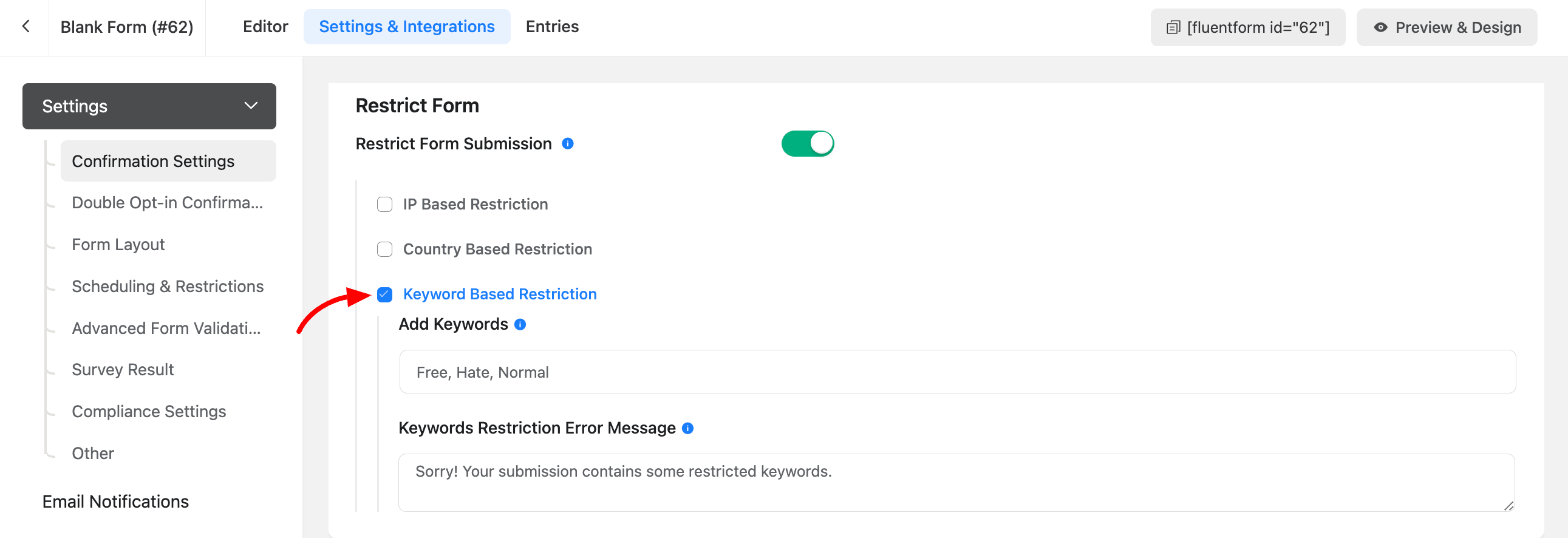Restrict Forms Submission (IP, Country, Keyword)
You can control form submissions in Fluent Form by setting restrictions based on IP address, keywords, and country.
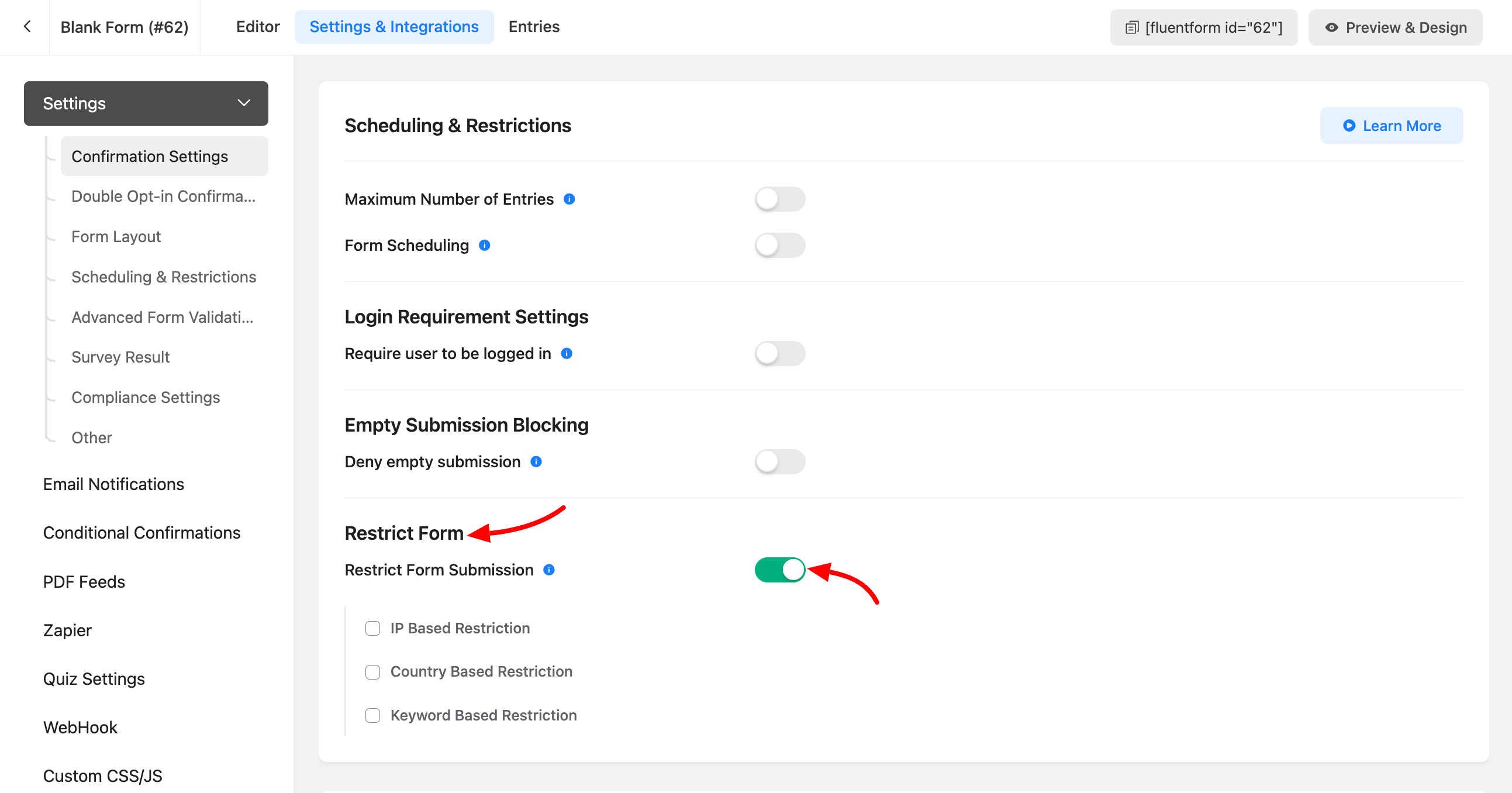
IP Address Restrictions
Enable the GEO location for IP Address Restriction.
Now click on the checkbox and add the specific IP address to prevent the user from submitting forms.
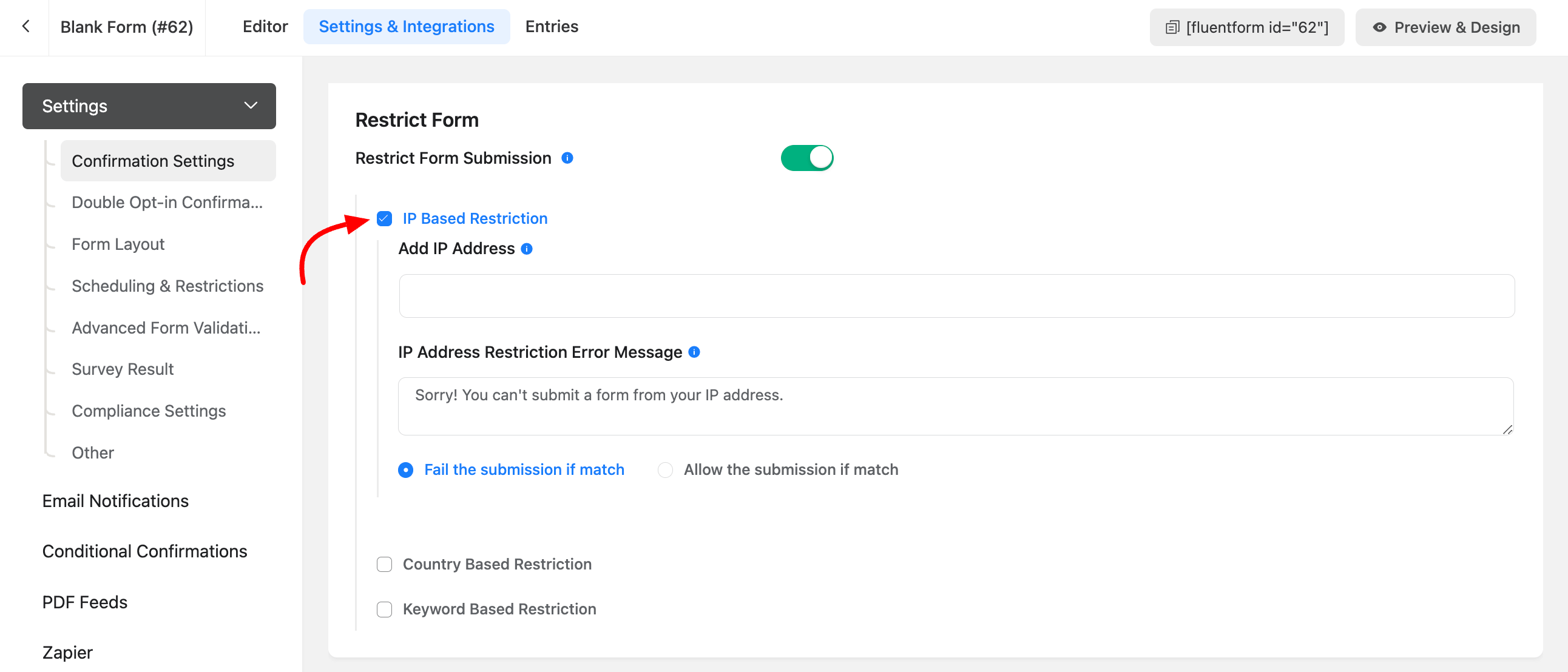
Multiple addresses can be included by separating them with commas.
Customize an error message for users with restricted IP addresses.
Choose whether to restrict submissions from specific IP addresses or only accept submissions from designated ones.
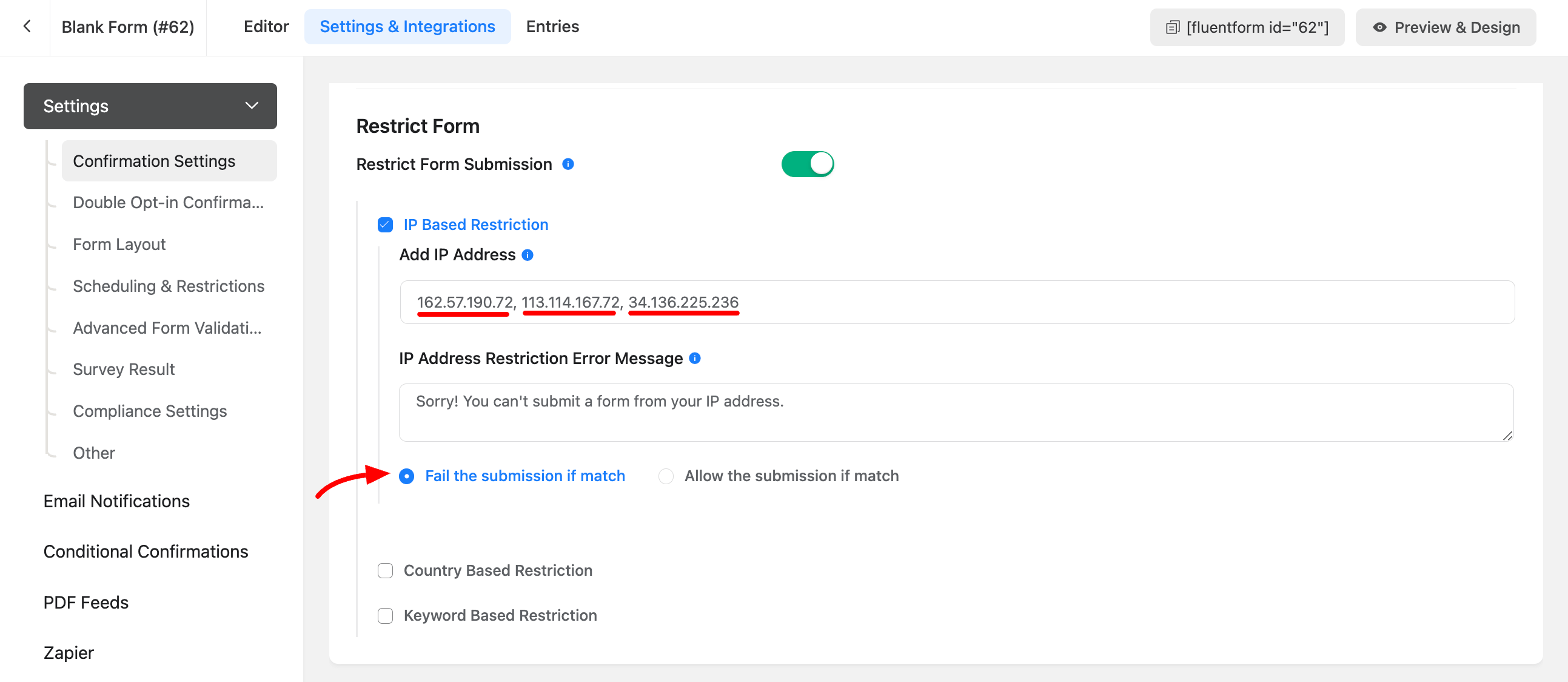
Country-Based Restrictions
For country based restrictions, you can select countries from a dropdown menu. Add multiple countries to restrict form submissions from those locations. Customize messages and conditions for users who fall under these restrictions.
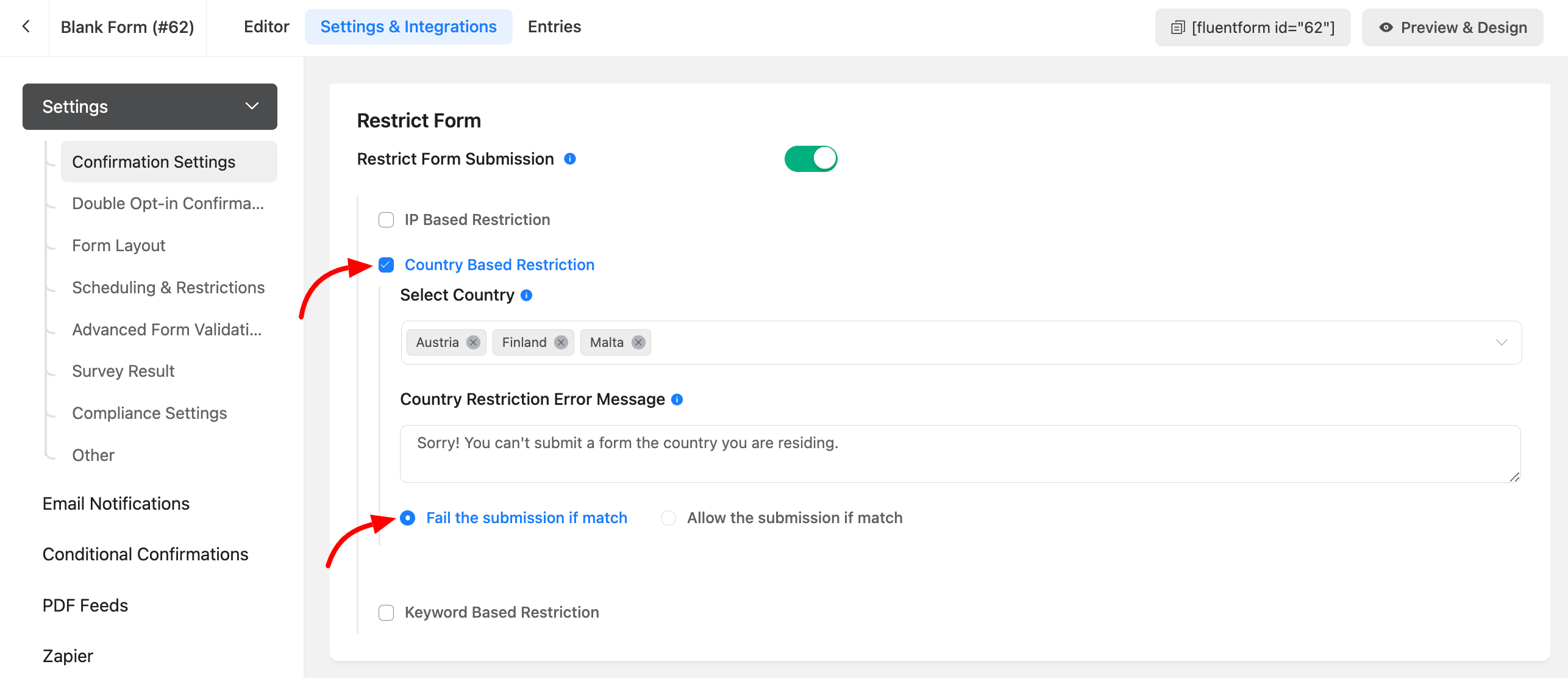
Keyword Restrictions
Implement keyword based restrictions by specifying keywords that, if present in any form section, will prevent submission.
You can set an error message for users who encounter these restrictions.