How do I find the Fluent Forms License key?
To find your License Key, log in to the WPManageNinja account and go to your Dashboard.
Here you can see all of your Products & their License keys. From the License Keys list, copy the Key, and paste it into the Fluent Forms dialogue box where the key is required.
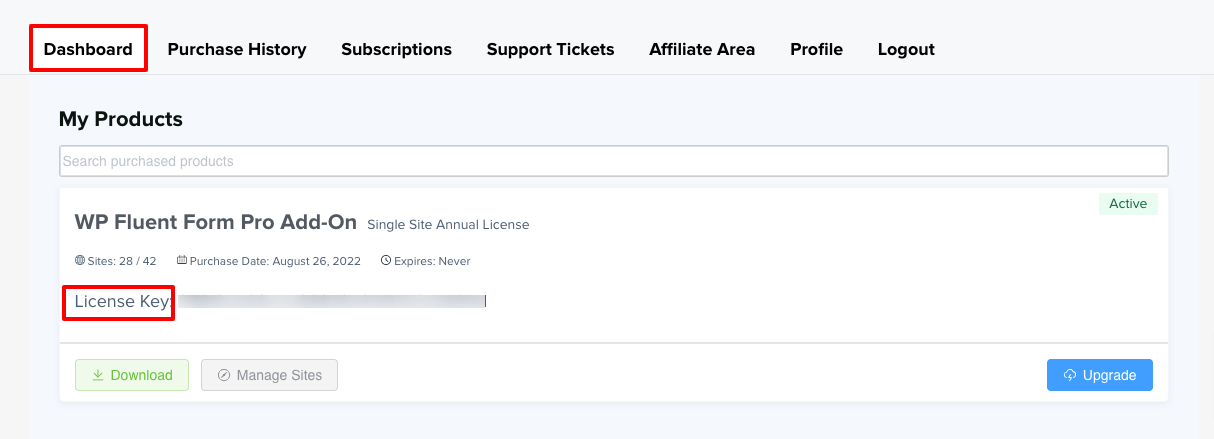
Also, check out – How to Enter License Key