MailPoet Integration with Fluent Forms
MailPoet makes managing a subscriber list and designing eye-catching emails so easily. Connect MailPoet with Fluent Forms and subscribe to a contact when a form is submitted.
You can easily integrate MailPoet with Fluent Forms by following some easy & simple steps in this article.
Make sure you have MailPoet & Fluent Forms Connector for MailPoet plugin installed before integrating it with Fluent Forms.
Steps to integrate MailPoet with Fluent Forms
- Activate the MailPoet Module
- Create/Use a Form with Fluent Forms
- Add MailPoet integration with the particular form
- Feed & Map the MailPoet Integration fields
- Go to the Integration from Fluent Forms (WordPress admin panel sidebar) and turn on the MailPoet Module, as shown in the screenshot below-
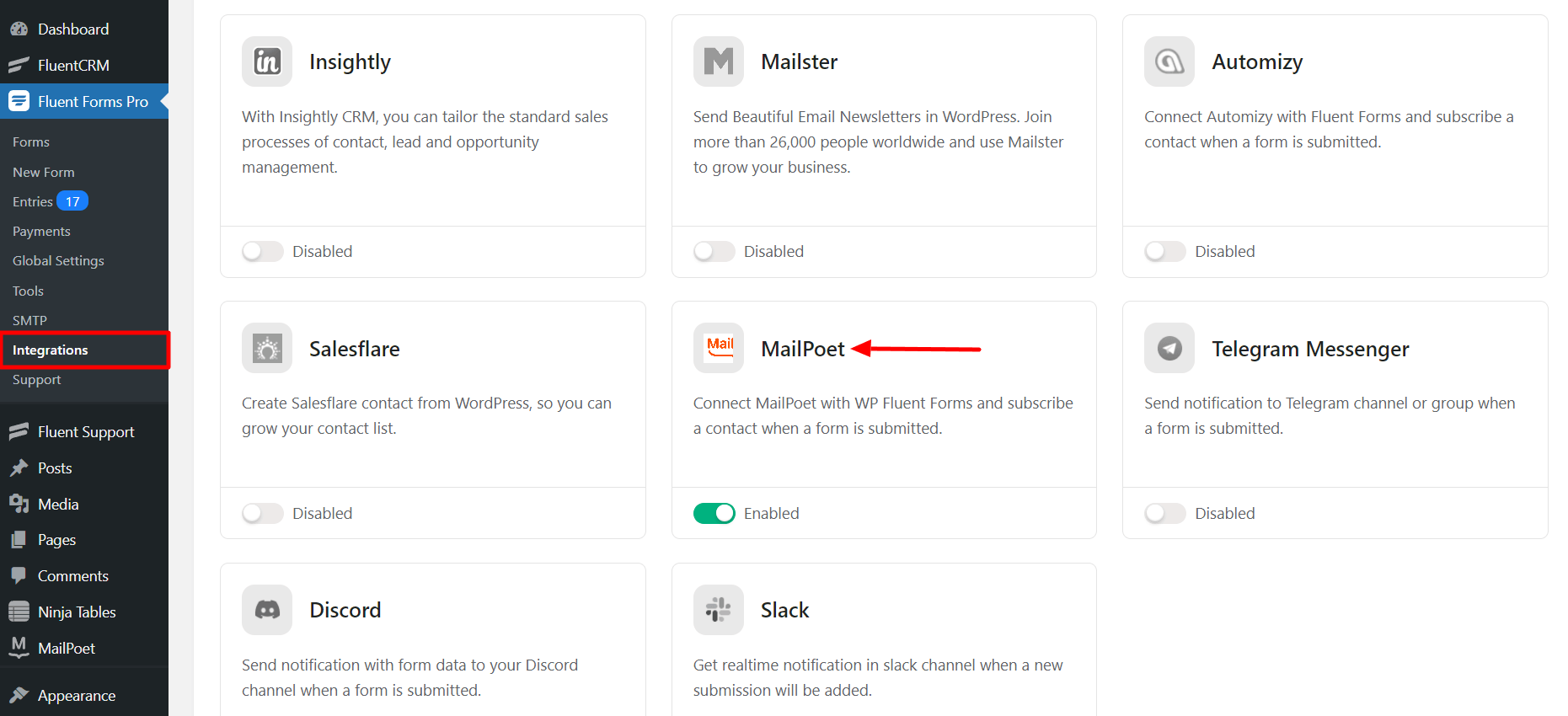
- Now go to the particular form’s settings for the entries you want to be listed in MailPoet. Click on Add New Integration and select MailPoet Integration from the dropdown.
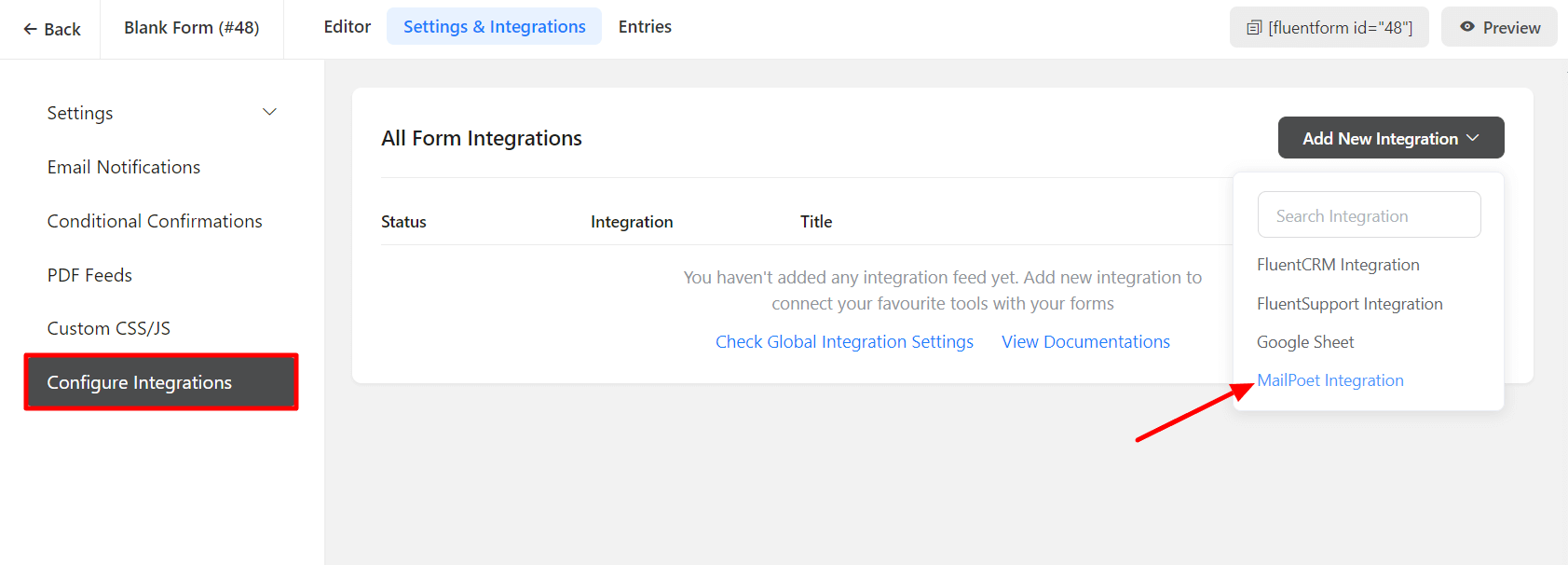
- Name the required field (For example, Feed Name, First Name, Last Name, Email) & Select the MailPoet List to which you would like to add your contacts.
- Associate your MailPoet merge tags to the appropriate Fluent Forms fields in the Primary Fields option by selecting the appropriate form fields from the list.
- Select which Fluent Forms fields pair with their respective MailPoet fields in the Custom Fields option.
- You can also send an Email for Confirmation by enabling the Send Email Confirmation option.
- Configure the remaining fields and map them to the MailPoet list’s corresponding rows.
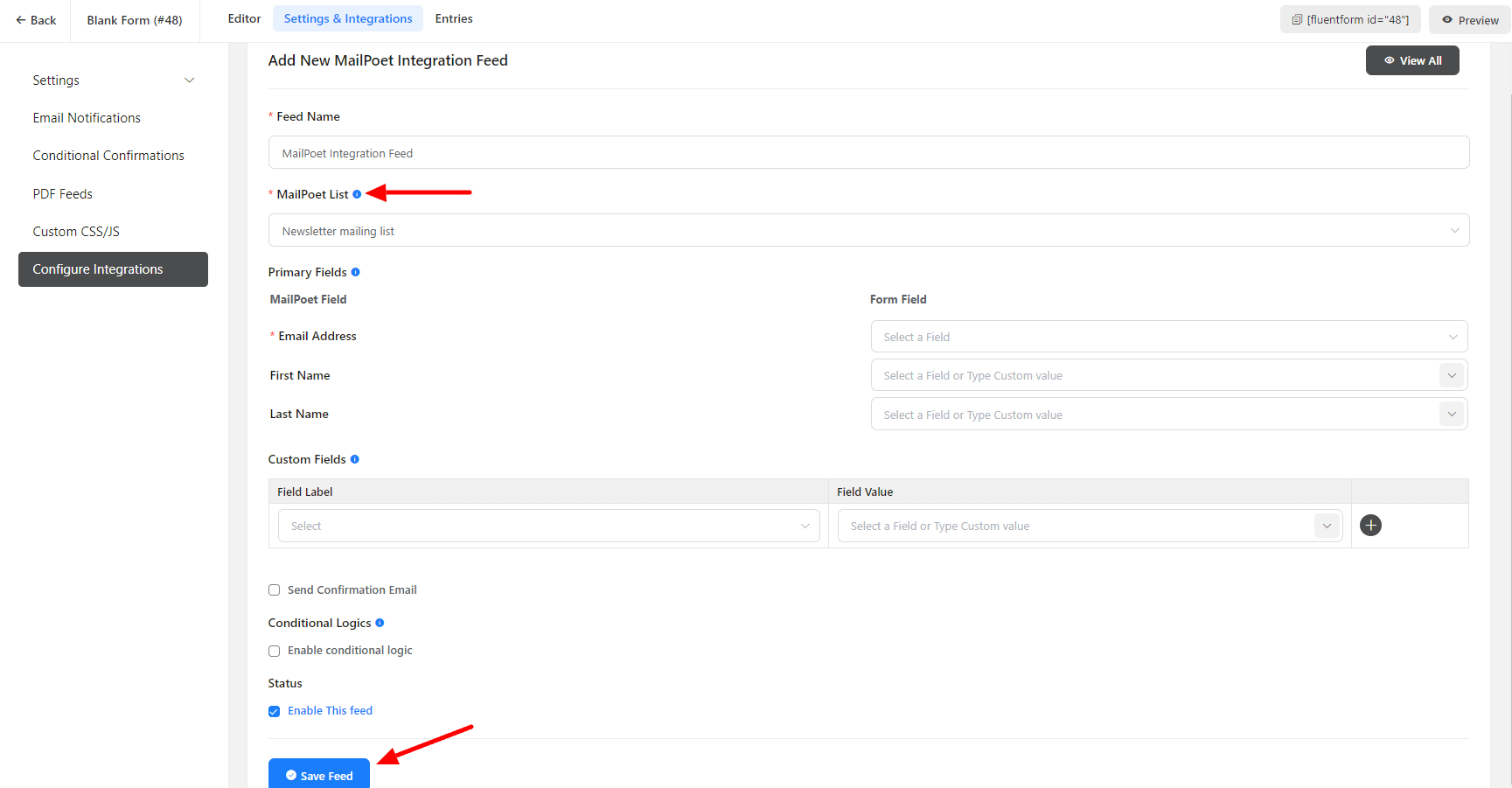
- Enable Conditional Logic if required. Learn more about Fluent Forms Conditional logic here.
- Don’t forget to click on the Save Feed when the configuration is done.