Mailster Integration with Fluent Forms
Mailster is an easy-to-use Email Newsletter Plugin for WordPress. Create, send and track your Newsletter Campaigns without hassle.
You can easily integrate Mailster with Fluent Forms Pro by following this article.
Make sure you have the Mailster Pro plugin installed before integrating it with Fluent Forms.
Steps to integrate Mailster with Fluent Forms
- Activate the Mailster Module
- Create/Use a Form with Fluent Forms
- Add Mailster integration with the particular form
- Feed & Map the Mailster Integration fields
- Go to the Integration Modules from Fluent Forms (WordPress admin panel sidebar) and turn on the Mailster Module, as shown in the screenshot below-
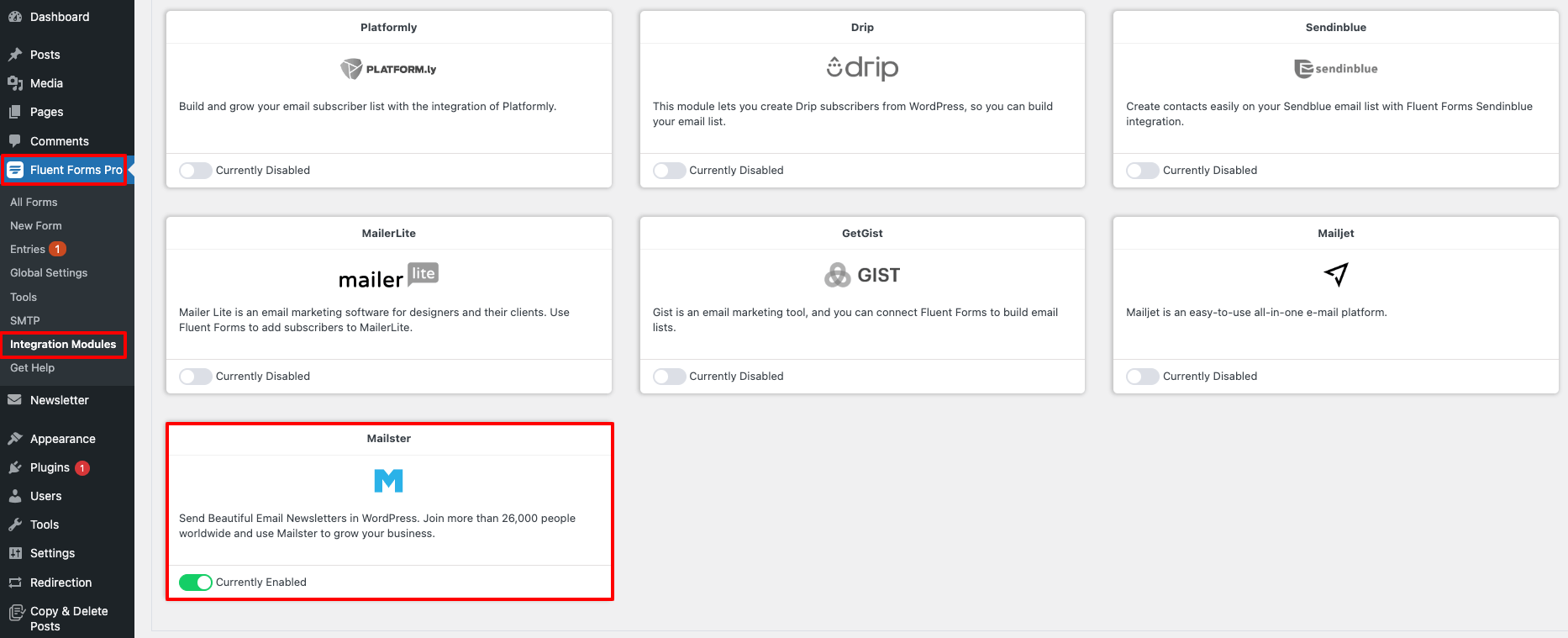
- Now go to the particular form’s settings for the entries you want to be listed in Mailster. Click on Add New Integration and select Mailster Integration from the dropdown.
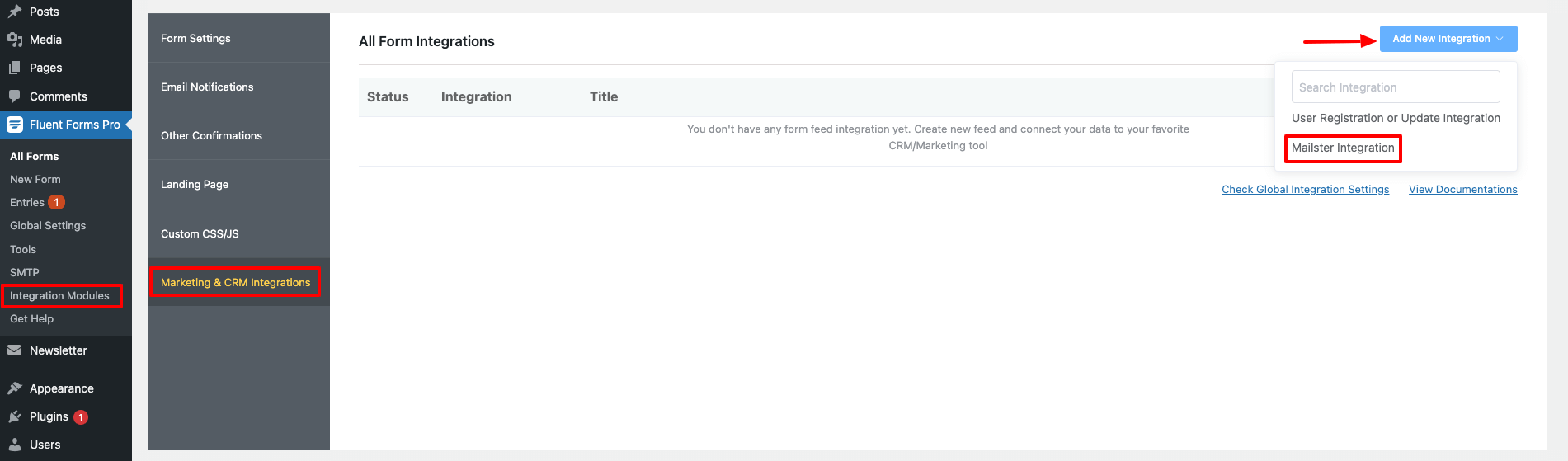
- Name the required field (For example, Feed Name, First Name, Last Name, Email) & select the Mailster list from the dropdown.
- Configure the remaining fields and map them to the Mailster list’s corresponding rows.
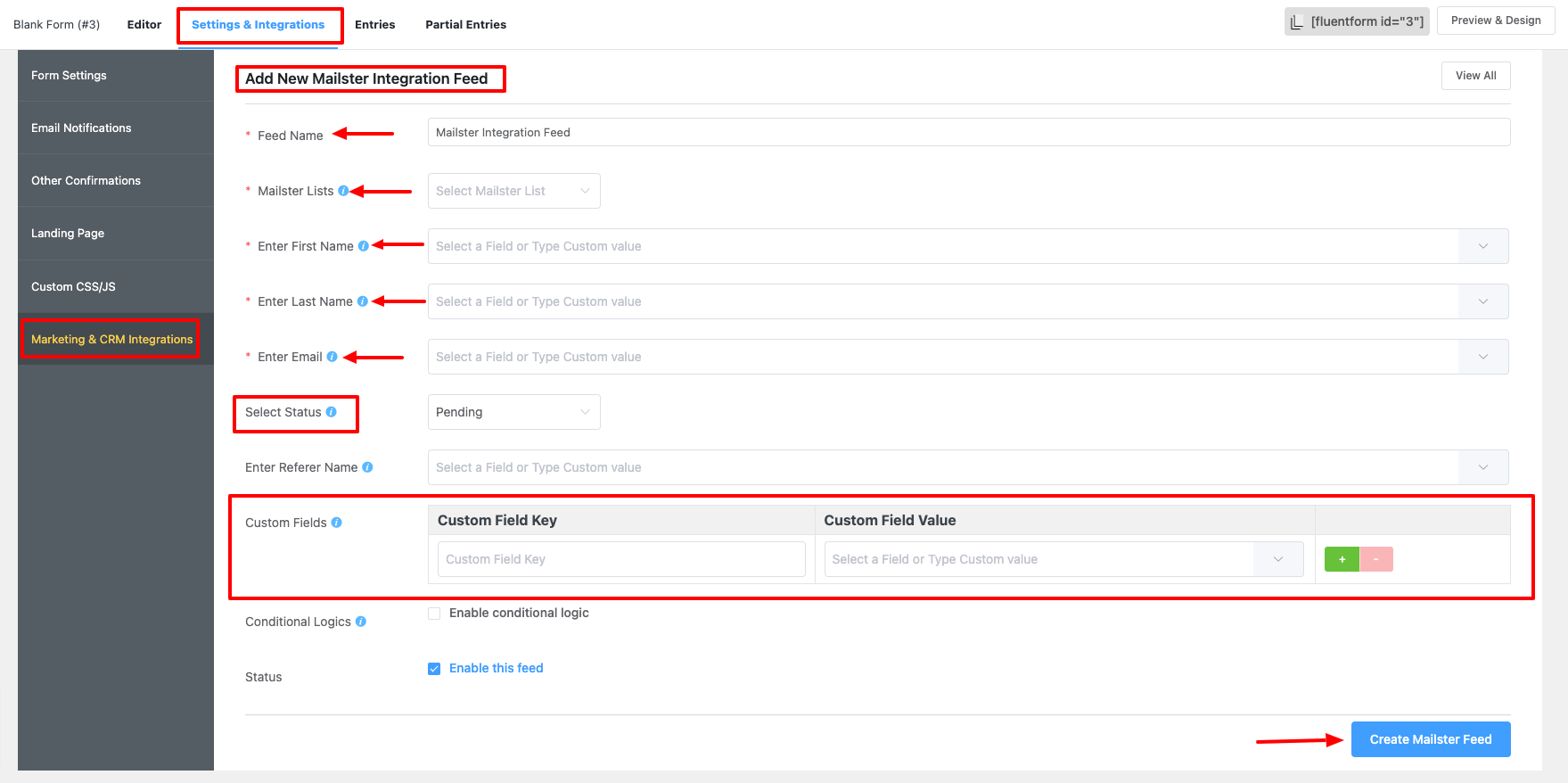
- Enable Conditional Logic if required. Learn more about Fluent Forms Conditional logic here.
- Don’t forget to click on the Create Mailster Feed when the configuration is done.