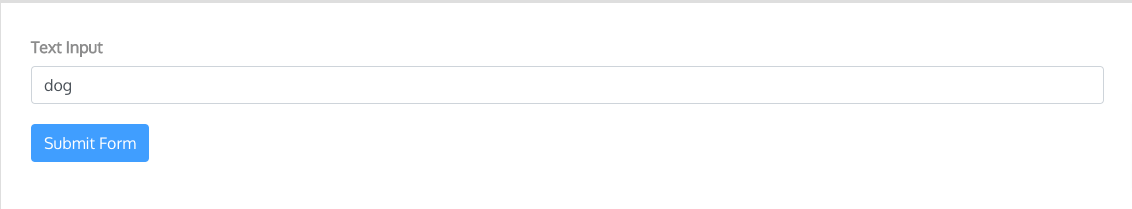Regular expression is not a library nor is it a programming language. Instead, regular expression is a sequence of characters that specifies a search pattern in any given text (string).
Basic Examples of Regular Expressions
| Regex | Matches any string |
| gray|grey | contains {gray, grey} |
| gr(a|e)y | contains {gray, grey} |
| [Bb]treef\*\*k | contains {Btreef**k, btreef**k} |
| \d{5}(-\d{4})? | contains a United States zip code |
| 1\d{10} | contains an 11-digit string starting with a 1 |
| ^cat | begins with “cat” |
| cat$ | ends with “cat” |
| ^cat$ | is exactly “cat” |
| Hello\nworld | contains Hello followed by a newline followed by world |
| \d | contains {0,1,2,3,4,5,6,7,8,9} |
| \d+(\.\d\d)? | contains a positive integer or a floating point number with exactly two characters after the decimal point. |
| [2-9]|[12]\d|3[0-6] | contains an integer in the range 2..36 inclusive |
Let’s try to add a Regular Expression with Conditional Logic in a Form to understand it better. See the below screenshot –
- Create a new or existing form to include the Conditional Logic with Regular Expression.
- Add the input fields (For example, Radio Buttons, Checkboxes, Multiple Choices, etc), which will dictate the conditional input fields. For demonstration purposes, we are using the Text Input field here.
- Add the Conditional input fields that will respond to specific user actions.
- Go to the Input Customization of the conditional input field.
- Go to Advanced Options and choose Yes in the Conditional Logic option.
- Define the Input fields that the conditional field would rely upon.
- Define what logics are to be satisfied- equal/not equal, greater than/less than, contains, start with/ends with/Regex match. Here, we will choose the Regex match.
- Define which input field will respond if the logic is satisfied.
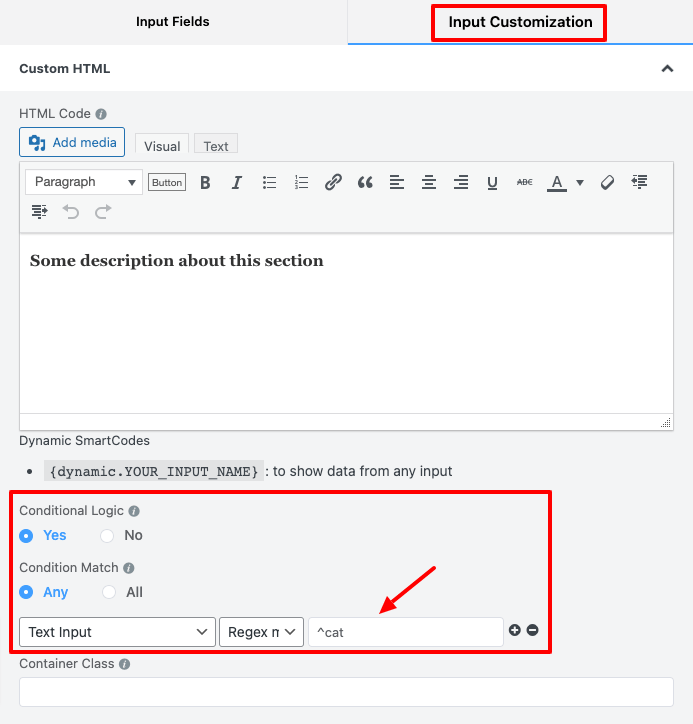
- Click on the Save Form when you are done.
Lets’ have a look at the below screenshots of how this works –
- This Regular Expression is ^cat, and we can see from our Example chart that any string that begins with the word “cat” will work.
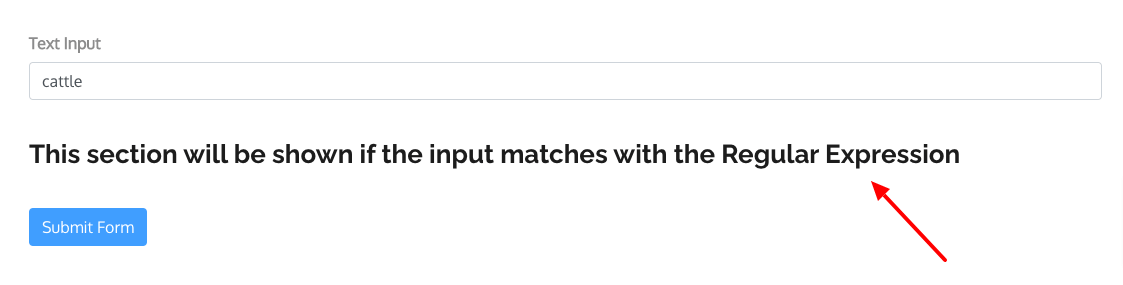
- It will not work if the string does not match the Regex Pattern.