By following this article you will understand exactly what each of the shortcodes will display when the user puts them on a Confirmation Page.
Smart Shortcodes Available in FLuent Forms
General SmartCodes
- Admin Email {wp.admin_email}
- Site URL {wp.site_url}
- Site Title {wp.site_title}
- IP Address {ip}
- Date (mm/dd/yyyy) {date.m/d/Y}
- Date (dd/mm/yyyy) {date.d/m/Y}
- Embedded Post/Page ID {embed_post.ID}
- Embedded Post/Page Title {embed_post.post_title}
- Embedded URL {embed_post.permalink}
- HTTP Referer URL {http_referer}
- User ID {user.ID}
- User Display Name {user.display_name}
- User First Name {user.first_name}
- User Last Name {user.last_name}
- User Email {user.user_email}
- User Username {user.user_login}
- User Browser Client {browser.name}
- User Operating System {browser.platform}
- Random String with Prefix {random_string.your_prefix}
- {wp.admin_email} – This Shortcode will insert the email address of the site administrator from your WordPress settings.
- {wp.site_url} – Retrieves the URL of the website.
- {wp.site_title} – Display or retrieve site title.
- {ip} – Sets the value from the user’s IP address.
- {date.m/d/Y} – Sets the value from the current date in the denoted format, e.g. 04/25/1991.
- {date.d/m/Y} – Sets the value from the current date in the denoted format, e.g. 25/04/2020.
- {embed_post.ID} – It displays the ID of the singular post or page from which the entry was submitted.
- {embed_post.post_title} – It displays the title of the singular post or page from which the entry was submitted.
- {embed_post.permalink} – Sets the value from the current URL.
- {user.ID} – Sets the value from the logged-in user’s ID.
- {user.display_name} – Sets the value from the logged-in user’s display name.
- {user.first_name} – Sets the value from the logged-in user’s first name.
- {user.last_name} – Sets the value from the logged-in user’s last name.
- {user.user_email} – Sets the value from the logged-in user’s email.
- {user.user_login} – Sets the value from the logged-in user’s username.
- {browser.name} – Sets the value from the logged-in user’s browser name.
- {browser.platform} – Sets the value from the logged-in user’s OS name.
- {random_string.your_prefix} – Generates random strings each time when the form loads. It will be useful for anyone who wants to generate a unique set of strings. You can change the prefix to any text you like.
Payment Details
- Payment Receipt {payment.receipt}
- Payment Summary {payment.summary}
- Order Items Table {payment.order_items}
- Payment Status {payment.payment_status}
- Payment Total {payment.payment_total}
- Payment Method {payment.payment_method}
- {payment. receipt} – will show you the payment receipt including payment summary, order details, and customer details. Basically, {payment.receipt} is the combination of {payment.summary}, {payment.order_items}, and customer details.
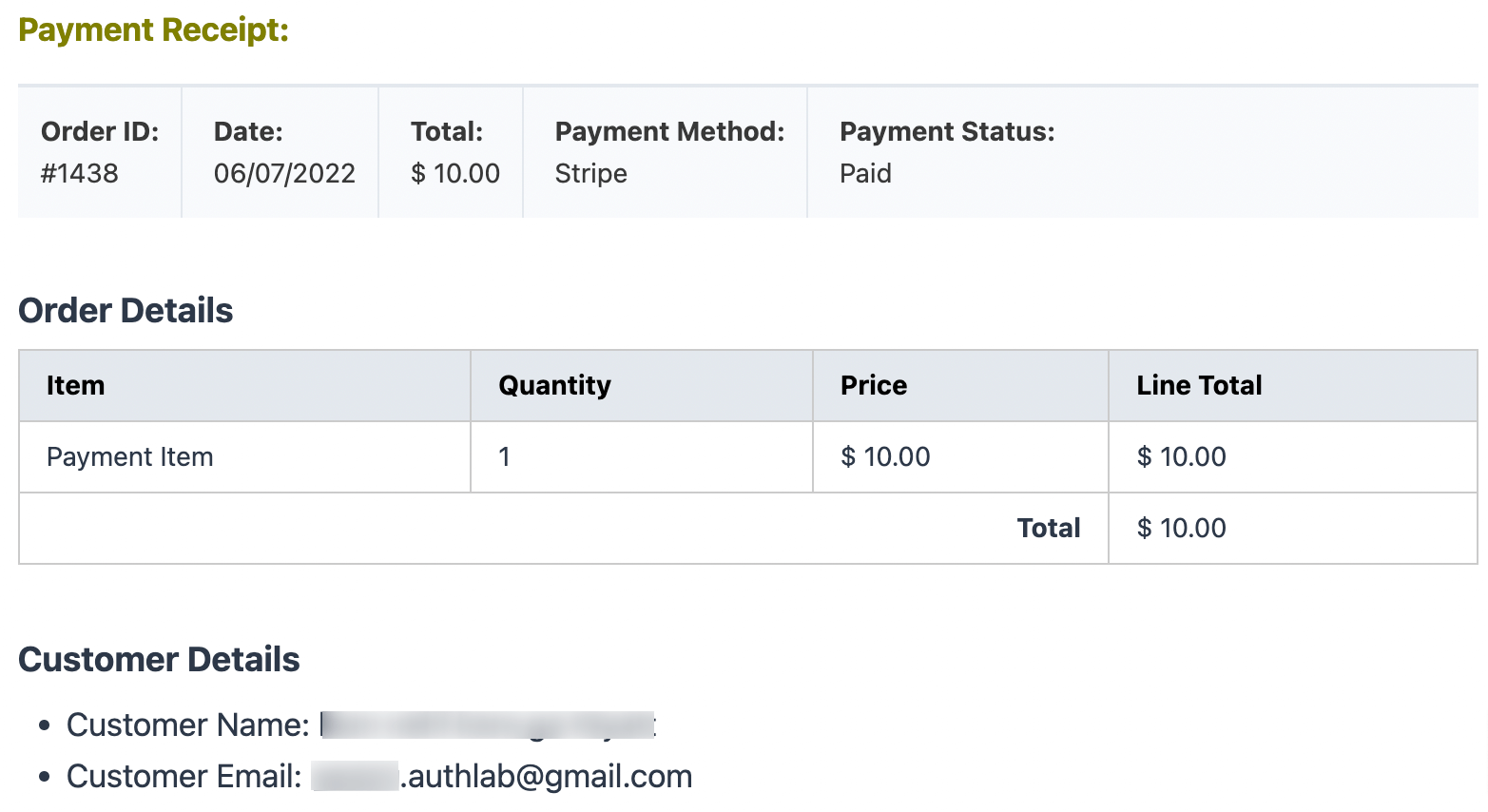
- {payment. summary} – will show the payment summary only.{payment.summary} combines {payment.payment_status}, {payment.payment_total}, and {payment.payment_method}.
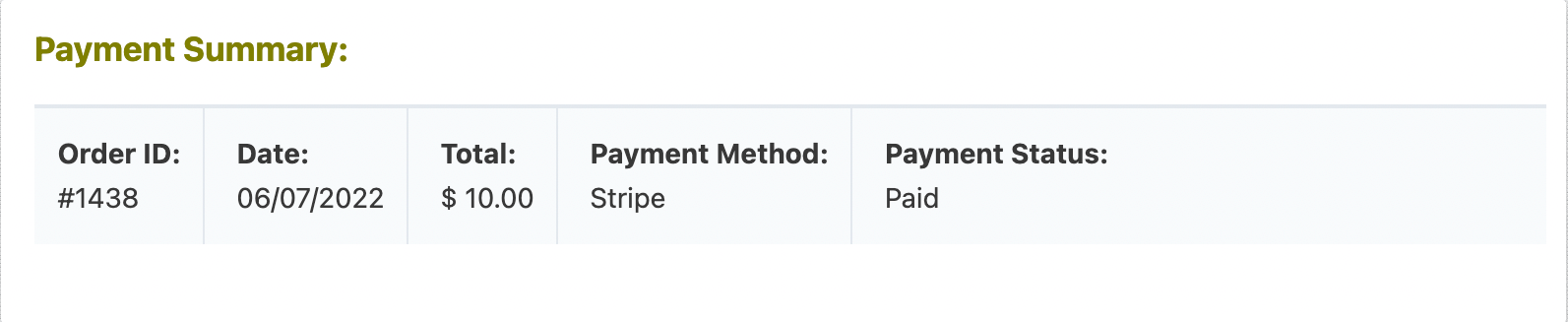
- {payment.order_items} – it shows the ordered items.
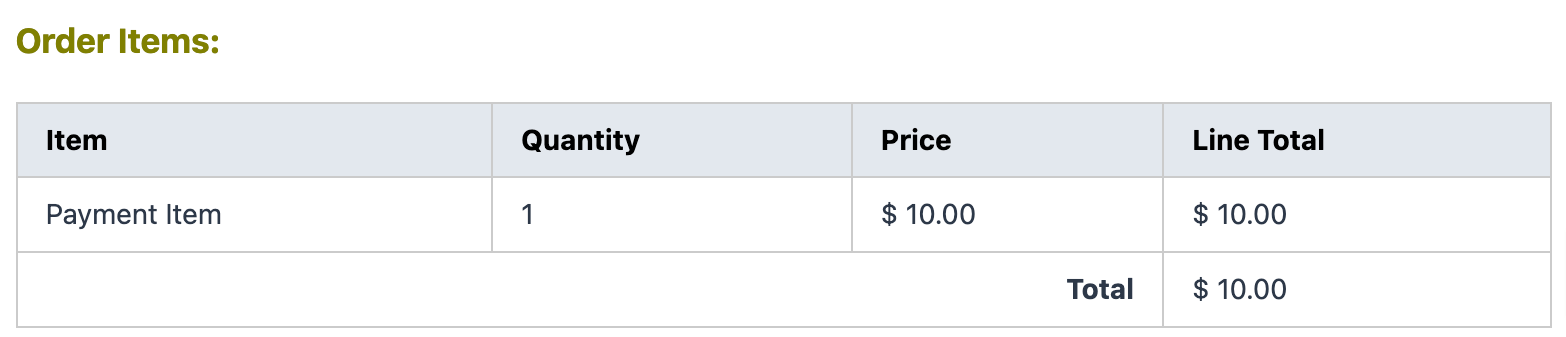
- {payment.payment_status} – it shows the current payment status.
- {payment.payment_total} – it shows the total amount users are paying.
- {payment.payment_method} – will show the payment method that the user chose to pay.
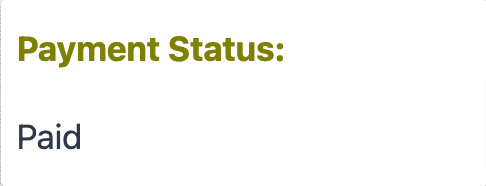
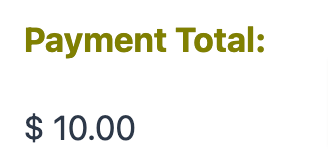
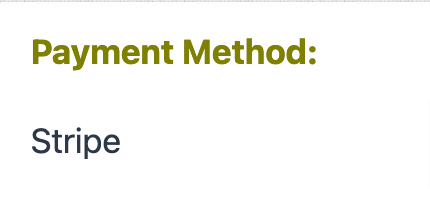
- {pdf.download_link} – Admin can give permission to download PDFs to the users and share encrypted URLs that the user can access.
Quiz
- {quiz_result} – It shows the results of the Quiz.

