Fluent Forms simplifies inventory management with its Global Inventory Manager feature, allowing you to seamlessly add inventory items across multiple forms. This ensures accurate tracking of your stock levels. Imagine you have a limited Concert tickets for sell, you can sell from multiple forms using this feature . Upon selling all ticket you can show messages to user. Here’s a step-by-step guide on how to globally add inventory items:
NB: First, you need to activate the Inventory Module to use the Inventory Manager.
Inventory Manager
Now go to Fluent Forms Global Settings and select Inventory Manager. Click on Add Inventory to initiate the process.
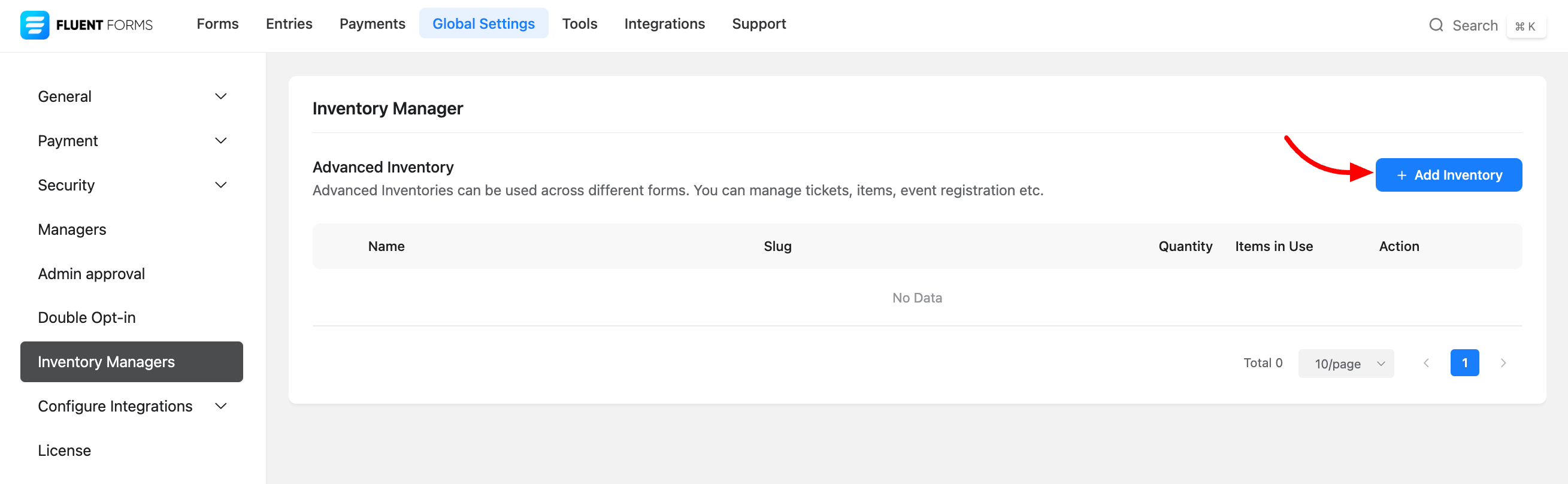
Adding Inventory Item
Upon clicking Add Inventory, a pop-up will appear where you need to provide details such as the product name and available quantity. Save the information to add the item to your Inventory Manager.
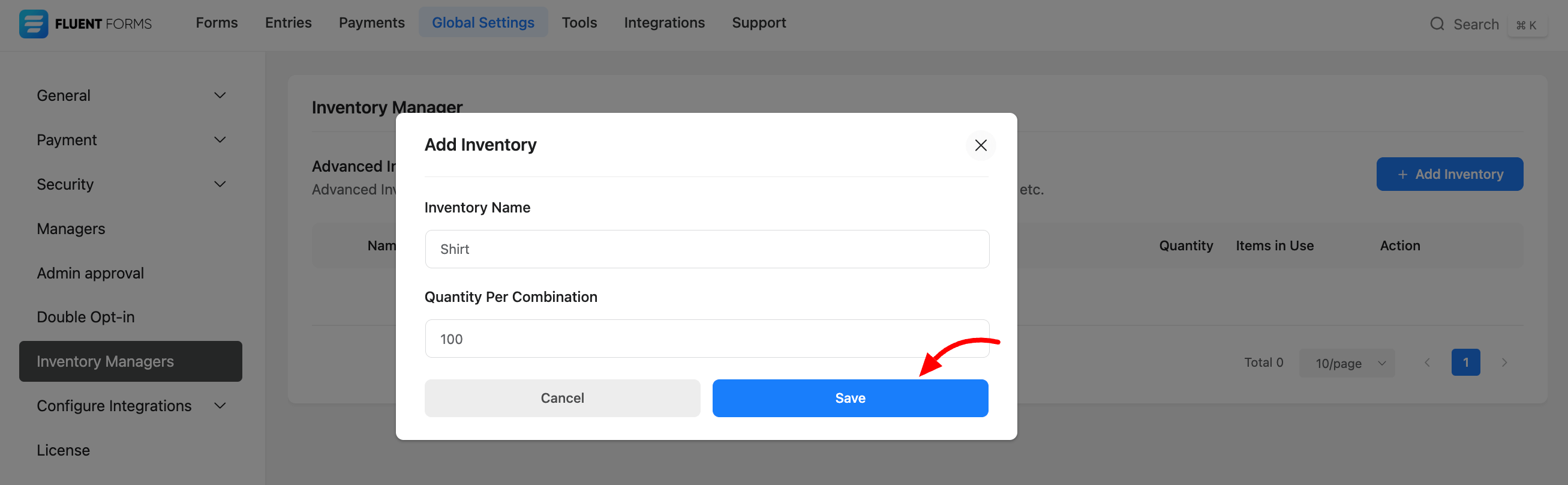
Adding Global Inventory Item to a Form
Next, go to the specific form where you want to integrate the Global Inventory Item. Incorporate the Global Inventory Item with fields such as Payment Item, Checkbox, Radio field, or Dropdown field. For instance, we choose the Checkbox field as demonstrated here.
Within the Checkbox field options, add Items to connect with your Global Inventory Items.
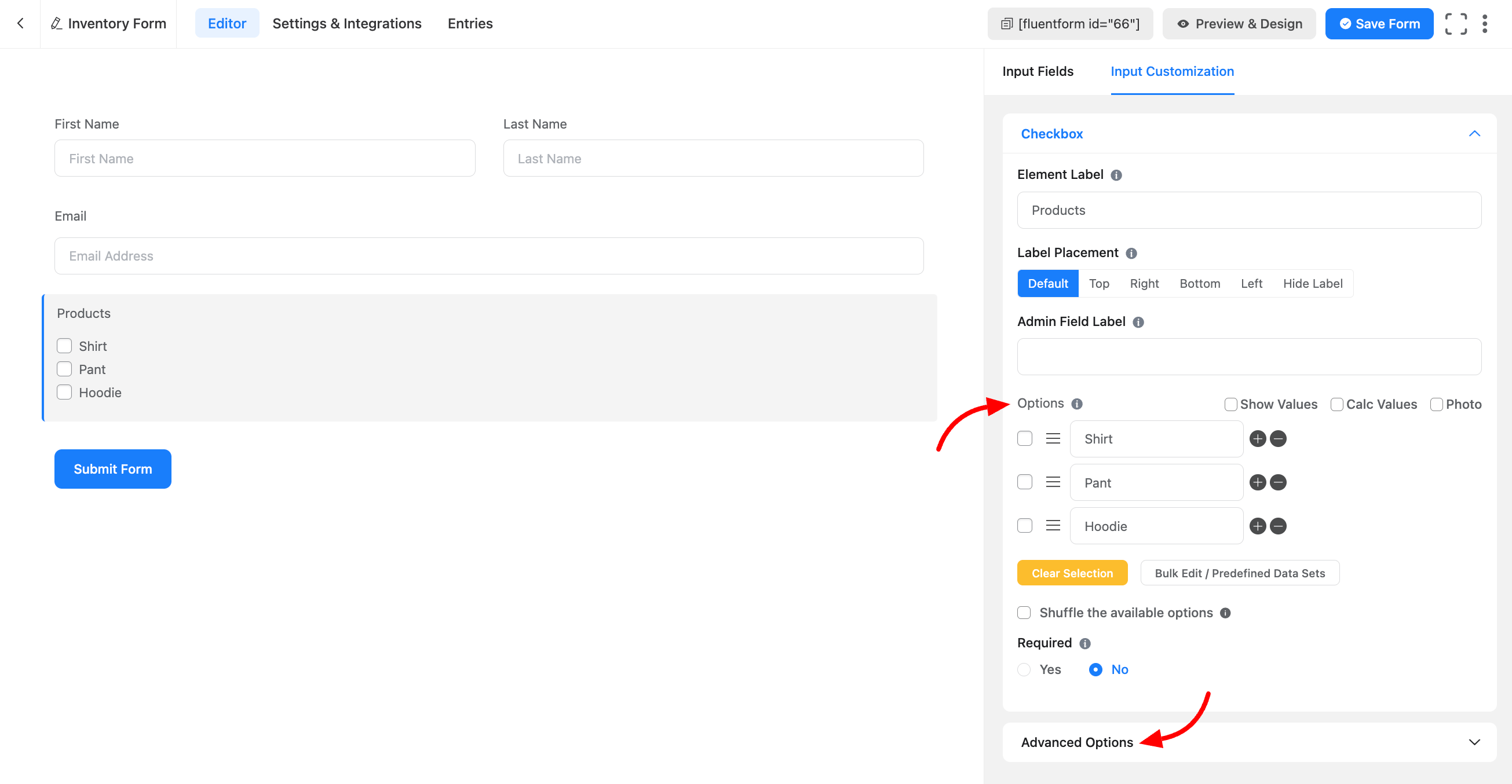
Navigate to the Advanced Settings of the chosen fields and access the Inventory settings. Activate the Advanced checkbox to incorporate the Global Inventory items.
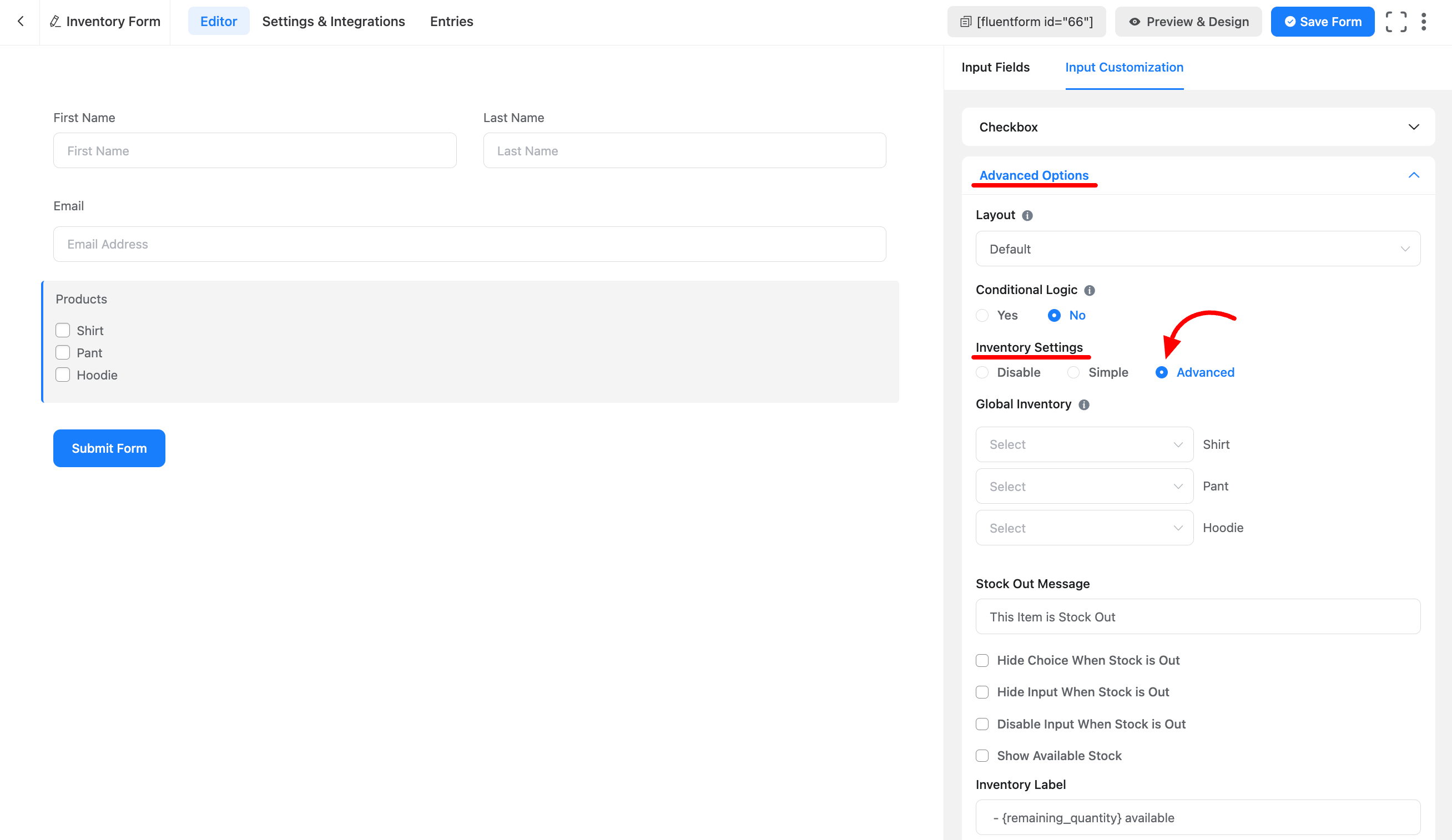
Select an inventory item from the Global Inventory Dropdown field.
Customize the stock-out message and other options for inventory stock-out situations according to your preferences.
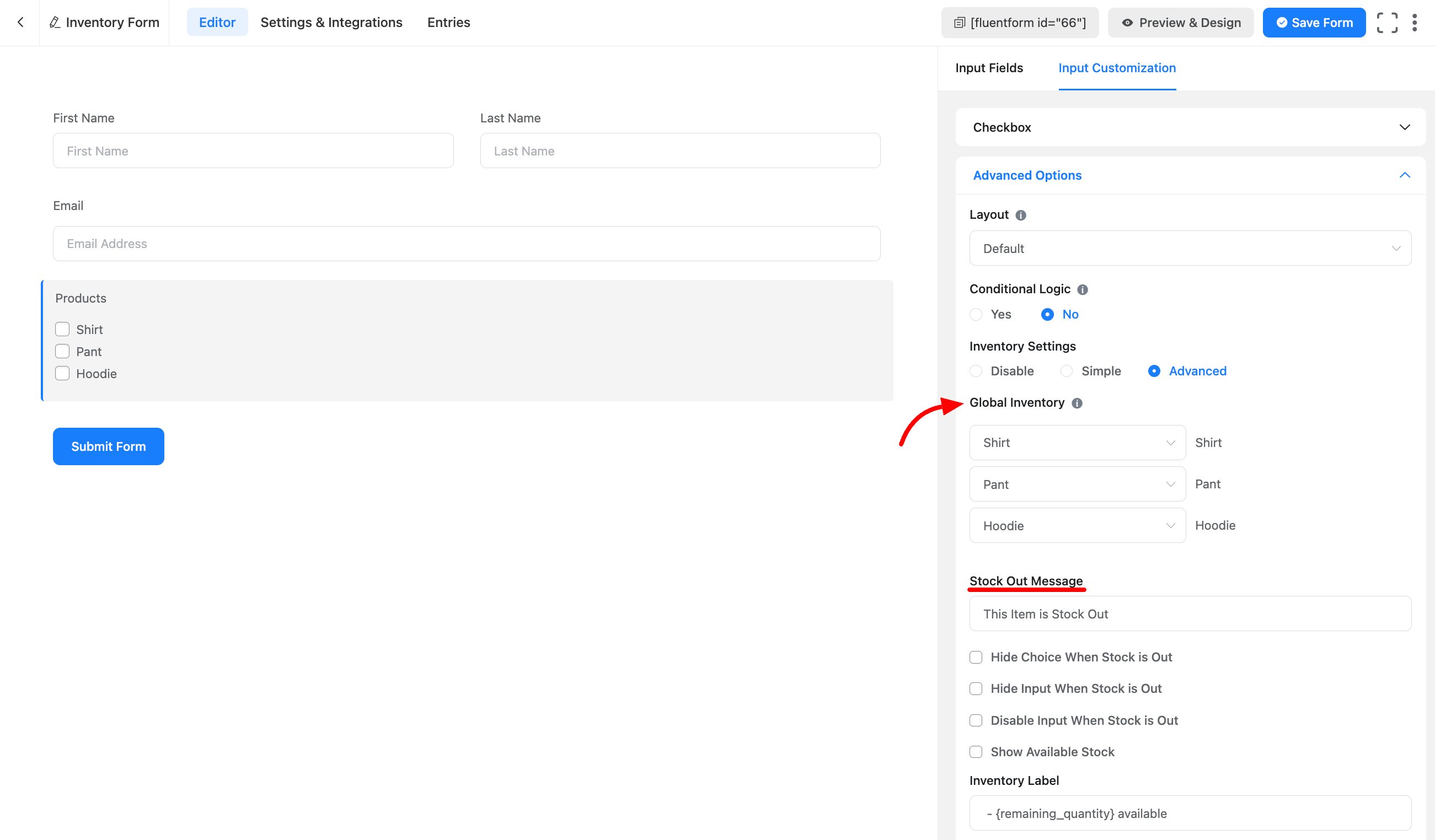
Viewing Inventory Details
To view detailed inventory information, including quantities left and the form through which items were sold, access the summary report in Global Settings> Inventory Manager. Click on the left-side Arrow icon to reveal the report. You can also reset the inventory from here.
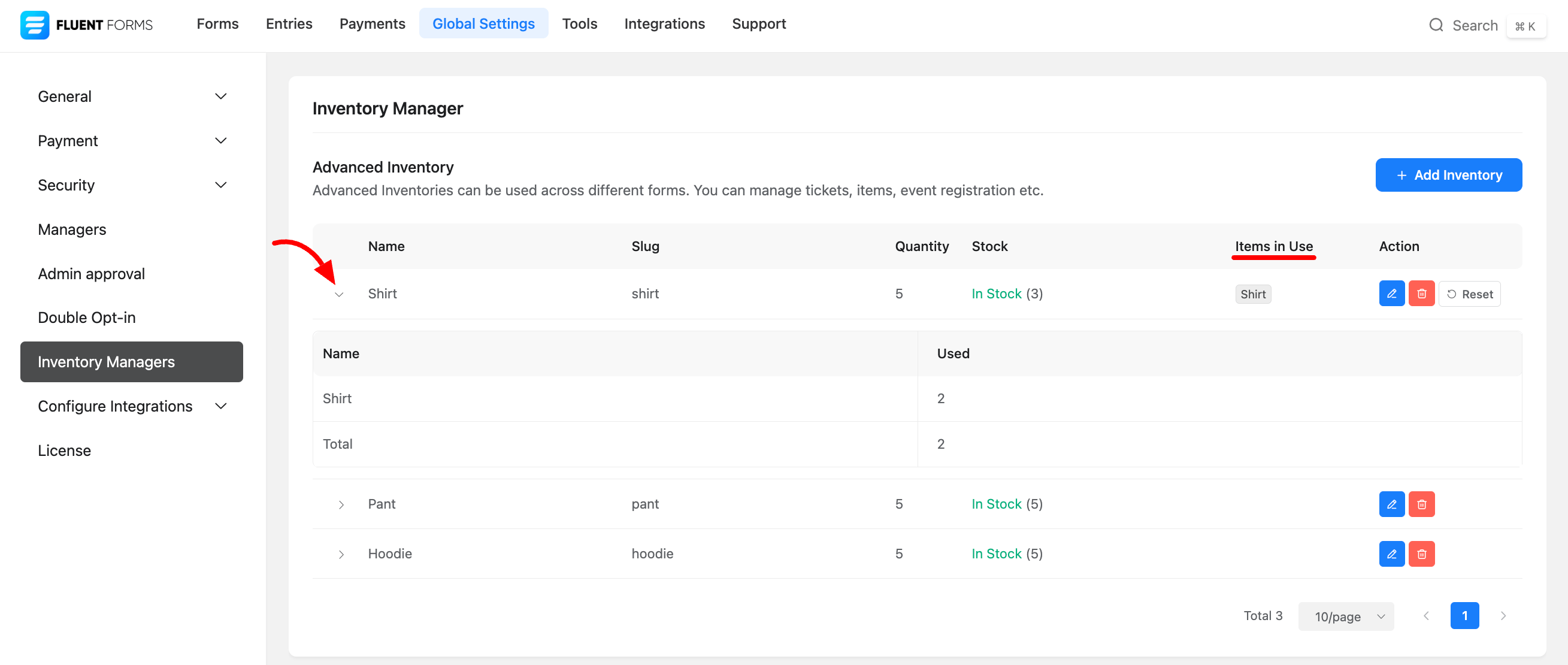
This comprehensive process ensures efficient management of Global Inventory Manager within Fluent Forms.


