The Fluent Forms Scheduling feature allows you to schedule a form’s live period easily. This scheduling feature enables admins to set an opening date and a closing one for particular forms, i.e., users will not be able to fill up forms before or after the schedule set by admins.
Here is how you can schedule a form with Fluent Form.
- Go to Fluent Forms → All Forms.
- Select the form you want the scheduling to be imposed on, and click the Edit button below it.
- Click on the Settings & Integration tab on the top bar and stay on the Form Settings section. Scroll down to the Scheduling and Restrictions segment.
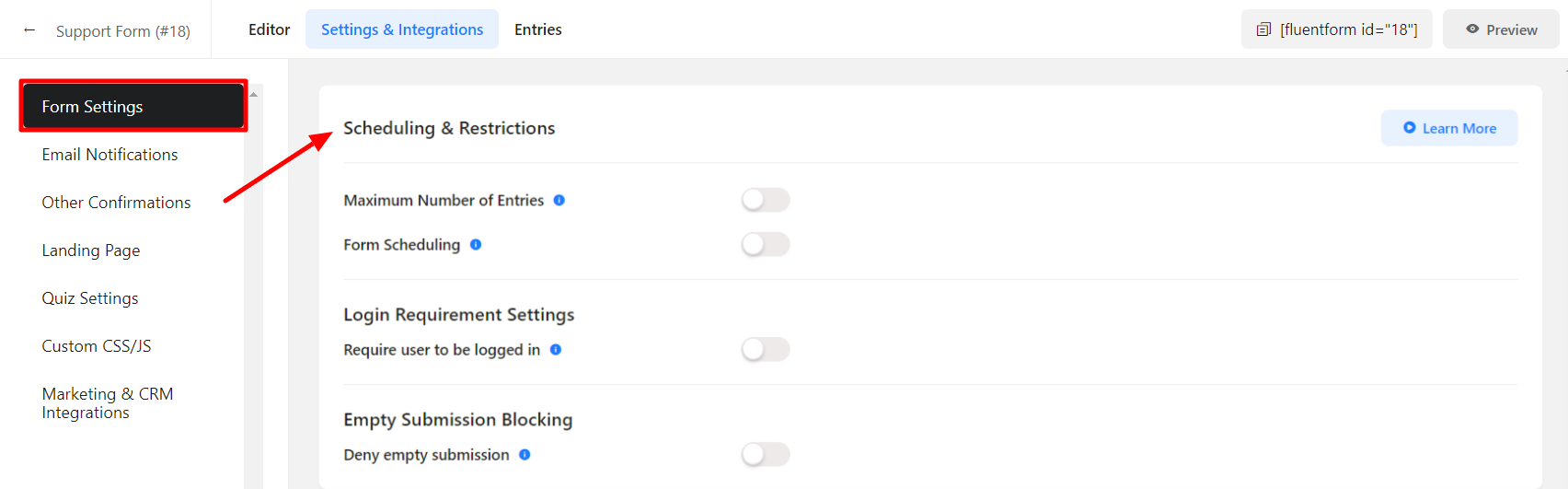
- Toggle on the Form Scheduling feature.
- Define the weekdays from Monday to Sunday, and check all if required.
- Define the starting and ending date of that particular form.
- Define the Form Waiting message (the message to be shown before the starting date).
- Define the Form Expiration message (the message to be shown after the ending date).
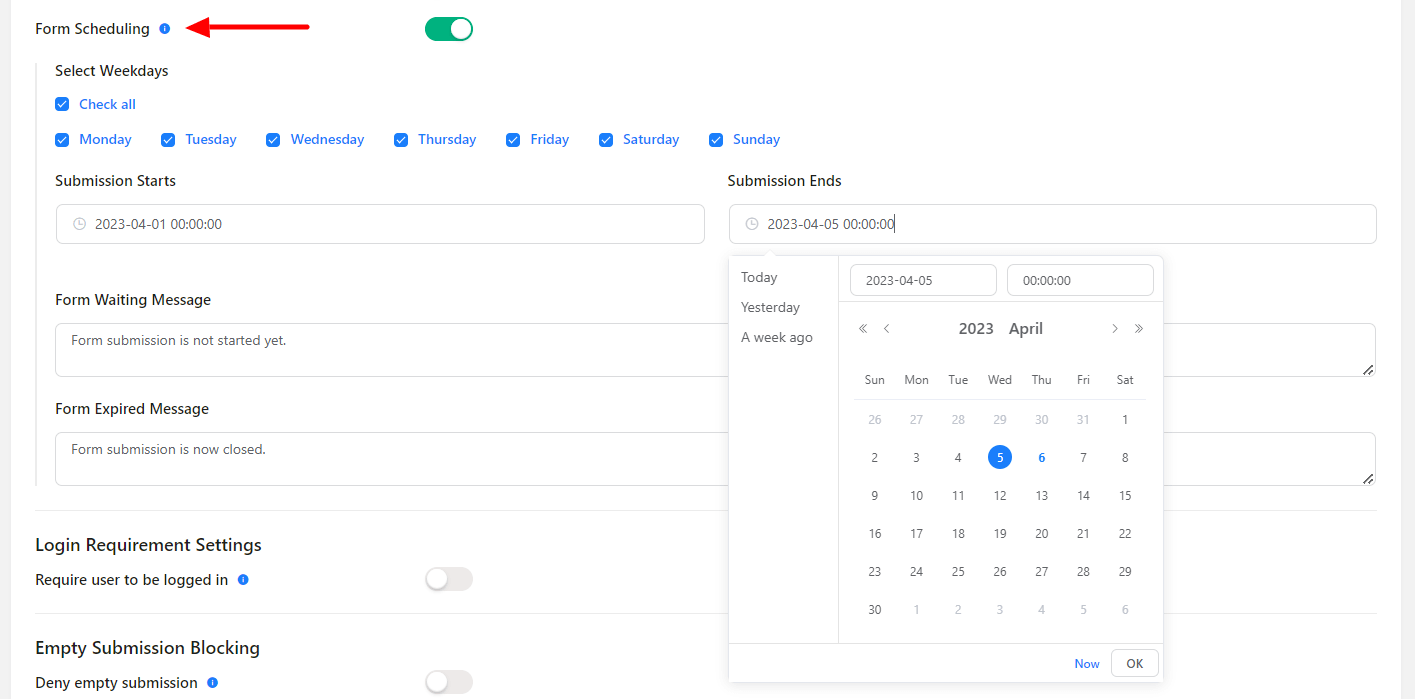
- Save the Form Scheduling before you leave. Otherwise, this functionality will not work.


