Pipedrive is a deal-driven customer relationship management CRM solution that also works as an account-management tool with the ability to assist with marketing and the entire sales process.
Integrate your Pipedrive account easily with Fluent Forms Pro by following the steps mentioned below –
Steps to Integrate Pipedrive with Fluent Forms
- Activate the Pipedrive Module
- Get your Pipedrive API Token
- Use the Pipedrive API Token with the Pipedrive module
- Create/Use a Form with Fluent Forms
- Setup the integrations feed & Map the input fields
- Go to the Integration Modules from Fluent Forms (WordPress admin panel sidebar) and turn on the Pipedrive Module, as shown in the screenshot below-
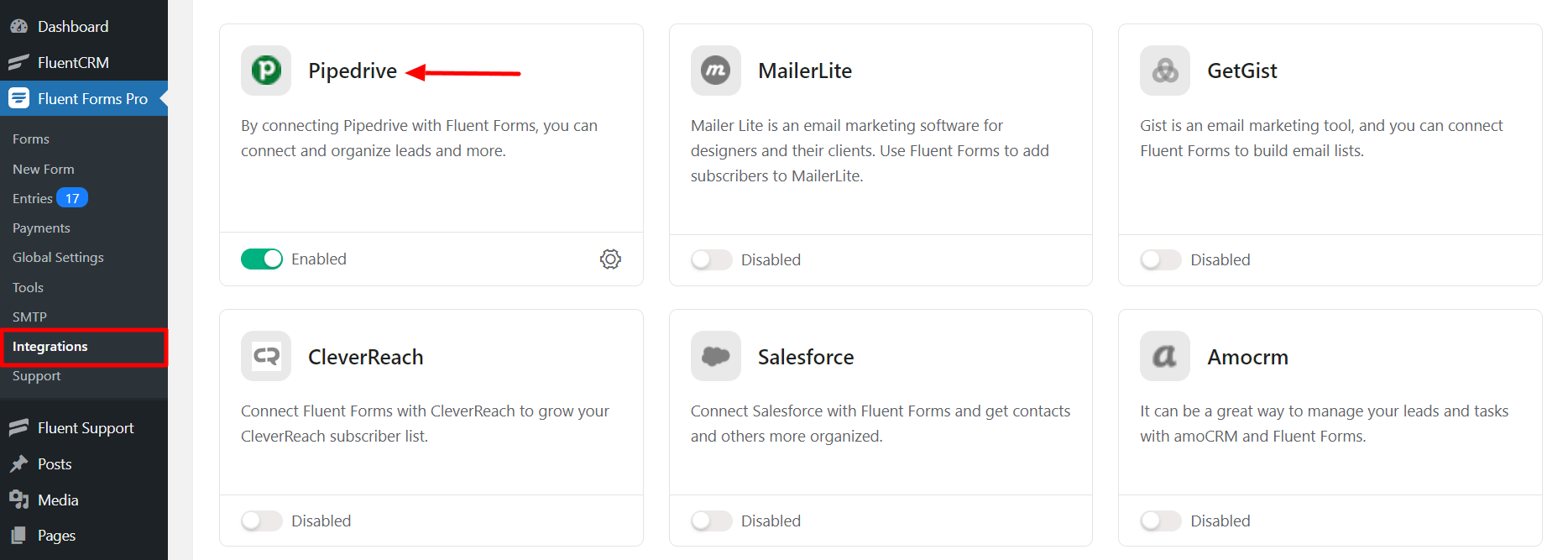
- Again hover over Fluent Forms Pro and go to Settings. Select Pipedrive, and you will be asked for the Pipedrive API Token here.
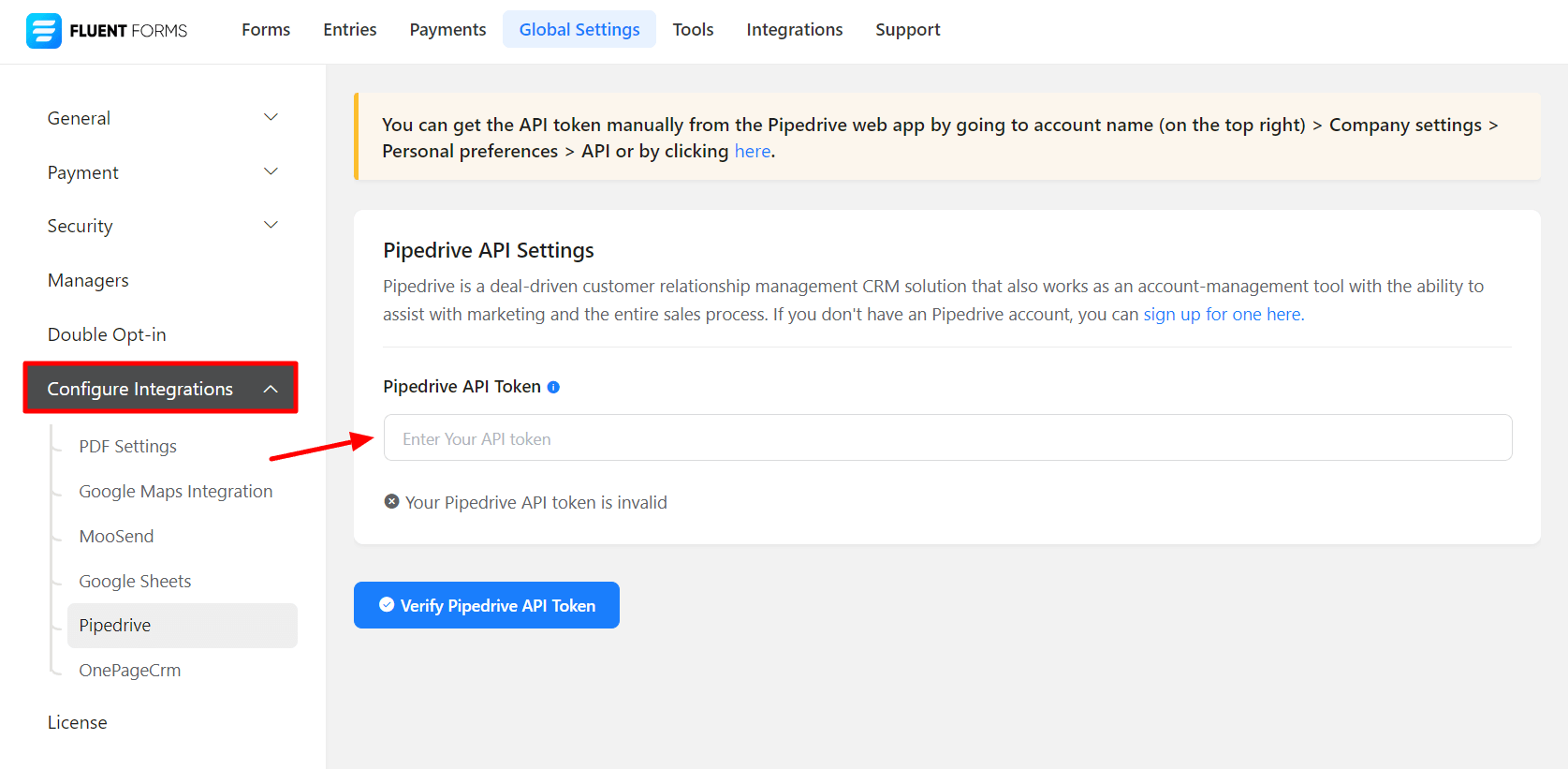
- If you don’t have a Pipedrive account, you can sign up here.
- After logging into your Pipedrive account, you can get the API Token from the Pipedrive web app by going to Account name (on the top right) → Company settings → Personal preferences → API.
- Or you can also get the API from here.
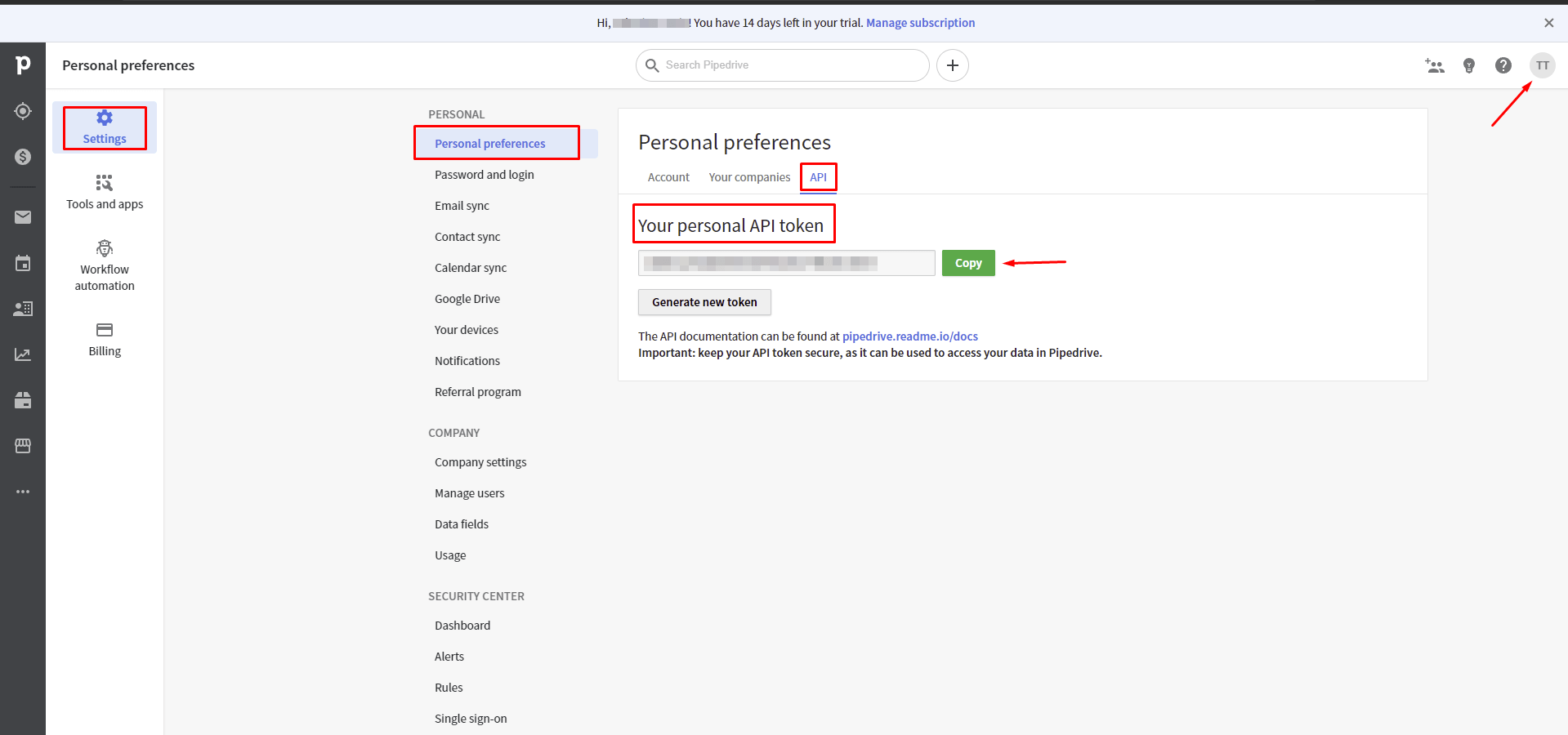
- Copy the API Token to use this in the next step.
- Paste your Pipedrive API Token to Pipedrive’s Global Settings tab.
- Click on Verify Pipedrive API Token button.
- Now, go to the particular form’s settings for the entries you want to be listed in Pipedrive. Click on Add New Integration and select Pipedrive Integration from the dropdown.
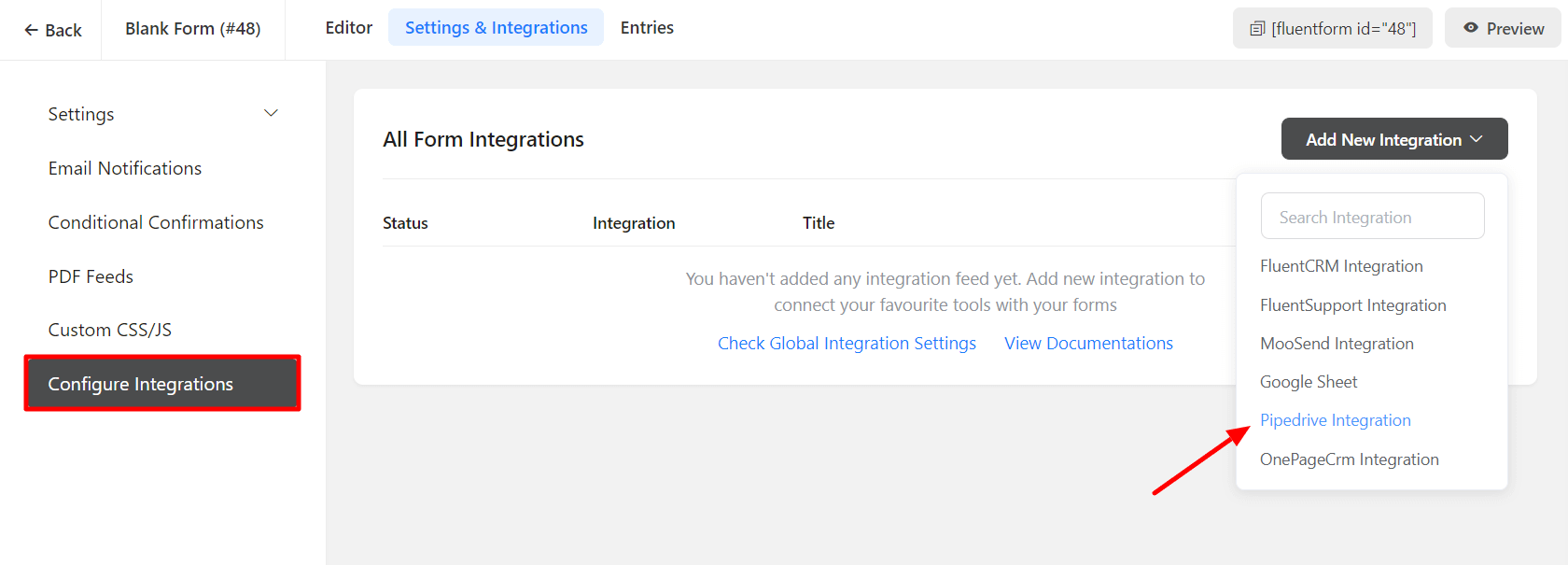
- Name the Feed & select the Pipedrive services from the dropdown and create the Pipedrive Feed.
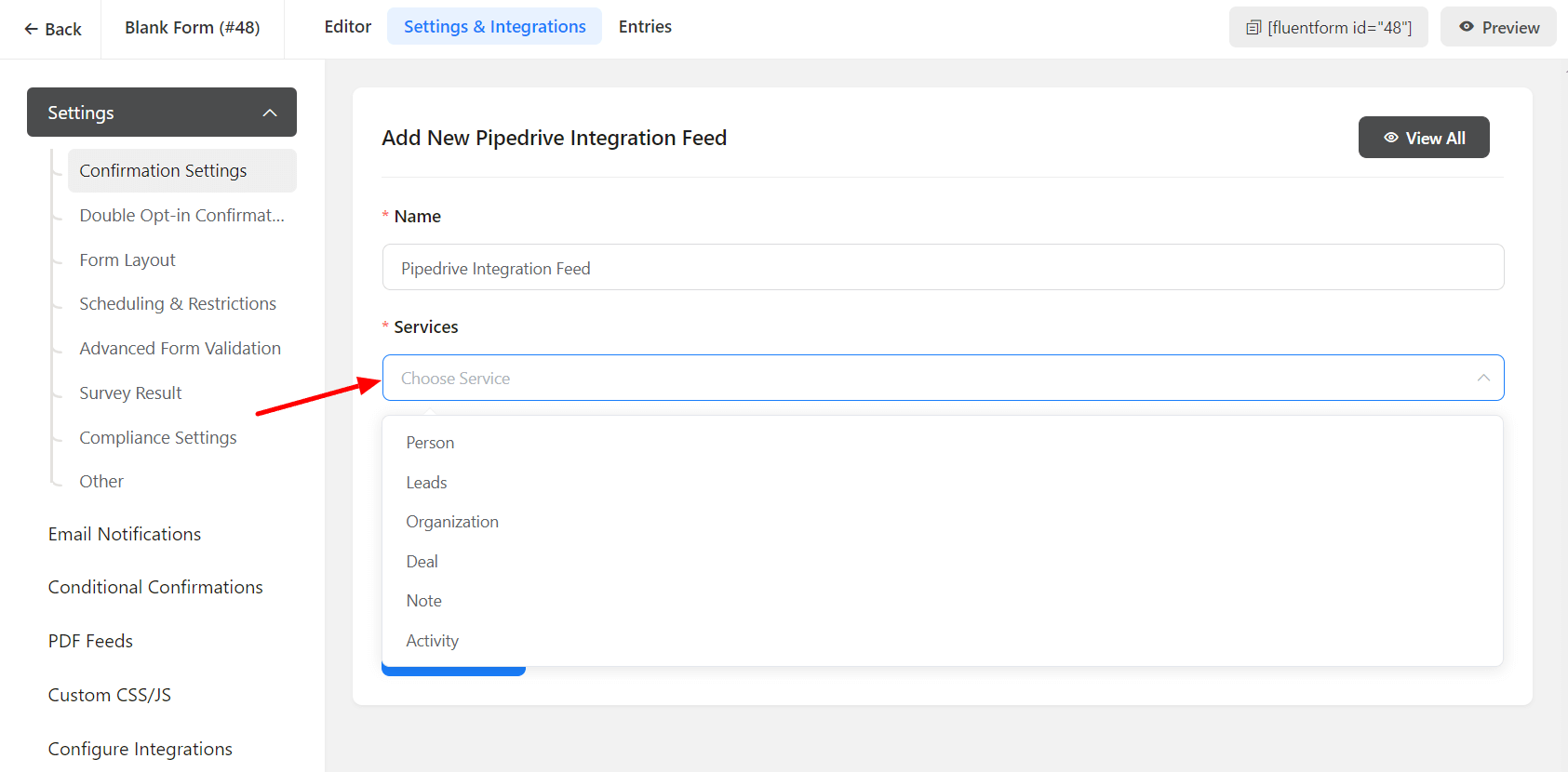
- Configure the fields and map them to the Pipedrive corresponding fields.
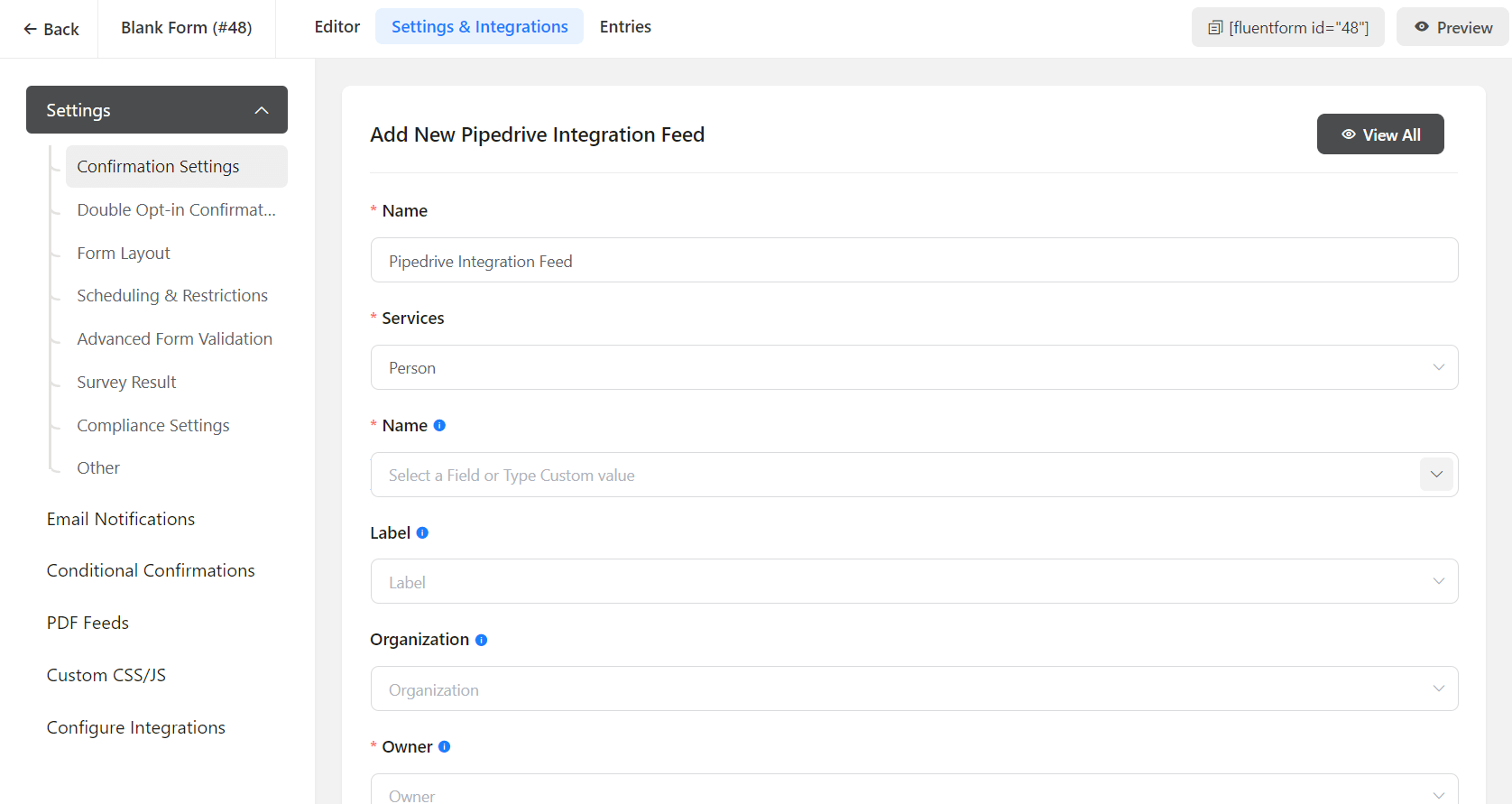
- Enable Conditional Logic if required. Learn more about Fluent Forms Conditional logic here.
- Click on Save Feed when the configuration is done.


