Fluent Forms is the ultimate user-friendly, customizable drag-and-drop WordPress Contact Form Plugin that offers you all the premium features, plus many more completely unique additional features.
Fluent Forms can be installed into your WordPress dashboard. You can also download the plugin from wordpress.org and install it on your WordPress dashboard.
Requirements
To use Fluent Forms, you’ll need:
- WordPress 4.5 or higher
- PHP Version 5.6 or higher
Installing and Activating Fluent Forms
Installing Fluent Forms is similar to any other WordPress plugin. Follow the steps given below –
- Navigate to the WordPress Admin Panel → Plugins → Add New
- Type Fluent Forms on the search box, click Install Now, and then Activate
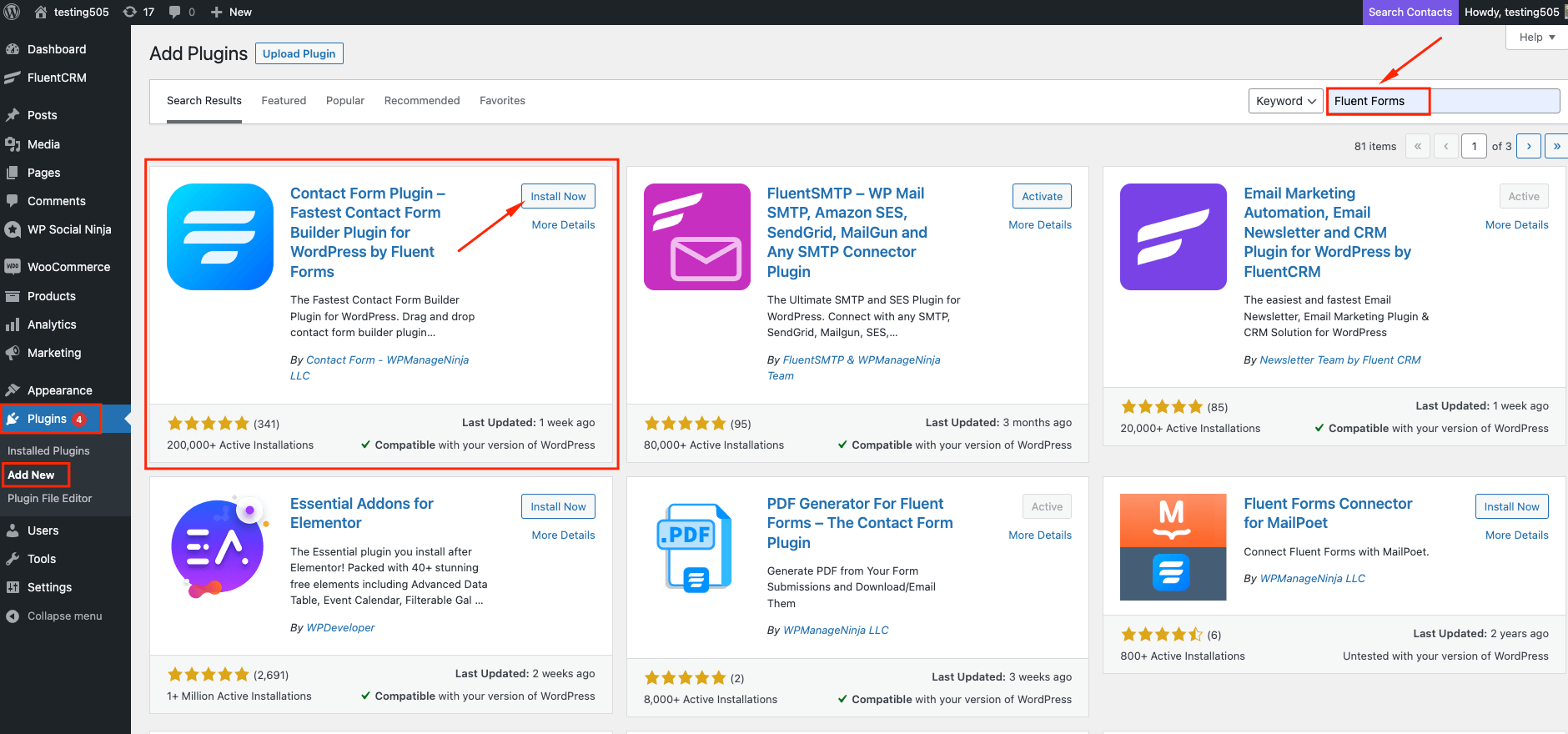
Installing the plugin from wordpress.org
Fluent Form can be downloaded from wordpress.org and uploaded to your WordPress admin panel. Here are the steps:
- Download the .zip file by clicking on the Download button
- Navigate to your WordPress Admin Panel → Plugins → Add New → Upload Plugin
- Click on Choose File, upload the .zip file and click on Install Now.
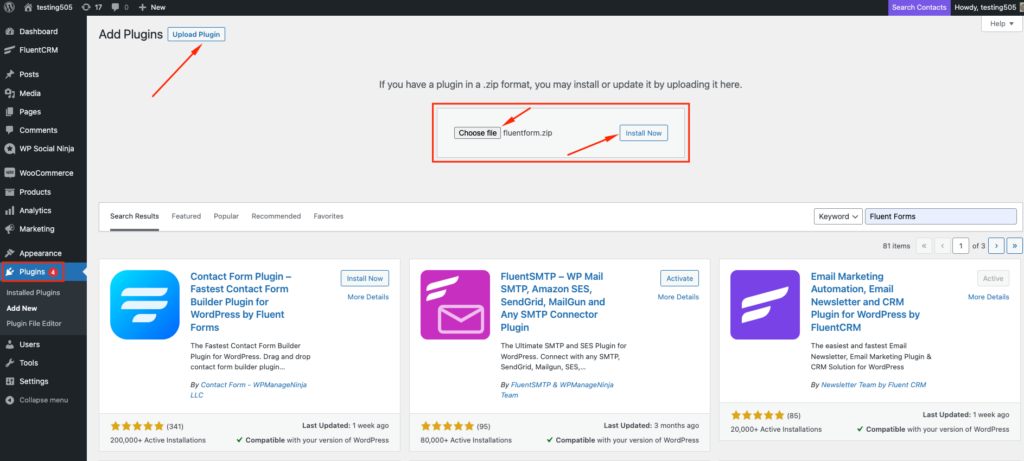
- Search for Fluent Form in the list of your installed plugins, and then click on Activate.

