We repeatedly receive Fluent Forms not sending email confirmations, and in most cases, the fixing is easy and not related to Fluent Forms. If you are facing email deliverability issues with Fluent Forms notification emails, then follow this doc carefully. A couple of factors can contribute to email not sending issues.
Check if the notifications email is enabled
The very first troubleshooting you might want to do is check whether you enabled the notification settings.
- Go to Email Notifications from the Settings & Integrations tab and Enable the notification if it’s disabled.
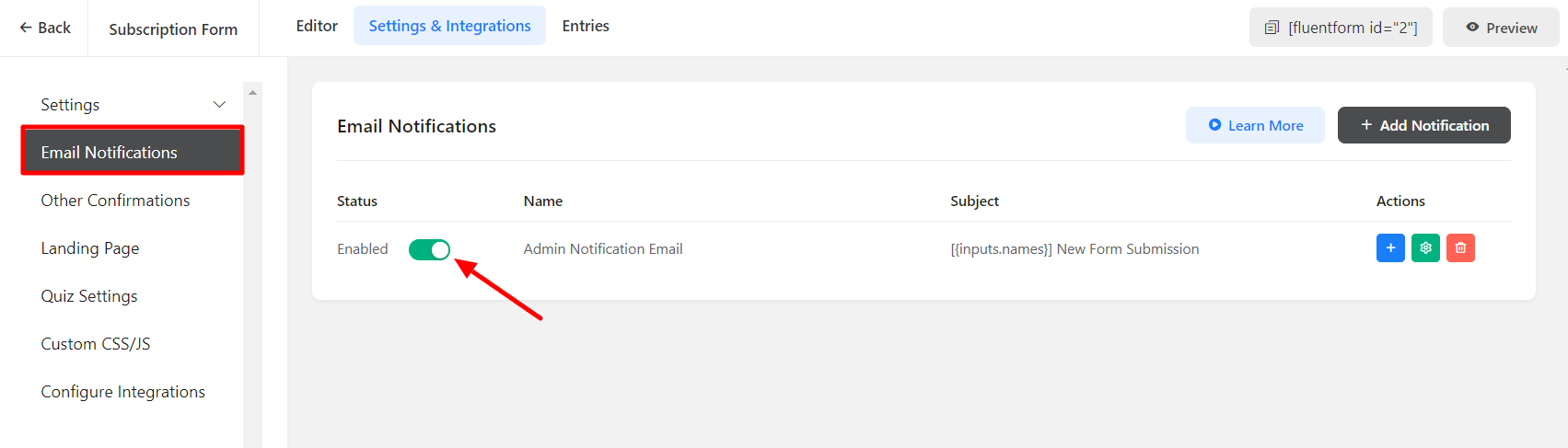
Check the Fluent Forms Submission Activity Log
- Go to Entries of the particular form and select an Entry to check the Submission Activity.
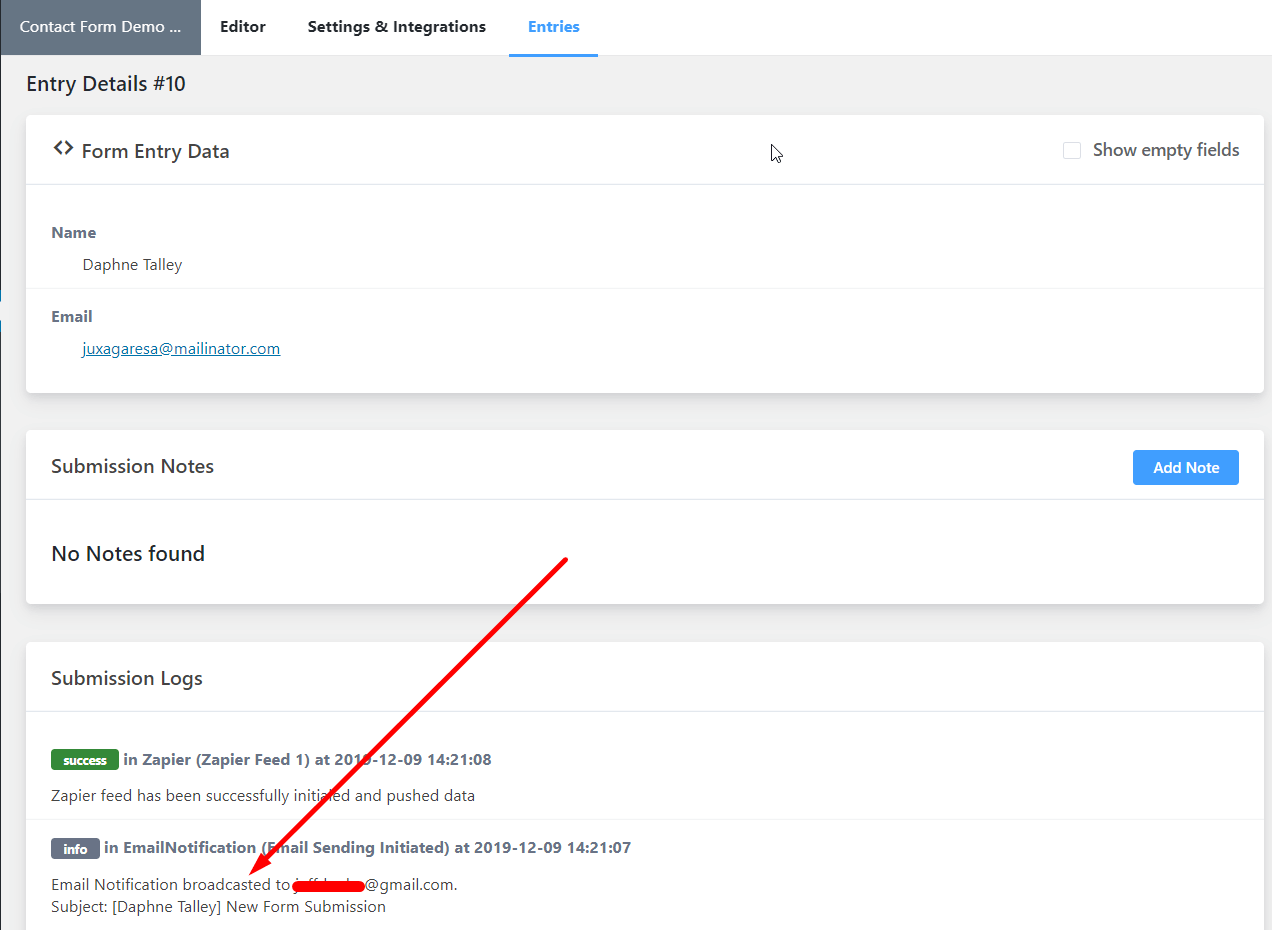
- If the email is success triggered, then you will see a message as Email Notification broadcasted. This means the email is successfully triggered, and Fluent Forms is working as it should.
- If the form cannot trigger the email notification, you will see an error message like the screenshot below.
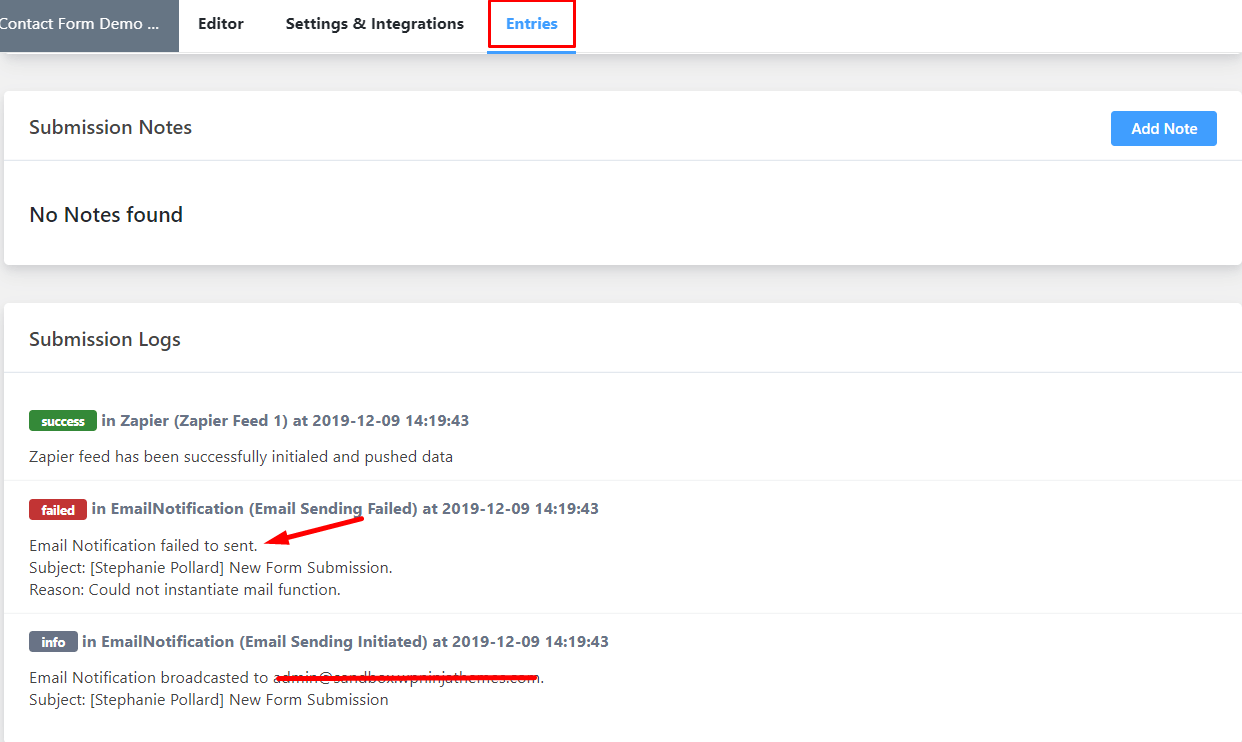
- As you can see, the form tried to initiate the email notification but failed because it could not trigger the mail function.
Test Email Functionality On Your Server
The above “unable to send email error in API log” can be caused by your server misconfiguration, and you need to test email sending on your server. Install and activate the Check Email Plugin by Chris Taylor.
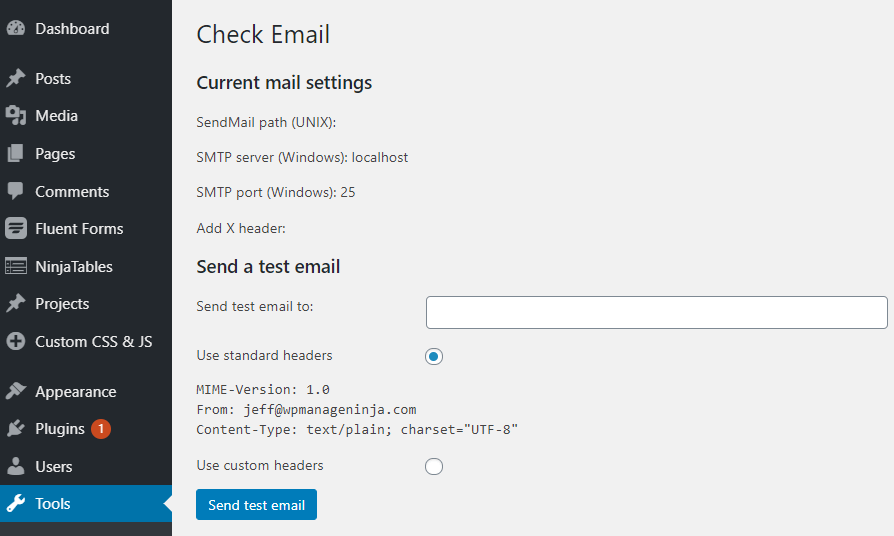
When installed, click on “Check Email” from the tools menu in the dashboard. Enter an email address to send a test to, and click on “Send.” You will get a confirmation. Now check your inbox to see whether you received the test email. Also, check your spam and junk mail folders. WordPress could send emails to your web server if you received the test email. If not, contact your web hosting provider support.
SMTP for Emails
We always recommend using SMTP for better email deliverability. An SMTP plugin can tell WordPress to use an external SMTP server like Amazon SES, MailGun, SendGrid, etc., for emailing. If you have dedicated hosting that includes email hosting, you can easily configure the hosting’s SMTP with an SMTP plugin.
You can try out Fluent SMTP, which is a free SMTP plugin you can use that does not require any license!
Fluent SMTP handles email deliverability in real time. All of your emails will reach the user’s inbox while maintaining optimal performance. Fluent SMTP can deliver any chunk of emails using your SMTP server. Fluent SMTP will help you deliver emails even if they somehow get blocked, by resending the emails. To learn more about using FluentSMTP please look at the video below.

