
12 Features You Must Consider For Having a Proper Blog Site
Share :

We will never spam you. We will only send you product updates and tips.
From my experience, I can tell you it’s almost impossible to succeed in internet marketing without having a solid amount of content. And your blogs can be a great source of quality content.
Blogs can act as a funnel that plays an important role in conversion. But to have a perfect blog, you need to focus on some important aspects that can make your content more impressive and creative, creating a legit platform.
The prime concern of a blog is usually to have as many visitors as possible. This is not so easy to create such flow through blogs as it’s a challenge. Besides having quality content, a few things add value to a blog site.
Though your blog is full of rich content, it’s not always possible to grab visitors’ attention if not presented in a proper way. Hence, the subject of appearance is correlated with your blog’s looks and functionalities, which can ultimately turn your visitors into productive clients.
In this case, WordPress is truly synonymous with a blog. WordPress is widely used for building websites of all categories. This is pretty cool to have such wonderful versatility of WordPress.
Must-have features of a blog site
Now, I will demonstrate the 12 important blog features that a platform must have to gain a large audience.
Before jumping into details, let’s have an overview of the must-have features of a blog site must ensure:
- Contemporary Design Pattern
- Dynamic Presentation
- Typography
- Easy Navigation
- Email Subscription
- Social Media Involvement
- Numerous Posting Formats
- Structural Design
- Commenting Option
- Security
- SEO
- Anti-Spamming
Now, let’s jump into the detailed discussion.
Contemporary design pattern
You have tons of information and tools on your site. But the thing is, how easily these resources can reach the target audience when they search for anything on your site will define your success rate. A contemporary blog design must be user-friendly in nature across all the pages. The design which demonstrates the most amount of resources at a glance seems more likely to increase the traffic on the site.
Dynamic presentation
A blog page should be dynamic in type. Here being dynamic represents interactiveness. The prime aim of a blog is to grab attention by making the visitors more engaged. Hence, the blog page does need that type of presentation which should be dynamic by nature. Blogs are not static like websites are; they should be dynamic.
Typography
Fonts are the primary building blocks of website content. Choosing the right fonts for blogs is a crucial issue. The main aim of blogs is to display the content to the visitors, and appropriate fonts can make them look lucrative and professional to their visitors. Here typography works for sticking the visitors to your website.
Easy navigation
Make your blog site really resourceful by creating rich content and making them navigate easily through the friendly navigation bar. In this case, highly rich navigable menus are a must on your site.
Email subscription
Email is one of the major parts of marketing. On your blog site, you must have an option for an Email Subscription. Email address collection makes marketing much easier, ensures recurring visitors, and directly increases your brand authority and impact on the market.
According to statistics, maximum conversion happens through mail marketing. So every blog site should have a subscription option for collecting email addresses.
Social media involvement
Today’s world is the world of the internet and social media. And to a whole lot of people, SOCIAL MEDIA IS THE INTERNET! In 2017, statistics from TechnologyReview revealed that, on average, people spend 205 minutes daily on the internet, and 135 minutes (65% of the time) are spent on social media on average.
Most blogs nowadays link to social media platforms and appear on different social networks. This involvement with social media makes blogs more engaging that eases traffic entry into the conversion funnel.
Numerous posting formats
Posting is the way of publishing the blog on the website. In your blog site, make the posting format more versatile. It shouldn’t be limited to a specific format; you can have different posting options like video posting and image posting. Having video and image content on your blog posts adds more value to your site. Content with only simple text could be boring to visitors.
You can have links and different quotes to make the blog more efficient. So make sure that your blog design allows posting in multiple formats to achieve a better output.
Structured design
Make an efficient structural design that makes your blogs more impactful to the audience. If you just put the article into the given shape, everything will be okay with the structured pattern. Make sure your blog has a structure that fits a standard level of satisfaction. Usually, a good structural design helps make users culminate into conversion more efficiently.
Commenting option
By default, WordPress has a single commenting option for its users. But you can set your blog site with multiple commenting options. You can also deploy social network commenting into WordPress to make engagements smoother.
Security
Your blog site should be secured. Along with the help of some plugins like Sucuri and Wordfence, there are some manual techniques to secure your blog site from different kinds of threats. You can also have a spam protection facility for your blog. In this case, you can use the Akismet anti-spam plugin. So make sure that your site is totally free of threats and spamming.
Search engine optimization (SEO)
This is the most crucial and effective element for all types of articles and blogs. This is the key thing you must do to get targeted traffic. This technical ability will rank your website at the top of the search engine result pages. For your blog page, you have lots of options to make your site SEO friendly. In this case, you can use a WordPress plugin like Yoast SEO or All in one SEO to optimize your web pages.
Anti-spamming
Every blog should have an anti-spamming facility. As a blog owner, it’s very usual to have spam anytime, so you can protect your blog site using some anti-spamming plugins in your site like Akismet, Spam protection, AntiSpam, FireWall by CleanTalk, and so on. Most of these spammers are automated spamming bots.
People love free stuff!
If your website or business can offer something for free for users to try out, don’t forget to add it to the homepage. Or you can add a popup.
For example, Ninja Tables offers the users free downloadable table templates. This page is mentioned in the navigation bar at the top.
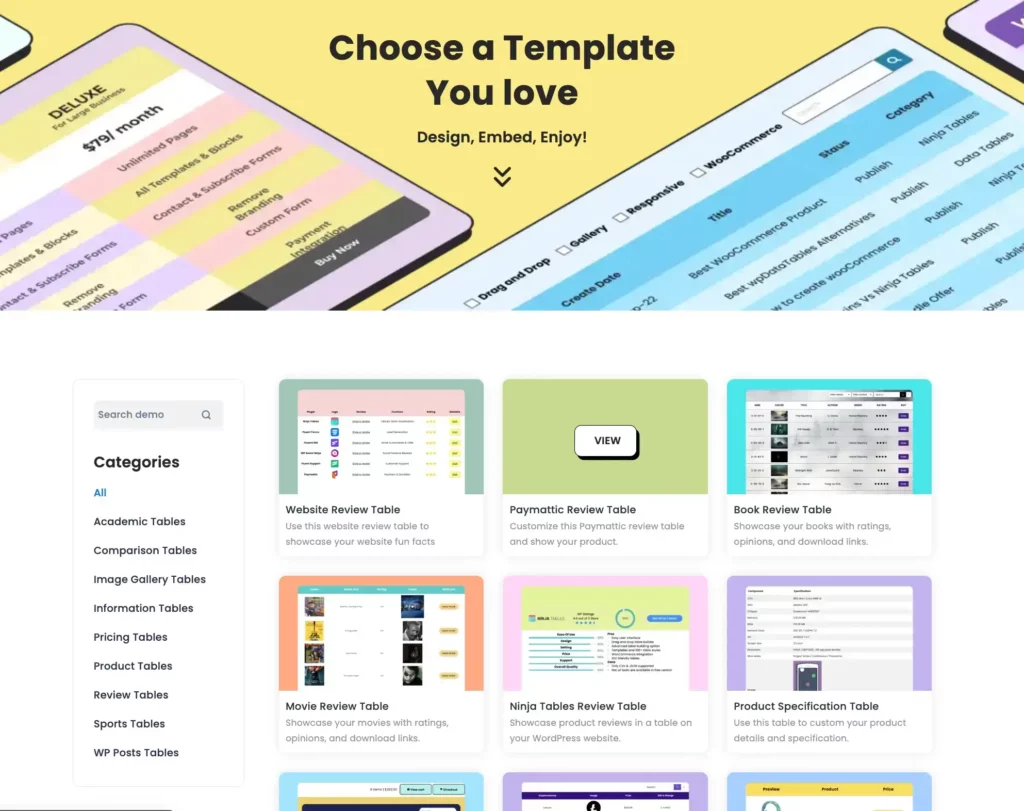
People can pick a pre-made template, download the JSON file, and import it on their own website. Now all there’s left to do is customize the table.
Fluent Forms does the same thing with a live interface and form template.
What if one plugin could do most of these for you?
A blog page or WordPress blogging site must have tons of posts and pages. It can confuse a new audience that doesn’t exactly know what they’re looking for!
This is where you need Ninja Tables to keep things organized.
With Ninja Tables, you can-
- Show all WordPress posts/pages of your website in one table
- Add custom filters to the table for the audience to find out blogs by topic
- Create tables to visualize dynamic data concisely
- Design tables with eye-catchy colors
- Display all kinds of data for a blog- multimedia, links, buttons, star ratings, etc.
- Connect Google Sheets to tables, online store products, or form entries
Here’s what a filterable WP Posts table with Ninja Tables looks like-
Structure your blogs in the right way your target audience wants, display important data in customized tables to keep them engaged, organize all your blog posts in a table where they can find what they’re looking for.
For product-based businesses, product comparison, product review, or product pricing tables in blogs can bring more conversions.
Here’s a multi-product comparison table.
| Features |  |  |  |
|---|---|---|---|
| Table Design Options | Unlimited | Unlimited | Limited |
| Colors | Unlimited | Unlimited | Limited |
| Export-Import Table | |||
| Fluent Forms integration | |||
| Advanced Styling | |||
| ACF Field Mapping | |||
| Responsive Breakpoint | |||
| Charts | |||
| Front-end Editing | |||
| Google Sheets Integration | |||
| Conditional formatting | |||
| Value transformation | |||
| Custom CSS | |||
| Preview Table |
Let’s see how a product review table looks.
WP Ratings 4.6 out of 5 Stars | 94% | ||
Ease Of Use 95% Design 90% Settings 90% Price 95% Support 100% Overall Quality 94% | Pros
Cons
Pricing per year
| ||
And you can do all these and beyond with Ninja Tables!
Wrap up
A blog site contains necessary instructions for its users, ensuring a site’s user-friendliness. In addition to this, make sure to have a forum for your blog site. It makes the users more engaged and involved in different discussions and queries.
In conclusion, to have a beautiful blog site, you must have these features to create the best impact. I hope this article helped you fill your specific criterion for creating a blog site.
You might wanna skim through a short checklist for a good website.
Related Posts
Comments
-
[…] and online visibility. We’ve already talked about how this Chrome tool has a lot of useful features and information that can change the way you do SEO and give you an edge over your […]
-
How can career coaching online help me advance my career?

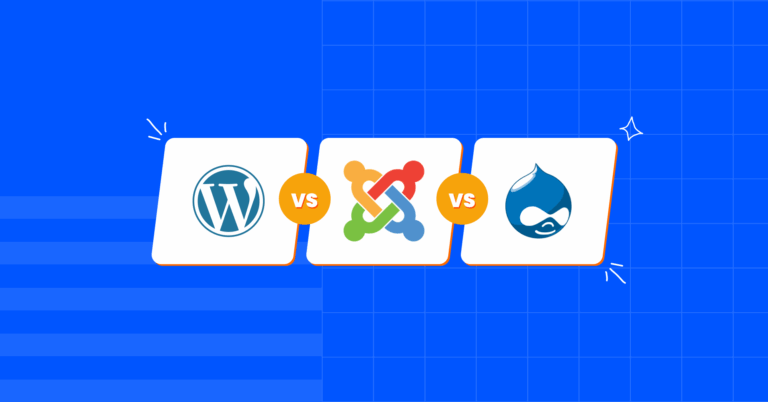



Leave a Reply
You must be logged in to post a comment.