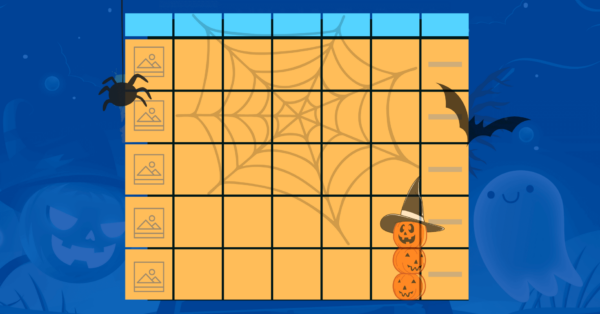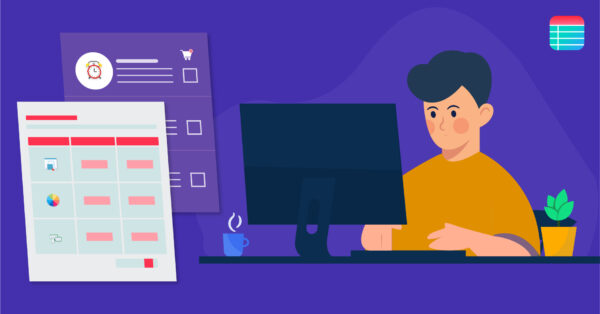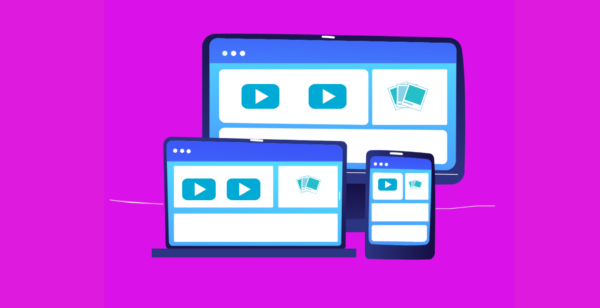It’s finally here! Team WPManageNinja proudly presents an unmissable discount deal for you! The Ninja Tables LTD is currently the hottest topic in the WordPress world, and once again, it’s a limited-time offer. Ninjas are bringing the most lightweight and intuitive table plugin, a perfect tool to manage all your dynamic data in WordPress. It’s […]
Read MoreDesign WordPress Tables with Halloween Vibes!
What are the chances of you getting a Ninja Halloween costume this year? Funnily enough, if chances are slim, you got Ninja Tables to spice up your website with spooky Halloween flavors! Summer sales are done. Now we got Halloween sales season ahead. Since Ninja Tables helps increase online sales, tweaking the tables a little […]
Read MoreWhat’s New With Ninja Tables?
Online data table creation has become more fun since Ninja Tables was upgraded! The newest tweak in this WordPress table plugin adds a simple table creation option alongside the advanced one. It’s like a table builder inside a table builder! But what is it, and how does it work? We’ll discuss the tweaks and tricks […]
Read MoreHow to optimize your WooCommerce store for Christmas
It’s Christmas already and it’s the best time of the year for shopping! Stores are decorated with lights, snowman, baubles, and everything that carries the Christmas vibes. Likewise, WooCommerce online stores in Christmas increase sales by influencing buyers with Christmas aesthetics. The holiday spirit makes people very generous during Christmas. They buy lots of presents […]
Read MoreHow to Create Advanced HTML Tables In WordPress Without Coding
WordPress remains the world’s most popular CMS platform with a 43% share of the entire web. While it is undoubtedly one with the most appealing features, WordPress isn’t necessarily the best platform when it comes to creating HTML tables without coding. Although many people think HTML tables are obsolete, they still offer excellent value to […]
Read MoreChart vs Table in WordPress | What To Use and When
You ever think about how your website looks when you display a lot of data? Obviously, it’s more convenient for your visitors if everything is organized in tables and charts. But the question is, what works better- Table or chart? The debate on charts vs tables for WordPress websites is arbitrary and, at the same […]
Read MoreA Beginner’s Guide to Ninja Tables
A table in your WordPress Website is a great tool for presenting information in a visually appealing and logical way for your audience. Readers have easy access to the data they need because tables highlight the relevant information. But when it comes to showcasing data tables in WordPress, you’ll likely have to create everything manually- […]
Read MoreHow to Add Media to Your WordPress Table
If you care about making your WordPress data tables more user-friendly and dynamic, adding multimedia is a great way to spice things up! You can use images in your columns or rows to visualize products, services or add images as CTA buttons linked-to URLs. Your visitors and customers can make an informed decision using data […]
Read MoreHow To Open Fillable Forms Directly From Ninja Tables
If you have any experience with Ninja Tables, you already know about creating tables with form entries. The integration with Fluent Forms makes it happen super smooth! But what about filling up a form with table data directly from a table? You’re lucky because Ninja Tables can help you fill up forms in a table […]
Read MoreVisual Table Styling With Ninja Tables
Online data tables in WordPress websites are basically used to display info summary in an organized manner. Also, no matter how well-ordered your table is, it needs to fit any device with different screen sizes. Table plugins with custom table styling features seem to be ahead in the race because users can customize tables for […]
Read MoreAutomatically Highlight Table Cells Based on Input Value in WordPress
Won’t it be great if your online tables could automatically highlight the table cells based on the data input? It could save you a lot of labor and time you’d have otherwise wasted manually seeking to customize the entries according to the cell input value. “Ninja Tables” WordPress table plugin has a “Conditional Formatting” feature […]
Read MoreHow to Customize Your Online Table Color
WordPress tables are one of the essential parts of your website where you can display a summary of information in an organized tabular format. It’s a major convenience of data tables. But what happens when you can change the WordPress table color and make it more fun? Adding colors to an online table means you’re […]
Read MoreHow to Merge Multiple Table Cells Into a Single Cell in WordPress
Having multiple cells in a data table can only go two ways. You can either like the way cells are stacked adjacently or be bothered because the data presentation looks too crammed. If you belong to the latter group, then you must be looking for ideas on how to merge cells in a table and […]
Read MoreTop 7 WP Table Builder Alternatives
A dynamic table plugin to create data tables online is what engages your audience. You may have heard about WP Table Builder if you are in this game. It’s a free plugin with a groundbreaking drag & drop table editor. But this drag & drop builder has also crippled the plugin with a limited range […]
Read MoreIntroducing Frontend Editing for Your Online Data Tables
A data table with editable fields is one of the many aspects users want to have. Frontend editing in WordPress tables lets the table users or audience edit the table from the frontend. Similarly, the user role for editing can also be restricted. Some quality WordPress table plugins offer this facility and make it easier […]
Read More