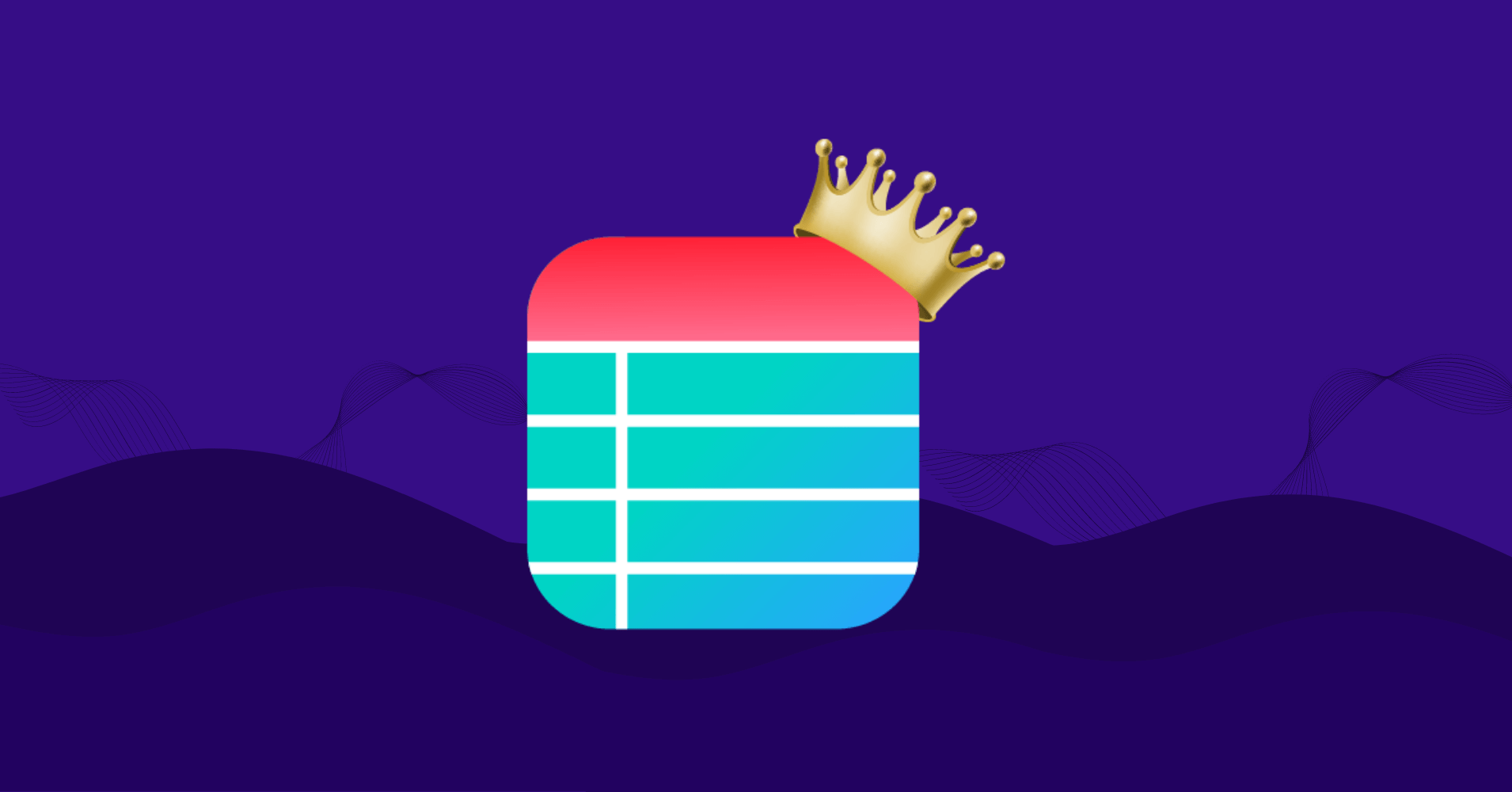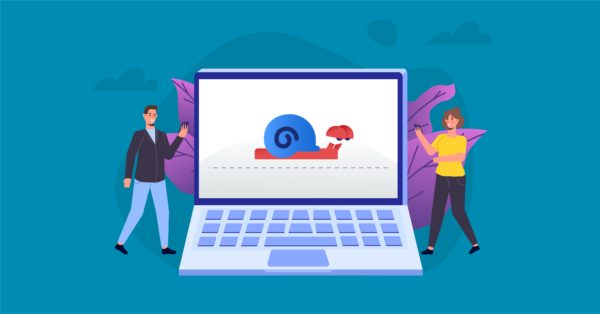Online data table creation has become more fun since Ninja Tables was upgraded! The newest tweak in this WordPress table plugin adds a simple table creation option alongside the advanced one.
It’s like a table builder inside a table builder!
But what is it, and how does it work?
We’ll discuss the tweaks and tricks of the brand new Ninja Tables here.
Drag and drop builder- Ninja Tables WordPress table plugin’s newest update
Noob users or experts, everyone enjoys Ninja Tables because of its powerful features and multiple ways of creating WordPress tables.
It’s been a while since the last major update. Now Ninja Tables comes fully reloaded and refined with a new feature- A drag-and-drop table module.
Drag and drop table builder joins the 8 other online table creation modes and makes this plugin the best in the field once again.
Everything else about this plugin stays the same, except for some minor bug fixes. “Drag and Drop Table” is added to the table creation menu right after the default type.
How to create tables with Ninja Tables drag-and-drop builder
Surprisingly, even this simple and basic table creation option has its own perks and features.
You can create tables using drag-and-drop table builder within 2 minutes! Here’s how.
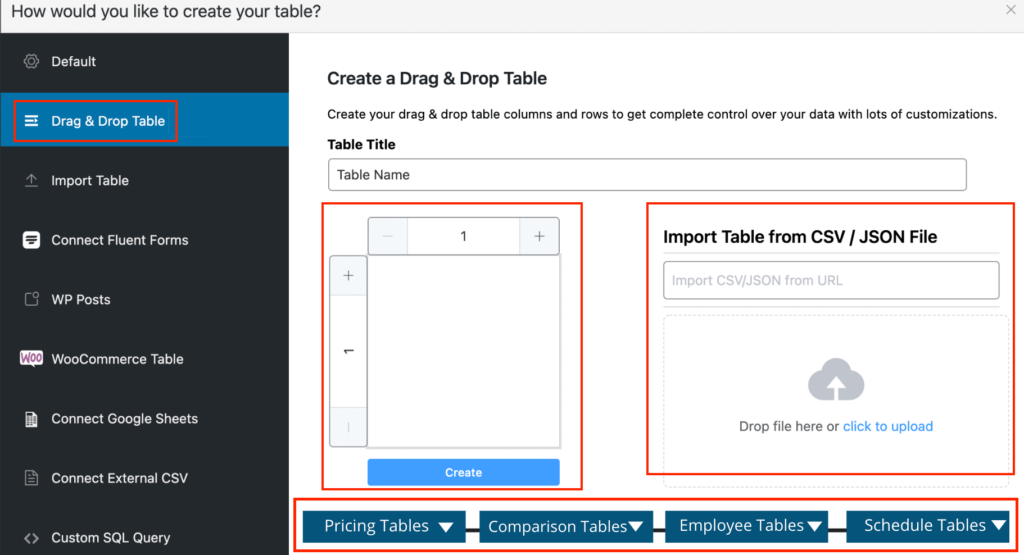
Scroll just a little to find all the premade table templates.
- Pricing Tables
- Comparison Tables
- Employee Tables
- Schedule Tables
You can see the different designs for each template. However, you can edit them the way you want. Customize the colors, cell elements, etc.
Create tables manually with Ninja Tables drag and drop
First of all, pick “Drag and Drop Table” from the sidebar menu and name the table.
Keep clicking the “+” sign for rows and columns, or type in the desired number of rows/columns. You can control the numbers here, but you can also delete or add rows/columns from the table editor later.
Import CSV/JSON file
As if drag-and-drop builder wasn’t simple enough, Ninja Tables makes it even easier with the “Import Table from CSV / JSON File” option.
This is where you can recreate a table that you’ve already made and configured, but without spending any time behind it.
Suppose you have a WooCommerce product table made with the advanced Ninja Tables features, and now you want to edit it with some more table elements like star rating or an extra button cell.
Just export the original WooCommerce product table and import the CSV/JSON file here.
Any table is editable with drag-and-drop features once you import it.
Edit premade tables
Ninja Tables is all about making things much easier for users. Even if creating a basic table with drag and drop builder takes only a minute, here’s Ninja Tables giving you already-built table templates!
Choose any table and customize it according to your needs.
For example, here’s a premade pricing table we’ve edited with a ribbon element and a custom button.
This is how simple things are now with Ninja Tables!
Get an insight into the best drag-and-drop table builder plugins and compare why Ninja Tables stands out.
Closing remarks
What’s the WordPress table plugin in 2023?
Undoubtedly, Ninja Tables, just like how it was all along!
This table plugin doesn’t stop being awesome, and this latest tweak is proof. Users could make and customize all types of tables already. But this “Drag and Drop Table” module adds a new dimension to table creation.
Most importantly, even this simple process gets simpler with three different ways of creating online tables!
Try the new Ninja Tables, and let us know how it helps you.