Did you know – 56% of total traffic on the web generates from automated sources such as scrapers, spammers, hacking tools, impersonators, and bots?
So you might ponder – is my website secure enough?
When it comes to launching something online, one of the most concerning issues should be- SECURITY. Because the internet doesn’t only open up the doors of opportunities and possibilities, but vulnerabilities as well! Most importantly, when it’s the question of your business, safety matters more than anything else.
As security is one of the prime focusing issues for any kind of website, it is applicable for websites built on WordPress as well. When the concern is WordPress security, there are tons of factors you can take into consideration to lock down your sites in order to protect them from hackers and different types of vulnerability issues.
WordPress and WooCommerce are closely related to each other, and the scope of affecting one of them leads to affect another. So, in the same way, protecting one from being spoilt means, you’re taking care of the other.
The great news is, the security measures are built into WordPress and WooCommerce out of the box, and there are a number of things that a new store owner should maintain in order to keep their WooCommerce store safe and be prepared for the worst-case scenarios.
What’s included in today’s post:
- Why security is important?
- Importance of security for websites
- Why should you use WordPress for eCommerce?
- WordPress and security
- WordPress vulnerabilities and their solutions
- IoT vulnerabilities
- Safety and security | Infographic
- WordPress security guide for WooCommerce
- Use a secure WordPress hosting
- Update software & plugins
- Enable web application firewall (WAF)
- Use SSL/HTTPS to your WooCommerce site
- Use the latest PHP version
- Use smart usernames & passwords
- Set up two-factor authentication
- Use HTTPS for encrypted connections
- Harden your wp-config.php file
- Restrict directory listing with .htaccess
- Modernizing the security keys
- Additional security settings
- Limit login attempts
- Disable trackbacks & pingbacks
- Making your site PCI compliant
- Buy theme and plugins from authentic vendors
- Installing powerful security plugins
- Setup an automated/scheduled backup system
- Disable edit file
- Manage the database properly
- Audit logs and captcha solution
- Recheck files and servers
- Restrict hotlinking
- Remove outcast plugins and themes
- Securing sensitive files
- Local network security
- Reducing linkback
- Regular website security checks
- Sandbox development
- Hiring security expert
- Additional security measurements
- Protecting payments
- Secure payment gateway plugins
- Some friendly recommendations for enhancing your site performance
- The Final catch point
Why Security is Important?

WooCommerce is one of the core components of WordPress based online business. That’s why ensuring SECURITY is mandatory to protect and secure your business. If an established eCommerce site is hacked then it can cause serious damage to the entire business revenue.
The improper security system in WordPress allows hackers to steal information, passwords, and install malicious software, and it can even distribute malware to users. On that note, Google also backlisted around 20,000 websites for malware and the number goes like 50,000 for phishing each week.
So if you have any WooCommerce based business, be sure of the security system of your website. You need to pay extra attention to the security of your WordPress based site. It’s just like securing your physical store building. ⤴
Importance of Security for Websites

The frequency and threats of cyber attacks are increasing day by day and before starting your online business, it’s time to think about that concern over and over again. Hence, being secure in the online world is the demand of time.
Most importantly, it’s more than important to keep your website protected from all the malicious activities. There are ample reasons to keep your website secure. Let’s dig into why website security is important.
Reason No 1:

On the web, most of the malicious software is used to infect your websites, steal your data and other sensitive resources. This is very important that a site where an attacker has gained access to can be used to redirect traffic with malicious software. That’s why you need to secure your website from being vulnerable.
Moreover, there are tons of various malware and there are ways to inject your website using automated hacking tools. For instance, the number of hacked websites increased by 32% in 2016 compared to 2015. This hike will give you an idea of how crucial it is to run a tight ship when it’s your livelihood is on a stake!
Reason No 2:

There are more than 1.5 billion websites on the world today and people are reaching out to these sites in order to gain information. Back in 2014, Google announced HTTPS would be added as one more SEO ranking signal for websites. And according to Google, starting from July 2018, every website without SSL (HTTPS) will be treated as insecure websites.
These websites will receive an SEO penalty that will ultimately hamper the companies reach out to their potential customers. This could be one of the reasons for emphasizing the security of your website.
Reason No 3:
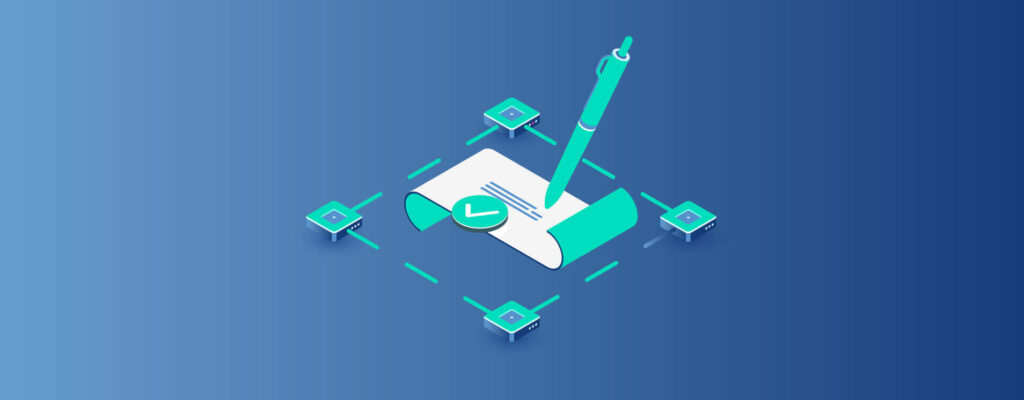
Building users’ trust in your website is another potential reason for making your website secure. Suppose, you have an online business where you are providing different services by selling different types of products, but if your site lost the trust by any chance, how will you be able to make a revenue from it?
In this regard, set up a privacy policy page where you can explain your security efforts to your audience. This will build an extra trust level of your website in the bottom line.
Reason No 4:

To save your online business, you need to prevent the loss of sales. Sales are directly related to your brand’s trust value. If you lost your brand’s trust in any way, ultimately, it will impact your sales volume. And no one will put their faith in a brand that can not ensure its own and users’ security. So, making your business stable, you need to secure your site first.
Reason No 5:

This is by far the most important reason for having security on your site. This comes finally if you want to be satisfied by heart you need to take the necessary security measures. Because running a business is always hard enough and you need to go through a constant worry of cyberattacks.
Securing your venture’s online security can do a lot in this regard. You can get mental relief by adopting security measures. Online security lessens your vulnerabilities by taking a proactive approach to secure your company today.
Cybercriminals are always trying to break the security measures of your website, but you can decrease those odds of that happening by setting up proper security on your system.⤴
Why choose WordPress for eCommerce?

eCommerce started growing stronger than ever in the last 6-7 years and since then it’s in a continuous ascent. Currently, it powers 45,4% of the entire web. Obviously the number is enormous and most of the consumers use the internet to make a purchase these days. One of the statistics shows that global retail eCommerce sales are projected to reach up to $4.5 trillion by 2021.
There are a number of popular eCommerce platforms out there in the market that are ruling the whole eCommerce world. Among them, WordPress based WooCommerce websites are on the leading role which occupies 32% of the total eCommerce market.
WooCommerce is used on 176,223 websites, while the second competitor Magento covers 102,514, and OpenCart covers 60,133 respectively. This huge lead in the market share doesn’t come overnight, it’s WordPress that made a difference in the whole scenario.
As WooCommrce is the eCommerce extension of WordPress, users are getting involved with the most dominating CMS platform that powers almost 35% of all the websites worldwide. WooCommerce provides a ton of features and functionalities with a great service facility.
Moreover, it’s easy to manage and comes free of cost; it also provides an intuitive interface while operating. You don’t need to have any coding knowledge to manage your site. Most importantly,
WooCommerce seems more like a bonus and acts like a cake for the users who already have sites on WordPress. So, if you’re on WordPress, you’re a winner, so to speak…!
All the other competitors of WordPress may surpass WordPress in a few specific parameters but they lack other important features that WordPress provides in all the ways. For instance, it’s a free of cost, open-source CMS that enables you to have total authority over your site. Not just that, it comes with plenty of free and premium plugins and themes, a beginner-friendly interface, and so on.⤴
WordPress and Security

While choosing WooCommerce as your platform, probably the first question comes to your head, is WordPress secure?
In most cases, the answer would be YES.
However, WordPress usually gets a lousy crack for being prone to security vulnerabilities, and inherently, it’s not a safe platform to use for a business. This is not only due to the fact that users keep following industry-proven security worst-practices.
There are some other factors like using outdated WordPress plugins, nulled plugins, lack of proper knowledge about security and web administration among non-techie WordPress users. All these aspects are also responsible for the poor security within the WordPress ecosystem.
Even sometimes, the industry leaders don’t follow the best practices while using WordPress. For instance, you can remember Reuters was hacked due to using an outdated version of WordPress.
Another report generated by WPWhitesecurity shows that more than 70% of WordPress sites are vulnerable to hacker attacks simply because they run old and vulnerable versions of WordPress.
That’s what I am talking about..!
According to WordPress Security Codex, where it says…
“Fundamentally, security is not about perfectly secure systems. Such a thing might well be impractical, or impossible to find and/or maintain. What security is though is risk reduction, not risk elimination. It’s about employing all the appropriate controls available to you, within reason, that allow you to improve your overall posture reducing the odds of making yourself a target, subsequently getting hacked.”
Now, it doesn’t mean that there is nothing like vulnerabilities. One of the studies performed by Sucuri says, WordPress continues to lead the race of infected websites they worked on (at 83%). topping their previous record of 74% in 2016.
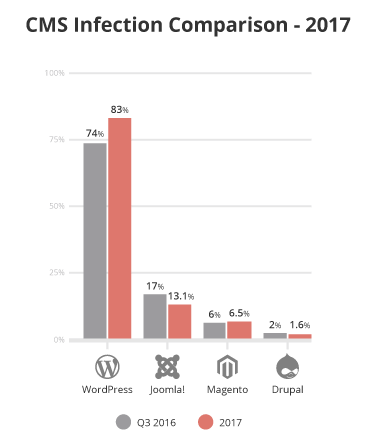
One of the latest statistics happened in the entire CMS industry indicates that in 2019, WordPress was infected by 94% and it was 93% in the past year.
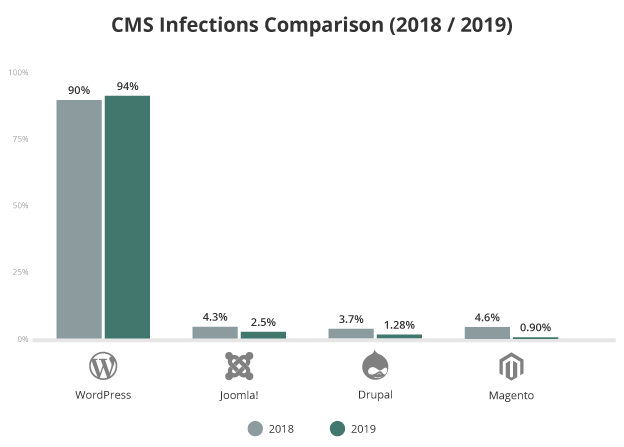
It’s should be noted that this data does not solely imply these platforms are more or less secure than others. Instead, they are purely a reflection of the most common client base platforms seen in the market. The most important aspect is how you manage all these platforms.
Moreover, WordPress powers over 34% of all websites on the internet, and with basically an infinite number of theme and plugin combinations out there in the market, it’s pretty real that vulnerabilities still exist and are constantly being discovered and it will be the same in the future.
Another study of WordPress Blogs security performed by WP Template shows as followed:
- 41% were hacked through a security vulnerability on their hosting platform.
- 29% were hacked via a security issue in the WordPress theme they were using.
- 22% were hacked via a security issue in the WordPress plugins they were using.
- 8% were hacked because they had a weak password.
Every month, over 372 million people view more than 4.1 billion web pages in WordPress. Moreover, WordPress users produce about 47.8 million new posts and 62.4 million new comments every month.
One of the most concerning issues of WordPress security is the botnet is trying to intrude by logging into these sites through brute force.
However, the good news is, there is also a great community around the WordPress platform, and they always try to ensure these things get patched ASAP. In addition to this, in 2019, the WordPress security team is powered by around 50 experts (up from 25 in 2017) including lead developers and security researchers.⤴
WordPress Vulnerabilities and their Solutions
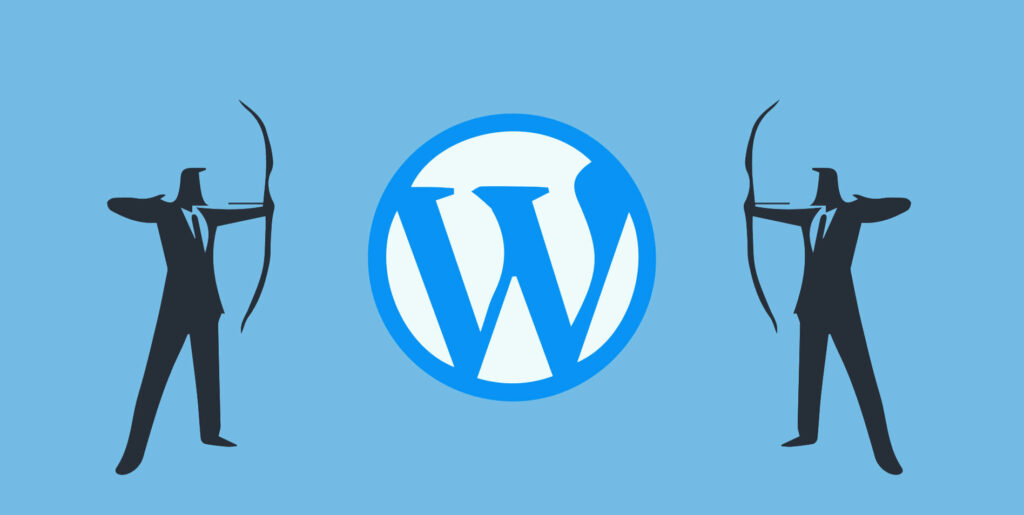
In WordPress, vulnerabilities are growing at a rapid rate. Most of the common vulnerabilities are related to injection like SQL injection, command injection, and object injection.
Let’s take a look at different types of security vulnerabilities in WordPress.
(i) SQL Injection and URL Hacking
SQL Injection is one of the oldest traditional hacks in the world of hacking. To make it happen, the hacker has to somehow effect or access the database. For this purpose, hackers often use the web forms or input fields.
After the successful intrusion, hackers can manipulate the MySQL database and easily gain access to the admin panel. Then further damage is only a matter of time. This type of hacking is a pretty basic type of hacking.
Another most potential threat to WordPress security is modifying URL by adding PHP statements. In this way, attackers can trigger strikes on the database and site components.
In most cases, WordPress servers are hosted on an Apache server that has a clever trick to counter named .htaccess file to constitute a powerful set of rules.
Prevention:
Using a quality plugin can do a lot in this regard. If your site is affected by SQL Injection. you may use WPSCan or Sucuri SiteCheck to prevent the damage. Moreover, keep your WordPress, themes, and plugins updated. You also can use the following code to the .htaccess file to prevent the unethical injection of SQL and URL hijacking.
<IfModule mod_rewrite.c>
RewriteEngine On
RewriteBase /
RewriteCond %{REQUEST_METHOD} ^(HEAD|TRACE|DELETE|TRACK) [NC]
RewriteRule ^(.*)$ - [F,L]
RewriteCond %{QUERY_STRING} \.\.\/ [NC,OR]
RewriteCond %{QUERY_STRING} boot\.ini [NC,OR]
RewriteCond %{QUERY_STRING} tag\= [NC,OR]
RewriteCond %{QUERY_STRING} ftp\: [NC,OR]
RewriteCond %{QUERY_STRING} http\: [NC,OR]
RewriteCond %{QUERY_STRING} https\: [NC,OR]
RewriteCond %{QUERY_STRING} (\<|%3C).*script.*(\>|%3E) [NC,OR]
RewriteCond %{QUERY_STRING} mosConfig_[a-zA-Z_]{1,21}(=|%3D) [NC,OR]
RewriteCond %{QUERY_STRING} base64_encode.*\(.*\) [NC,OR]
RewriteCond %{QUERY_STRING} ^.*(\[|\]|\(|\)|<|>|ê|"|;|\?|\*|=$).* [NC,OR]
RewriteCond %{QUERY_STRING} ^.*("|'|<|>|\|{||).* [NC,OR]
RewriteCond %{QUERY_STRING} ^.*(%24&x).* [NC,OR]
RewriteCond %{QUERY_STRING} ^.*(%0|%A|%B|%C|%D|%E|%F|127\.0).* [NC,OR]
RewriteCond %{QUERY_STRING} ^.*(globals|encode|localhost|loopback).* [NC,OR]
RewriteCond %{QUERY_STRING} ^.*(request|select|insert|union|declare).* [NC]
RewriteCond %{HTTP_COOKIE} !^.*WordPress_logged_in_.*$
RewriteRule ^(.*)$ - [F,L]
</IfModule>(ii). Backdoors Attack
This is something of a pro-level hacking technique. In this way, hackers usually bypass security encryption to gain access to the WordPress based website through some weird methods like wp-admin, SFTP, FTP, and so on.
Once they exploit the entire system on hosting servers with cross-site contamination attacks, it will result in compromising multiple sites hosted on the same web server.
One of the reports provided by the Sucuri says that backdoors continue to be one of the many post-hack actions attackers take, with 71% of the infected sites having some form of backdoor injection.
Sometimes Backdoor attack my happen in a form of WordPress files and make their way through to WordPress. For instance, we can name Tim Thumb fiasco as a prime example of Backdoor vulnerability.
Prevention:
It’s a matter of luck that luckily the prevention and cure of this vulnerability is pretty simple and easy. You can turn on your two-factor authentication, blocking IPs, restricting admin access, and preventing the unauthorized execution of PHP files to protect your WooCommerce store from this attack.
(iii). Pharma Hacks
Pharma (or blackhat SEO Spam) is very interesting as it can’t visible to the general users. The spam generally about Viagra, Nexium, Cialis, and so on. Sometimes, it also can be tricky to remove all the way and if you can’t remove the piece, it will keep reappearing.
Due to infected by this attack, many sites have been compromised for months or even more. To find out this type of attack on your site, you can search on Google by typing “inurl:yoursite.com cheap viagra or cheap cialis” Or you can use free security scanner tool.
Prevention:
To prevent this attack you can go through a clean-up process to fix the vulnerability. Using a secured hosting provider also can do a lot in this respect. Moreover, you need to update your WordPress, and other relevant themes and plugins.
(iv). Brute-force Attack
In the Brute-force attack, there are login attempts using automated scripts to abuse weak passwords and gain access to your site. Hackers usually try hundreds of times and error approach by guessing the right username or password.
In this case, hackers may use powerful algorithms and dictionaries in order to guesswork using some kind of context. Though this kind of attack is somehow difficult to execute still this is executed in so many different ways.
Prevention:
Comparatively, it’s simple to prevent this type of attack. You have to provide a strong password that could include upper case, lower case, number, and special character, and so on. So, it would be a difficult job for anyone to guess the exact one.
Enable two-factor authentication to authenticate the users logging into your site. This could be a great and interesting way to prevent your store from this attack. You also can limit the login attempts, blocking IPs, and so on.
(v). Cross-Site Scripting(XSS)
XSS is one of the most common attacks that hackers use most of the time. This attack happens when the malicious script is injected into a trusted site or application. 52% of security vulnerabilities in WordPress generated from plugins, and this the most common amongst them. The hackers use this type of technique to pass the malicious code, typically browser-side scripts without knowing the end-users.
The prime aim of this attack is to grab cookie or session data and even rewrite HTML on a particular page. Usually, hackers load a malicious JavaScript code and then redirect to other malicious sites.
Prevention:
Make sure that you use proper data validation across the WordPress site. You can use output sanitization to ensure the proper type of data is being inserted. Moreover, you also can use some other plugins as well.
(vi). DDOS
Anyone who is a website owner might come across the infamous DDoS attack. DDoS means Distributed Denial of Service is an enhanced version of Denial of Services(DoS). It was used to have a large volume of requests in order to make the server slow and ultimately crashes.
This is not the severe attack ever and even the latest version of WordPress can’t comprehensively defend against this type of attack. Usually, this type of attack doesn’t harm your site completely but sometimes it will simply take your site down for a few hours or days.
Prevention:
To prevent this type of attack is way more difficult by using a conventional technique. A sound web hosting provider can do a lot in this regard. For example, Kinsta, or Cloudways – managed cloud hosting provider manages all the server security and so on.
If you are a business owner, you should invest in the premium plans of the services like Cloudflare or Sucuri.
(vii). Remote File Inclusion(RFI) Exploits
WordPress is made of PHP and its plugins and themes are also scripted by PHP. Attackers are always looking for loopholes to the core PHP code. Once they find one they resort to filing inclusion exploits. This would be a terrible experience though!
These types of inclusions will allow them to access the files of your website. This type of attack is also one of the common threats in terms of security for WordPress. The result of this attack is terrible, because, hackers get access to your wp-config.php file, which is the most crucial file during WordPress installation.
Prevention:
To prevent RFI to spoil your website as a whole, make sure that you have saved the file paths in a secured database and assigned an ID to each of them. Create and use a whitelist of all files and ignore other file name and paths.
Try to avoid including files on the webserver, store their content in databases where possible. You should use the input as a source for file inclusions.⤴
IoT Vulnerabilities
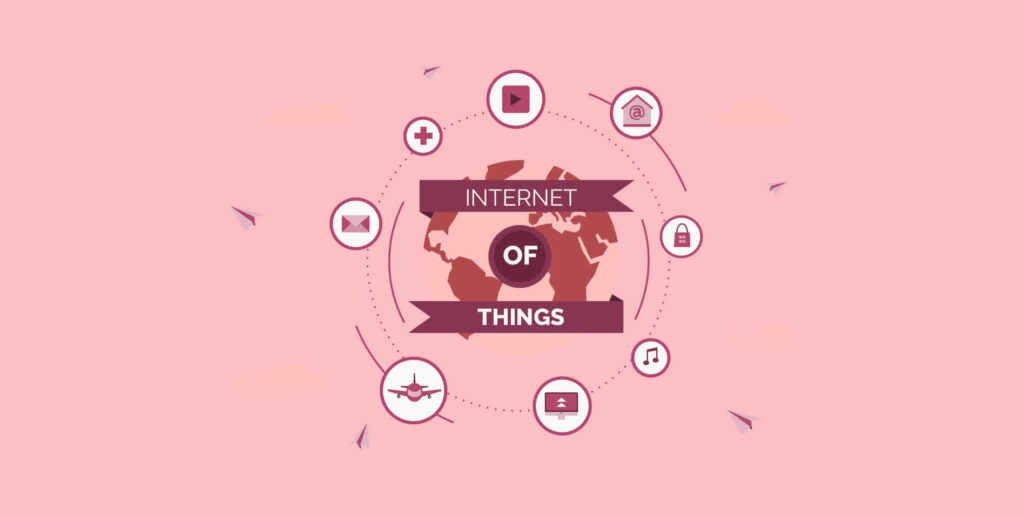
Apart from the aforementioned popular vulnerabilities, there is another one which is IoT vulnerabilities. Basically, IoT stands for the Internet of Things where a large number of devices that connect to the internet in order to serve a specific purpose.
The prime IoT vulnerabilities are privacy issues, unreliable devices like mobile interfaces, inadequate mobile security. Moreover, websites need to be more mobile optimized and installed right protective measures within.⤴
Infographic | Safety, and security

[N.B] WPTemplate released this WordPress security infographic. Click here to access the original post.⤴
WordPress Security Guide for WooCommerce

So, you might be thinking of having some amazing WordPress security guide for your WooCommerce store. According to internet live stats, on an average, over 100,000 websites are hacked every day. ???
It’s really a huge number and pretty alarming to the WordPress community. Now, I’m providing some of the most vital and hand-picked information to keep your WooCommerce based website secured.
That’s why it would be wise to take some time and go through the following guidelines below to make sure your WooCommerce based website is secure enough.
This post will be keeping up to date with the most relevant information as things get changed with WordPress.
So, without further ado, let’s get into the detailed listing:-
1. Use a Secure WordPress Hosting

Maintaining WordPress security is all about simple fixes and of course a common sense. When it comes to dealing with WordPress security for any kind of website, there are lots of things to consider.
The same thing happens to the WooCommerce based website. The first and foremost aspect is to consider the web server-level security and for this security, the web hosting provider is responsible. So, you need to choose a secured hosting provider.
The same thing happens for WooCommerce based website. For having a secured web-server security, you need to choose the most secured web hosting provider. It’s needed to choose a hosting provider that you can trust with for your business.
Server hardening is another key issue for maintaining a thoroughly secured WordPress based ecosystem. Usually, it takes multiple layers of hardware and software level security measures to ensure the IT infrastructure for the WordPress hosting that is potentially capable of defending against sophisticated threats.
For making this possible, you need to have the latest operating system and security software as well. In this case, you need to go through a testing and scanning process of the respective operating system for vulnerabilities and malware.
To provide a brief idea about web hosting, I’m pointing out the most common WordPress hosting providers in the below:
i). Shared Hosting: Basically, this is a single server machine that is shared among multiple user accounts. The problem here is that if a single account gets hacked, the whole server gets compromised.
That means if you are in a shared hosting plan, you don’t have the ultimate security control over the whole system. If hackers can get access through any of the users of the chain, your security will be lost ultimately.
ii). Dedicated Hosting: In a dedicated hosting plan, you actually own the server you are on. This is the only website that is hosted on the server. The comparatively good part of it is you own the server. Server security is limited to your expertise in cybersecurity.
iii).VPS Hosting: In VPS(Virtual Private Servers)hosting, you will get a dedicated portion of a physical server machine. Here, the same things happen as the dedicated hosting means you are responsible for server security.
If you are not a tech-shabby guy, you either need to be a fast learner or spend a lot of bucks on hiring a security expert. There are tons of options out there, do research, and reach out to the best VPS hosting providers for having a secured web hosting experience.
iv). Cloud Hosting: Cloud hosting is by definition, is a portion of a network of connected physical server machines. This pretty similar to VPS hosting, the key difference in between is its scalability.
In could hosting, instead of having a single physical server machine like VPS, it’s connected amongst a bunch of different physical machines. This appears as the most secured one comparatively.
v). Managed Cloud Hosting: As the name implies, a managed could hosting manages all the aspects of the cloud server. For instance, it manages server-side security, performance, and updates as well.
Moreover, managed cloud hosting solution provides multiple layers of security including platform level firewalls. This provides an extra level secure hosting environment so that you don’t need to hesitate at all.
2. Update Softwares & Plugins

Now, it’s almost 2020 and you shouldn’t be stressed more on how to secure your business website as there are tons of information regarding the issue. One of the prime requirements of keeping your WooCommerce site secure is to update the WordPress and WooCommerce all the time.
Whenever any update will come, keep on the track that updates and implement that update as soon as possible. It means always keep your eyes on the latest updates of these two core software.
Moreover, you need to use the most recent version of themes and plugins for your WooCoomerce website. Sometimes, developers may not be interested to update the latest version of WordPress as it will delete all the custom changes, but it’s not wise to do so in this particular situation.
You need to update your WordPress in any possible alternate way. If I list about the most required updates that you must ensure, they are as follow:
- WordPress Updates
- WooCommerce Update
- WordPress Plugins
- WordPress Themes
All the updates are releases for serving a particular purpose – so if you keep your online store up to date with the latest version, it means your WooCommerce store is safe from attackers and vulnerabilities. Ignoring this very truth will put your business and customers at risk.
3. Enable Web Application Firewall(WAF)
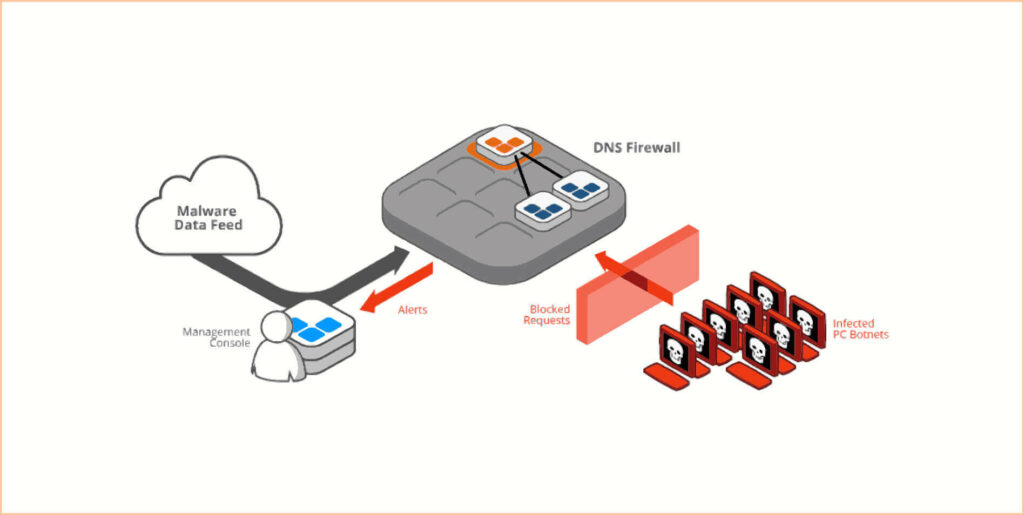
One of the easiest ways to protect your WooCommerce site is to use a web application firewall(WAF). Because a website firewall usually blocks all the malicious traffic even before it reaches your website.
Generally, you will get two types of WAF, one is the DNS Level Firewall, and another is the Application Level Firewall. Let’s take a look at the WAF:
a). DNS Level Firewall – A DNS Level Firewall is a network security solution that is used to prevent network users and systems from connecting to known malicious internet locations. This type of firewall direct your website traffic through its cloud proxy servers and also help to drive genuine traffic to your web server.
b). Application Level Firewall – Application Level Firewall is generally available as a web server plugin or it can be said as an inline web server. Regardless of software or hardware, a web application level firewall analyzes the GET and POST requests sent through HTTP and HTTPS. This is also used to apply configured firewall rules in order to identify and filter out malicious web traffic.
You can get a number of best WordPress firewall plugins in the WordPress directory. WooCommerce and WordPress teams work together with a web security firm called Sucuri that is intended to monitor bugs and vulnerabilities across both platforms. I recommend using Sucuri as it’s one of the best firewalls for WordPress.
Usually, Sucuri helps to block 450,000 WordPress attacks in a month. Moreover, the customer satisfaction rate is pretty high here and they clean the 20,000+ website monthly on average. The best part of Sucuri is it comes with a malware cleanup and blacklist removal guarantee.
Sucuri isn’t only DNS level firewall provider out there, you also can use Wordfence Security and Cloudflare as well.
4. Use SSL/HTTS to Your WooCommerce Site

SSL stands for Secure Sockets Layer which is a protocol to encrypts data transfer between the website and browser. This encryption makes things harder for someone who is sniffing around to steal the sensitive information of your web store.
Once you’re done with enabling the SSL, your website will start using HTTPS instead of using HTTP. You will also notice the padlock sign next to your website address in the browser. This SSL certificate is typically issued by certificate authorities and its cost starts from $80 to $100 each year.
Now, it’s pretty easier than ever to start using SSL for any kind of website. Many websites these days are now offering a free SSL certificate for websites. If any hosting company doesn’t provide SSL, in that case, you can purchase one from Domain.Com as they provide the most reliable SSL deal in the market.
5. Use the Latest PHP Version

As WordPress is made by PHP, definitely it’s the backbone of your WooCommerce Store. That’s why it’s an obvious and most important to use the latest version of PHP for your website. Typically, each major release of PHP is fully supported for two years after its release time.
During these two years of a time interval, they usually fix bugs, and security issues with the different patches on a regular basis. As of the current version, the persons who are running PHP version 7.0 or below has no longer any security support and are exposed to unpatched security vulnerabilities.
But according to to the official stat of WordPress, it’s pretty alarming that over 57% of WordPress users are still using PHP version 5.6 or below. That means a big number of WordPress users are currently using PHP versions that are no longer supported.
The statement is really scary…!
As a website owner, you should be more about getting up to date with the latest trend.
As a potential user or a self-updated user, there is no reason for being a back-dated while you are running your WooCommerce store. The business itself and the developers may take time on something but shouldn’t have any excuse in the case of security purposes.
If you aren’t sure about what PHP version are you running on? Then you can use Pingdom to figure out the exact positioning of your website. Moreover, most of the hosts include typically a header request on your site. This will show the current version of PHP that you are running.
However, you will see that some hosts may remove the header by default in order to keep the site secure. You can do the same by using the cPanel of your website. In this case, you also can switch between the PHP version from your database by heading to the “PHP Selector” option.
Then you would find the “Current PHP version” and “PHP Version” option with dropdown options. By clicking any one of the options from the dropdown you can switch your current WordPress version to the expected one.
You also need to hide the WordPress version from the outsiders. By default. WordPress shows its current version in the head section of the themes. It would be wise not to display the WordPress version publicly.
Because hackers will get a clue of all the known vulnerabilities of the version mentioned in the header section. That’s why you should close the opportunity so that they will not get any hint of vulnerability from the themes. The following theme can make it possible for you.
remove_action( 'wp_head', 'wp_generator' );You should place the above code in the function.php file that you will get in the theme you are using. Then, you will see that the WordPress version has been removed and it’s not displaying anymore.
6. Use Smart Username & Password

One of the best ways to harden the security of your site is to simplify the use of smart usernames and passwords. The most popular password of the web is “123456”. You can check out SplashData’s 2018 annual list that shows the most popular passwords stolen throughout the year.
However, Google has some cool recommendations on how to choose a strong password Or you also can use a definite tool for creating a highly secure password for your website. It’s not wise to provide the same password for multiple sites.
The best way to store all of your passwords is to store them locally in an encrypted database on your computer. To make this happen by using KeePass could be a great experience. Alternatively, you can use online password managers like LastPass and 1Password. They host your passwords securely in the could and they are safe in such a way that you will not allow to use the same password for the multiple sites.
As per the username, the important aspect is not to use the default “admin” username. Create a unique username for your website and delete the “admin” as a username if it exists.
If you want to rename your current admin username manually, you can do that using phpMyAdmin with the following command.
UPDATE wp_users SET user_login = 'newcomplexadminuser' WHERE user_login = 'admin';N.B: One thing you should consider, make sure that you have taken backup your database before editing tables.
7. Set-up Two-factor Authentication
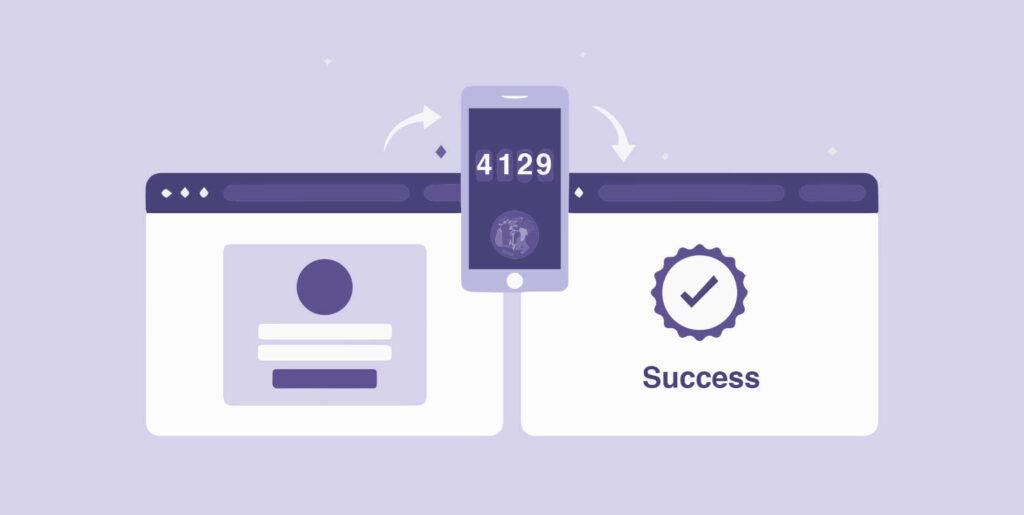
Enabling two-factor authentication(2FA) is another way to make your site secure. It’s a good security measure that allows you extra security layer for your WooCommerce store. No matter how secure your password is, there is always a risk of someone is discovering it.
In the tow factor authentication process, basically, two events happen periodically. One is from your account dashboard that is related to your hosting provider.
Two-factor authentication includes a two-step process in that you need to authenticate in two different ways. The second authentication may be a text (SMS), phone call, or time-based one-time password (TOTP).
Basically, this is 100% effective in preventing brute force attacks on your WordPress site. This is the safest way to protect your site, because, it’s almost impossible for a hacker to hack both the credentials at a time.
If you want, you can use a quality plugin in order to make this happen. I prefer using a secret code while deploying 2FA on any of my websites. There are a couple of great plugins in WordPress that will allow you to implement this awesome feature. The Google Authenticator plugin helps me with that in just a few clicks.
8. Use HTTPS for Encrypted Connections

Using HTTPS(Hypertext Transfer Protocol Secure) is a combination of two different protocols. One is HTTP that stands for Hypertext Transfer Protocol and another is SSL/TLS. Normally, HTTP uses port 80 and HTTPS uses port 443. HTTPS has an encrypted algorithm that ensures secured data transmission.
Make sure that your WooCommerce site is based HTTPS friendly. SSL/TLS uses two keys named Public Key and Private Key. The public key is used when visitors interact with the data like comment, vote, transaction, and so on. These interactions are encrypted and transmitted to the server.
Then the server receives these submitted data using a private key to decrypt the message. Here, the private key is only used by the server. That means, All the data of your computer encrypted by the public key to send a particular server securely and then decrypt them using a private key.
Ensuring the HTTPS on your website as it protects your transmitted data between your computer and web server. In this case, be careful about the hacker, if your private key has been stolen by a hacker, he can decrypt your data at any time.
N.B: For having this advantage on your site, you need to have the updated version of your browser.
9. Harden Your wp-config.php File

The wp-config.php file is called the heart and soul of any kind of WordPress website. When it comes to WordPress security, this is by far the most important file of your website. All of your database login information and security keys which handle the encrypted information in cookies are stored in this file.
However, if you want to secure your site without moving the wp-config.php file, you can the following. Suppose, your server is running on Apache Web Server, then you can attach the following code to the .htaccess file:
<files wp-config.php>
order allow,deny
deny from all</files>
In the case of Nginx hosting, you can add the following code to the configuration:
location ~* wp-config.php { deny all; }In order to increase WordPress security, you also can move this resourceful file to a non-www accessible directory. By default, you will get the file simply in the root directory of your WordPress installation. Usually, it stays like (/public HTML folder) in the root directory.
To make things complicated for the hackers, move your wp-config.php file into a different file. Next, in your wp-config.php file, you can place the following snippet to get the file path properly.
<?php include('/home/yourname/wp-config.php');
N.B: The directory path may differ from each other depending on the web hosting provider or the entire set up.
10. Restrict Directory Listing with .htaccess

Sometimes you might create a new directory for security purposes, in that case, usually, you don’t create an index.html file in it. This will allow your users to find the full new directory listing of everything that you already listed on that new directory.
For instance, if you create a directory named “info”, you can see the details of that directory simply by typing http://www.domain.com/info/ in the address bar of the browser. This can be seen by any other users even just by guessing. In this case, they don’t need to put any username or password
This seems too insecure though and to fix the issue, you can type the following code in your .htaccess file.
Options All -Indeexes
11. Modernizing the Security Keys

Security keys are a set of variables that enhance the encryption of the data that is stored in the user’s cookies. After releasing WordPress 2.7, there have been four different keys in WordPress and they are AUTH_KEY, SECURE_AUTH_KEY, LOGGED_IN_KEY, and NONCE_KEY.
After installing a WordPress on your system, these keys are generated randomly on your site. However, in the case of multiple migrations, it would be wise to create fresh WordPress keys.
There is a free tool in WordPress to generate random keys for your site. You also can update your current keys which are already stored in your wp-config.php file.
So, for having a solid WordPress security, you need to modernize these security keys.
12. Additional Security Settings
We already have seen how to secure your website more by the hardening of the wp-config file. Now, I will show you how we can do something more using security settings in different ways.
First of all, you can change the file structure using the wp-config.php file. In this case, we can disable the file editor provided in the admin panel and to make this happen, you need to add the following code:
define( 'DISALLOW_FILE_EDIT', true );[N.B: Some code may contradict with the conde snippet as this constant is defined to true.]
Administrating over SSL is another important ingredient that can be dealt with the WordPress security. If your domain is SSL certified and configured properly, you can force WordPress to transfer data over SSL at any login and admin session using the following code:
define( 'FORCE_SSL_ADMIN', true );You can learn more about Administration over SSL from core WordPress.
There are two more constants that are to block external requests and admitted hosts.
define( 'WP_HTTP_BLOCK_EXTERNAL', true );define( 'WP_ACCESSIBLE_HOSTS', 'example.com,*.anotherexample.com' );
Here, in this way, you can disable all the accesses from external hosts, then accessible hosts, separated by commas.
WordPress supports Automatic Database Optimizing after its release of version 2.9. In this case, you need to set WP_ALLOW_REPAIR to true, then the functionality will be active.
13. Limit Login Attempts
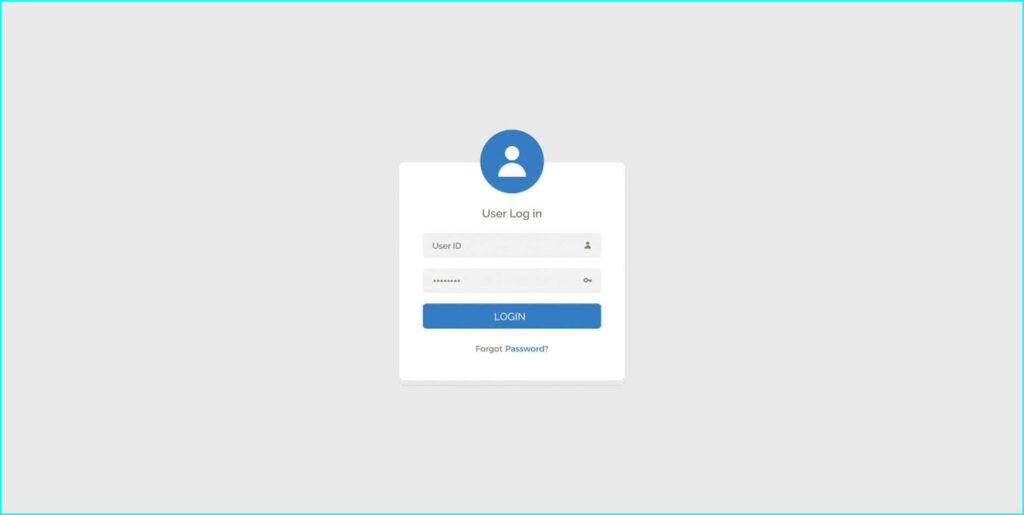
Most of the hackers resort to breaking the security system by attempting to be logged in by any chance. In that case, they tend to find the login credential by guessing the username and password of the respective account. They just manage the username and password by guessing and then combine them correctly. Many of the login attempts are made in that process.
To fix this problem, you can limit the login attempts by using a quality plugin. There are some plugins who are the best suited for serving this purpose. This could add another security layer to the core of your website.
14. Disable Trackbacks & Pingbacks
Enabling trackback and pingback could cause a huge amount of spam on your website which would be another security thread. You will experience like people are pushing their own URL by using your website to promote their own sites. They usually this to make an impact on SERP, though this is not a valid and secure way of exposure. To disable trackbacks and pingbacks, you can add the following code to your .htaccess file.
# START XML RPC BLOCKING
<Files xmlrpc.php>
Order Deny,Allow
Deny from all
</Files>
# FINISH XML RPC BLOCKINGMoreover, mostly, all the comments you get will appear as spam and you need to moderate all that if you want to publish. You also need to moderate own pings. This will cost you a huge amount of time. To fix the issue, you can use the anty spam plugins for serving the purposes.
15. Making Your Site PCI Compliance
PCI is a short form for PCI-DSS which stands for Payment Card Industry Data Security Standard. This will only valid when the customer of your WooCommerce site is using any credit card details on your website while purchasing from your WooCommerce store.
As the name implies PCI is considered as a security standard set to protect customer’s information while they pay with debit or credit card. These rules are defined by the Payment Card Industry Security Standards Council to protect customer’s information and merchant as well. But if the consumers don’t use any card payment, you don’t need to be worried at all.
16. Buy Themes and Plugins from Authentic Vendors
This one of the most important aspects after securing hosting providers. Invest your money in a good quality plugin and themes for your WooCommerce based website. Most of the free themes are ok but for the starter and can be used for testing purposes.
Bonus: Don’t ever download and install nulled WordPress themes or plugins for your website. Accepting these null themes or plugins would be suicidal. In consequence, you might lose your site for ever.
Moreover, if you purchase any themes and plugins from an unauthorized vendor they may the source of malware. Most importantly, if Google marks your website as containing malware, you may lose all your effort and hard work.
The consequence could be something drastically…! You could be lost your business overnight. So be careful about choosing the right plugins and themes for your website.
17. Installing Powerful WordPress Security Plugins
If you’re not a tech-savvy guy and run a WooCommerce business, and want to take care of your online business; then this is a MUST for you. Choose a quality WordPress security plugin for your website. Using a standard security plugin will protect your site from the security threats and attacks.
I recommend using WordFence for your store. This plugin is a real security gatekeeper for your store. You will get other WordPress security plugins for serving these particular purposes. For instance, alternatively, you can use the Sucuri Security, iThemes Security, Jetpack, All in One WP Security & Firewall, and WP fail2ban plugins. Most of them have a price tag, but you will find there are a few that come with limited functionalities in the free version.
N.B: The links I shared here are for the free version. You will also get the pro version of these plugins with extra functionalities. A brief details of these WordPress security plugins are given in the later part of the post.
18. Set Up an Automated/Scheduled Back-up System

Generally, website backup is one of the most crucial security issues that should take into consideration seriously. This must be amongst your top priorities. Multiple backups should be kept for your entire website. There are ways to take multiple backups for your website.
If you lost your whole website by any chance, then what are you left with?
Firstly, you will have lost the WooCommerce trust amongst your clients. Even, you will not have access to any of your customer’s data – means, there isn’t any chance of clarifications.
Moreover, setting up a scheduled backup system could be a lifesaver when disaster strikes to your site. There are two levels of website backup system: (a) Offsite Backups (b) Local WordPress Backup.
a). Offsite Backup: Taking offsite back is pretty easy and comfortable. Using a quality plugin can do a lot in this regard. A plugin like UpdraftPlus can backup your whole website to off-site storage like Dropbox, Goole Drive, and Amazon S3.
One thing, if you are using shared hosting, offsite WordPress backup is a great way of getting the whole website back online even if your server goes down by any chance.
b). Local WordPress Backup: This is something on the hosting provider’s server where the backup creates. In case cloud hosting provides, they provide a local backup process in which the whole server can be backed up automatically or it can be taken manually as well.
If you are on a cloud hosting server, you are in good hands. You can have a local backup facility and the entire server backup can also be taken on Amazon S3.
The only one thing you can do for your WooCommerce store is to place a backup service on your system. There are some quality WordPress backup plugins that will help you to recover your entire website.
Some Plugins for Having a Proper Backup:

In WordPress, you will be amazed to see the enormous amount of plugins that will confuse your choice. Let’s have look at some of the best known back-up plugins:
(i) UpdraftPlus – This is one of the top quality WordPress plugins in the WP community. Currently, it’s been rated as the most popular WordPress backup plugin. Using the awesome plugin, you can backup your whole website to the multiple cloud storage including Google Drive, Dropbox, and Amazon S3.
(ii) BackBuddy – Another incredible tool for WordPress users is used to backup your entire website. Since the release of this awesome tool in 2010, the plugin is protecting a half a million WordPress based websites.
(iii) BlogVault – One of the most reliable backup solution for WordPress users. Most importantly, the plugin is trusted by over 300,000 websites. The service of the plugin is so enormous that it can back up or migrate a 300GB site without overloading your server ever.
These are some of the quality backup plugins for WordPress users. You can take any one of them for making things possible comfortably.
19. Make Edit File Disable
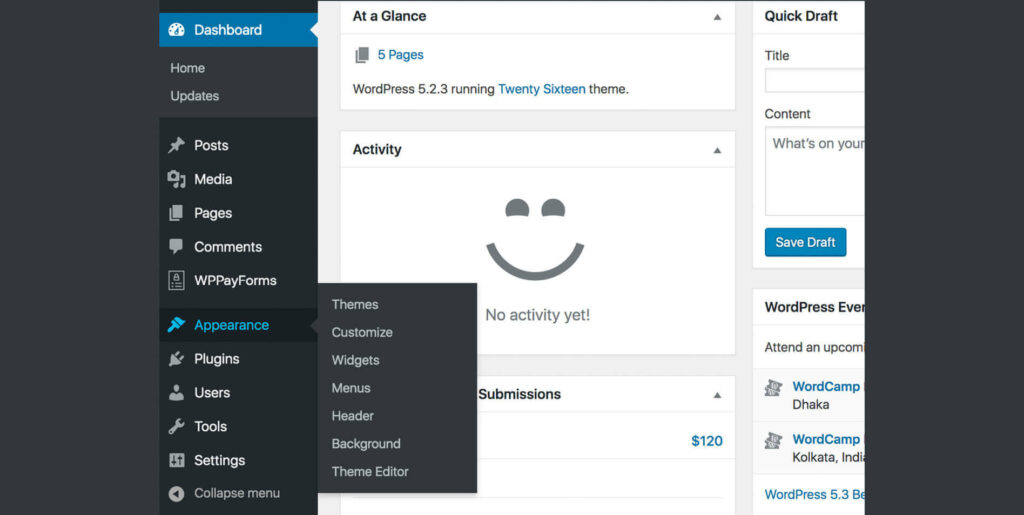
There is another tiny security tip for measuring the WordPress security issue is disabling the Edit files from the WordPress admin panel. Somehow, if a hacker gains access to your admin panel, you must not want him to edit the files, right?
If your site is hacked, the very first thing the hackers might do is to edit a PHP file or theme using Appearance Editor as it’s the quick way to execute malicious code on your website. If they can’t get into the file from your dashboard, it will help prevent security attacks.
You can easily do that just by adding the following codes to your wp-config.php file. Here is the code:
define( ‘DISALLOW_FILE_EDIT’, true );20. Managing Database Properly
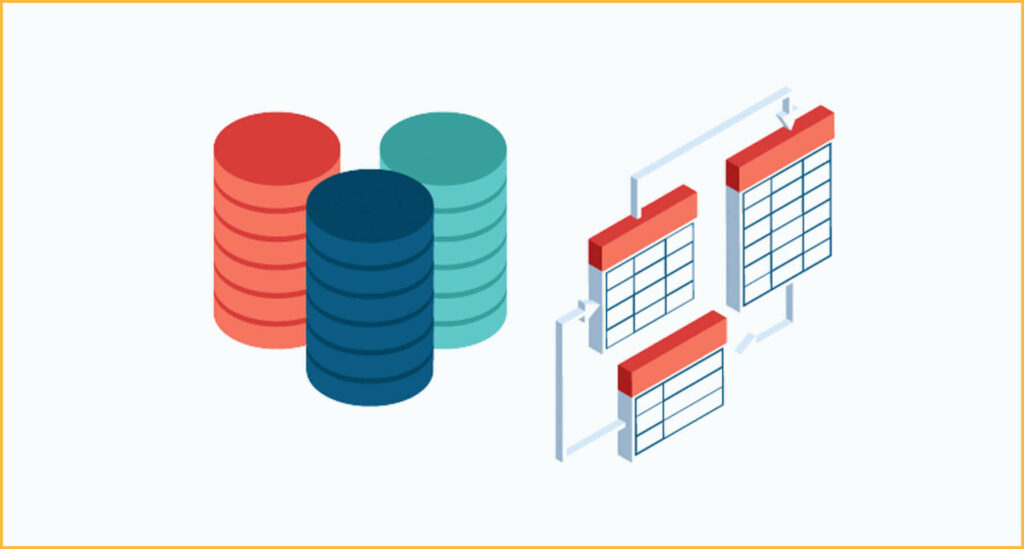
First of all, just like a secure WordPress admin password, it’s necessary to use a secure MySQL password and username for the database as well. By default, the prefix of WordPress’s database starts with “wp_” and it would be easy for WordPress hackers to identify without hassle. Also, you can change the default wp_ prefix from the WordPress database to a secure one.
Moreover, access to the database should only be for those who are closely related to the data stored therein. A solid protection system should make it possible to control access based on the actual task. In this case, you can approve data masking on your system, because, data masking requires seizing data to avoid free access.
21. Audit Logs and Captcha Solution

In WooCommerce, the audit trail helps to monitor the admin and web administrators to keep an eye on what’s going on the site. This will help you in boosting the productivity of your business as a whole. To able to do so, you can use a quality WordPress plugin like WP Security Audit Log to make things easy and comfortable for you.
Captcha solution is one of the great ways to serve your website in terms of WordPress security. reCAPTCHA is a popular CAPTCHA solution designed and developed by Google to establish that a computer user is human with the help of improved machine learning.
22. Recheck Files and Servers

To ensure whole pack security, you need to recheck all your files of both installation and web servers as they are the most crucial to beef up your WordPress security. Check the permission of each file of your site and make sure that the permission is given properly.
Make all the permission as mediocre to balance it in all the way. Suppose, if permissions are too loose, anyone who is able can get access to those files and wreak havoc. On the other hand, too much strict permissions can also break down in any way. So make a proper balance between these two. Here you can take a look at the permissions of rules in terms of file and directory.
i). File Permissions
File permissions are categorized into three different segments. They are Read, Write, and Execute. Usually, read permissions are assigned to those who have the rights to read the file. Write permissions are assigned to those who have the right to modify or write any of the files. At last, execute permissions are assigned to those who have the right to run the file or execute the file as a script.
ii). Directory Permissions
Here is pretty similar to the previous one. Read permissions are assigned to those who have the right to access the contents of the respective folder/directory. In the same way, Write permissions are assigned to those who have the right to add or delete files or directory.
23. Restrict Hot Linking

There is a saying which says
” Hotlinking is same as driving away with gas you draw off from your neighbor’s car. ?”
Hotlinking means using an image link URL directly from the web on your site. The image will be displayed on your site but it will be served from the original source. This is a kind of theft as the link is using the hot-linked site’s bandwidth and hamper the WordPress security as a whole.
You can prevent hotlinking from different servers. Take a look at some of them.
Restrict Hotlinking in Apache
Preventing hotlinking in Apache is pretty simple, and you can do that simply by adding the following code in your.htaccessfile.
RewriteEngine onRewriteCond %{HTTP_REFERER} !^$ RewriteCond %{HTTP_REFERER} !^http(s)?://(www\.)?yourdomain.com [NC]RewriteRule \.(jpg|jpeg|png|gif)$ http://drive.google.com/hotlink-placeholder.jpg [NC,R,L]
Restrict Hotlinking in NGINX
NGINX is a free and high-performance HTTP server that an open-source reverse proxy server. You can prevent this hotlinking in NGINX by placing the code into your configuration file.
location ~ .(gif|png|jpe?g)$ {valid_referers none blocked ~.google. ~.bing. ~.yahoo yourdomain.com *.yourdomain.com;if ($invalid_referer) {return 403; }}
Restrict Hotlinking on CDN
To restrict the hotlinking on CDN, the set up is slightly different. In this case, you can have hotlinking protection with KeyCDN, Cloudflare, and MaxXDN.
24. Remove Outcast Plugins and Themes

Plugins and themes are the core component of WordPress. It’s the plugin and theme what makes WordPress popular and scalable in type. But sometimes popularity comes with essential threats.
There are some culprits who always try to take advantage of this popularity using them in the worst possible way. That’s why it’s obvious that you should be careful about using these plugins and themes.
Inspect the whole website and figure out what plugins and themes are quite unnecessary and remove them immediately. This will improve your website’s performance as a whole.
However, testing themes and plugins is a good way to have a first-hand experience of the latest releases of these plugins and themes. Once you are done with testing make sure that you have uninstalled the plugins and themes in a proper sense, not just deactivate the plugin.
Moreover, you should know that unused themes and plugins pose a serious threat to WordPress based websites. Most importantly, they should be deleted as soon as possible and make sure that there is no data remains in the WordPress database.
25. Securing Sensitive Files

A successful WordPress installation comes up with several types of sensitive files like wp-config.php, install.php, readme.html, and, .htaccess files. Hackers are always likely trying to access those sensitive files, that’s why you must be kept those files hidden from all outsiders access.
Among the aforementioned files, again, the .htaccess file is your best friend. Adding the following codes into the .htaccess file will help to prevent important files from getting spoilt.
Options All -Indexes
<files .htaccess>
Order allow,deny
Deny from all
</files>
<files readme.html>
Order allow,deny
Deny from all
</files>
<files license.txt>
Order allow,deny
Deny from all
</files>
<files install.php>
Order allow,deny
Deny from all
</files>
<files wp-config.php>
Order allow,deny
Deny from all
</files>
<files error_log>
Order allow,deny
Deny from all
</files>
<files fantastico_fileslist.txt>
Order allow,deny
Deny from all
</files>
<files fantversion.php>
Order allow,deny
Deny from all
</files>26. Local Network Security

If you are confirmed about the server level security, still there something that needs to be addressed for serious consideration. Keep your local PC and network system secure to get rid of this risk of remote attacks.
Don’t use untrusted external devices like Pendrive or external hard disk in your PC. Otherwise, having any Trojan, malware or viruses on your local network essentially increases the chances of damaging your resources of WP websites.
In this case, always keep your software updated including your OS’s and most importantly always run anti-virus software on your PC.
27. Reducing LinkBack

Most of the spamming happens through the utility of linkbacks. Though these linkbacks are necessary for blogging and social media sharing, these are not needed for online retail websites. This also increases the possibility of spamming within your website.
Hence, as I mentioned above the options of pingbacks and trackbacks should be disabled to make the website more secure.
28. Regular Website Security Checks
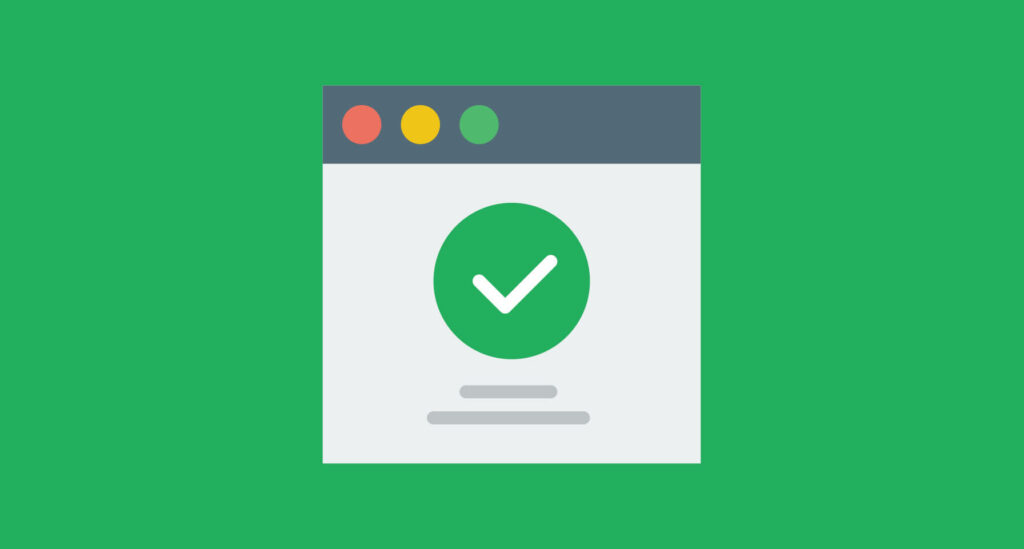
For ensuring your sound physical fitness, you need to check up our boy in a regular interval. Likewise, in the case of your website, the same things happen. A proper security check can figure out any kind of potential issues with your website.
To make this happen, you need to set up a third-party web monitoring service and then automate this to your website. Minimum, you need to run a test on your site’s programming every week. These third-party web monitoring services have programs to operate the whole system.
After running each operation, you will receive the report, then you can find the findings whether it’s positive or negative. If something goes wrong, you can take further steps to make it smooth and reliable.
29. Sandbox Development

Sandbox development means and an environment where you can test software or an entire website, adjusting any new code within your website. Even this sandbox can save your site from a vulnerable attack while your website is in a maintenance mood.
The aim of the sandbox development on your site is used to provide a secure way when your website is in a transitional period. This is one kind of transitional mode that helps the site to habituated with the modification without facing any problems.
There are a number of quality companies that provide security services, you can hire anyone of them. They will scan your website for checking the vulnerabilities, malicious activities, security audits, and so on.
30. Hiring a Security Expert

It’s very crucial to hire a security expert for those who aren’t tech-savvy in maintaining the security of their website. It would be a tough job for a non-techy person to maintain proper security measures to their websites.
In that very critical moment, hiring a security expert would be a lifesaver decision to protect the website. Because knowing only the basics aren’t enough for securing your WooCommerce website.⤴
Additional WordPress Security Measurements

Apart from the things discussed in the above, you have some other aspects that need to be considered in the best possible ways. You need potential and active defense against probable hacking, and especially from those who are always waiting to harm your site rather than access your data.
In this case, you can use the Jetpack plugin for hiving a healthy performance. The plugin is automated, provides you with real-time backups and restoration facility. Moreover, you will get automated, real-time backups and restores with the help of this awesome plugin.
Remember, locking down the site’s sensitive directories via FTP as I mentioned a bit earlier is a solid way to secure your website. It’s easy to compromise the sight of security in all the hustle and bustle of launching your WooCommerce store. This could be a great help for the person who is concerned about the WordPress security of the entire website.⤴
Protecting Payment | Secure Order

Getting paid through a secured payment process using the most reliable payment gateways is a dream for every WooCommerce store owner. On the contrary, dealing with fraud can cost you products, time, energy, and money as a whole. Before starting the discussion, let’s share who are involved with these activities.
Who Involved in Payment Transactions?
The technology involves the payment gateway and the processor of payment. Basically, online payment transactions are based on three parties when processing online payment. They are the Marchant, the Customers, and Technology.
The merchants are those who accept payment through different gateways. Usually, the merchants accept credit card payments for transactions. In this case, you need to partner with merchant banks that accept payments and deposits them into a merchant account.
The customers are who initiates transaction online usually choose to settle their accounts using credit or debit cards for serving their purposes. I can mention specifically one statistics were done by Statista, that says 42% of online shoppers prefer credit card to pay their bills, 39% prefer electronic methods (Paypal included), and rest 28% prefer to pay using debit cards.
Secured Payment Transactions
As I told earlier, WooCommerce payment must be required for PCI compliant in order to make it the most secured. Along with this most required aspect, there are some other issues that need to take into consideration.
Just take a moment to keep in mind:
- As you are dealing with money and personal information, you need to be transparent with your customers. Make sure that your store is compliant with the GDPR as well.
- You are running a WooCommerce store and your site, Could be making tons of sales, but if it takes a long time to send you your money by your payment processor; then what would be the end up? Always remember that you’re still on the hook to pay to the respective one(suppliers) and make sure that you have settled down your other business expenses on time according to agreed-upon payment terms.
- People are getting more and more dependent on their phones, using them for everything: including shopping and payment. It’s kind of must that if you want to convert all interested customers, your payment processor. If you want to transform all the interested people, it’s essential to ensure that your payment processor is compatible with different devices.
Return to Index ⤴
Amazing Payment Gateway Plugins in WordPress
In WordPress, you will get tons of plugins for payment related issues and that would be hard for you to figure out the right one for you. That’s why I’ listing some of the top quality and most secured WordPress payment plugins in WordPress. Let’s take a look at them:
i. Paymattic

Paymattic is a freemium WordPress payment plugin that accepts multiple gateways. As the plugin is freemium in type, you can get a free version from the WordPress directory that will allow you to use the Stripe payment gateway.
The pro version of the plugin can be found from the official website of the plugin which will allow you to use the PayPal payment gateway additionally. You can learn more details by visiting the extended documentation part of the plugin from the official website. Moreover, you can get dedicated support from the exclusive support team.
ii. Payment Gateway Based Fees and Discounts for WooCommerce

This one is another beautiful payment plugin for WooCommerce users in WordPress. The plugin mainly based fees and discounts for the users. Using this plugin, users can set custom fees or discounts based on payment gateway selected by the customers.
iii. WooCommerce Payment Gateway

WooCommerce payment gateway is developed by WooCommerce. The plugin is specially made for WooCommerce users. This plugin allows its users to accept Visa, MasterCard, American Express, Discover, JCB, Diners Club, SEPA, Sofort, iDeal, Geropay, Alipay, and so on using Stripe payment gateway.
Moreover, recently WooCommerce Stripe includes Apple Pay, Support and customers can pay using payment details using their respective Apple ID. The plugin also supports WooCommerce Subscriptions Extension and re-using cards. In addition to this, they use the Web Payments API support facility.
All the tools here mentioned above are based on quality. They are made to ensure the secure online payment facility to its users.⤴
Some Friendly Recommendations for Enhancing Your Website Performance
After having a detailed guide in the above regarding the WordPress security of your website especially eCommerce based website, I would love to mention you with some beautiful tools that will magnify the performance of your site. Here we go…
Ninja Tables – A Secured WordPress Table Plugin
Ninja Tables is by far the most popular WordPress table plugin in the WordPress directory. If you search on Google by typing any keyword related to table plugin in WordPress, you will get a solid answer. This is a freemium WordPress table plugin that is used to create any type of basic to advanced web tables in WordPress.

There are a ton of features and functionalities within the Ninja Tables, one of the remarkable features of the plugin is its WooCommerce integration. With the latest version of the Ninja Tables plugin, now, you can create and use the WooCommerce product table.
Using this awesome plugin and its extended documentation, you can know how to create WooCommerce product tables. Specially, you will get advanced options for making your product tables more prominent.
Apart from creating WooCommerce product tables, you also can create any kind of basic to advanced tables. You can import and export tables with the plugin. There are also some major integrations that can be done with Ninja Tables.
AzonPress – A Secured Amazon Affiliate Plugin
AzonPress is one of the finest and secured affiliate plugins for the largest eCommerce marketplace Amazon which is Amazon. This is a premium WordPress plugin that is built with quality. There are tons of advanced features and functionalities using the plugin.

Using the plugin, you can easily cloak product links from the Amazon marketplace without facing any hassle. In this case, you don’t need to go to your Amazon dashboard. Once you configure the plugin with your Amazon account, then it will retrieve your expected affiliate product links automatically on your website.
Fluent Form – A Secured WordPress Form Plugin
Fluent Form is one of the most underrated plugins in the WordPress directory. Though the plugin is still underrated, the good news is currently it’s growing fast. This is a drag and drop based freemium WordPress plugin that will allow using 40+ input fields.
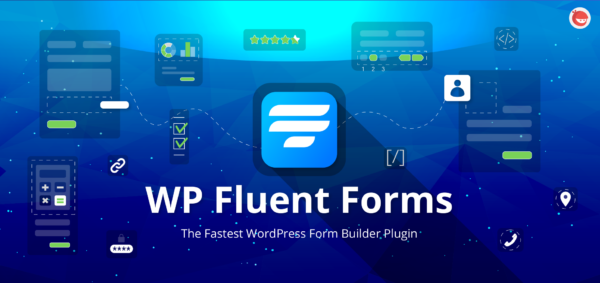
There are a number of integrations that will make your form creation more dynamic and interactive. You can use form scheduling and restriction features in Fluent Form. Using conditional logic with conditional confirmation will add extra functionalities to your web forms.⤴
PDA Gold – A Plugin to Secure Digital Product Files

When your digital products sell like hotcakes, chances are they would be shared with other unpaid users. Some customers even share their credentials with their friends or colleagues. Many people will be able to download your product files for free. This will cause a huge loss in your revenue, as a consequence.
To prevent this, we recommend controlling the IP addresses of customers who can access the order page and product files.
Prevent Direct Access – PDA Gold and its WooCommerce integration help you handle this without any hassle. You can set the maximum number of IP addresses that can access the paid materials.
Once your customers place an order on your WooCommerce store, their IP address is automatically stored in the plugin system. Those coming from strange locations will be blocked right away, even though they use the same login details. You can block suspicious IP addresses as well.⤴
So, what’s the Catch?

As a website owner, especially if you are a business owner like WooCommerce, it’s obvious to be concerned about the security first. As you can see, there are various ways you can settle down your WordPress security.
Choosing a secure hosting, using clever passwords, keeping WordPress and all the software up to date, these are just a few basic that will keep your WordPress up and run safely. This could be enough for just a normal website.
But for many of you who are involved with WordPress in terms of business and the revenue, it’s very crucial to take some extra WordPress security measurements and implement these security best practices mentioned above, sooner rather than later.
I hope you enjoyed the article as it helps you to know details about WordPress security for eCommerce business. If I missed any important security tips, feel free to share by leaving a comment below.⤴
If you haven’t subscribed to our YouTube channel, do subscribe to our YouTube channel to get WordPress-related tips and tricks. Also, follow us on Twitter and Facebook.


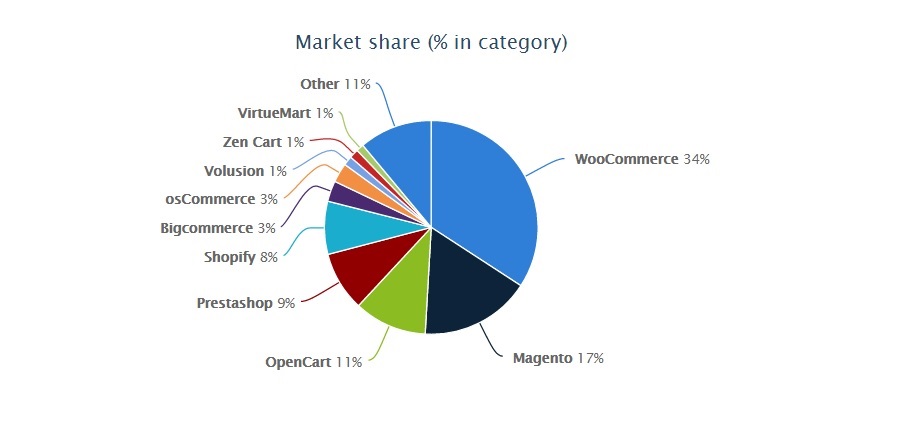
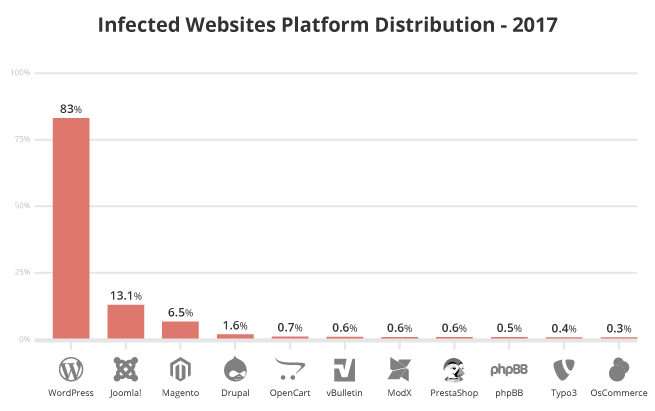

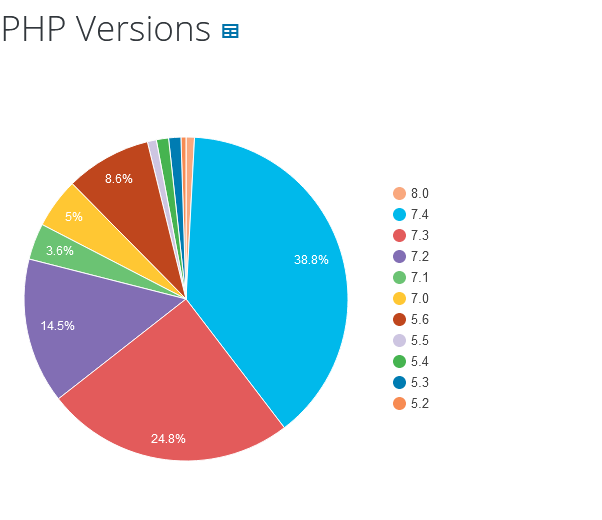


I agree that Woocommerce is a great option for ecommerce, and another advantage is that people are already familiar with WordPress compared to learning a completely different platform like Shopify.