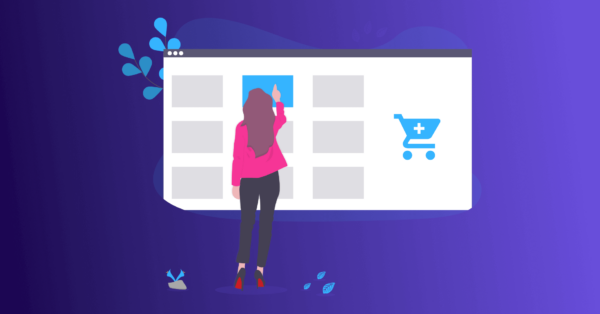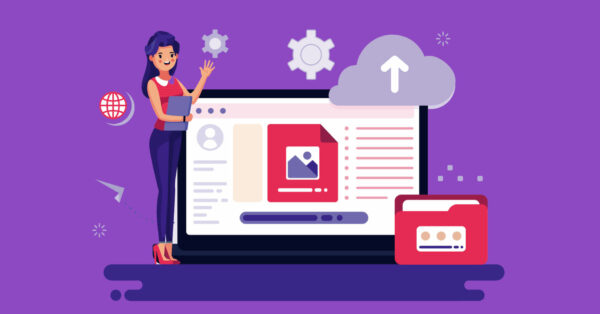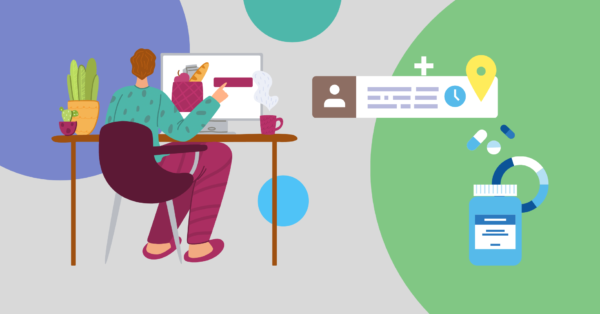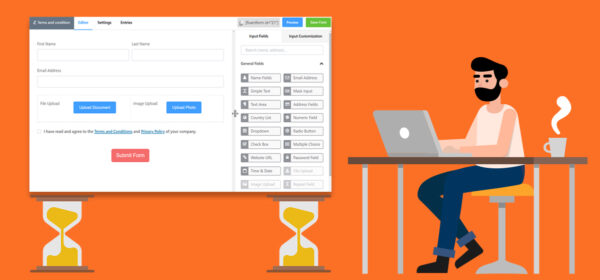Teaching is just as challenging as learning. You have to present information in a way that is easy to understand, keep your learners engaged, and ensure that your message is getting across. Whether you’re teaching a class, giving a presentation, or training a team, you’re likely to run into these types of challenges. However, the […]
Read MoreHow to Add Email Subscription to WordPress (4 Easy Steps)
Email marketing is surely one of the most effective channels for promoting your brand. It helps you grow a subscriber base and send personalized messages to nurture your leads effectively –letting you turn prospects into customers and customers into brand advocates by building a relationship with them. It all starts with collecting emails from your […]
Read MoreWhy Customer Support is an Investment, Not an Expense!
Running a customer support team obviously incurs some costs. For businesses on a steep growth spurt, this cost can easily get out of hand. In order to keep costs, manageable business managers have to prioritize some over others. A big mistake is to consider customer support as a cost rather than an investment for your […]
Read More13 Writing Tips for Beginners | Become a Better Writer Today
Writing is an essential business skill. Writing skill is a fundamental part of any business role. Businesses thrive on quality write ups. You may have better service than others or an amazing product. You will still need a business copy to sell that product or service to customers. Excellent writing skill is necessary to pursue […]
Read MoreHow to Create a High-Converting Affiliate Landing Page
Whether you’re promoting Amazon products, your own products, or other affiliate products, landing pages are one of the most important parts of your affiliate campaign — they’re the landing pad for converting visitors into customers. But if you don’t have one with a clear call-to-action (CTA), compelling copy, and easy-to-read formatting, then you’re losing out […]
Read MoreHow to use WebP Image on WordPress?
Do you want to use WebP photos in WordPress? Or are you unsure what WebP images are and why you should care about them first? Both of those issues will be addressed in this piece. If you already know what WebP is and are eager to get started, we’ll walk you through the process step […]
Read MoreHow to Make a Sticky Header in WordPress
In the last decade or so, there’s been an ever-growing emphasis put on website navigation. This has coincided with the widespread usage of smartphones that have limited navigation options compared to the traditional desktop interface. The difference in website design is more than evident if you look at a comparison between a site from 2011. […]
Read MoreHow to Retrieve Your Website’s speed and Keep it Organized
You owe it to your website to clean it once in a while. Because just like anything else, if you do not clean it, it is just going to become a hot mess. By posting content frequently, your website can become cluttered after a while and as a result of that, it is going to […]
Read MoreHow to boost your Amazon conversion rate on WordPress (AzonPress use cases)
A good amount of traffic on your Amazon niche site is excellent. A healthy flow of traffic usually generates a good amount of affiliate revenue. But to maximize your revenue, you should know the alternative ways of increasing your Amazon conversion rate. More traffic or a better marketing strategy doesn’t have to be the only […]
Read MoreHow to Promote Amazon Affiliate Marketing and Make it Highly Profitable
Many explicit guides are available on affiliate marketing if you search online. You can study the ins and out of money making online and have your way of beginning. We are here to discuss only how to promote Amazon affiliates, if you’re already involved with this program. Moreover, this article shows things on specific aspects. […]
Read MoreBest Practices For Amazon Affiliate Marketing Only Professional Marketers Need to Know
This article will talk about the best practices for Amazon affiliate marketing. By following these techniques, you can achieve more sales through your channels. As more people are getting involved in Amazon affiliate marketing, there’s a chance to fall in the chasm. Follow the tips described here and you can enjoy a better, efficient marketing […]
Read MoreSEO Tips for Amazon Affiliate Marketing. Learn to Rule
These are the selected and must-do SEO tips for Amazon affiliate marketing, prepared for those who have never done SEO before. Regardless of your niche and industry, search engine optimization is needed for all. Starting before launching the website, the process continues forever – until your website is live. To win the competition and to […]
Read MoreHow to Create an Online Form in Just 2 Minutes in WordPress
Forms come in various formats: contact, survey, support, registration, and more. In online business, the contact form is a crucial part since it has a direct impact on user engagement and traffic boost. In this article, we’ll discuss how to create an online form within the shortest period of time (2 minutes, more or less). […]
Read MoreHow to Debug in WordPress?
Fortunately, WordPress comes with a nice feature named debugging that allows you to see or hide the errors when debugging mode is on. To start this feature in your site, you have to initially add the following code in your WordPress configuration file. You also can turn on debugging while hiding the errors on your site […]
Read MoreHow to Increase PHP Memory Limit?
Are you stuck with exhausted PHP memory? It can happen at any time as it’s one of the most common WordPress errors. You can resolve the issue simply by increasing the memory limit. To do so, you have to go to the wp-config.php file and simply add the following code. define(‘WP_MEMORY_LIMIT’, ‘138’); Here, you can use […]
Read More