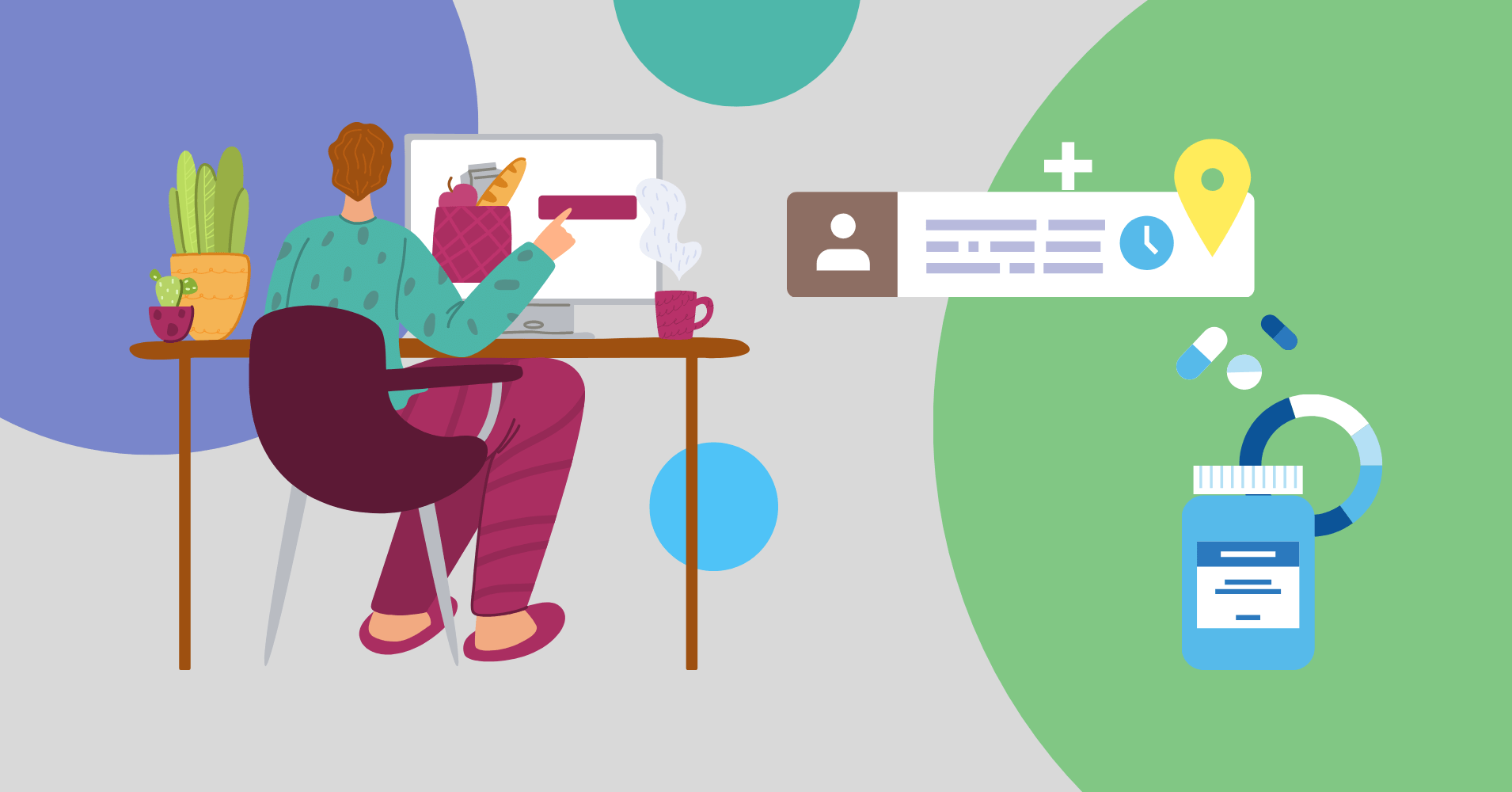You owe it to your website to clean it once in a while. Because just like anything else, if you do not clean it, it is just going to become a hot mess. By posting content frequently, your website can become cluttered after a while and as a result of that, it is going to be overflowing with aged content that is going to make it slower and slower.
Why is that? Well, to put it in simpler terms, by having more content on it, the size of your website will be bigger and it is going to take a lot more time to load. We do not need to point it out, how important it is to have a fast and a well-organized website. Imagine going to a website and typing in a term in the search bar and ending up with results that are old and the data on them has aged so much, after waiting an unbelievable amount of time just for it to load.
That is where WP Reset comes in. This plugin, created by Web Factory Ltd., is a smart helper that will organize your website by removing unnecessary content and automatically makes your website faster.
Features
Let’s talk about some of the features this amazing plugin has. Firstly, you can use it to be your website’s time machine. We were all in a situation where we updated something on our website, a plugin for example, and everything just stopped working. Instead of spending endless hours on trying to figure out how to make your website work again, you can just use WP Reset to go back in time where you did not make that horrible decision. Because of that, your website will be working again and the updated plugin will go back to the previous version when it was actually working.
The next thing this amazing plugin has is the ability to install your favorite plugins with just one click. How? Well, it is easy with the bulk install feature. You can create a collection of your favorite plugins that you were using on your website and after you have reset your website, you can just install the plugins back with no trouble whatsoever. It also works when you are making a website from scratch, no need to search for your plugins, just load them back!
The recovery tool is a lifesaver for most people that are new to the website making and designing scene. If you manage somehow to mess up your website so bad that you cannot even access WP admin to try to fix your wrongdoings, you can use the recovery tool from WP Reset to get your website to work again.
Demo data can be a lot of work when it comes to cleaning it from your website, especially if you downloaded and installed a demo theme. They carry a lot of junk with them when you are trying them out and the same junk will fill up your website, making it larger, slower and more difficult to load. You can avoid all of those things by using the WP Reset and deleting the unnecessary demo data that you will never need.
The nuclear reset feature is basically the big red button that you always saw in cartoons that had a sign above it with the words: DO NOT TOUCH. It is great if you need to delete everything, and I do mean everything, you will use this feature. Options, files, custom database entries, and tables will be gone with just one click and you can start over with developing your site.
The Whitelabel Option is there to remove some things that are just there for no specific reason whatsoever. Whitelabel is a feature installed within WP Reset that will remove the WebFactory logo from the plugin and will hide the license info as well.
The Automatic Snapshots is a great feature that will help you a lot when you are making big changes to your website. This feature allows you to have a safe point to return to when you get overly ambitious and just start changing everything on your website only to realize that you hate every single thing that you have done. With this feature, you will save yourself a lot of time by just going back to the point before everything went wrong instead of fixing every mistake manually.
WP Reset has also a built–in cloud that you can use to store collections of pictures that you posted on your website or snapshots that you took of your website. An entire collection of files that just take up space and make your site slower organized in one place that will not harm the speed of your website is something really good to have. If you are already using something like Dropbox, Google Drive, or iCloud, you can use that as well and connect it to WP Reset. Another good thing about it is that the cloud is controlled by the WP Reset team constantly, so you will know that your files are safe.
With WP Reset you can control all of your sites, collections, snapshots, and licenses from just one location. You can access everything with such ease and control the entire database from just one location, including the client websites.
When we are talking about the price of this amazing plugin, there are three different subscription plans that you can get based on your needs. The first one is the personal one, with a price of 39 dollars per year. It includes one site license, one WPR Cloud Site License and over 25 tools, but it does not include all features.
The second option is the most popular team subscription. It costs 79 dollars per year and this one includes five site licenses, five Cloud Site Licenses and has all the features included. Also, it has a license manager included as well. The most expensive option would be the agency one, costing 149 dollars per year. It comes with a hundred licenses for your sites, 20 WPR Cloud Site Licenses and all the features. Plus it is the only version that has the Whitelabel option enabled. You can test WP Reset for fee with the seven day trial period that it offers. If you end up not liking it, you will get your refund back no questions asked.
This is a truly useful plugin that with its features will make your website better than ever. By refreshing your website, touching it up, and removing everything that was unnecessary, you will speed up the loading process because the website is not cluttered with meaningless files that just take up space and make your website slower. Also, the organization tools within the plugin will tidy up your website quite nicely and make it easier to get through. Do not miss out on such an amazing plugin that will help you when you do not know how to behave and what to do in a time like this.
Author: Marko Domljanovic
This former student of English studies has been around blogs, SEO, keywords, and all that good stuff for more than five years now. During that time he has written about a variety of topics, always being careful to fully optimize his every text, obviously. When he’s not writing, he’s probably on some kind of a trip, with his trusty laptop always at his side.