Undoubtedly, WordPress is the most comprehensive CMS platform these days, but due to having some limitations, WordPress comes with plugins to resolve those issues. Creating dynamic tables is one of the complex issues in WordPress because by default users can’t create any table without raw coding. Though Gutenberg has introduced a way to create basic tables that might not be enough for serving your purposes.
In this case, table plugins come into existence to resolve the issue. Right now, Ninja Tables and TablePress are the most advanced table plugins. Today, I am going to discuss TablePress Vs Ninja Tables, a comparative view between the two high-end and fast-growing plugins in WordPress.
TablePress is a cool simple WordPress plugin that helps users to create and add tables to their WordPress posts. Even though both plugins were designed to fulfill a common goal for the users, in reality, they are two different plugins that accord a few common functionalities.
Ninja Tables is the fastest-growing table plugin in the WordPress directory. The table below summarizes some of their key similarities and differences. Here, I am using the Ninja Tables plugin to create this interactive dynamic comparison table.
Comparison Table: Ninja Tables Vs TablePress
| Features | Ninja Tables | TablePress |
|---|---|---|
| WooCommerce integration | ||
| Import-export | (Not from other plugins) | |
| Advanced styling | ||
| Tables with form entries | ||
| Dynamic table data | ||
| JSON & CSV Support | ||
| Responsive | ||
| Excel-like editor | ||
| Filter and sorting | ||
| Google Spreadsheet integration | ||
| Charts | ||
| Transform value | ||
| Table coloring | (With CSS) | |
| Conditional formatting |
NOTE: The comparison table can become outdated as plugins get updated. Please contact us if in doubt.
Comparative Analysis
There are certain aspects that we can consider as standard parameters to make this comparison fruitful. So, without further ado, let’s get into the main business.
- Plugin Interface
- Table Interface
- Integrations
- Column Settings
- Styling and Designing Comparison
- Responsiveness
- Data Migration Facility
Plugin Interface
Let’s come to the plugin interface section, the interface of the plugin is a very crucial part that makes the users more interactive. The easier the interface the more you get the interaction. For complex table operations or data tables with a huge amount of data, ease of use plays a major role.
Ninja Tables comes with an easy-to-use interface that a novice user can easily operate. One functionality is separated from the other one, users can easily manage the plugin using any kind of table. Here is the look of a customized view of a table back-end using Ninja Tables which shows the plugin’s user-friendly interface.
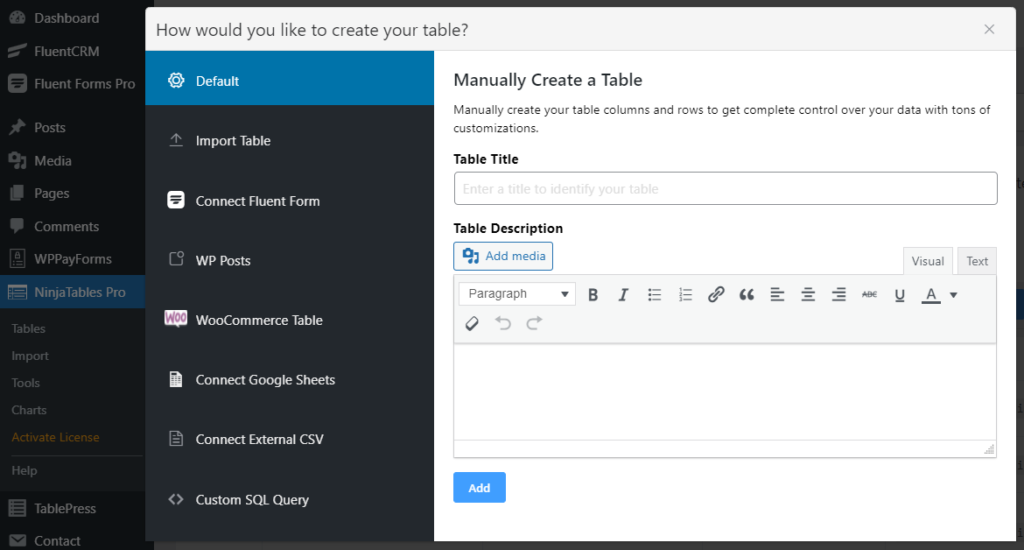
On the other hand, the interface of TablePress is complex and cluttered as it seems like a bunch of ingredients crammed in a small room.
In comparison, it’s not that handy to manage any table using TablePress as it’s way more complicated to operate. Here is the look of a customized view of a table that shows the plugin interface very untidy.
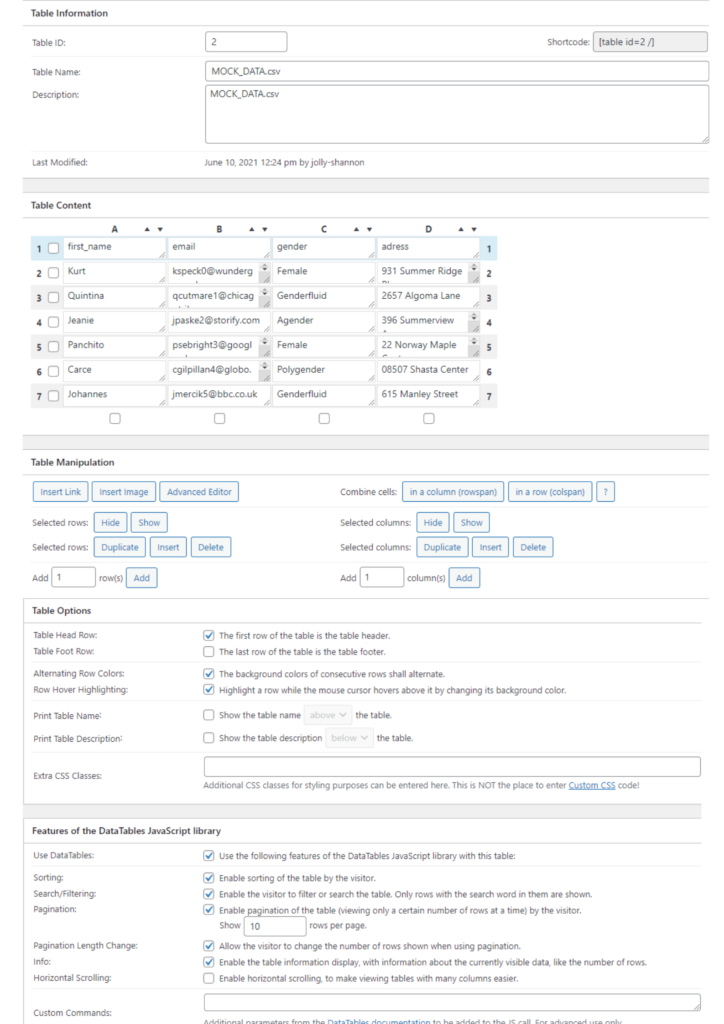
This is how the plugin interface is created and it looks so much complicated one.
Table Interface
The interface is a vital part of any kind of tool. There are two types of interfaces in general. One is the table interface that has already been created by the respective plugin that we see in the preview section and another one is the plugin’s appearance which determines how much easier or harder to operate the plugin.
First of all, in terms of the table interface, tables created by the Ninja Tables plugin looks very organized and easy to understand. You can have a better preview of your desired table using the Ninja Tables plugin. In the front-end section, the table design is so much user-friendly as it looks.
Here is the screenshot of tables created by the Ninja Tables and TablePress:
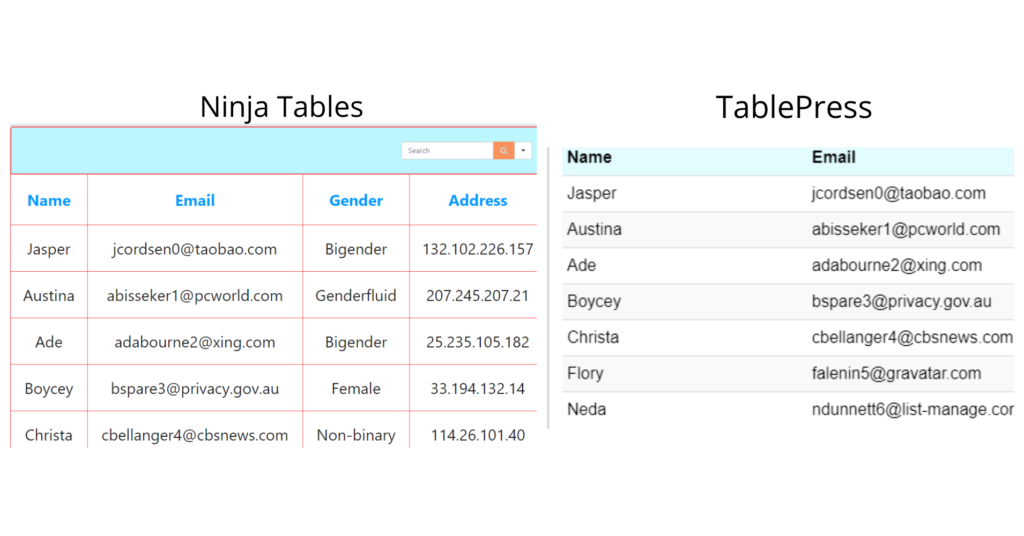
The same data was used for both but as we zoomed in, TablePress didn’t stay as responsive as Ninja Tables. You’ll need the pro extension for this responsiveness.
Plus you also need to use CSS to align the column texts in TablePress. On the other hand, Ninja Tables already has the text alignment option
Integrations
Here Ninja Tables runs miles ahead, all thanks to its multiple third-party integrations. Currently, this plugin can create 5 more types of data tables other than the basic ones.
WooCommerce product tables
This feature is the best for online product store owners. Rather than displaying the WooCommerce products in a grid format, you can create a table with WooCommerce products in Ninja Tables and customize it as you wish.
WP Fluent Forms
Integration with this sister-plugin is the result of user requests. You can create a table with WP Fluent Forms entries and design the table using Ninja Tables features. A workaround also lets you add forms in the table cells!
Google Spreadsheet
You can present all the spreadsheet data in Ninja Tables. Fetch data, links, images, etc from Google Spreadsheet and create a table within minutes.
WP Posts table
Fold-up all WordPress posts and create a table with Ninja Tables. All WP posts in the table will stay neatly arranged.
Charts
Users were asking for a Ninja Tables to become both table and charts plugins. As a result, the last update in 2020 included an auto-integration with Ninja Charts (Free).
With this feature, you can create all sorts of charts in Ninja Charts, including data from WP Fluent Forms and Ninja Tables.
Check out all the productive ways to create a table.
Column Settings
Ninja Tables comes with a bunch of handy options for its users. Every functionality is segmented from each other for making things easy.
Table Configuration is used to configure each column of the table. You will get a number of advanced options in the left sidebar panel of the plugin. In the Columns option, you can use the drag & drop feature to rearrange the columns of the table.
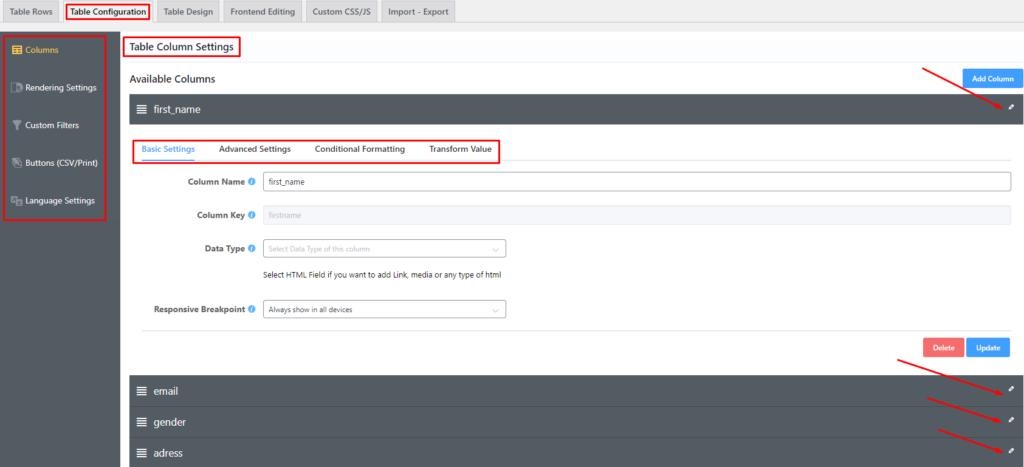
Use this tab for configuring any specific part of the table, For instance, “Transform Value”, “Advanced column settings”, “Conditional Formatting”, Basic settings”.
Styling and Designing Comparison
Both plugins’ user interfaces follow the stylings of the core WordPress UI. This indicates the back-end pages of both plugins mingle smoothly into the rest of the WordPress admin dashboard area, making them feel like a core part of your website.
Ninja Tables gives you a great styling option in a simple way. It’s a handy way to manage your table through styling. Here is the look of different styling options of Ninja Tables.
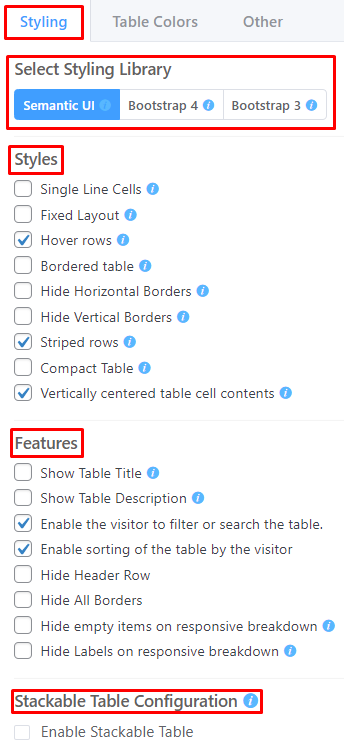
In TablePress, there is no segmented option at all. There is an option of styling along with other functionalities.
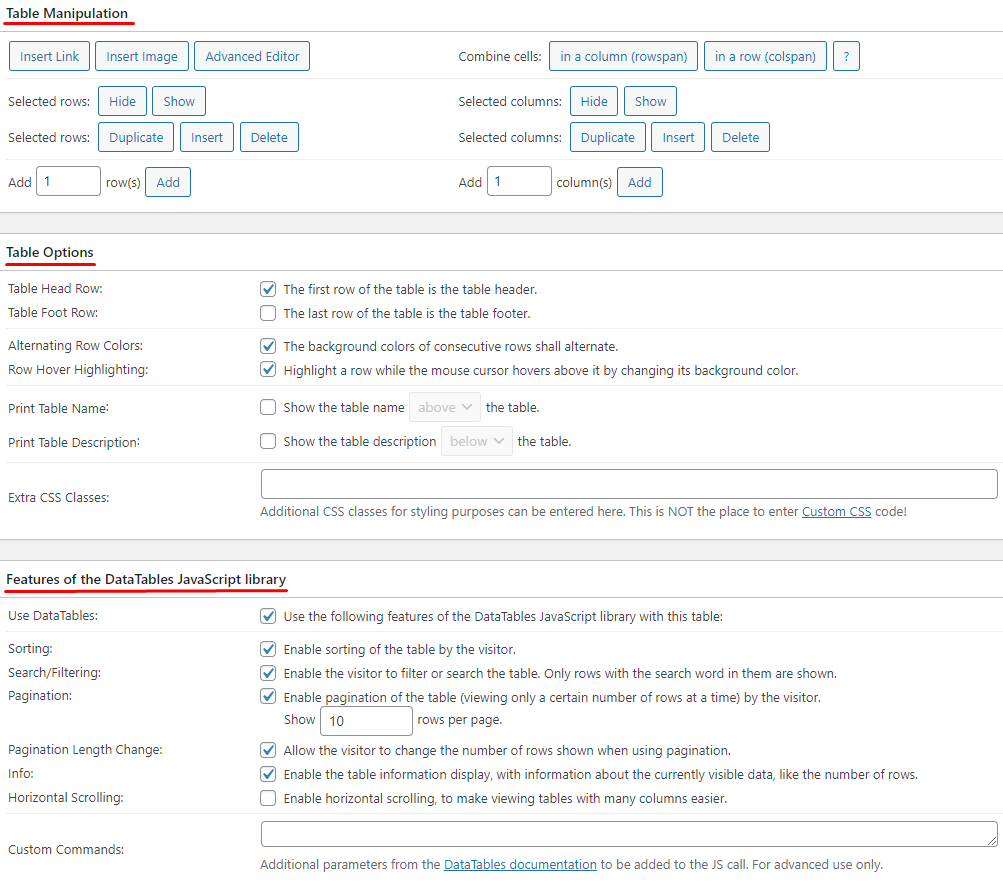
You can also use the Table Design tab for customizing Ninja Tables.
Here is a screenshot of the interface for your better understanding.
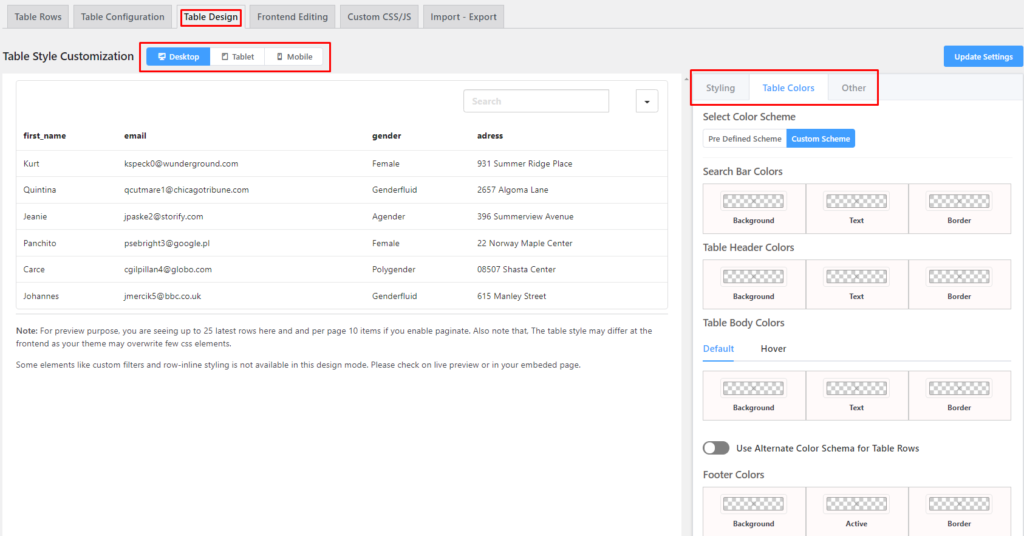
We have detailed documentation on how you can customize your table designs and layouts. Check it out here- Designing Ninja Tables
On the other hand, in TablePress you can’t have such segmented options. There are lots of options on a single page which makes things complicated for its users.
There is no option for designing and configuring rather it bears a complicated interface compared to the Ninja Tables. Here is the look of the generic interface of the TablePress plugin.
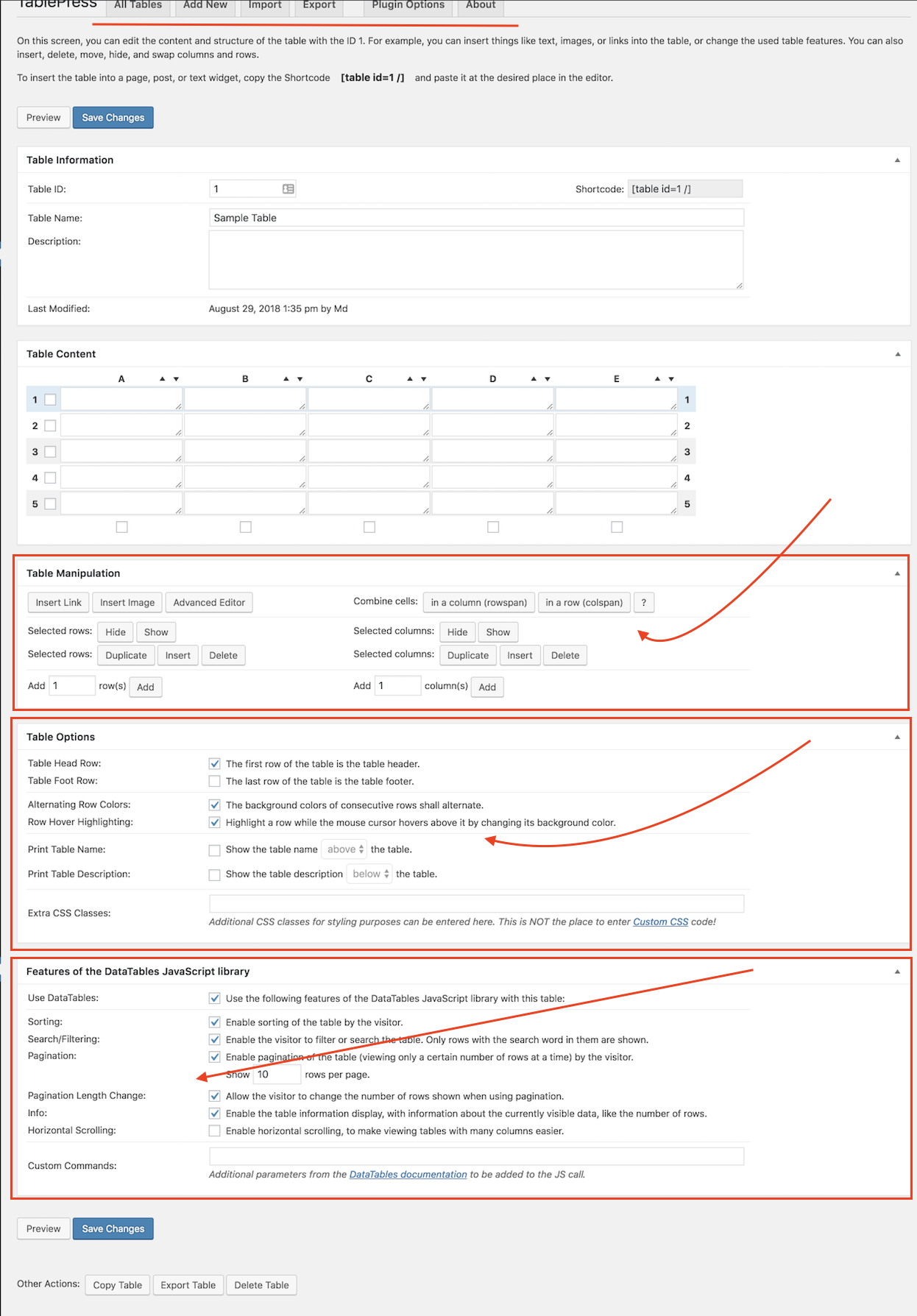
Moreover, you need to use CSS to add color to the table, which is definitely not a cup of tea for noobs!
Responsiveness
Ninja Tables bears a responsive breakpoint facility which ultimately gives a full responsive outlook in the table. Users can choose any specific column to be displayed on any specific devices according to their choice. This is a smart way to deal with all the table data on different devices.
How to make your tables perfectly responsive for different devices? Check out the amazing responsive breakpoint option Ninja Tables offers!
TablePress doesn’t have that responsive breakpoint facility rather by default it’s not fully responsive and mobile-friendly in type. To make it responsive, you need to purchase and install an extra add-on to make it fully responsive.
Moreover, Ninja Tables has “Stackable table configuration” feature that lets users select any device for responsiveness.
Data Migration Facility
If you are using TablePress, the good news is that you can easily migrate your existing data into Ninja Tables within a short possible time. Here’s the screenshot.
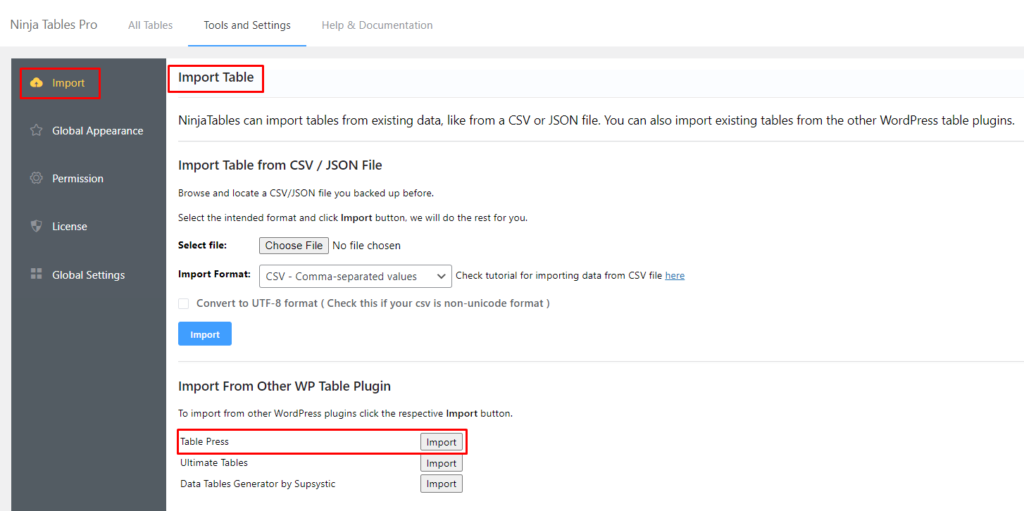
If you want to know more about data migration, you can have it by clicking here.
On the other hand, TablePress doesn’t have any data migration facility from other tables.
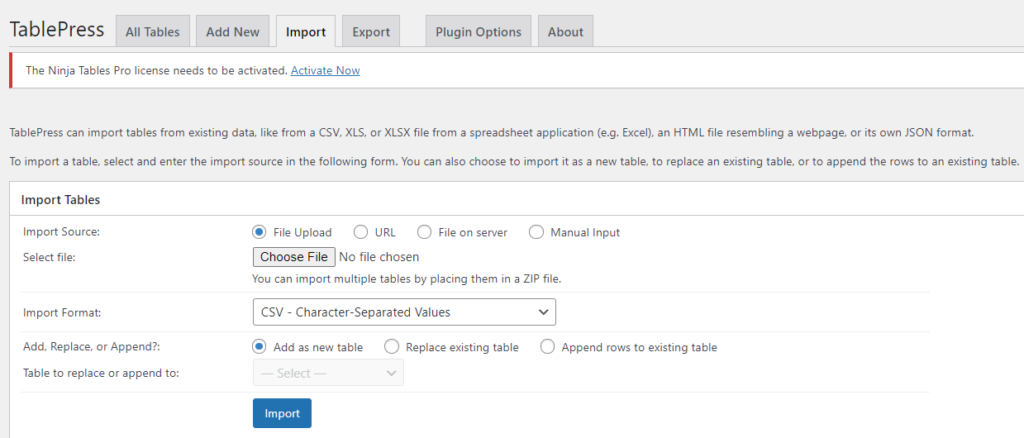
Final Thoughts on the Issue
While taking the decision, both the plugins, one thing that should be kept in mind that when TablePress came into the market it was named by WP-Table Reloaded and it has happened almost 10 years before.
Then in 2013, WP-Table Reloaded replaced by the name of TablePress. At that time it was the leading plugin in the market. And most importantly, since it’s been around for so long, it has acquired a massive download and active installation count.
However, it’s no longer the only best tool for many reasons, including new feature requirements and flexibility.
On the other hand, Ninja Tables continues to grow in demand because it offers competitive features, better support, and an exceptional overall user experience! Users find the plugin easier to use.
After a close discussion, now you know all about TablePress vs Ninja Tables. Seems like Ninja Tables comes out as the obvious winner.
Finally, I would highly recommend Ninja Tables so you can create dynamic and interactive data tables. This plugin gives a better tabular look to your site with all of its rich features.
What are you waiting for? Start with the most powerful Table Plugin from now. If you have any opinion regarding the issue, let me know by commenting below. I hope the article helped you so much to mitigate your confusion.


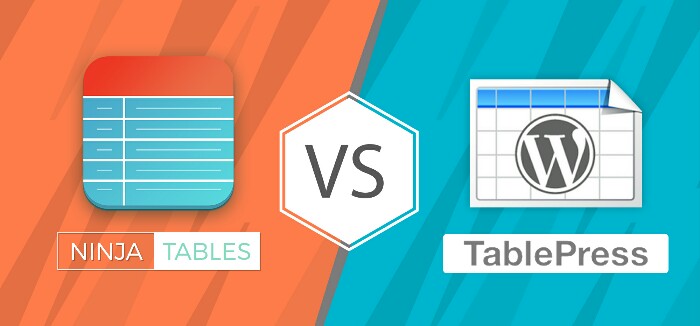


Nice informative Post! That part was super awesome that says- ‘It was like scoring goals without having any player on the field’.
I am a great fan of the plugin, this is the fast-growing quality plugin so far.
Thank for helping people with the information.
Have a nice day!
Pedro thanks too for reaching out! It’s lovely that you found the article helpful.
I’m so happy to read this. This is the kind of manual that needs to be given and not the accidental misinformation that is at the other blogs. Appreciate your sharing this greatest doc.
I’ve been using Tablepress and find the backend input to be very unpredictable to what a appears on screen. I have one table that is clearly a sloppy patch job as I have multiple #colspan# and redundant columns so I could space everything properly. I admit to ignorance of the plugin, but it took a long time just to get that done. Resizing cells should be easier. I do have to say though that the tables displayed responsive.
I’m going to try Ninja Tables now.
Thanks for reaching out, Philip. It’s a warm welcome to the world of Ninja Tables! Hope, you would able to add proper value in serving your purpose with Ninja Tables.
It’s really a great and useful piece of information. I am glad that
you shared this useful info with us. Please stay us up to date like this.
Thank you for sharing.
Hi there, I enjoy reading all of your article post.
I like to write a little comment to support you.
My partner and I stumbled over here coming from
a different website and thought I might as well check things out.
I like what I see so now i am following you.
Look forward to checking out your web page for a second time.
Thanks for the inspiration
Wow that was odd. I just wrote an really long comment but after I clicked submit my comment didn at show up. Grrrr well I am not writing all that over again. Anyhow, just wanted to say great blog!
Sorry to hear that, Aaron. Thanks anyway for stopping by.
I was able to find good advice from your articles.
I’m impressed, I have to say. Really hardly ever do I face a blog that’s both educative and enjoyable, and without a doubt, you have struck the toenail on the top. Your idea is fantastic; the problem is something that insufficient people are speaking intelligently about. I am happy that I found this in my own seek out something concerning this.
We are really glad that you found this article to be helpful. Don’t forget to check out our WordPress plugins and themes, they are usually better than our blogs- that I can assure you ?
Hi there to every one, it’s genuinely a fastidious for
me to go to see this web page, it contains helpful Information.
It’s remarkable to pay a quick visit this web site
and reading the views of all colleagues concerning this piece
of writing, while I am also zealous of getting familiarity.
This is really interesting, You are a very skilled blogger.
I have joined your feed and look forward to seeking more of your fantastic post.
Also, I have shared your site in my social networks!
Thanks, Rashed. That’s very kind of you!
I like the valuable info you provide to your articles.
I will bookmark your blog and take a look at once more right here frequently.
I am moderately certain I’ll learn a lot of new stuff proper
here! Best of luck for the following!
Thanks, Rod
Ahaa, its good dialogue on the topic of this piece of writing here at this web site, I have read all that, so now me also commenting here.
Nice post. I learn something new and challenging on blogs I stumbleupon every day. It will always be helpful to read articles from other writers and use something from their sites.
Nice post! Thank you.
Thanks for this nice post. …
You are always welcome!
I’m so happy to read this. This is the kind of manual that needs to be given and not the random misinformation that’s at the other blogs. Appreciate your sharing this best doc.
We are really glad that you found this article to be helpful. Don’t forget to check out our WordPress plugins and themes, they are usually better than our blogs- that I can assure you ?
Awesome post. I’m a regular visitor of your web site and appreciate you taking the time to maintain the nice site.
You are always welcome!
I just want to say I am very new to blogs and truly savored your web site. More than likely I’m likely to bookmark your website. You amazingly come with superb articles and reviews. Regards for sharing your webpage.
Only wanna tell that this is extremely helpful, Thanks for taking your time to write this.
Thanks-a-mundo for the blog.Really looking forward to read more. Awesome.
This is an extremely well written blog.I will make sure to bookmark it and come back to read more of your useful information.
This is the perfect summary of the benefits of Ninja Tables over Tablepress. The intuitive features of Ninja Tables is a welcome relief after struggling with Tablepress over the past couple years. It has ultimately done what I’ve needed, but not very gracefully or stylishly. I’m looking forward to using Ninja Tables to improve on the various table implementations required on my clients’ websites. Thanks for taking the time to explain the differences!
Your positions continually have got a lot of really up to date info. Where do you come up with this? Just saying you are very resourceful. Thanks again
Good article! We will be linking to this great content on our website. Keep up the good writing.
I just want to mention I’m all new to blogs and certainly savored you’re web site. More than likely I’m want to bookmark your site . You surely have good writings. Appreciate it for sharing your web page.
Only wanna tell that this is extremely helpful, Thanks for taking your time to write this.
You made some respectable points there. I seemed on the web for the issue and found most people will go together with along with your website.