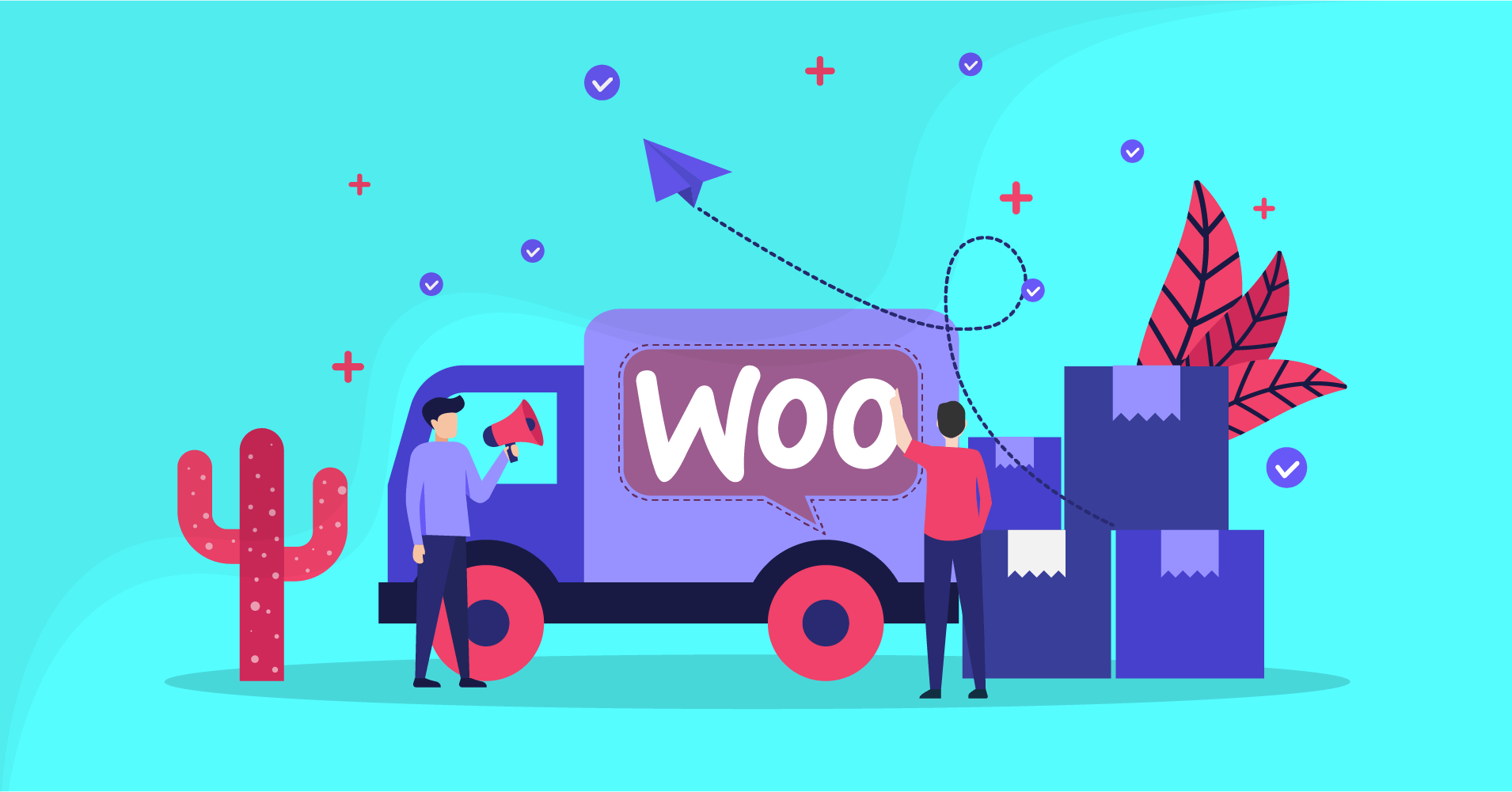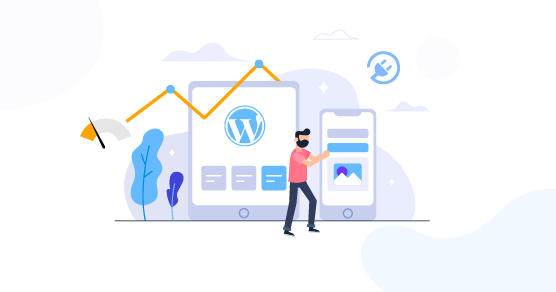Product shipping is crucial for an eCommerce business since it directly influences client acquisition and conversion rates. If you own a WooCommerce store, you should be aware of the best WooCommerce shipping plugins to improve your selling experience.
Because of the technical and logistical obstacles, shipping is also one of the most challenging sectors for eCommerce company owners. Shipping plugins assist in the expansion of your eCommerce store’s capabilities. As a result, you’ll be able to offer your customers a variety of shipping options while also making the delivery process more streamlined for your business.
It is critical to consider your current and future shipping requirements when choosing a plugin. As your company grows, you will require flexibility and logistical support to keep your customers satisfied. This article will go over some essential shipping plugins to assist you in providing the best shipping solution to your customers.
What to Look for in a WooCommerce Shipping Plugin?
- When customers go to checkout, shipping rates get calculated accurately.
- Shipping label printing
- Informing customers when they can expect their purchases to arrive
- Tracking of Deliveries
Best Shipping Plugins for WooCommerce
There is no shortage of options while looking for WooCommerce Shipping plugins. So we have picked a few plugins based on how they ease the shipping process of your WooCommerce store.
- WooCommerce Shipping Calculator
- Flexible Shipping
- WooCommerce Shipping Services
- Table Rate Shipping for WooCommerce
- WooCommerce Table Rate Shipping Pro
- Shippo
- EasyPost
- AfterShip
- WooCommerce USPS Shipping Plugin
- Advanced Shipment Tracking for WooCommerce
- ShipStation
WooCommerce Shipping Calculator
With your EasyPost API, this premium WooCommerce plugin allows you to provide an efficient platform for online sellers and individual customers. It will appear as a portal on a dedicated page of your website, allowing sellers or customers to enter their country and pin code, as well as the country and pin code of the recipient.
Following the completion of these fields, a list of all available shipping services from FedEx, UPS, USPS, and Canada Post will be displayed, along with the shipping cost and estimated delivery dates. The customer can select a suitable service from this list, and EasyPost will generate the shipping label and tracking link. Following checkout, the shipper and receiver will receive the produced shipping label and shipment tracking link.
Flexible Shipping
Flexible Shipping’s table rate shipping plugin may be the best option for your WooCommerce store if you’re seeking an effective table rate shipping plugin. You can define conditional rules for sending products to different countries with this plugin. You can create several shipping charges depending on the shipping destination.
Flexible Shipping’s Table Rate Shipping plugin is a premium plugin that includes several advanced features, including the ability to create endless shipping options and numerous rules to control shipping costs. One of its appealing advantages is the ability to show a specific shipping method just to logged-in users. This feature will assist you in convincing your clients to sign up before purchasing any product.
WooCommerce Shipping Services
WooCommerce Shipping Services is one of the most complete shipping software. It automates the entire shipping process by directly integrating with your WooCommerce store. Being a certified plugin by FedEx, UPS, Australia Post, Purolator, Stamps.com, and Canada Post, you’ll get complete control over the entire shipping process within your WooCommerce dashboard.
The plugin allows you to display real-time carrier-calculated shipping rates at the checkout, print 100s of shipping labels in a single click, send live tracking details to customers via customized email, request carriers’ pickups, and print manifests. It currently supports 50+ shipping carriers to ship WooCommerce orders worldwide and saves both money and effort for online merchants.
Table Rate Shipping for WooCommerce
WooCommerce Table Rate Shipping Plugin provides fantastic features for creating different shipping rules. The premium edition of the plugin includes additional capabilities such as extensive shipping services. This plugin’s easy-to-use user interface makes managing table rates a breeze.
If the conditions in the rules you’ve set match the customer’s shopping cart conditions, that specific rule will be applied to the products by applying the corresponding cost. This plugin supports table rate and flat rate shipping methods based on the weight, quantity, total price, product categories, and other attributes of the products selected by customers. It works with WooCommerce shipping zones and helps in the calculation of shipping charges based on total weight.
WooCommerce Table Rate Shipping Pro
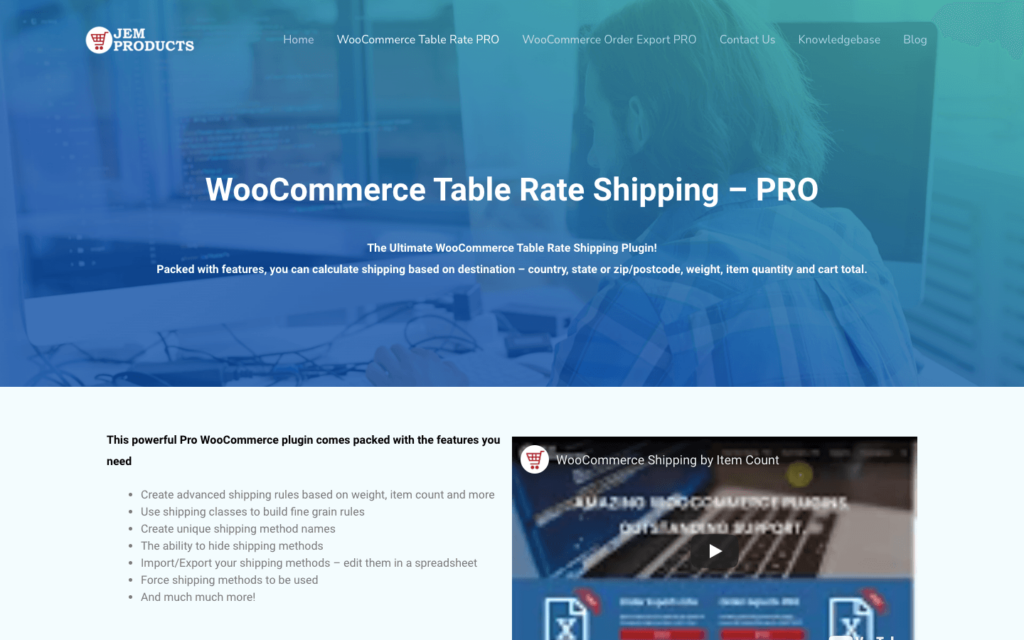
WooCommerce Table Rate Shipping Pro is a plugin designed to speed up and facilitate shipping calculations significantly. With this plugin, there is no manual calculation!
Some of the functionalities that you get with WooCommerce Table Rate Shipping Pro are creating advanced shipping rules based on weight, quantity, destination, etc. Also, this plugin allows you to create unique shipping method names that can be hidden but also imported and exported.
This plugin’s exciting and valuable feature is its Logged In User Rules. Namely, this functionality allows the creation of shipping rules that can later be applied only to logged-in users, which is ultimately a “special treatment” for these users as a reward for their loyalty because you can offer special rates to these users.
So, everything you need to monitor and manage the complete shipping part of your WooCommerce comes with the WooCommerce Table Rate Shipping Pro plugin. Simply one plugin for everything!
Shippo
Shippo is a SaaS plugin that allows you to do almost everything except calculating live rates at checkout. Shippo can assist you in comparing costs from over 50 different shipping carriers to select the best delivery option once you get an order. You can print labels and pay for postage from the Shippo dashboard. Shippo will use the WooCommerce API to import new orders automatically.
Once the packages have been shipped, Shippo will also update order statuses and tracking information. Finally, Shippo will assist you in including a return shipping label; however, you will only be charged for the return label if your customer uses it.
EasyPost (FedEx, UPS, Canada Post & USPS) Shipping & Label Printing Plugin
If your WooCommerce site caters to domestic and international customers, you must display distinct shipping charges based on the type of shipment. The ELEX EasyPost Shipping Plugin displays multiple shipping rates from various carriers such as FedEx, UPS, and USPS on your cart as well as on the Checkout page.
All shipping details and rates are displayed on your product page based on the country postal code and other parameters. It also allows you to change the shipping methods on the checkout and cart pages. When you integrate this plugin into your WooCommerce store, you will also be able to set a fallback rate that will be retrieved in case EasyPost APIs fail to display the shipping cost for any reason.
AfterShip Order Tracking
For Woocommerce, AfterShip provides the greatest shipping experience to increase customer loyalty and sales. You can automatically add Tracking Number and Courier fields to your admin panel by installing AfterShip for WooCommerce. After you have completed a shipping order, simply enter the tracking number and choose a shipping provider in WooCommerce.
You can also have your tracking numbers automatically imported into AfterShip, allowing you to access updated tracking information for all of your shipments from shipping providers at your WooCommerce business in one location.
WooCommerce USPS Shipping Plugin
The ELEX WooCommerce USPS Shipping Plugin with Print Label makes WooCommerce and USPS shipping simple and seamless. The plugin offers shipping label creation, shipment tracking, and box packing in addition to getting real-time shipping rates.
Installing this plugin will improve your customer’s experience by making your shipping charges more transparent and clear. You can also set up a fallback rate by installing the ELEX WooCommerce USPS Shipping Plugin on your WooCommerce store. When the API fails to return a shipping rate, the fallback rate is used to display the product’s shipping cost on the checkout and cart pages.
Advanced Shipment Tracking for WooCommerce
WooCommerce Advanced Shipment Tracking allows you to manage and showcase tracking information from over 150 different carriers. It can also assist you in creating custom order statuses, such as “Shipped,” “Delivered,” and so on. The plugin also lets you display tracking information in notification emails and on customer account pages once you’ve added the tracking information.
ShipStation
ShipStation, like Shippo, is a SaaS tool that does almost everything except calculating live shipping rates at checkout. When a new order arrives, ShipStation will import it automatically using the WooCommerce API. Then, from the ShipStation dashboard, you can compare rates from various carriers and pay for and print labels.
ShipStation can also help you improve your customers’ experiences by providing features such as customized email notifications with tracking information, Your tracking information page, and customizable packing slips. You can also use your portal to assist customers in generating return labels if necessary, which is professional and user-friendly.
Over to you
WooCommerce shipping is a complicated process for sure, but it’s also crucial for your business. You can accurately calculate shipping rates, streamline the process of printing labels and shipping products, and provide a better user experience for your customers with the WooCommerce shipping plugins we mentioned on this list.
We hope you’ll be able to ease the shipping process of your WordPress store with those plugins. How about boosting your WooCommerce store with email marketing?
Well, there’s an affordable email marketing automation plugin we recommend.

FluentCRM automatically integrates with your WooCommerce store and makes it easy to send or set up email campaigns, sequences, and email marketing automation funnels. With this plugin integrated into your WooCommerce store, you can give your WooCommerce store a revenue boost by sending out automated marketing emails.
So go ahead and check it out. You won’t be disappointed with what you’ll see!
If you have any questions regarding WooCommerce shipping plugins, do let us know in the comments. Also, subscribe to our Youtube channel and follow us on Twitter and Facebook to get regular updates!