For setting up a smooth payment system on your website, learn about these simple WordPress payment plugins.
To stay with the right tools is necessary to augment an enterprise. If you’re already involved in any online business you probably need a payment system on your website. Especially, if you sell something then it’s mandatory to keep a safe and secure payment option so that your users can enjoy an amazing experience in shopping your store.
We’ve done the comparison evenhandedly and our research was feature-focused. We said ‘this product is good’ because it has a set of advanced functionalities not because the company has a good reputation. Our cardinal goal is to providing information as elaborately as possible so that our readers can take the right decision and.
For a simple payment system, there are dozens of WordPress plugins but not all of them are worth mentioning. Considering their robust features, superb functionality, simplified usability, and amazing support – we have selected these five plugins.
| WPPayForm |
| WP Simple Pay |
| WP Full Stripe |
| Contact Form 7 – PayPal and Stripe Add-on |
| WooCommerce Stripe Payment Gateway |
What we are going to compare
Based on the below-mentioned features, we have run a thorough comparison among our five chosen WordPress payment plugins. More features are yet to cover but we are only strict with the leading points that you may consider as the inseparable options.
- Multiple Gateways
- Documentation
- Drag & Drop Form Builder
- Custom Fields
- Built-in Form Templates
- Entry Restriction & Form Scheduling
- Export-Import Feature
- Offline Payment
- Form Display Types
- Custom Amount
- Subscription Plan
- reCaptcha
- Remember Cards
- Shortcode Generator
Before going into the details let’s have a quick look at the table that presents the points of comparison in a nutshell.
| Key Points | WPPayForm | WP Simple Pay | WP Full Stripe | CF7 – PayPal & Stripe Add-on | WooCommerce Stripe Payment Gateway |
|---|---|---|---|---|---|
| Drag & Drop Form Builder | ✔️ | ✔️ | ❌ | ❌ | ❌ |
| Built-in Form Templates | ✔️ | ❌ | ❌ | ❌ | ❌ |
| Export Data | ✔️ | ❌ | ❌ | ❌ | ❌ |
| Offline Payment | ✔️ | ❌ | ❌ | ❌ | ❌ |
| Custom Amount | ✔️ | ✔️ | ✔️ | ❌ | ❌ |
| PayPal Integration | ✔️ | ❌ | ❌ | ❌ | ❌ |
| Remember Cards | ❌ | ❌ | ✔️ | ❌ | ✔️ |
| Shortcode Generator | ✔️ | ❌ | ✔️ | ❌ | ✔️ |
| Starting Price | $49 | $99 | $39 | $59.95 | $59 |
| Overall Ratings | 4.5 | 4.0 | 3.8 | 2.8 | 3.5 |
Simple Payment WordPress Plugins – An Honest Comparison
When we have performed the research, we picked a few domineering topics that a payment plugin must have. Based on these criteria, we then advanced and observed how plugins are doing there. Read along to see the difference with your eyes.
Multiple Gateways
Each plugin of this list has multiple gateways, which is a great sign, of course. As all of them are Stripe WordPress plugins, they provide the Stripe service, by default. WPPayForm has PayPal payment system alongside Stripe. All the plugins allow you to accept payments via different bank cards and other online payment systems. For PayPal integration, you have to choose WPPayForm.
Documentation
A high-end product must provide with clear and easy-to-understand documentation. All the instructions to operate the tool should be explained meticulously so that users can find the solution to their problems. We have examined all the docs of these five simple payment WordPress plugins and checked what they have offered.
WPPayForm has the most organized, clear, topic-wise, and easy-to-grasp articles on different aspects. You can navigate easily across the posts and make a search on the search bar. Similarly, WP Simple Pay also keeps its documentation well-ordered and uncomplicated.
It’s hard to find the documentation of WP Full Stripe. Once you found the documentation, the next things are easy to be done. Entering the documentation of WooCommerce Stripe Payment Gateway can be a nightmare for you while CF 7 – PayPal & Stripe Add-on has the worst doc in this list.
Drag n’ Drop Form Builder
Undoubtedly, this is a great feature that saves time and effort to generate a fully functional checkout form. In WPPayForm, there are ready-to-deploy fields. Pick the one you want to include in your form and place it where you like. Besides WPPayForm, only WP Simple Pay has this drag and drop form creation option.
WPPayForm has the most number of input fields as a total of 22. And the second on the list is WP Simple Pay whereas other tools have nothing to offer. Using the ready fields not only you can make a purposeful form easily but it also saves you a great amount of time.
Custom Fields
Again we can see that WPPayForm has the maximum number of fields organized under a different category. For example, there are Name, Email, and File Upload in General Fields, Tax Calculated Amount and Tabular Product Items in Product Fields, and Payment Method Fields hold multiple options for payment. WP Simple Pay has a similar number of fields as WPPayForm. Although WP Full Stripe has some basic fields we couldn’t find any of them on the other two plugins.
Built-in Form Templates
It’s one of the exceptional features of WPPayForm that stands out from all the other simple payment WordPress plugins. Currently, WPPayForm has six pre-defined forms you can instantly utilize. Contact Form, Donation Form, Event Registration Form, PayPal Payment form, and three more including the blank form. The form template is a superb option because you can save time while getting a nice and functional form. No other plugin has this feature right now.
Entry Restriction and Form Scheduling
Only WPPayForm has introduced these two features, which you can’t find in any other plugin. You can restrict the number of entries from settings and when this number fills up, users can’t make any more entries. Also, you may require users to be logged in if you want. Form scheduling allows you to set a time limit for a specific form. The form won’t work outside this time frame. For event registration purposes, this option works great because before and after your specified time, people will get no access to the form.
Export-Import Feature
On a special note, only WPPayForm has the power of export and import. And, there are two types of exports. You can export any single piece of data or the whole data from a particular form. Multiple file formats are available for that: Excel, CSV, JSON, and ODS. Most exclusively, you can export a form in JSON format from WPPayForm and import one to it, in the same way.
Offline Payments
All the simple payment WordPress plugins give focus on one thing which is online payment. Well, there should be an option for those who want to pay without the cards. Tada! WPPayForm has a magical solution. People can pay their payments besides the mainstream online payment system with a check.
Having this option activated on your forms means your customers are having more choices for checkout. Even if they don’t have a card or they don’t want to use a card, this simple yet powerful solution makes them happy. By the way, this is a unique feature that is only found on WPPayForm.
Form Display Types
The smart plugins even pay attention to the small details like checkout display styles. In this comparison list, only two plugins have this enticing feature. WPPayForm and WP Simple Pay have introduced the display style. Stripe Checkout Overlay and Embedded Checkout Field – choose one while you’re customizing the payment option.
Custom Amount
With this option, activated customers can enter an amount with their preferred value. This is an excellent feature for donation forms because you don’t want to limit your users with a predefined number. WPPayForm, WP Simple Pay, and WP Full Stripe – the magnificent three offer you that essential feature.
When users can pay with their own liberty, it can make them special. It’s clear that sometimes you need to keep an option for customers that don’t set a boundary around them. It won’t bring you a big amount of money all the time but the option gives you the opportunity to earn more. For that purpose, WPPayForm can be the best choice for you.
Subscription Plan
People can choose a plan if you offer them with your forms. And the total amount will be automatically added during the checkout. Along with the subscription option, there must be a setting for recurring payment. However, WP Simple Pay, WP Full Stripe, and WooCommerce Stripe Payment Gateway – these three plugins bring subscription options within them.
reCaptcha
Do you know forms are one of the favorite paths of spam? With form entries, spam can enter your site as it’s maintained with bots. But, you can protect your site from danger by implementing a simple treatment – reCaptcha. By enabling reCaptcha, you’re ensuring that only humans can submit the form. Among our five compared plugins only WP Simple Pay and WP Full Stripe has this option.
Remember Cards
This is a great option for returning customers. If they come again, they don’t have to fill up the form again because it’s already saved! Although it seems like a crucial feature only WP Full Stripe and WooCommerce Stripe Payment Gateway integrated it in their feature list.
Shortcode Generator
Think about using a form in multiple places. What’s the easiest solution? Creating a new form on every single page? There’s a better option and it’s applying shortcodes. There’s an automatic shortcode generated when you create a form in WPPayForm, and you can paste this shortcode anywhere on your website to get the same effect. WP Full Stripe also has this option.
Final Verdict
Paymattic
Stripe & PayPal Payments Made Simpler With Subscriptions Payments & Other Powerful Features
You now know what are the features a payment plugin can have. See how many of them your plugin holds. Or, if you’re planning to get a new one look for these features discussed above. As you can see not all the plugins have all the features the best choice for you would be choosing the one with maximum options. From this point of view, we recommend you to use WPPayForm. Alternatively, you can go for WP Simple Pay. It has also all the great features to smoothen your payment process.
Some features are common in all plugins like email notification and tax calculation, while there are exclusive features only one or two plugins include. For instance, PayPal integration and export-import features are available only with WPPayForm. Hence, you can decide which one to select for your business and you can ensure a better user experience.
From the detail and toe to toe comparison, isn’t it obvious that WPPayForm is the best simple payment WordPress plugin? Compared to the other plugins, it falls short in some points. That’s true. On the flip side, it offers some of the best and exceptional features that you can’t find in other products. Moreover, it’s continuously updating which means there will be more exciting features in upcoming releases.

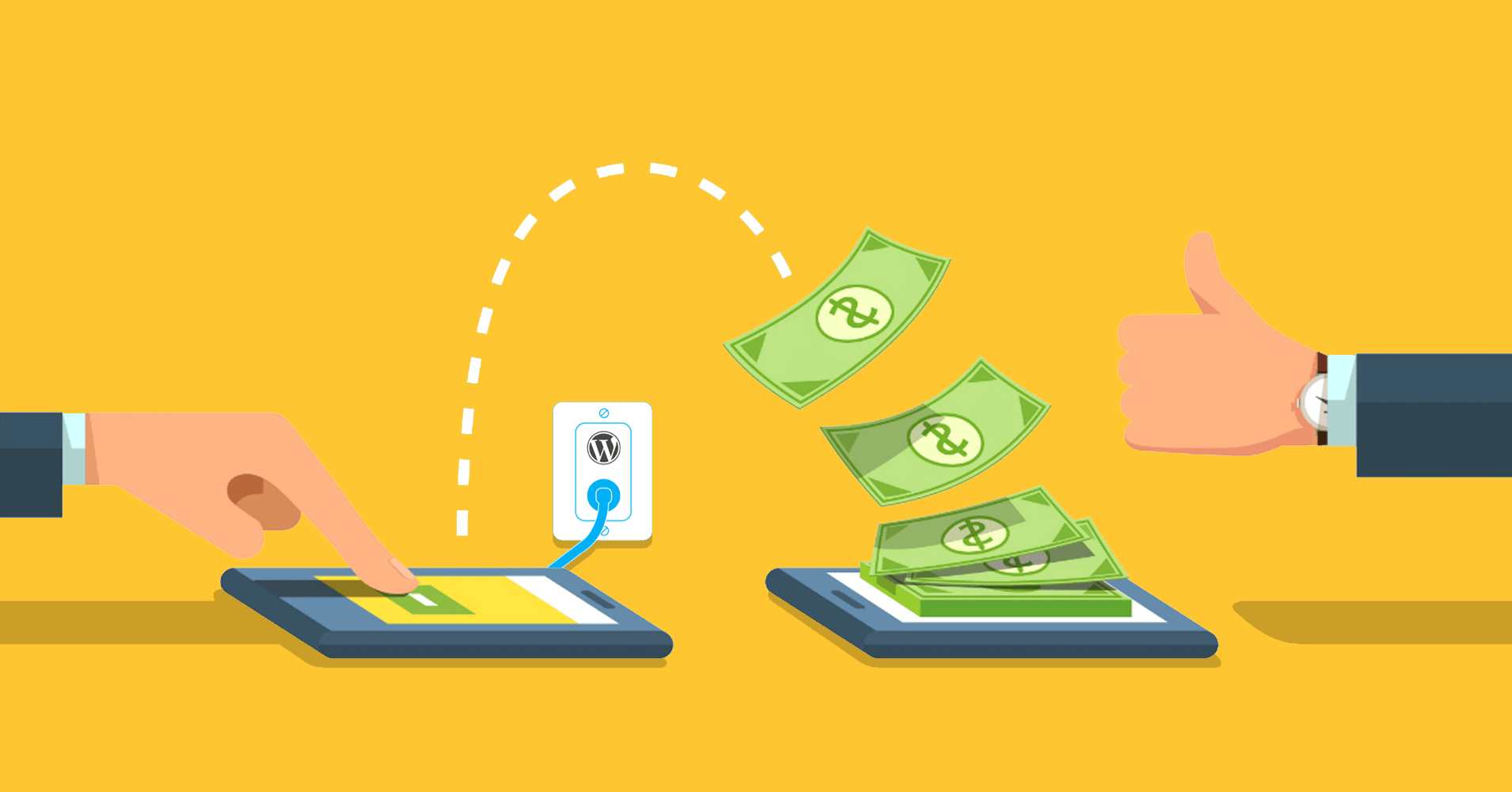


3 Comments