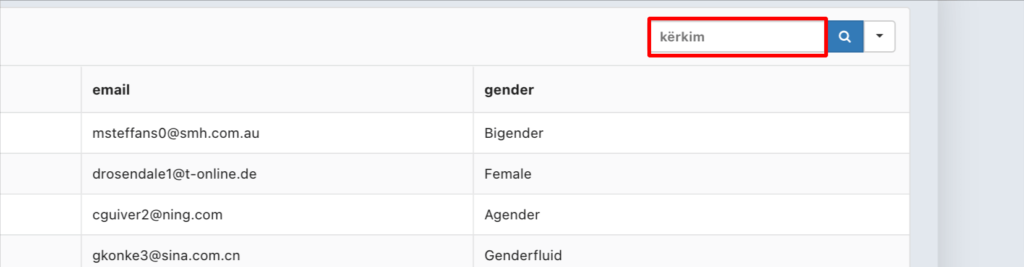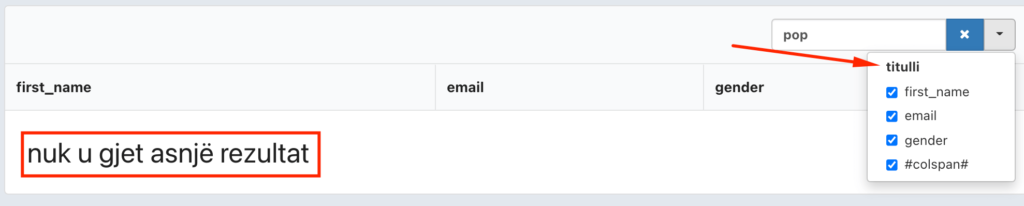Language Settings
This is another interesting feature brought to you by Ninja Tables. The Language Settings let you select any type of language according to your needs. Follow along this easy guide to set up the language settings in your table.
The first step is to click on the Table Configuration tab, here you will find the Language Settings on the left side like the example given below:
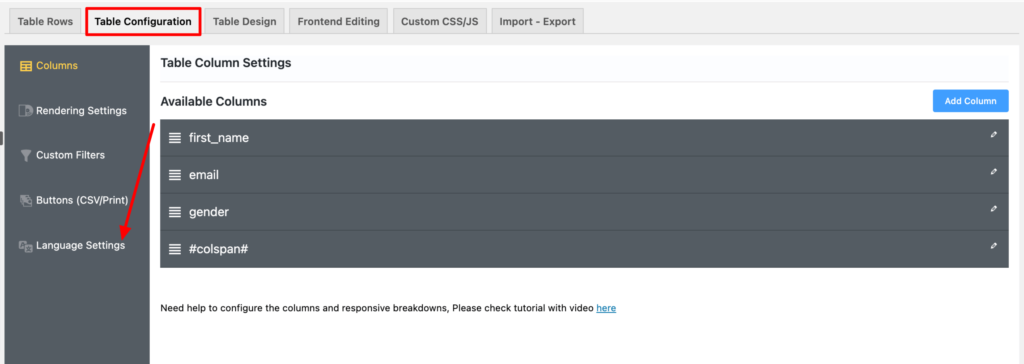
After clicking on this option, you can configure your preferred language for three settings. Such as Empty Results Text, Search Box Placeholder Text & Search Dropdown Heading. The title of these options already explains the functions, you can place the language you want and then click on the Update Configuration to save the settings.
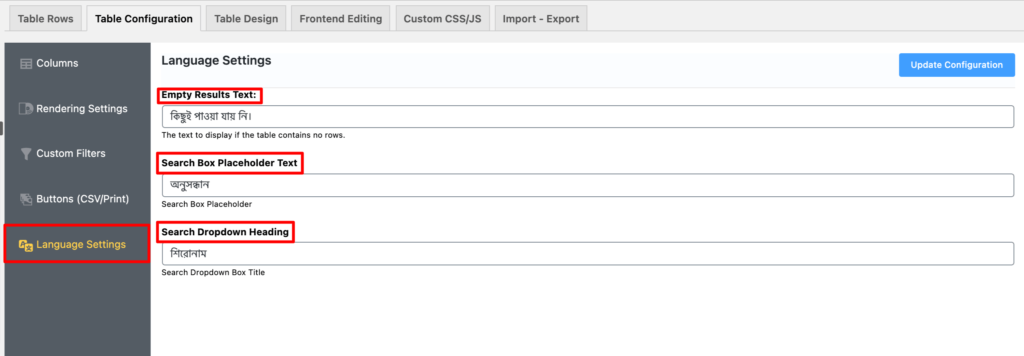
In the final step, you just have to preview the output to see the results of your table. In the table given below, words are set to Albanian in the search placeholder, when the table rows are empty & in the dropdown heading.