Online forms have become one of the most integral parts of any website you see online these days. There was a time when people were obsessed only with Contact Form 7 and they were not even thinking about the other solutions out there in the market. But the development of the contact form realm has occurred drastically and now, people are looking for better options.
Nowadays, you would find quite a lot of WordPress form plugins out there in the market. In fact, the form market is flooded with tons of worthy tools. It’s a tough decision for anyone to choose a quality plugin from this massive jungle.
Keeping this in mind, I decided to present to you two quality plugins Fluent Forms and Caldera Forms. I am going to show a comparative view of both plugins in detail so that you can make an informed decision before going in for the kill.
Before going into the main discussion, we should know first what should be the criteria that are required to consider a plugin as a quality plugin.
Standard features every quality form builder should have
Here, we have listed for your convenience a list of features and functionalities a user-friendly form builder plugin should offer.
- Ease of Use
- Input Fields
- Advanced Input Fields
- Conditional Logic
- Third Party Integration
- Entry Management
- Spam Filtering
- File Upload
- Layout Features
- Multi-Column Layouts
- Documentation & Support
- Licensing & Pricing
These are the key features of the core WordPress plugin that every person should consider before purchasing a
Fluent Forms vs Caldera Forms: Things to Consider
It’s no surprise that both Fluent Forms and Caldera Forms are stuffed with various features and they provide an ample number of features and functionalities. Here is a short comparison of the two plugins.
| Features | Fluent Forms (Freemium) | Caldera Forms (Freemium) |
| Mobile Responsiveness | ✅ | ✅ |
| Drag & Drop | ✅ | ✅ |
| Input Fields | 45+ | 30+ |
| Integrations | 35 | 25+ |
| Conditional Confirmation Messages | ✅ | ❌ |
| Slack | ✅ | ✅(Pro Add-ons) |
| MailChimp | ✅ | ✅(Extra Add-ons) |
| HubSpot | ✅ | ❌ |
| Pre-built Form Templates | 66 | 6 |
| Double Opt-in | ✅ | ✅ |
| Export-import | ✅ | Limited |
| Email Submission Data | ✅ | ✅ |
| WebHook | ✅ | Only Zapier |
| Form Submission by Ajax | ✅ | ✅ |
| Honeypot | ✅ | ✅ |
| Partial Form Entries | ✅ | ❌ |
| Repeat Field | ✅ | ❌ |
| Multi-step Form | ✅ | ✅ |
| Global Styler | ✅ | ❌ |
| Conditional Logic | ✅ | ✅ |
| Custom CSS | ✅ | ✅ |
| Front-end Editing | ✅ | ❌ |
| AWeber | ❌ | ✅(Extra Add-ons) |
| Zapier | ✅ | ✅(Extra Add-ons) |
| eSignature | ✅ | ❌ |
The above comparison shows precise comparative data of both sides that can help you make a decision.
Features in Details: Fluent Forms vs Caldera Forms
Though both the plugins intend to do the same task, they both have some uniqueness. So let’s start by pointing out some of the quality features of a standard form builder and see how both of these tools fare.
The above comparison shows precise comparative data of both sides that can help you make a decision.
Features in Details: Fluent Forms vs Caldera Forms
Though both the plugins intend to do the same task, they both have some uniqueness. So let’s start by pointing out some of the quality features of a standard form builder and see how both of these tools fare.
➤ Ease of Use
Fluent Forms is a smart form builder plugin with the most user-friendly interface and most beginner-friendly form editor. To use this awesome form plugin, you don’t need to hire someone or you don’t need to consult with anyone about its usage.
In the backend section, there is a built-in preview that allows you to track the changes you make while configuring the table. This part allows you to make a perfect customization.
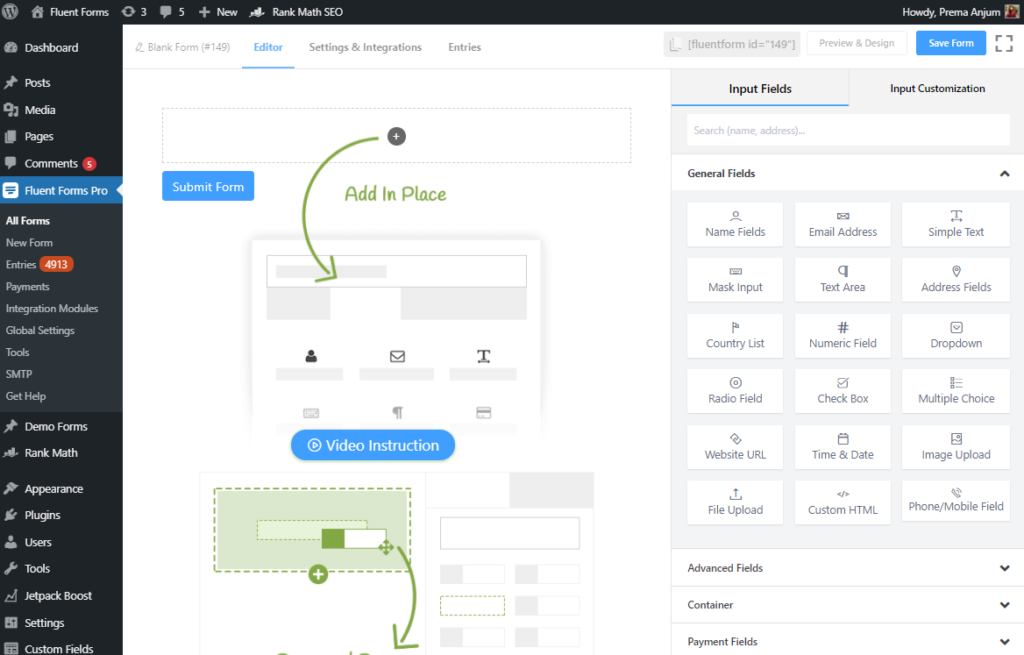
In Fluent Forms, 65+ pre-built templates make the form creation easy and smooth. These templates comprise several types of forms that can be embedded simply with just a single click. You also can customize these form templates according to your own choices with the use of conditional logic, so that you can make your form more dynamic than ever.
The drag & drop facility is one of the most dynamic features and Fluent Forms plugin allows you to implement this awesome feature in order to add any kind of field you need to have. Using Fluent Forms you can easily rearrange the input fields on your tables.
Fluent Forms supports you with precise documentation so that you face no difficulty in the process. A wide range of comprehensive documentation is available on the official website of the plugin.
Have a quick look at Fluent Forms Documentation.
Caldera Forms, developed by Caldera Lab, is one of the smartest freemium plugins in WordPress. You can get features like date picker fields, honeypot, and conditional logic for free.
There are six built-in templates to get started your journey of form creation.
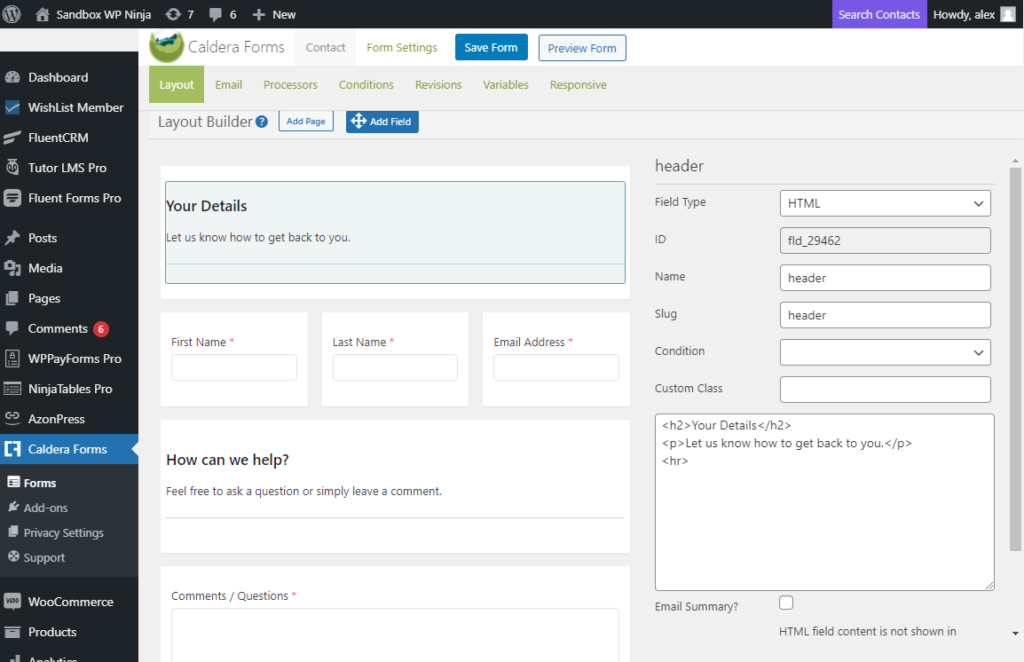
However, the interface of Caldera Forms is a little bit complicated to perceive. For the novice user, it might be tougher to adjust with.
In this regard, Fluent Forms holds a slight edge over Caldera Forms.
➤ Input Fields
Input fields are the most dynamic part of a form builder plugin. Using WP Fluent Forms, you can have 45+ input fields that will allow you to create more advanced forms. Among them, you will find 18 general input fields like name field, reCAPTCHA, mask input, multiple-choice, multi-column containers, etc.
You just need to drag & drop these fields into the form builder to use them on your forms. Caldera Forms also provides 30+ input fields to make forms more interactive.
Among all the input fields, 15+ are the basic input fields that can be used in Caldera Forms. Both the plugins support pro-add on in order to provide the extra functionalities.
This section shows that both the plugins provide the basic input fields in the free version. WP Fluent Forms provides 40+ input fields where 26 are free of cost. On the other hand, Caldera Forms provides 30+ input fields where 15+ are basic features.
In this discussion point, WP Fluent Forms offers 40+ input fields, 27 of them are available in the free version. On the other hand, Caldera Forms offers 30+ input fields, 15 of them are available in the free version.
➤ Advanced Input Fields
Both these plugins comprise pretty basic similarities. Yet there are some distinct aspects as well. Most of the advanced features are paid and you need to get those by purchasing premium add-ons. Here, take a look at the advanced input fields these form builders have to offer.
WP Fluent Forms covers most of the important advanced features that a form requires. Overall, WP Fluent Forms covers most of the input fields for free where you need to pay for them in other form builder plugins.
➤ Conditional Logic
The conditional logic feature is used to make the forms more dynamic using different conditions. Using this feature, you can make your form more specific and relevant.
With conditional logic, you can collect specific data depending on users’ particular behavior. This feature will help you when you create any kind of survey form and want to change the questions based on the users’ feedback.
WP Fluent Forms allows you to have this awesome feature in the most convenient way. You can find the documentation by visiting the official page of the plugin.
Caldera Forms also allows
➤ Third-party Integrations
Fluent Forms and Caldera Forms both allow third-party integrations for enhanced functionalities.
Fluent Forms allows you 30+ different third-party integrations. Using Fluent Forms you can integrate with MailChimp and Slack for free of cost. There are also addons for MailPoet, Mautic, and PDF generation. You also can integrate with ActiveCampaign, Campaign Monitor, GetResponse, iContact, Zapier, etc. with the purchase of a single license. In this case, you don’t need to purchase separate licenses for each Third-party integration.
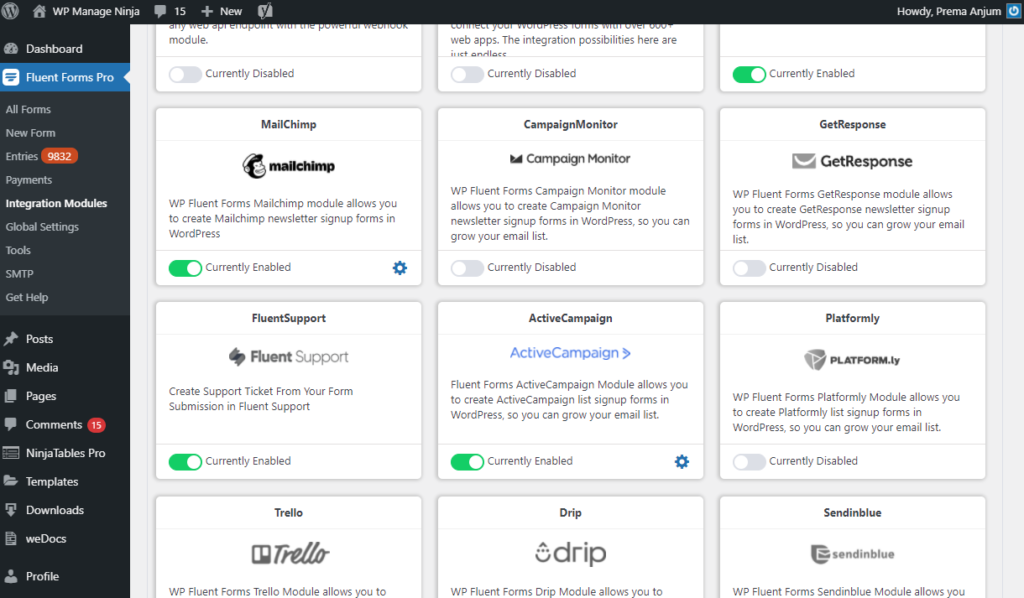
Caldera Forms also allows a handful of third-party integrations. You need to individually purchase add-ons for integrating with different third parties like Anti-spam, PDF, Convert, and so on.
Fluent Forms allows you to integrate a pro signature add-on on its own.
Fluent Forms packs all the premium add-ons in one additional plugin. Whereas, in Caldera Forms, you will have to purchase each add-on separately, totaling a huge amount.
➤ Entry Management
Entry management is a crucial aspect of the entire form management process. Using the entry management feature, you can view all the submitted entries in one place. You can also edit and delete any specific entry.
Fluent Forms allows you to manage all the entries providing you with a smart user-friendly interface. The interface is designed in such a way that you can manage all the entries after having a first look. You can easily filter the specific form entry on your form, can mark any of the bulk options from the dropdown menu. You also can export any form-data in the form of CSV, Excel, ODS, JSON files.
Additionally, you can also install the Fluent Forms PDF Add-on and generate PDF files for swift entry management.
In Caldera Forms, you will also get the entry management options almost as same as Fluent Forms, but with limited components. You also can edit, delete, and view all the submitted data here. You also can resend data to you if you want to.
Here, in this section, you will find that Fluent Forms will provide you a more privilege than Caldera Forms.
➤ Pre-built Form Templates
Using pre-built form templates, you can create forms with no time, it’s like you can create a form just by a single click. In Fluent Forms, you can get multiple smart pre-built form templates that facilitate you to create forms. You will get 65+ pre-built templates with Fluent Forms. Of them, 25+ are available for free.
On the other hand, in Caldera Forms, you will find 6 pre-built templates. They range from the
Fluent Forms is a clear winner in this section.
➤ Mobile Responsiveness
Cellphone users dominate the Internet and now it’s the demand of time to make your webpage mobile responsive on all the devices. Without responsiveness, it’s quite impossible to gain the user’s acceptability these days. Both WP Fluent Forms and the Caldera Forms are responsive in type and you can get a balanced look at all the devices using both plugins.
➤ Spam Filtering
Spam filtering is used to eliminate unsolicited emails or messages in the user’s inbox. This is one of the most essential issues when it comes to having a smooth user experience.
In Fluent Forms, you can get Google reCAPTCHA, honeypot, Akismet, etc. to restrict the spamming. Additionally, there are more features like conditional email confirmation, form restricting, etc. that also help to limit malicious form submissions.
On the other hand, using Caldera Forms, you will find the anti-spamming option. You can get two different anti-spamming settings options named basic anti-spamming which is used for the free version and advanced anti-spamming for the pro version.
Both Fluent Forms and Caldera Forms offer some state-of-the-art solutions to anti-spamming. However, with more dynamic options, Fluent Forms takes the lead.
➤ File Uploads
This is another important need for any kind of form builder plugin. Nowadays, most online forms require uploading files for different purposes. Using Fluent Forms, you can upload various kinds of files in your online forms. The plugin allows a variety of file types, ranging from simple jpg, CSV, to even exe and doc files too. You can use this to collect multiple files at the same time.
In Caldera Forms, you also find this awesome feature to upload various files. You will get two different file uploader using the Caldera Forms plugin.
In this section, both plugins are tied.
➤ Layout Features
The layout is one of the most important aspects of the user-centric perspective. The form layout of the Fluent Forms plugin is designed in such a way that it ensures a smooth user-friendly interface. Even for a novice user, it’s easy to perceive the plugin interface easily. Here, you can also customize the default layout in different ways.
On the other hand, the layout of Caldera Forms is way more complicated than that of the Fluent Forms plugin. Its default layout allows you a limited customization facility. Sometimes you need to purchase additional add-ons to extend the capacity.
Fluent Forms is a clear winner in this section. These days, a good online tool has to be operable by 5-year-old kids, as well as satisfying the advanced requirements a hardcore professional might look for. WP Fluent Forms checks out both of these
boxes, and is quite ahead of Caldera Forms.
➤ Multi-Column Layouts
Multi-column is another dimension of the modern form you see on the web. In Fluent Forms, you can get this awesome feature using the container option. You can make the form extend up to six columns to fit your fields.
You just need to have a single click to make any column multiple using Fluent Forms.
Using a single input field, you can do that whenever you need to.
In Caldera Forms, you also can have such an opportunity but it’s way more complicated to operate.

This section shows that although both the plugins provide this awesome multi-column layout feature, Fluent Forms makes it much more straightforward.
➤ Documentation & Support
As Fluent Forms is the product of the WPManageNinja team and they have a solid reputation for support and extended documentation. You can get instant support when you need and detailed guidance from the official landing page of the plugin. You will have a precise and thorough explanation of each feature of the plugin. Moreover, you can get the video tutorial about the plugin on the YouTube channel.
In Caldera Forms, you also get well-supported documentation with awesome support facility. But unlike Fluent Forms, Caldera Forms doesn’t offer support to its free version users.
Though, a developer is not bound to provide support for the free version of a software, Fluent Forms does come with the extra benefit! Which gives the plugin a slight edge ahead of Caldera Forms.
➤ Licensing & Pricing
Though both the plugins are freemium in type still, there is a striking difference in the pricing of the pro version. The free version of the WP Fluent Forms can be found in the WordPress directory. You can also get the free version of the Caldera Forms from the WordPress directory.
| Fluent Forms Packages | Price Annual | Price Lifetime | Caldera Forms Packages | Price Annual |
| Single Site License | $59 | $249 | Toolbelt (Unlimited site licenses) | $99 |
| 5 Site License | $129 | $449 | Toolbox (Unlimited site licenses) | $199 |
| Unlimited Site License | $199 | $799 | Toolchest (Unlimited site licenses) | $499 |
You will get some features and functionalities in Fluent Forms for free like double opt-in, form restriction, PDF, etc. that are paid in Caldera Forms. Moreover, using Caldera Forms you might need to purchase add-ons to extend the functionalities into your form where Fluent Forms Pro provides all these without any further hassle of purchasing several add-ons. Besides, there is a huge gap between the cost of the premium version of both plugins.
You can buy Fluent Forms at $59.00 where you need to pay $99 for Caldera Forms. The same thing happens for the agency license; you need to pay only $129 for Fluent Forms, where Caldera Forms offers you $199 for the same plan. And for the unlimited license, you need to pay only $199 with Fluent Forms where you require to pay $499 with the Caldera Forms.
In pricing, it’s a quite far-fetched difference here for almost the same quality. It os evident that Fluent Forms is the most cost-effective WordPress form builder plugin.
Also Read:
Final Verdict
There is no doubt that both plugins are quality plugins but Fluent Forms is currently the fastest growing form builder plugin in the market. It provides the smartest solution for creating any kind of form in minutes.
On the other hand, Caldera Forms came to the market prior to the Fluent Forms and they have already gained popularity. To get the service from the Caldera Forms, you need to spend more penny through purchasing seperate add-ons. On the other hand, Fluent Forms provides you with lots of features with a single purchase. Here, take look at a comparative overview of the plugins:
| Features | Fluent Forms | Caldera Forms |
| Form Builder | ⭐⭐⭐⭐⭐ | ⭐⭐⭐⭐⭐ |
| Ease of Use | ⭐⭐⭐⭐⭐ | ⭐⭐⭐⭐ |
| Input Fields | ⭐⭐⭐⭐⭐ | ⭐⭐⭐ |
| Advanced Fields | ⭐⭐⭐⭐⭐ | ⭐⭐⭐⭐ |
| Conditional Logic | ⭐⭐⭐⭐⭐ | ⭐⭐⭐⭐⭐ |
| 3rd Party Integration | ⭐⭐⭐⭐⭐ | ⭐⭐⭐⭐ |
| Entry Management | ⭐⭐⭐⭐⭐ | ⭐⭐⭐⭐⭐ |
| File Upload | ⭐⭐⭐⭐⭐ | ⭐⭐⭐⭐⭐ |
| Conditional Responses | ⭐⭐⭐⭐⭐ | ⭐⭐⭐⭐ |
| Layouts Features | ⭐⭐⭐⭐⭐ | ⭐⭐⭐⭐ |
| Multi-Column Layouts | ⭐⭐⭐⭐⭐ | ⭐⭐⭐ |
| Spam Filtering | ⭐⭐⭐⭐ | ⭐⭐⭐⭐⭐ |
| Pre-built Form Templates | ⭐⭐⭐ | ⭐⭐⭐⭐⭐ |
| Mobile Responsiveness | ⭐⭐⭐⭐⭐ | ⭐⭐⭐⭐⭐ |
| Licensing & Pricing | ⭐⭐⭐⭐⭐ | ⭐⭐⭐ |
| Documentation & Support | ⭐⭐⭐⭐⭐ | ⭐⭐⭐⭐ |
The above comparison clearly shows WP Fluent Forms leads ahead of Caldera Forms mostly because of the easy form layout settings, low price, amazing support, and other groundbreaking features that you absolutely have to try.
If you don’t believe us, give it a try. Money-back guarantee if you don’t like it. And if you are a Caldera Forms user looking for a plugin to switch to, how about a 90% discount on WP Fluent Forms Pro license.
Get Fluent Forms Free Version: WordPress Plugins Repository
Purchase Fluent Forms Pro Add-on: Fluent Forms website
If you have anything to share regarding the issue, feel free to comment.

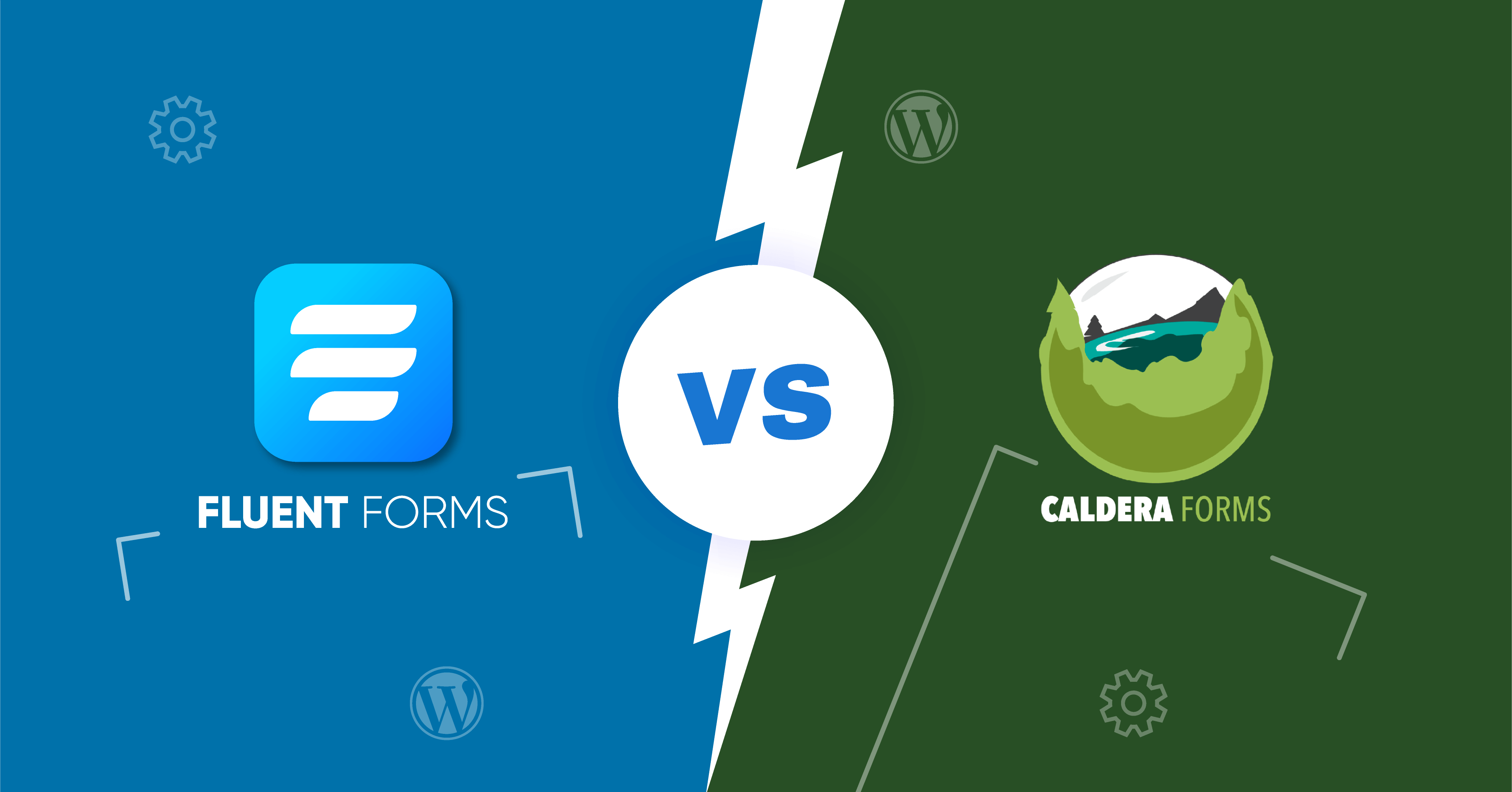

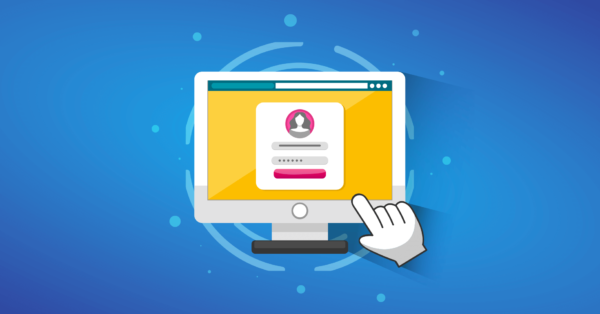
1 Comment