10 days ago, We released version 3.6.60 with lots of new features. Version 3.6.6.1 is a minor update but with exciting new features especially for data management and a better way to GDPR compliance.
Highlighted features
- New: Ability to delete old (say after X days) entries
- Delete media uploads on entry delete
- Calculation Performance boost
- Live calculation value update on the slider element
- Form Builder screen improvement
- Smartcode parser improvement
- Non-ASCI chars handling when redirecting
- Added security salt on Landing pages
New: Ability to delete old (say after X days) entries
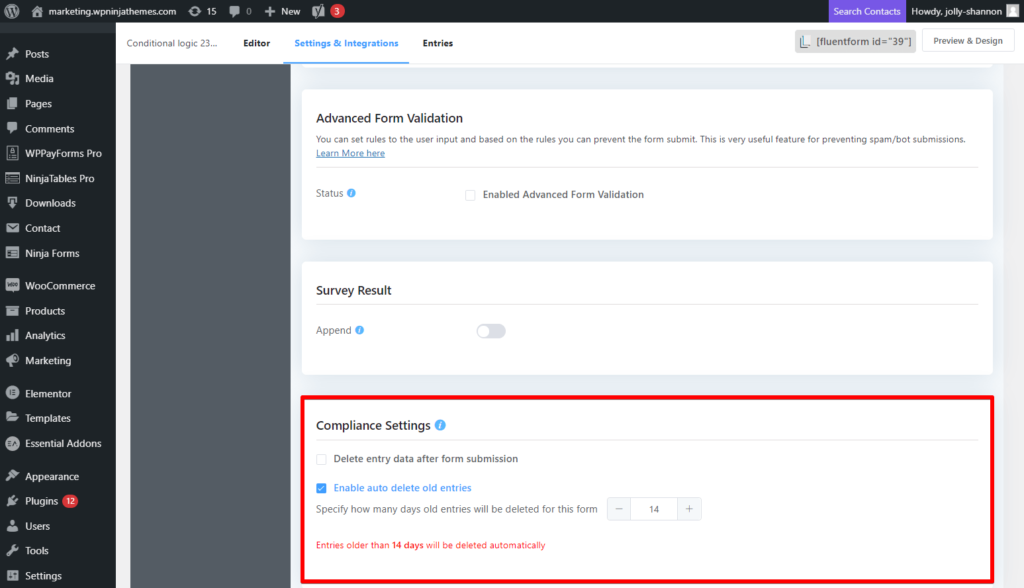
Few of our customer from the EU zone have been requesting this feature for the last few months and we explored this feature and finally implemented in this version. Using this feature you can set say: Delete entries that are 14 days old.
Delete media uploads on entry delete
Whenever an entry will be deleted, Fluent Forms will delete the associate media uploads from your file system. In the previous version, We had an issue with deleting the media files and we have checked on all cases and made sure, It will be deleted on entry delectation. It will work on a single entry delete, bulk delete, or automatic delete on entries.
Calculation Improvement
Fluent Forms offers a robust calculation feature. You can build any type of calculation feature. In this version, We have added a live calculation change on the slider element also, It will work with the slider element. By the way, We have refactored a bit and the performance increased by around 25%.
Form Builder screen improvement
Now, For calculation fields, You can see a different color on the editor. It will help to build complex forms where you have lots of fields. For calculation fields, you can see the formula as a placeholder.
Security Salt on Landing Pages
Landing page is a great feature for quickly creating a form and share online without creating any page or post. Some of our users were suggesting us that, Anyone can guess the url and access their private forms. We have added a security salt where you can provide a security string and then the url will be changed. Only people who have that specific url can access to that form.
Other Improvements
- Smartcode parser improvement: Fixed Address and Name Field on the email body issue
- Non-ASCI chars handling: You can use Non-ASCI chars on URL now. Fluent Forms will handle that for you.
- Internal Code Improvement


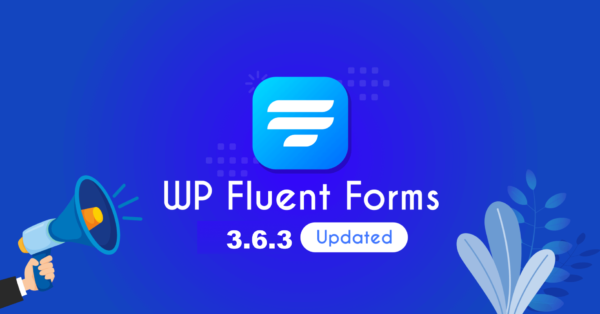

This is great! I continue to be impressed by the sheer number of features and updates to all of your plugins.
For those of us who need in-depth tutorials, are there any out there for FluentForms, Fluent CRM, and Ninja Tables? I would love to have access to these so that I can learn all I can.
The delete media does not work on delete entry. I checked, the link to the media is still in the database, its the only entry remaining relating to the form entry and the file is still in the uploads folder. So clearly, this does not work.
Hello there.
We have checked the feature on our end, and it’s removing media files submitted by the deleted entries. I guess one of our support engineers will be happy to help you out if there is an anomaly on your end. You can reach us here: https://wpmanageninja.com/support-tickets/#/