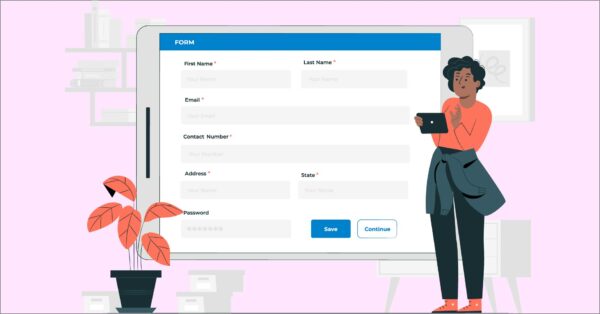An online survey can help to conceive a customer’s psychology easily, and that is why it is very crucial for marketing. But, which online survey creator would be best for you?
However, there are myriads of online survey creators available. You could either choose a WordPress form builder plugin or any particular form builder SaaS. But in this article, I will show you the best ten online survey creators software which
For this illustration, I have select ten free online survey creators, and below I have created an index so that you could easily read about any particular form builder.
- Fluent Forms.
- WPForms.
- Pabbly Form Builder.
- JotForm.
- Ninja Forms.
- Caldera Forms.
- Contact Form 7.
- Zoho Forms.
- 123FormBuilder.
- Formstack.
- Cognito Forms.
- Final Verdict.
Fluent Forms
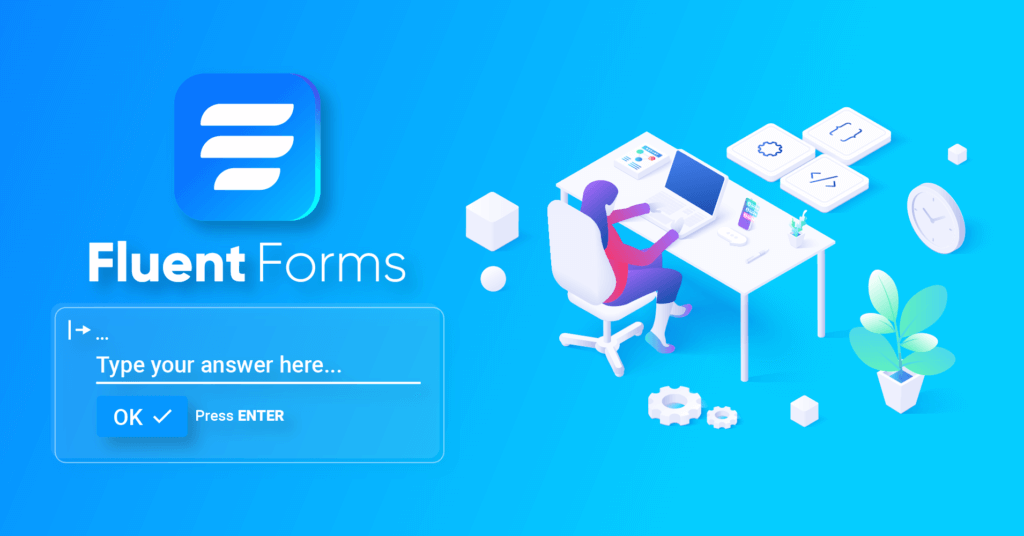
Fluent Forms is a WordPress form builder plugin that comes with comprehensive fields and features. It took a crucial place by catering outstanding service to users, and that is why Fluent Forms has become famous within a short time.
It is likely because you can get all the fields and features you might need in this form builder plugin. Moreover, this dynamic WordPress form plugin can give you to work without any suspense since this plugin can provide you to work independently.
What is more noteworthy is, Fluent Forms is a free form plugin. It offers about 49 fields and plentiful features. You can use its smart conditional logic for sorting form input fields intuitively that could efficiently improve your UX.
The main features of Fluent Forms are-
- Drag and Drop form builder plugin.
- Pre-built Templates are available.
- Multi-column form layout.
- 100% Responsive.
- Easy to set Email Notifications
- Personalized User Feedback.
- Smart Conditional Logic.
- More than 42 fields and form features.
- Easy CRM (MailChimp, Active Campaign, Zapier) Integration.
What is more crucial, you can create any custom form by using this WordPress form plugin. Its straightforward user panel can assist you in every step to create your first online form. Any user with any experience could handle it appropriately.
WPForms

WPForms is another WordPress form builder plugin. Although you can install this plugin in your WordPress without spending a dime; still, you can not get here as many fields and features as WP Fluent Form.
Moreover, in the free version, you can only get some basic types of fields and features, Crucial features are only available on the premium version. Suppose, Conditional logic is a crucial feature for several critical questions of the survey. But, you will not get the chance to use this feature in the free version.
Let’s see which fields and features are available in this plugin-
- Drag and Drop form builder.
- Form Templates.
- Responsive Mobile Friendly.
- Smart Conditional Logic.
- Instant Notifications.
- Entry Management.
- Marketing and Subscriptions.
- Easy to Embed.
- Spam Protection.
Let’s see which fields are available in the free version-
| Free Fields and Features of WPForms |
|---|
| Name |
| Numbers |
| Checkboxes |
| Multiple Choice |
| Dropdown |
| Paragraph Text |
| Single Line Text |
| Constant Contact Integration |
Although it is a user-friendly plugin it is somewhat still not exhaustively. Moreover, entry-level users could face some problems using this plugin since its all instructions and documentation are not available.
Pabbly Form Builder
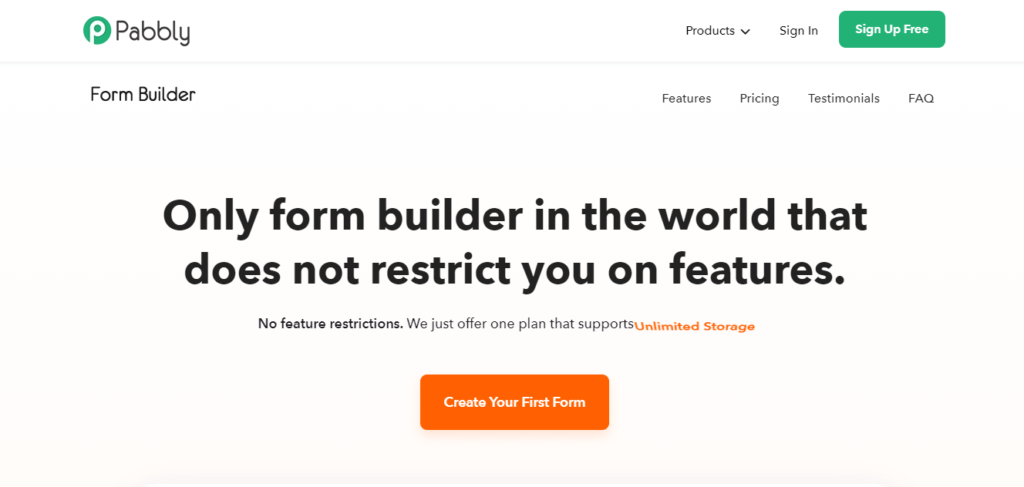
Pabbly Form Builder is the only SaaS-based software that does not restrict you on its features. Unlike other form builders who put a limit on features & ask for some extra amount to pay for that, Pabbly Form Builder offers unlimited form submissions, file uploads, payment collections, Webhooks, users, storage, & many other features without any limitations.
The interesting thing is that you don’t need to pay any extra amount for unveiling all these conversion-optimized features with both single & multiple form plans.
Pabbly Form Builder allows you to create growth-focused forms according to your requirements, let’s see how –
- Pabbly Form Builder comes with a bundle of form embedding options. These are full forms, sliding forms, pop-up forms using which you can capture leads for your business very efficiently.
- This highly customizable form builder allows you to create, customize & personalize every element of your form. Like it helps you adjust the spacing of the elements, colors, shadows, borders, background, font styling, and much more only in few clicks.
- With the help of different filtration options like new, on-hold, replied, all messages, this powerful help desk tool allows you to manage & filter incoming submissions. Subsequently, it assists you to provide the required information to your customers regarding their queries in a very efficient manner.
- With its autoresponder feature, send automated follow-up emails to your leads on each successful form submissions.
- You can access all features limitlessly only at the cost of a single form.
JotForm
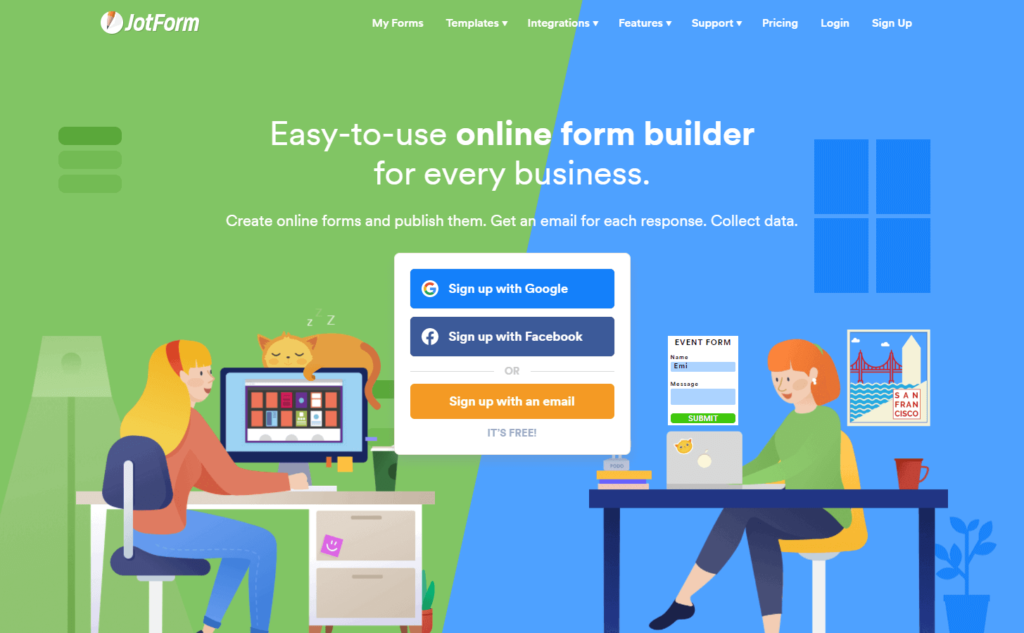
JotForm is an online form builder which is very efficient for creating any form. Moreover, its easy instruction can navigate you smoothly to create an engaging form. However, JotForm is not a WordPress form builder plugin. So, my suggestion is, if you are a WordPress user, then it is not a worthy form creator for you.
It supports 14 languages, and though it is a freemium form creator software, still, the reality is entirely different. You can use its maximum fields and features on the premium version. So, the free version is available with limited fields and functions.
Features offered by JotForm are:
- 2500+ Form Templates.
- 40+ Form Fields.
- Form Themes.
- Fully Customize forms.
- Conditional Logic and Branching
- Multi-Users.
- Captcha and reCapctha.
- Submission Limiter.
However, JotForm is a medium-level user-friendly online form creator, yet, it should develop its overall infrastructure since no one wants to squander valuable time for creating form. Moreover, some users of JotForm claimed that they encountered sudden crushes. So, its developers should fix those bugs.
Ninja Forms

Ninja Forms is a WordPress form builder plugin that could guide you to create your required form step by step. Ninja Forms is better than WPForms. Still, in some perspective, it is not as good as Fluent Forms or WPForms.
It is truly a user-friendly WordPress form builder plugin. But, the main drawback is, you can not get most of the
Let’s see which fields and features are available in Ninja Forms for creating an online survey-
| Free Fields and Features of Ninja Forms |
|---|
| Zip |
| Pricing Fields |
| Miscellaneous fields |
| Name |
| City |
| Address |
| Single Line Text |
| Paragraph Text |
| Submit |
| Select |
| Radio List |
| Multi-select |
| Checkbox List |
| Date |
| Single Checkbox |
Caldera Forms
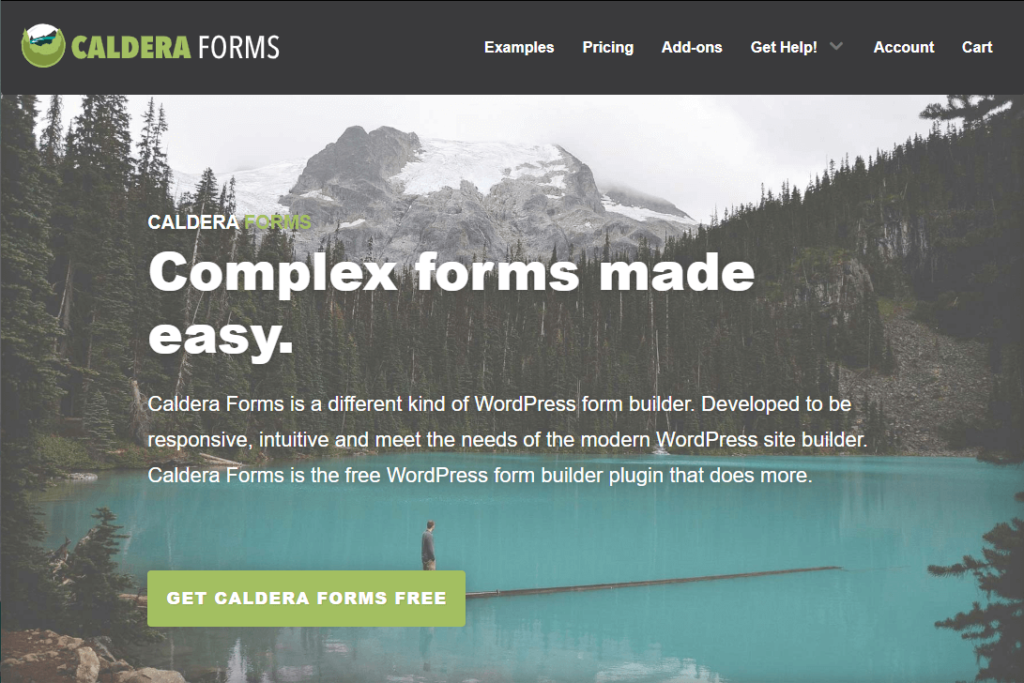
Caldera Forms is a WordPress Form builder plugin that is exhaustively different from other plugins. If you have any previous experience using any form plugin, you might be perplexed while using it for the first time. Its user panel is somewhat bizarre comparing to the other form creators.
However, Caldera Forms is an advanced level form builder plugin. You can get myriads of fields and features same as Fluent Form.
Nonetheless, the main difference is between Caldera Forms and Fluent Form is, you have to purchase Caldera Forms’ premium version first of all for utilising all fields and features. Whereas, Fluent Form offers those advanced level fields and features in the free version.
What is more important, you will not get smart conditional logic features in the free version. So, I hope you could envisage how much worth it would be for creating an online survey.
Formstack
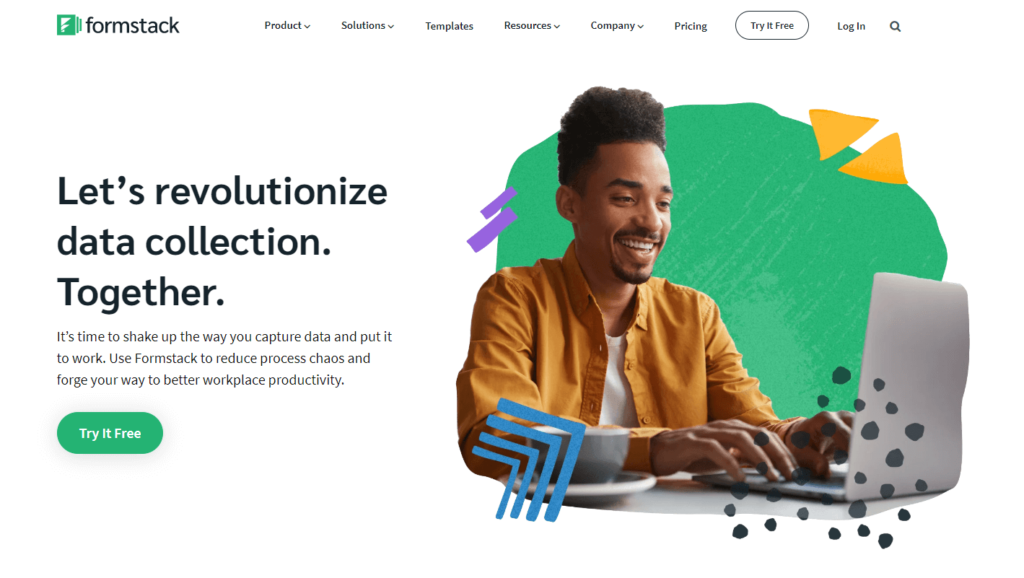
Formstack is an online form creator software that could assist you to create your required forms. It is different from other form creator software. Because Formstack form creator has an outstanding user panel that can guide you step by step.
However, let’s get back to reality. Although it has several ready form structures according to requirements. But, the main drawback is, you can get a free trial only for 14 days. After that, you have to purchase its premium version. It is not the only problem. Another prevalent problem is it does not offer any documentation page for users whereas other form creators have it. So, users may fall in niggle while using this SaaS.
Zoho Forms
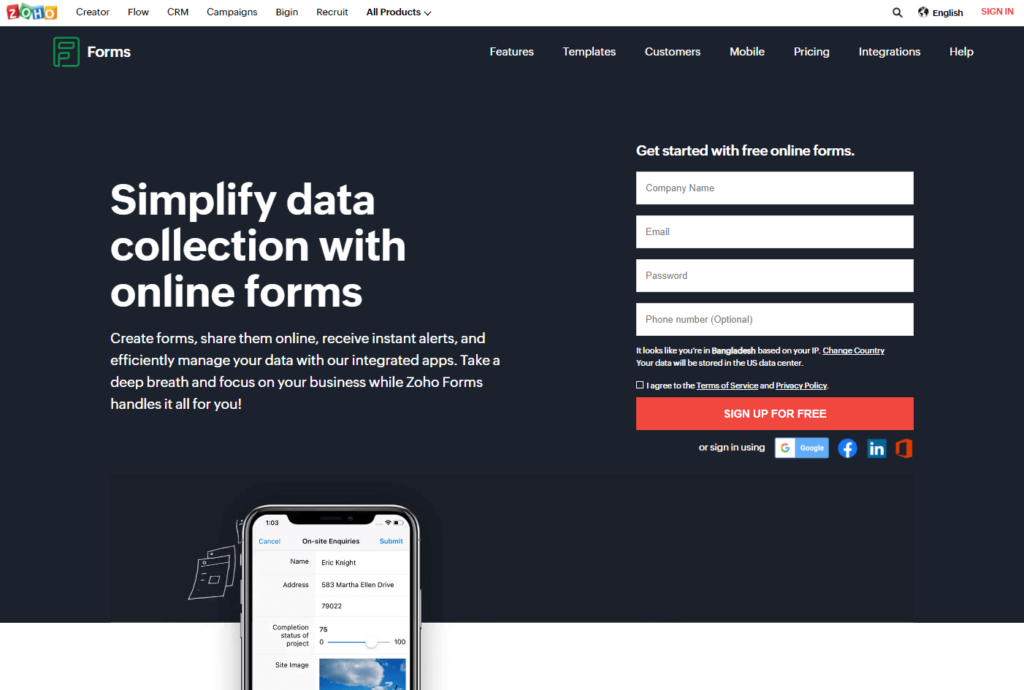
Zoho Forms is another form builder software that could give you the opportunity to create your required forms easily. Yes, amid all other form builder software, it is comparatively good. And the good news is you can install it on your WordPress too.
However, Zoho form has newly arrived in the market. It offers multiple types of form structures. Still, maximum fields are not useful. Moreover, its dashboard is more different than other software so a new user may face problems while using this form builder.
Although it offers the free versions; still, after installing, you would realize that its free version is nothing but a waste of time since you will encounter considerable limitations in the free version.
123FormBuilder
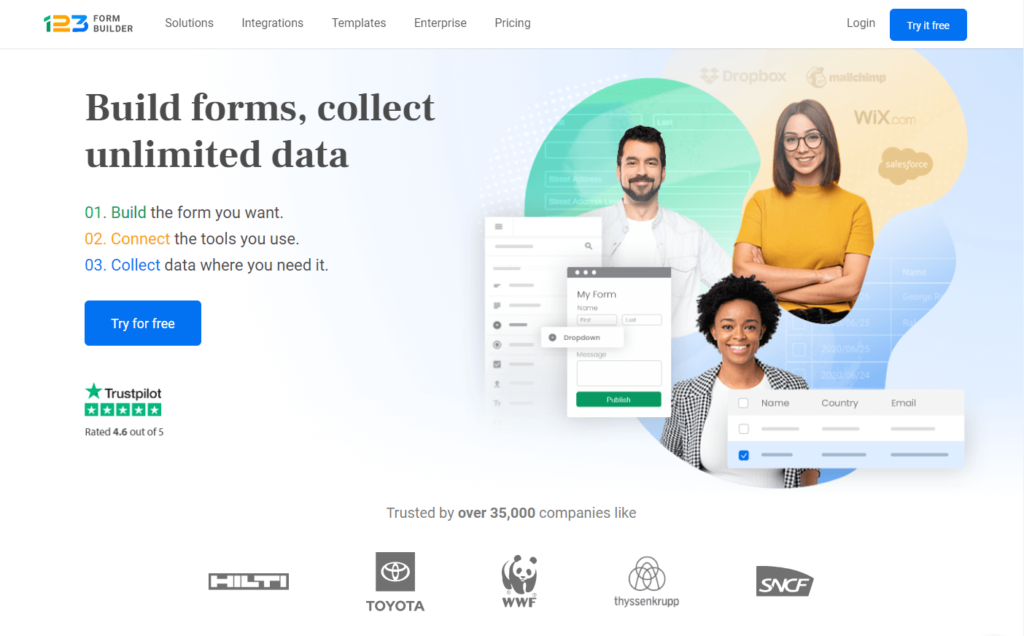
123FormBuilder is a SaaS (Software as a Service) category form builder. You can even install it into WordPress. However, you can not connect it directly. Moreover, its fields and features are different from other form builders. Although, it offers enormous form templates, still, maximum fields are available in the premium version only.
In the premium version, you can integrate the form with various platforms. You can enable notifications, custom settings, and form layout in the free version.
Cognito Forms
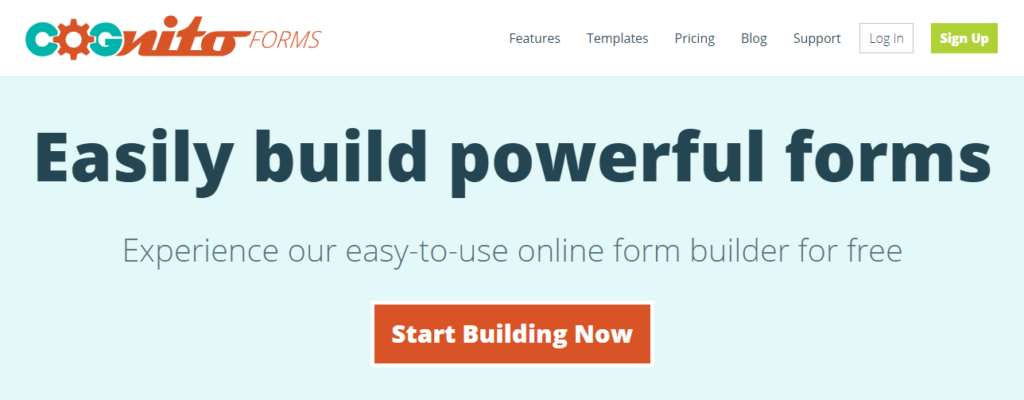
Cognito Forms is a form builder application for entry-level users. Yes, it is true that you can customize your required forms using Cognito Forms. Moreover, it offers a variety of fields and features for creating an engaging form. However, I can not say that Cognito is a worthwhile form builder for creating an online survey. Now, the question is-
Why not?
The simple answer to that question would be its limitation of using maximum fields and features in the free version as Fluent Form. So, since this article is to introduce you to the best among the best 10 form builders, so I can not navigate you in the erroneous direction.
Still, it offers better fields than other form builders such as Formsite, Wufoo, FormGet, or CoffeeCup. Even, you can get a better dashboard rather than those form builders. What is more, the good thing is that it provides drag and drop options to users which is undoubtedly a nifty feature for form builders.
Contact Form 7

Contact form 7 is a banal WordPress plugin. Although it was famous in the preceding time, considering the present scenario, it can be said that Contact form 7 is now entirely a useless WordPress form builder plugin.
The most prevalent drawback is, you can not use conditional logic which is crucial for creating an online survey. Okay, I am acknowledging this WordPress plugin is entirely free. But, if a free product cannot meet your requirements, then, obviously you should choose a premium product.
What is more critical, you have set every field manually in the dashboard whereas, in other form builder plugin, such as- Fluent Form offers the drag and drop option so that you can easily select your required field and drop it on the dashboard.
I hope, you could conceive that how much hard it would be to manage all fields in Contact Form 7. It is a time-consuming factor using Contact Form 7 in this contemporary times.
Final Verdict
| Form Builders | Ease of uses | Responsiveness | Fields and Features | Overall Ratings |
| Fluent Form | ⭐⭐⭐⭐⭐ | ⭐⭐⭐⭐⭐ | ⭐⭐⭐⭐⭐ | ⭐⭐⭐⭐⭐ |
| WPForms | ⭐⭐⭐⭐ | ⭐⭐⭐⭐ | ⭐⭐⭐ | ⭐⭐⭐⭐ |
| Pabbly Form | ⭐⭐⭐⭐ | ⭐⭐⭐⭐ | ⭐⭐⭐ | ⭐⭐⭐⭐ |
| JotForm | ⭐⭐⭐ | ⭐⭐⭐⭐ | ⭐⭐⭐ | ⭐⭐⭐ |
| Ninja Forms | ⭐⭐⭐⭐ | ⭐⭐⭐ | ⭐⭐ | ⭐⭐⭐ |
| Caldera Forms | ⭐⭐⭐ | ⭐⭐ | ⭐⭐⭐ | ⭐⭐⭐ |
| Formstack | ⭐⭐⭐ | ⭐⭐⭐⭐ | ⭐⭐⭐ | ⭐⭐⭐ |
| Zoho Forms | ⭐⭐⭐ | ⭐⭐⭐ | ⭐⭐⭐ | ⭐⭐⭐ |
| 123FormBuilder | ⭐⭐⭐ | ⭐⭐⭐⭐ | ⭐⭐⭐ | ⭐⭐⭐ |
| Cognito Forms | ⭐⭐⭐ | ⭐⭐⭐ | ⭐⭐⭐ | ⭐⭐⭐ |
| Contact Form 7 | ⭐ | ⭐ | ⭐⭐ | ⭐ |
In the final verdict, it can be said, amid these best 10 form builders, Fluent Forms attained the highest marks based on its merits. Let’s see which are those merits-
- You can get the chance to use 45+ fields and features in this WordPress form plugin.
- Drag and Drop option.
- Custom Layout is available in the free version.
- 30+ integration systems are available.
- User-friendly interface.
- 100% Responsive Form
- Multi-Column layout.
- Documentation page is available regarding all fields and features for new users.
- Smart Conditional logic which can make your form more engaging.
- Email notifications.
- “Empty form submission” restriction option.
- Form scheduling is available.
So, Based on the above discussion, I can mark these 10 form builders so that you can easily decide which one would be the best among the best for creating your online survey.