With Ninja Tables, you can easily define who can add or edit your tables.
To change your Permission settings, go through the following steps:
- Go to Ninja Tables Tools (Global settings) from your WordPress Admin Panel.
- Click on Permission on the sidebar.
- Select the Permission Settings you are comfortable with from the Checkboxes. You can check all of the roles or you also can any specific role as well.
- Click “Update“, then everything will be set accordingly.
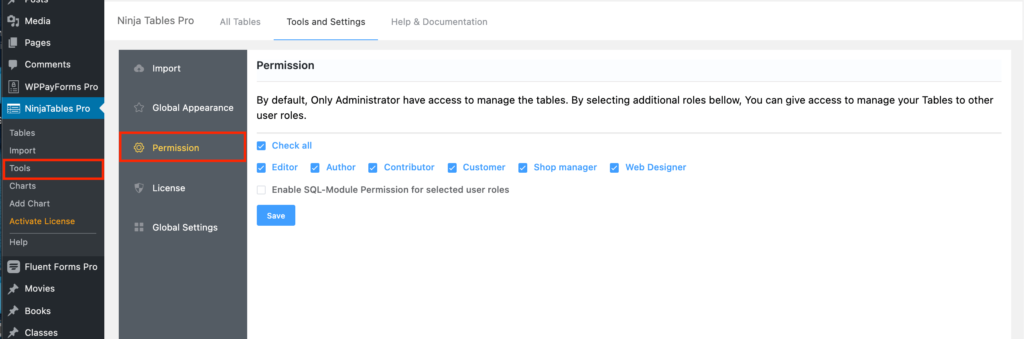
[ninja_table_banner]


