[ninja_table_banner]
Ninja Tables offers you a variety of Advanced Settings after you configured the Basic Settings. Using these settings, you will get several options to make your table column more detailed and dynamic.
Go to the NinjaTables dashboard and click on the Edit option under the specific table.
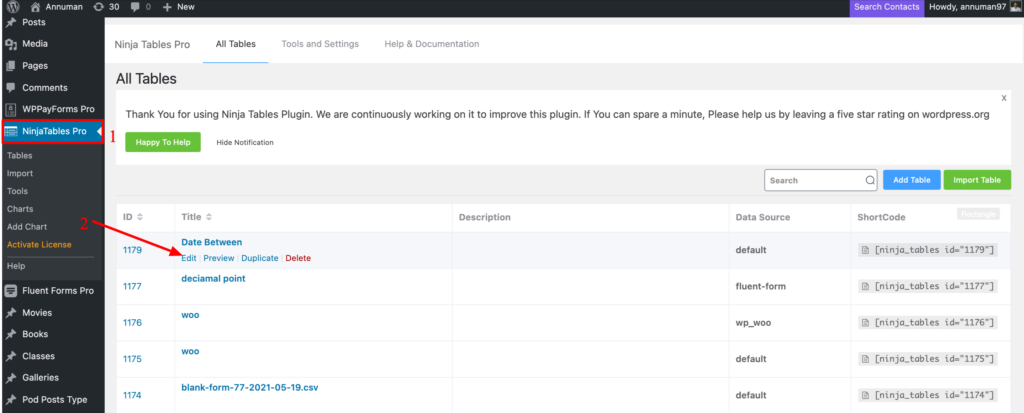
Next click on the Add Column button, an Add Table Column appears with the Advanced Settings located on the 2nd tab. Then click on this tab like the example given below:
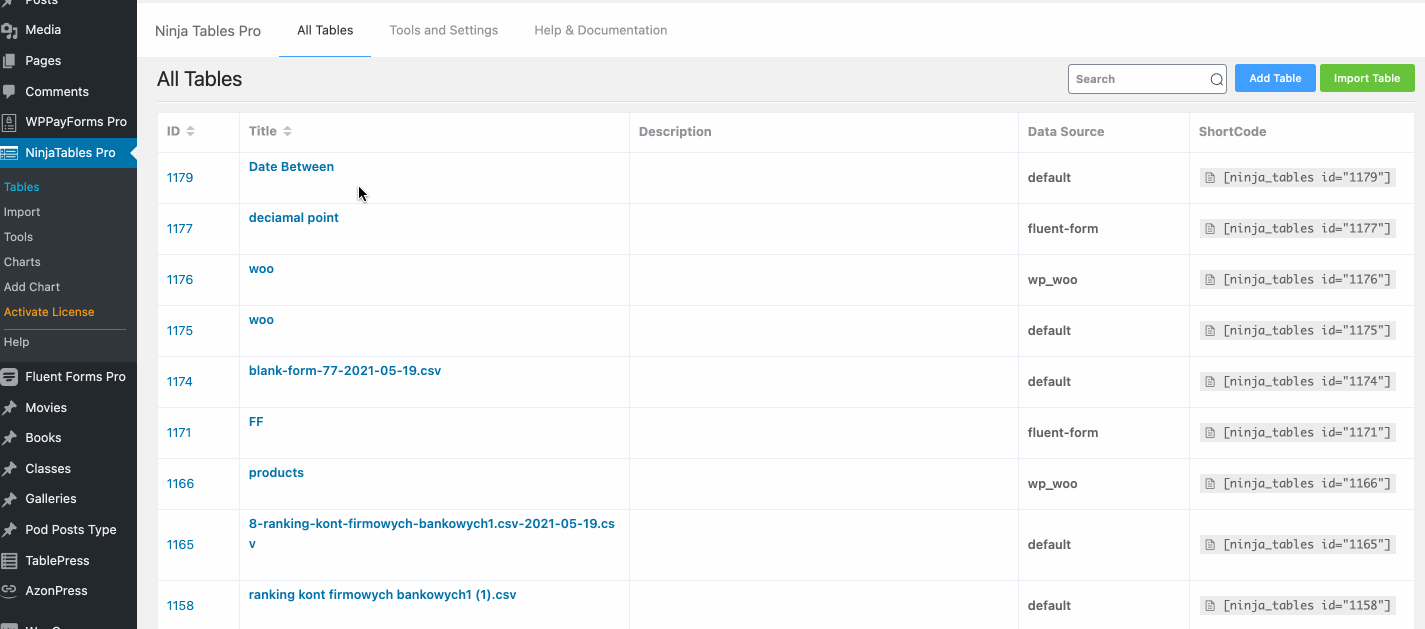
In this tab, you will notice various advanced options to choose from. Here’s a detailed explanation of each of these options:
- Extra Classes: The Extra Classes help you to customize your column in an easier way. Add additional CSS classes to the column using separate space for each class.
- Max Width: To define the maximum width of a particular column of the table, use this option. Just add the maximum width of the column & this width will be applied throughout the whole column.
- Header Text Align: Use this option to align the column header text. You will have six options to choose from for alignment. From there pick the correct text alignment option and this will only be applied to the header. Options include Center, Left, Right, Justify, Start, and End.
- Row Content Text Align: This option is nearly the same as the previous one except for this time it’s for content in row text. You’ll have 3 options to choose from in a dropdown style. They are Center, Left, Right, etc. You can also find another checkbox option that allows for table header HTML content.
- Filterable: If you disable this then the data of the column will not be filterable at the front-end.
- Sortable: When this is disabled, the column data will not be sortable at the front-end.
- Column Background: You can set a particular column’s background color to be displayed on the front end table.
- Column Text Color: With this, you can set a particular column’s Column Text-color which will be shown on the frontend table.
These are the Advanced Settings options for any specific column and row of the table.
[ninja_table_banner]


