WPForms and Fluent Forms both are WordPress form builder plugins. Still, these two plugins have comprehensive distinguishing features. This article will help you to choose the best form builder plugin according to your experience and requirements.
WordPress form plugins have become a nifty medium for individuals. It is likely as any user from any experience level can deploy a plugin in various types of works.
However, a WordPress plugin can be utilized in many ways. It is not only confined with the contact form, but it has a varied range of implementations.
Even though a myriad of form builder plugins are available in the WordPress plugin market such as Gravity form, Caldera forms, Ninja forms, contact form 7, and other form builder plugins. Still, you can not address a form plugin as a typical one unless it has some vital features that could help any user merely to create a form.
In this article, I will compare WPForms and Fluent Forms and so that I can uphold the main differences between these two plugins as well as this article will help you to make your verdict about which form plugin would be worthwhile for your WordPress.
In this article, I will cover the following features of both plugin:
- Form Builder
- Input Fields
- Advanced Input Fields and Their flexibility
- Entry Management
- 3rd Party Integrations
- Conditional Responses and 3rd Party API Triggers
- Layout Features
- Pricing and Support
But, before going to an in-depth comparison, first I would like to exhibit a primary table so that you can understand easily which fields and features are available in both WordPress form plugins.
| FEATURES | FLUENT FORMS | WPFORMS |
| Conversational Forms | ✅ | ✅ |
| Responsiveness | ✅ | ✅(Pro Only) |
| Akismet, Honeypot | ✅ | ❌ |
| Free Input Fields | 25+ | 10 |
| Advanced Input Fields | ✅ (Total 45+) | ✅(Total 20+) |
| Pre-built Templates | ✅ (60+) | ✅ |
| Manage User Submission | ✅ | ✅(Pro Only) |
| PDF Generation | ✅ | ❌ |
| Payment Gateway | ✅ | ✅ |
| Dynamic Payment Summary | ✅ | ❌ |
| Export-import Form | ✅ | ✅ (Pro Only) |
| Multicolumn Layout | ✅ | ❌ |
| Third-party Integration | 28 | 8 |
| Export-import Form | ✅ | ❌ |
| GDPR Compliance | ✅ | ❌ |
| Conversational Form | ❌ | ✅ |
| Anti-spam | ✅ | ✅(Pro) |
| Multi-step Form | ✅ | ❌ |
| GetResponse Integration | ✅ | ✅(Pro Only) |
| Authorize.net | ❌ | ✅ |
| WebHook Integration | ✅ | ❌ |
Fluent Forms vs WPForms: Features
To help you decide which form plugin is the best for your needs, I’ve taken each feature and compare head to head.
Form builder user interface comparison
Each Plugin’s user interaction is a bit different. WPForms created the interface as the full screen where you can’t interact with the rest of your WordPress dashboard menus.
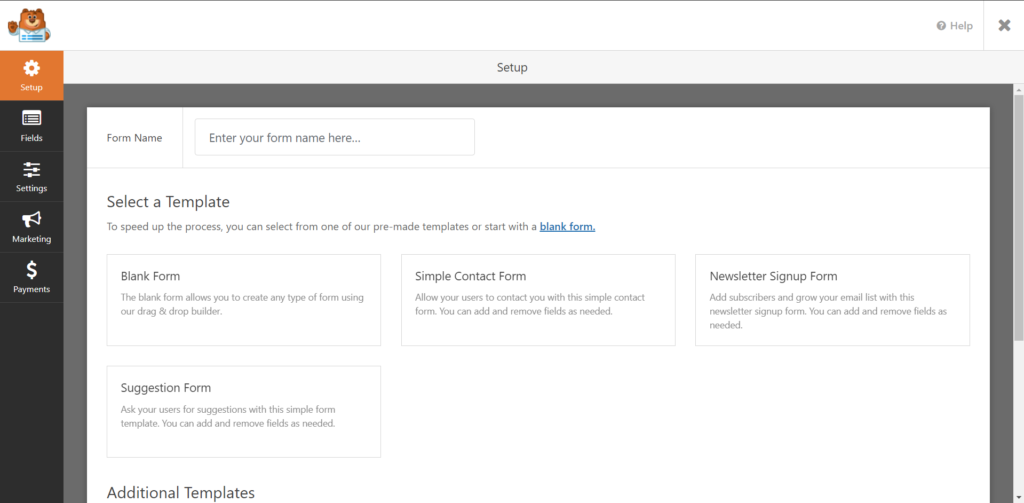
On the other hand, Fluent Forms follows the styling of the core WordPress UI. It means the back-end pages of Fluent Forms blend seamlessly into the rest of the WordPress admin dashboard area, feels like home, rather than an entirely new UI into modal full-screen.
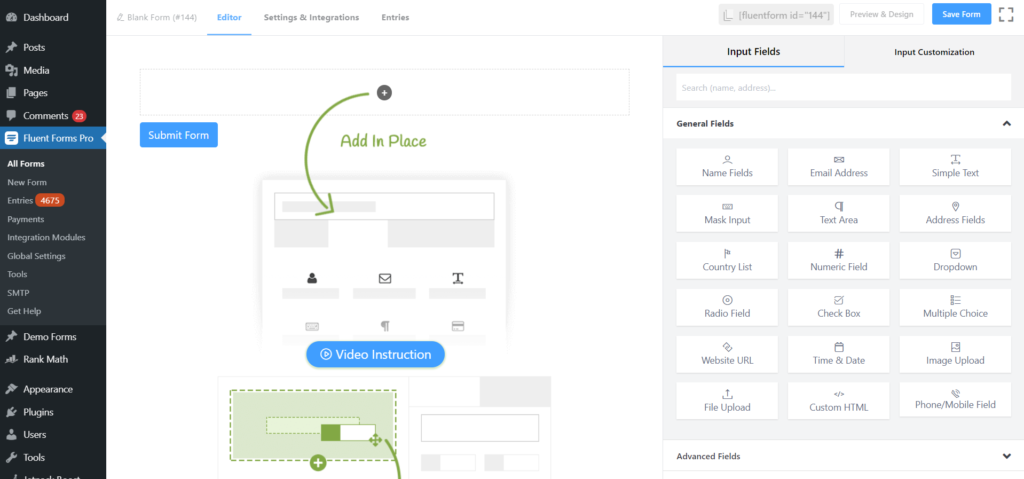
Input fields comparison
Both Plugins have drag and drop fields to build nice forms in WordPress. WPForms offers only 10 fields, and if you pay for the pro version, then you will get in total 23 form fields.
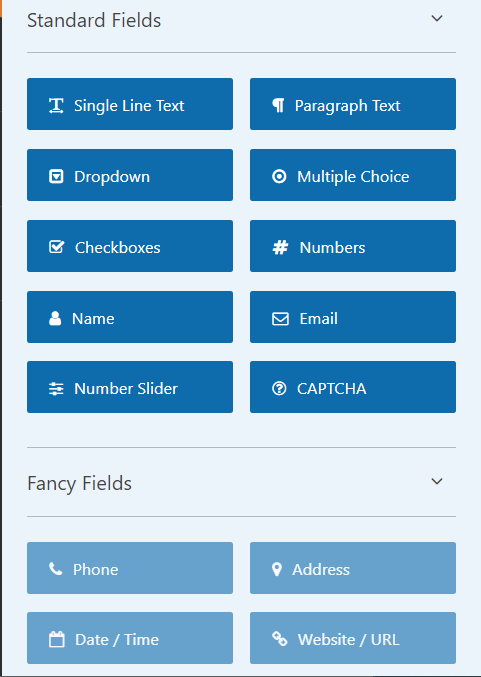
On the other hand, Fluent Forms offers 45+ fields in total where 27 fields are entirely free, and other advanced fields can be activated using Pro Pack Addon.
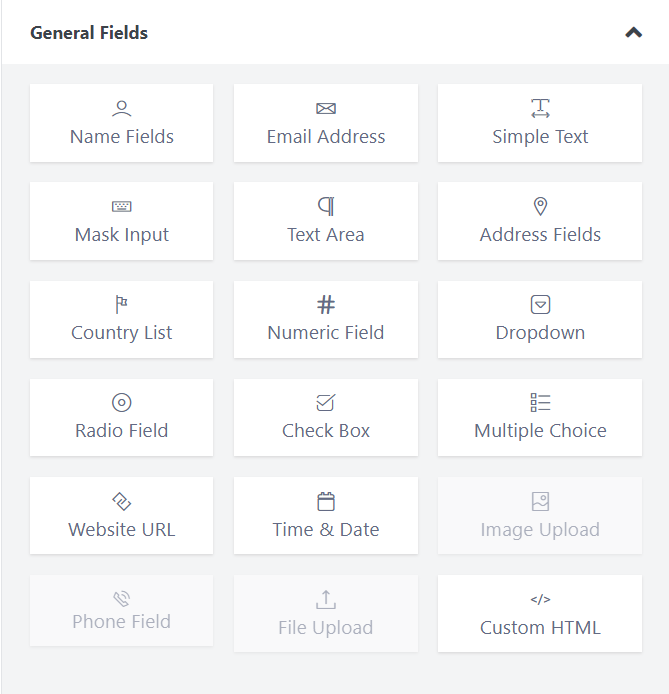
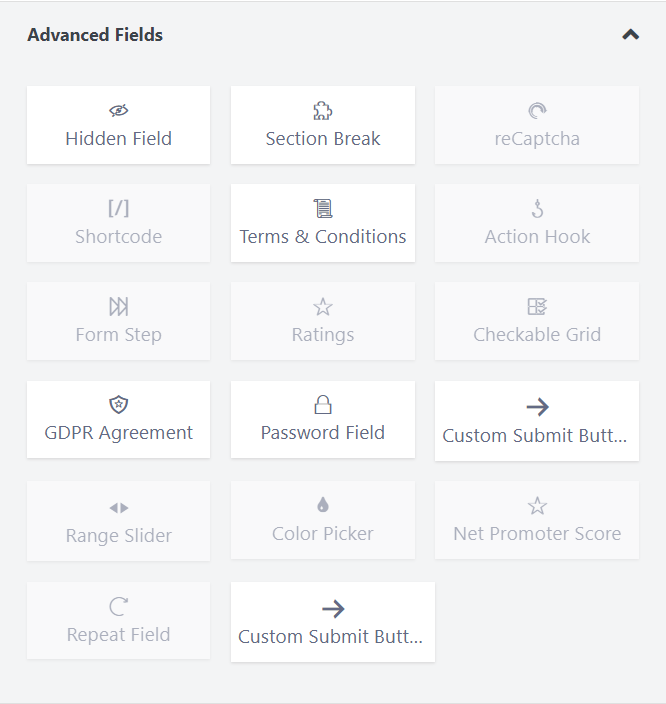
An important note here: Fluent Forms offers layout fields where you can create multi-column forms. Not any other form plugin offers such field type.
Advanced input fields and flexibility
Many crucial fields are missing from WPForms whereas Fluent Form offers most of them. Here is the head to head comparison for advanced fields.
| Advanced Features | Fluent Form | WPForms |
| File/Image Upload | ✅ | ✅ |
| Page Break | ✅ | ✅ |
| Checkable Grid | ✅ | ❌ |
| Action Hooks | ✅ | ❌ |
| Likert Scale | ✅ | ✅ |
| Two Column Layout | ✅ | ❌ |
| Three Column Layout | ✅ | ❌ |
| Repeat Field | ✅ | ❌ |
| Net Promoter Score | ✅ | ✅ |
| Mask Input | ✅ | ❌ |
| Country List | ✅ | ❌ |
| Shortcode Field | ✅ | ❌ |
Entry management comparison
Fluent Forms offers an easy way to manage thousands of entries. With its Vue.js-powered back-end, admins can easily view entries without reloading the page. In the entries, Fluent Forms shows other metadata like user’s IP address, submission time, browser information, embedded page URL.
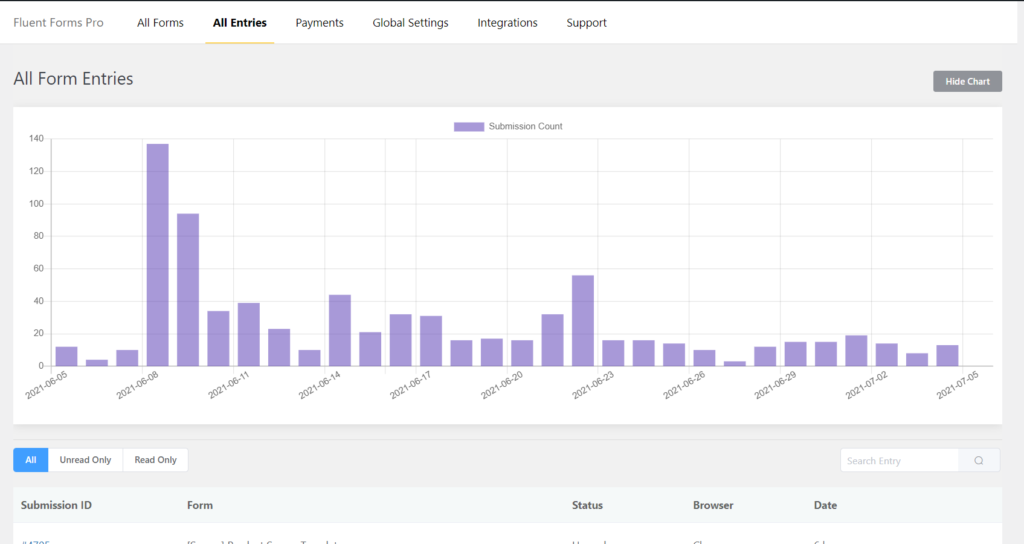
Optionally, admin can see raw JSON data and copy the data and use in other systems. You can also, export the data as CSV and use it in any other systems.
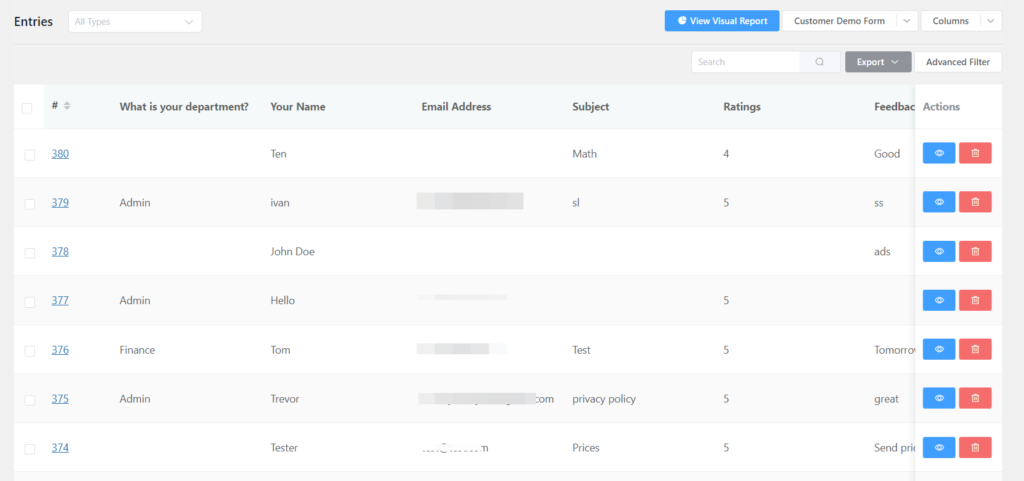
On the other hand, WPForms does not offer entry management in the free version. You have to purchase the pro version to see the entries. The entry management is similar in the Fluent Forms pro version. But it has fewer features, and the UI is not entirely AJAX-based.
Layout features comparison
Layout features are truly outstanding in the Fluent Forms. It’s accessible, and user-friendly layout system can navigate you to create an enchanting form. You can select the “Label Alignment” in three segments, and these are “Top,” “Left” and “Right.” What is more, a user can set the help message position as he wants. Asterisk position can be configured and modified according to requirement.
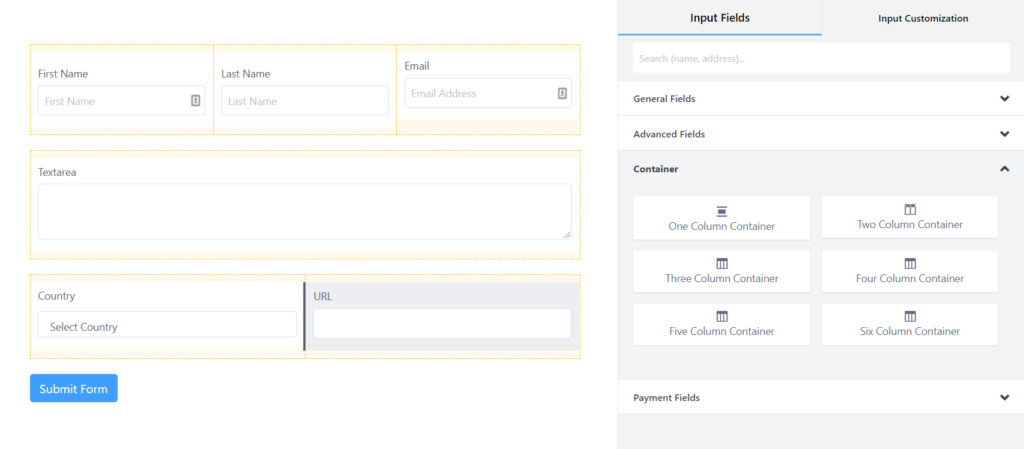
However, form layout system is different in WPForms. Surely it will be critical for entry-level users in somewhat. Any amateur level user could face difficulty in arranging the layout. It means you can not bring many modifications to the form by using the layout system.
3rd party integrations
Both plugins offer 3rd Party integrations and works excellent. Here is the head to head comparison of both plugins.
| Integrations | WP Fluent Forms | WPForms |
| MailChimp | ✅ | ✅ |
| Slack | ✅ | ❌ |
| Payment integration | ✅ | ✅ |
| PDF export | ✅ | ❌ |
| Form Locker | ❌ | ✅ |
| ConvertKit | ✅ | ❌ |
| Drip | ✅ | ✅ |
| Twilio | ✅ | ❌ |
| Zapier | ✅ | ✅ |
| Offline Forms | ❌ | ✅ |
| HubSpot | ✅ | ❌ |
| User registration | ✅ | ✅ |
| ActiveCampaign | ✅ | ❌ |
| Post submission | ✅ | ✅ |
| iContact | ✅ | ❌ |
| Webhook | ✅ | ❌ |
| Trello | ✅ | ❌ |
Conditional responses and integration triggers
It is an important feature that most of the users’ needs. As an example, you are looking for a value of equal to or more than 2 in a particular field of your form. So, whenever someone puts 2 or more, they get a successful confirmation message. But what if they put 0 or 1 in that field? Here goes a simple example of how you can handle this situation using conditional confirmation and let your users know of what went wrong.
Or sometimes, you might need to convey different messages to users who give you positive feedback, or negative ones. You can trigger 3rd party integrations too based on user input. It’s a convenient feature.
Fluent Forms offer this feature with a lot more possibilities.
WPForms has Smart Conditional Logic in its feature list but in a different manner with a lot less capabilities than Fluent Forms. Besides that, you can’t utilize the features too much in the free version. What you can get free with Fluent Forms, you don’t expect the same from WPForms.
Pricing and Support
Fluent Forms offers the best prices rather than WPForms. It has four pricing policies. Any user can install its free version, and he can use it without any time limitation. But, you may get a few features in the free version. However, it also offers, “Single license” with $59, “Agency license” with $129 for 5 sites and “Unlimited license” with $199 and these all are yearly basis license plans. The lifetime license will cost you $249, $449, and $799 for single-site, 5-site, and unlimited sites.
Fluent Forms provides support for both free and premium users. As a pro license holder, you can have the premium support with priority 24/7. On top of the clear and well-written documentation, the support engineers always try to resolve the issues with utmost care – checking on your site, phone conversation, video tutorial, even writing code if needed.
However, WPForms offers four different licenses. Although it provides the free version, users can use only 28 fields in the free version. But, in the four premium licenses, you can get “Basic” with $79, “Plus” with $199, “Pro” with $399, “Elite” with $599 and these are all yearly basis plans.
Final Verdict
From the above discussion, it can be said easily that Fluent Forms has achieved noteworthy marks rather than WPForms. Since-
- Fluent Forms offers many fields and features in both versions than WPForms.
- Fluent Forms has several crucial fields such as Checkable Grid, Repeat field, Columns layout and Shortcode field whether these fields are absent in the WPForms.
- More integration platforms and options are available in than WPForms.
- Moreover, Fluent Forms’ layout system is better than WPForms.
- License plans are much flexible in the Fluent Forms than WPForms.
- Better support is available in the Fluent Forms than WPForms.
So, in the final discussion, it is very transparent that Fluent Forms is a nifty and reliable WordPress form builder plugin than WPForms. In the same way, Fluent Forms is compatible for amateur, advanced and pro level users.


1 Comment