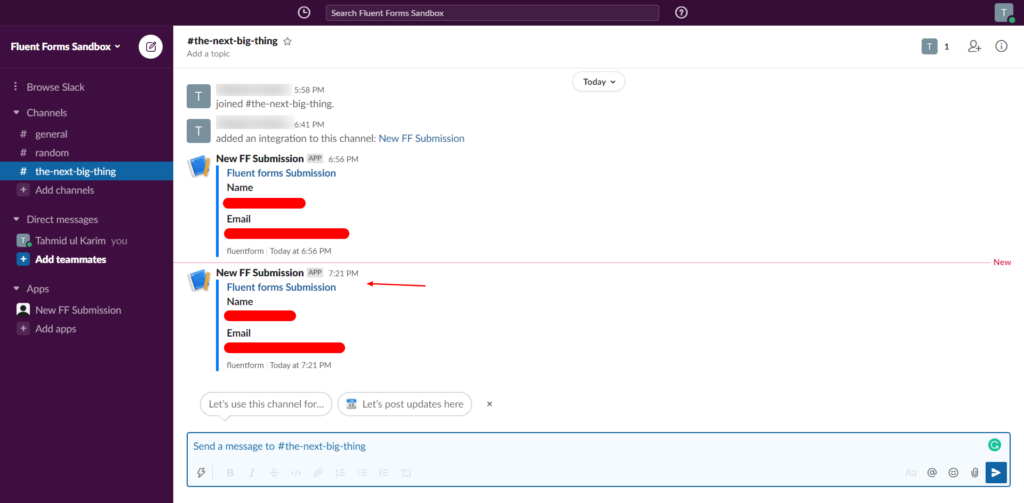Slack
You can integrate your Slack account with your WPPayForms to make team sharing easier. Here you will have a clear idea of how to make a slack integration with WPPayForms.
- Start by enabling the slack module from the WPPayForms (Pro) Integration modules.
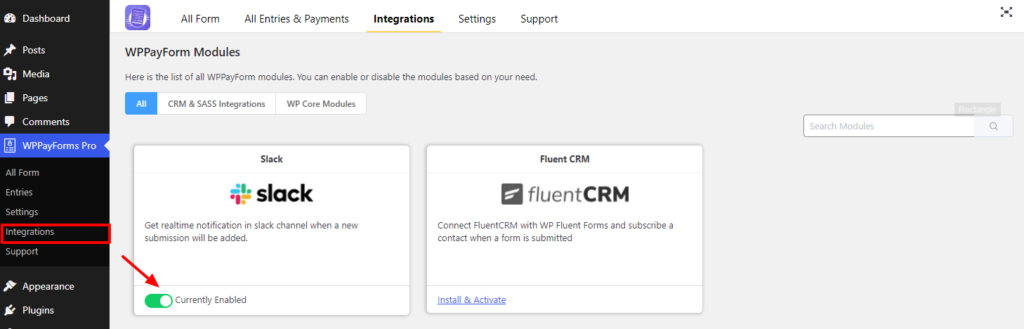
- Select the form you want to integrate slack with or create a new form.
- Go to “Form Settings”. Select slack from the sidebar.
- Toggle on Integrate slack.
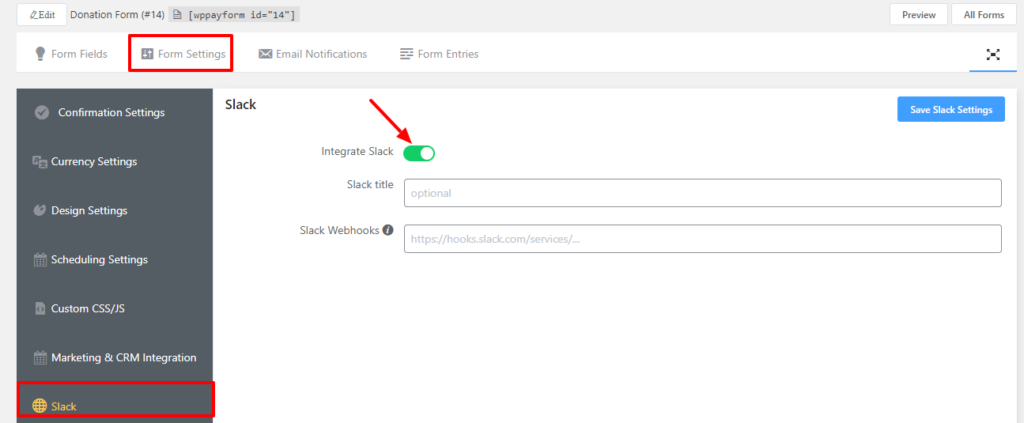
- Fill in your Webhook URL.
- If you do not have a Webhook configured, go to your slack channel and create an app.
- To create an app, visit – https://api.slack.com/app and click on the “Create New App” button
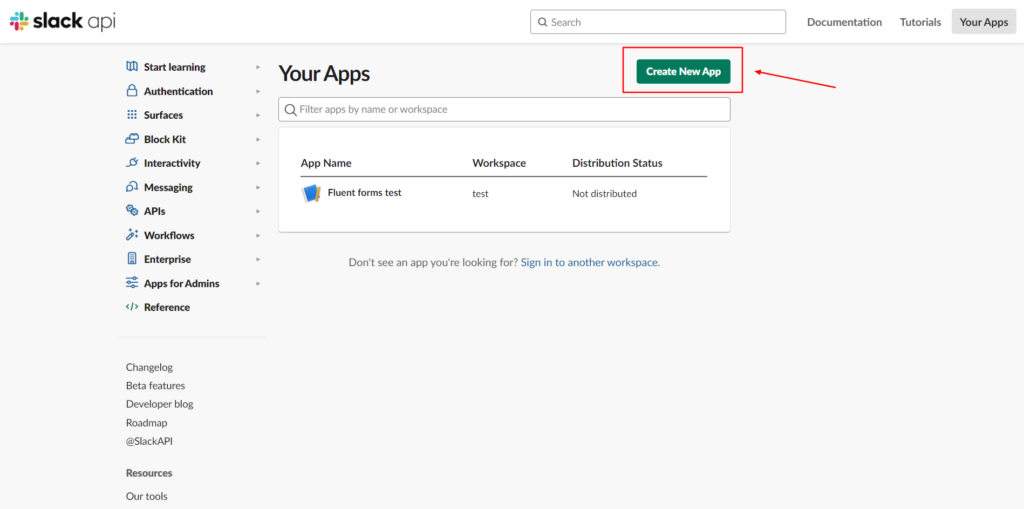
- A modal will pop up, select Create New App, name your app and define the Development slack Workspace using the dropdown menu.
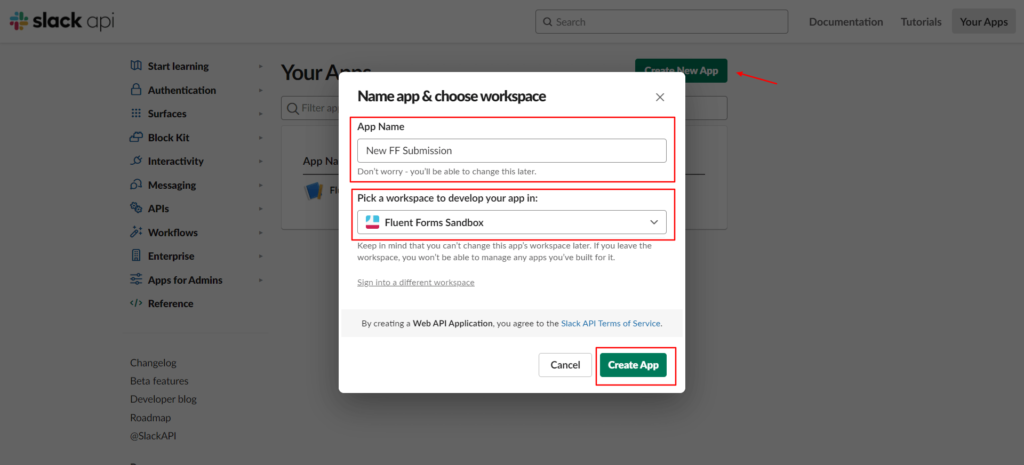
- Go to Add Features & Functionalities and choose Incoming Webhooks.
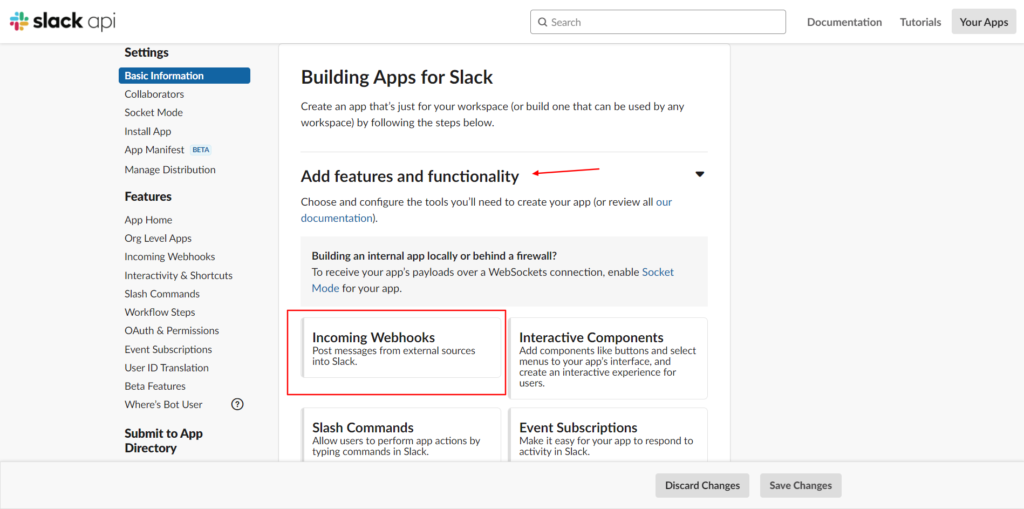
- Toggle on Activate Incoming Webhooks and click on Add New Webhook.
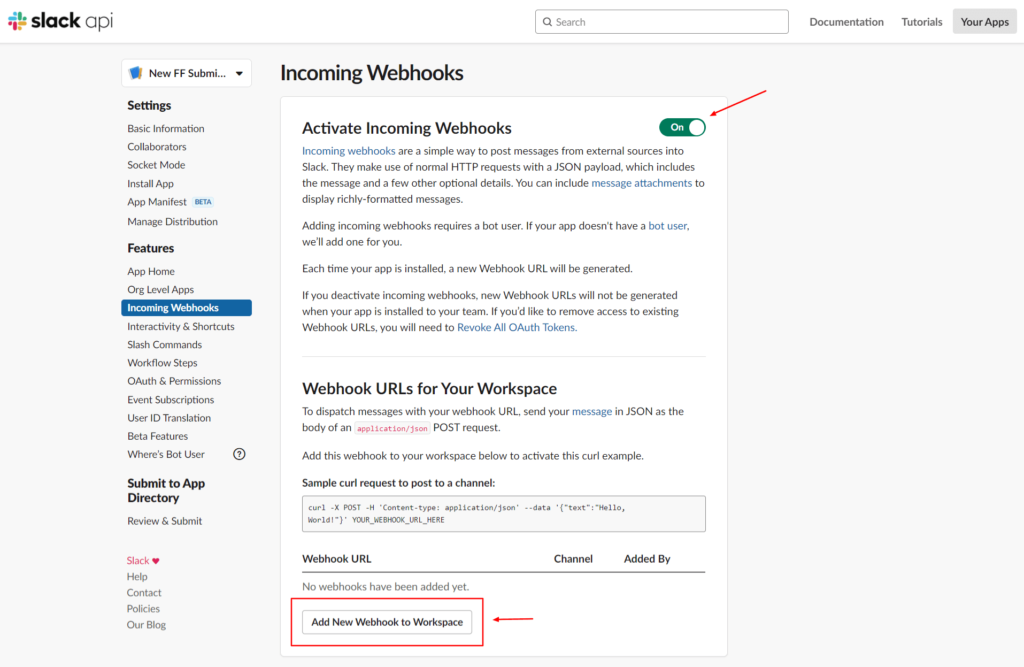
- Select the channel where your form’s JSON payload will be posted and Authorize it.
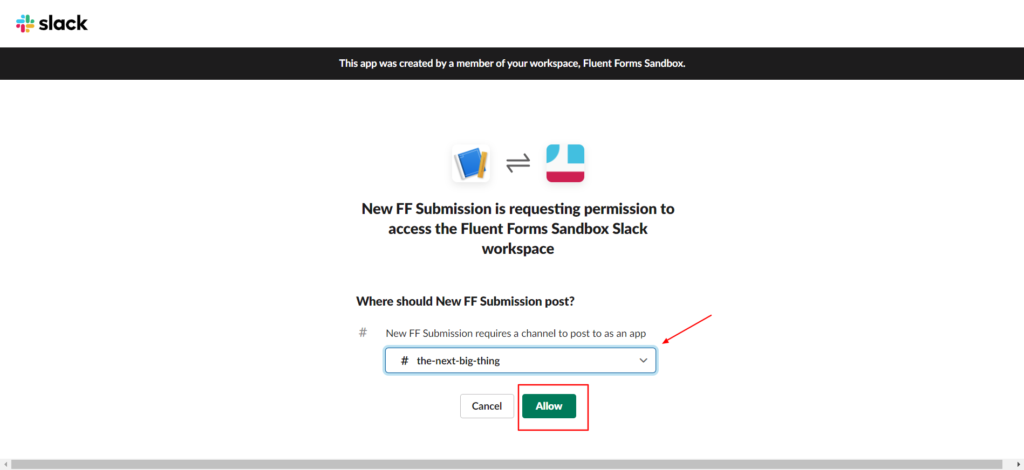
- Copy the Webhook URL.
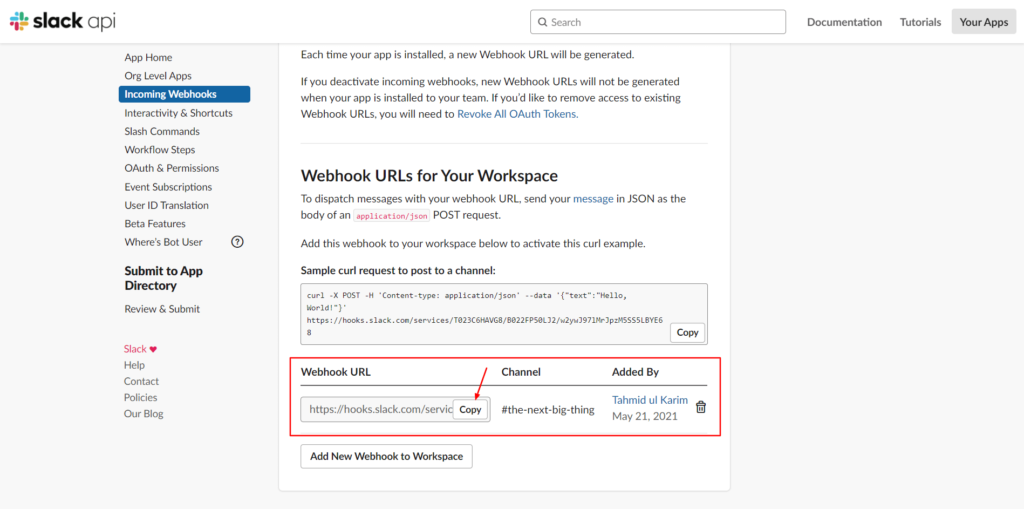
- Paste it on the WPPayForm’s Webhook URL input field.
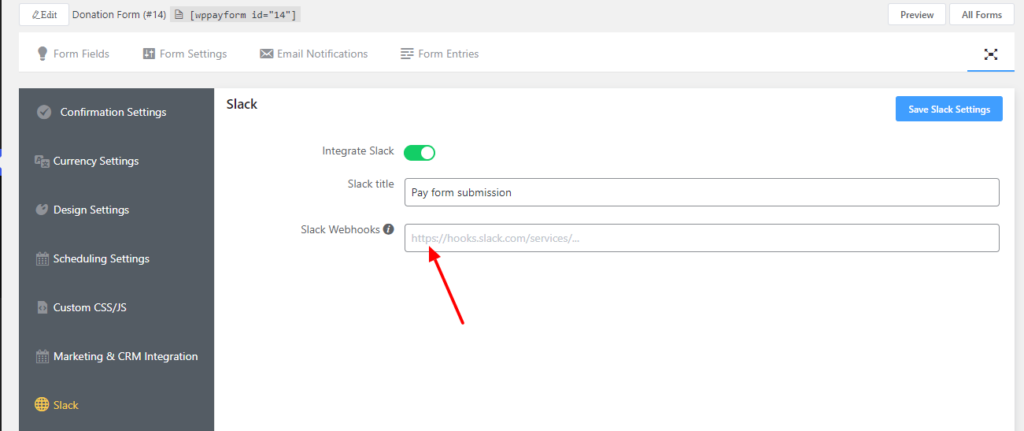
- Save your settings and do a test submission before launching. The form submission will be posted in your slack channel with the name of the App that you have set.