Payment Method Fields
WPPayForm offers 4 payment method fields that can be used when creating payment forms on your site. You can find all the input fields located in the right sidebar of the plugin dashboard under the section Product Fields.
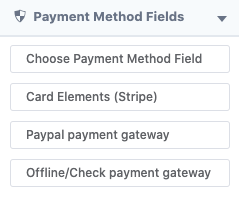
This tutorial will lay out a more detailed approach to each payment method field.
Choose Payment Method Field
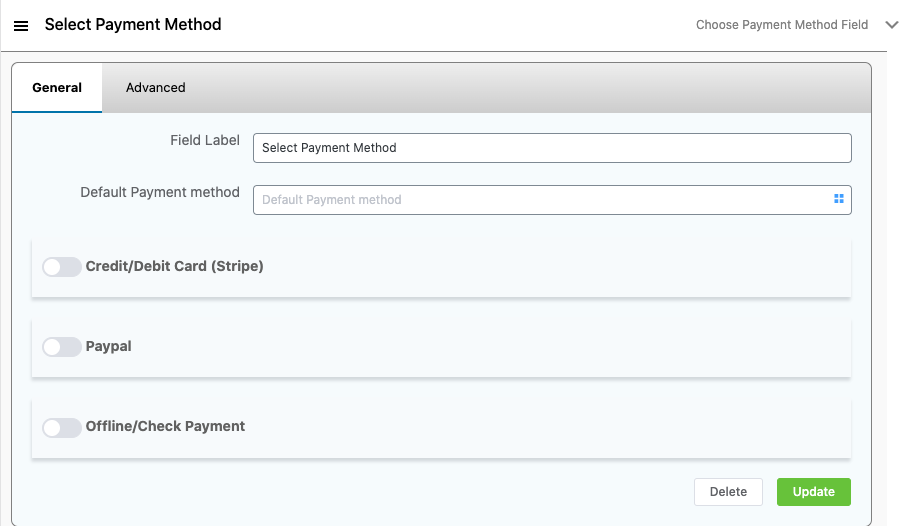
It is an input field that is used to select the type of payment while completing the payment form. This input field includes 5 options to configure. They are given below:
Field Label: This option gives a label (sub-title) to this input field.
Default Payment Method: The general method by which payment will be made.
Credit/Debit Card(Stripe): Enable this if you want to pay by stripe credit/debit card. Its options include Payment Option Label, Checkout Display Style, Require Billing Info & Verify Zip/Postal Code.
Paypal: Enable this if you want to pay using Paypal. Options include Payment Option Label & Require Shipping Address.
Offline/Check Payment: This option enables you to do the payment offline, with the help of cheque payment. Options include Payment Method Title, Payment Instruction.
Card Elements(Stripe):
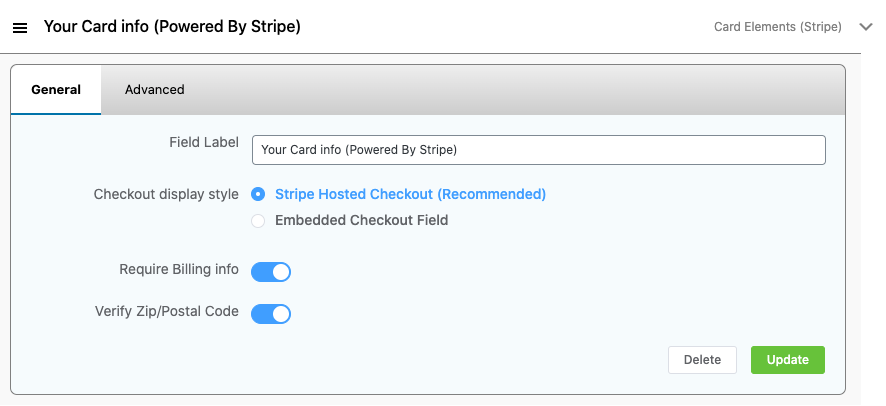
It is an input field that is used to add the elements of a Stripe card. This input field includes 4 options to configure. These are given below:
Field Label: This option gives a label (sub-title) to this input field.
Checkout Display Style: This option enables you to select the type of display for the checkout page. Options include Stripe Hosted Checkout & Embedded Checkout Field.
Require Billing Info: Enabling this option displays the Billing Information of the form.
Verify Zip/Postal Code: This option lets you verify the Zip/Postal code in the payment form.
PayPal Payment Gateway
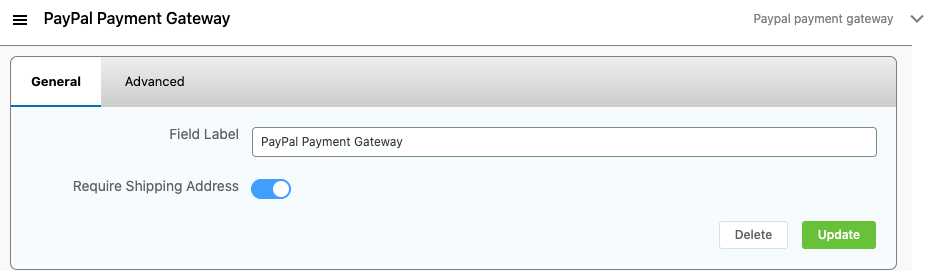
It is an input field that is used to configure the payment gateway using Paypal. This input field includes 2 fields to configure & they are:
Field Label: This option gives a label (sub-title) to this input field.
Require Shipping Address: If you enable this option then the user will be required to add the Shipping Address for the payment.
Offline/Check payment gateway
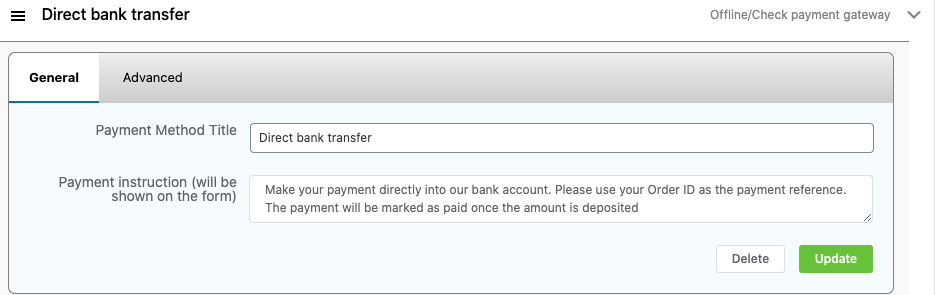
It is an input field that is used to pay for items offline using Cheque payments. This input field includes 2 fields to configure & they are:
Payment Method Title: This is the title given for the method of payment of the item.
Payment instruction: This option enables you to add the instruction on how to pay for the item.

