Configure Amazon API in AzonPress
To use the AzonPress plugin on your WordPress site, you need to configure the Amazon API in AzonPress from your WordPress Site. This article will guide you through the whole process.
Amazon API Configuration In AzonPress
To learn how to configure Amazon API in AzonPress, follow the steps in the screenshot below –
Remember, before configuring Amazon API with AzonPress, you must create credentials for Amazon Product Advertising API. After creating Amazon API from your Amazon Site successfully, go to your WordPress Site and install the AzonPress plugin.
First, go to Settings from the WordPress Sidebar or AzonPress Navbar, and open the Amazon API settings option from the left sidebar.
Now, configure all the necessary credentials into the desired input fields that you have generated on your Amazon Associate Account.
Besides, the configuration fields, you will also get two more interesting settings. These are:
- Amazon API Call Smart Catching: You will find an API Caching Time option; in that case, you can set caching time in minutes.
- Geo-Targeting Settings: There is another option named Geo-Target Type, where you can get three options to configure your account with the plugin.
Once you are done, click on the Update button to save your Amazon API Configuration and your configuration will be complete successfully.
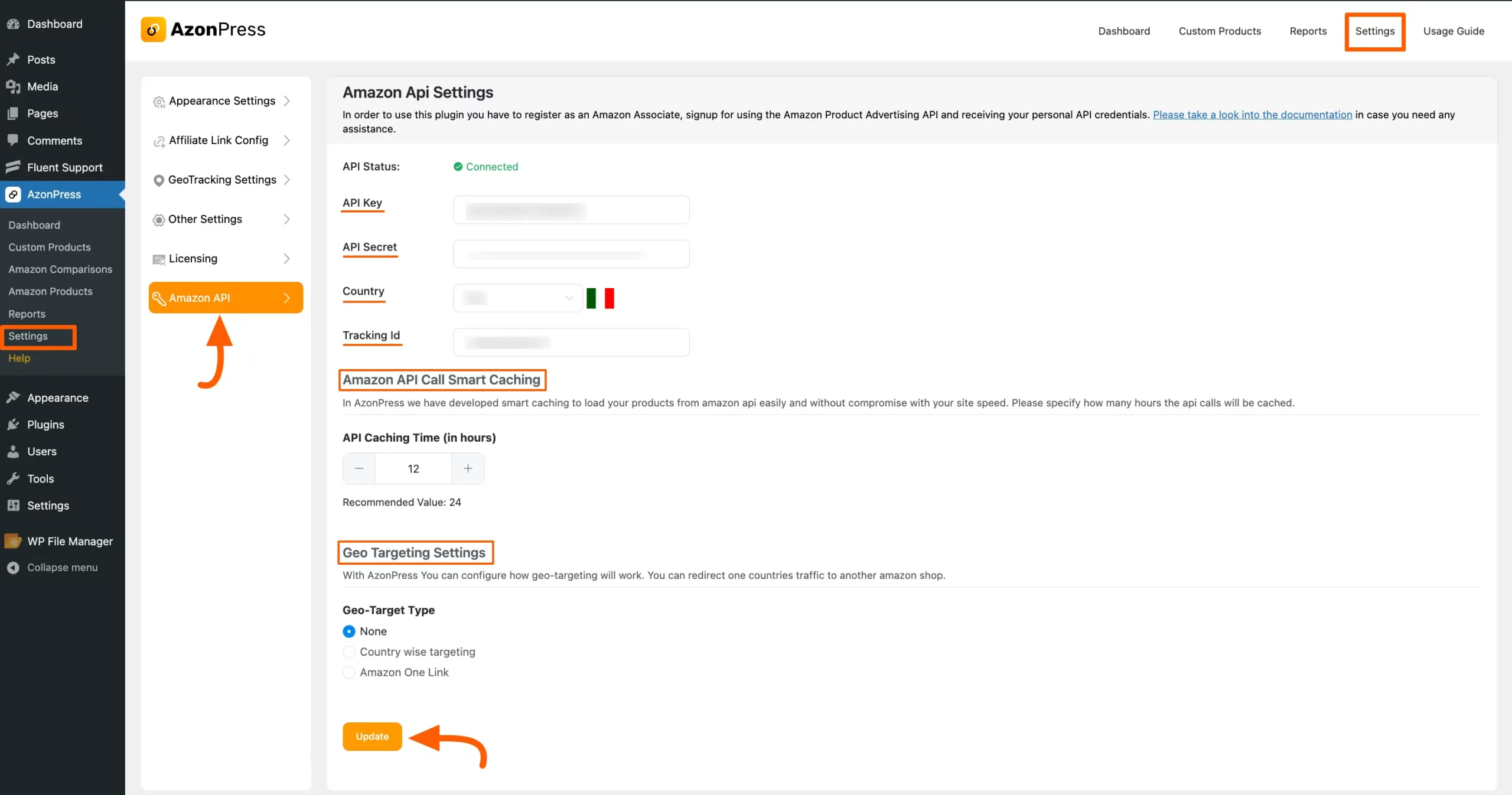
This is how you can set up your API key and other relevant issues using the AzonPress plugin!
If you have any further questions, concerns, or suggestions, please do not hesitate to contact our @support team. Thank you.
