Custom CSS In Product/Comparison Tables
Custom CSS is a feature of AzonPress that allows you to customize the appearance of both Product Tables and Comparison Tables on your website using a markup language that controls HTML elements on a web page. This article will guide you through Using Custom CSS with Azonpress for Amazon products on your WordPress website.
Custom CSS In Product Tables
To learn how to use Custom CSS to a Product table with AzonPress, follow the steps with the screenshots below –
Remember, you have the option to use the Custom CSS feature on both the Product Tables and Comparison Tables. But here, I am going to show the example of using Custom CSS in a Product Table only.
First, go to Amazon Products from the WordPress Sidebar or Product Tables from the Amazon dropdown in the top right corner of the AzonPress Navbar.
Now, select the desired Table where you want to use Custom CSS and click on the Pencil Icon.
If you do not have any existing Product Tables, you can create a new Product Table.

Click on the Custom CSS button from the top right corner and a pop-up page will appear.
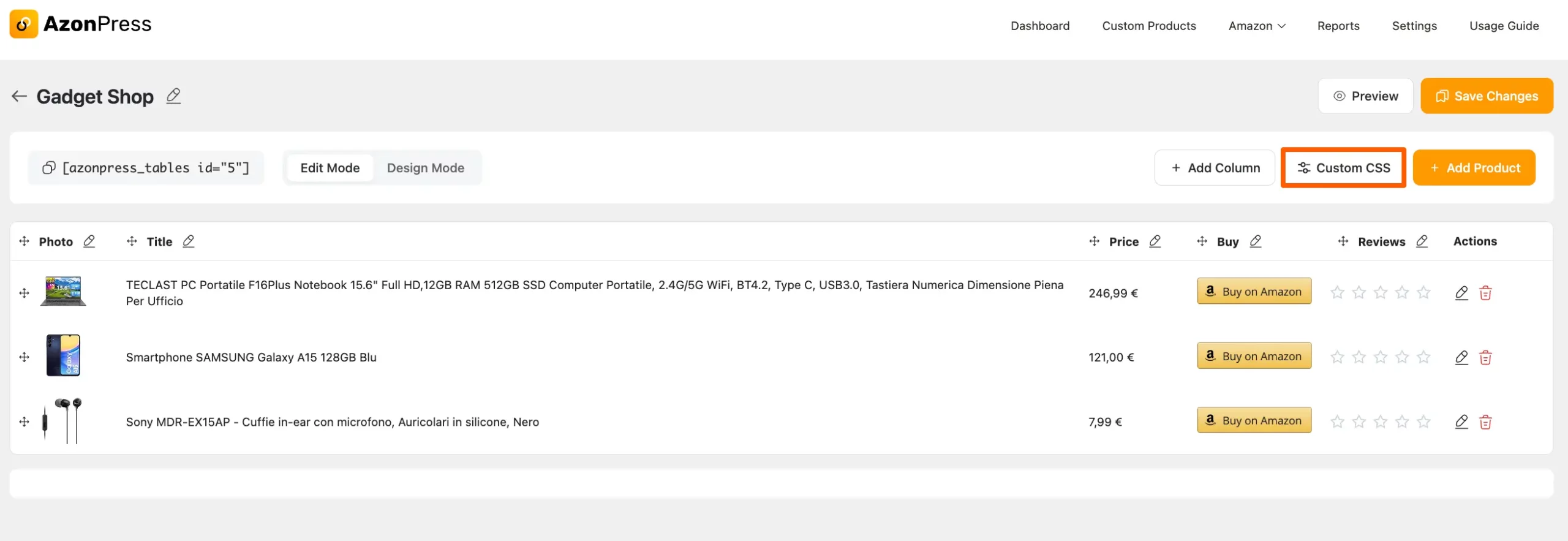
Now, in the custom code field, you can write any Custom CSS so that the appearance of your table looks exactly according to your coding.
Each table has a Unique ID that can be used to target specifically that table.
Remember, use your own Table’s unique ID in your Custom CSS.
After entering the required code, click on the Update Custom CSS button to save all the changes you want to appear in your table.
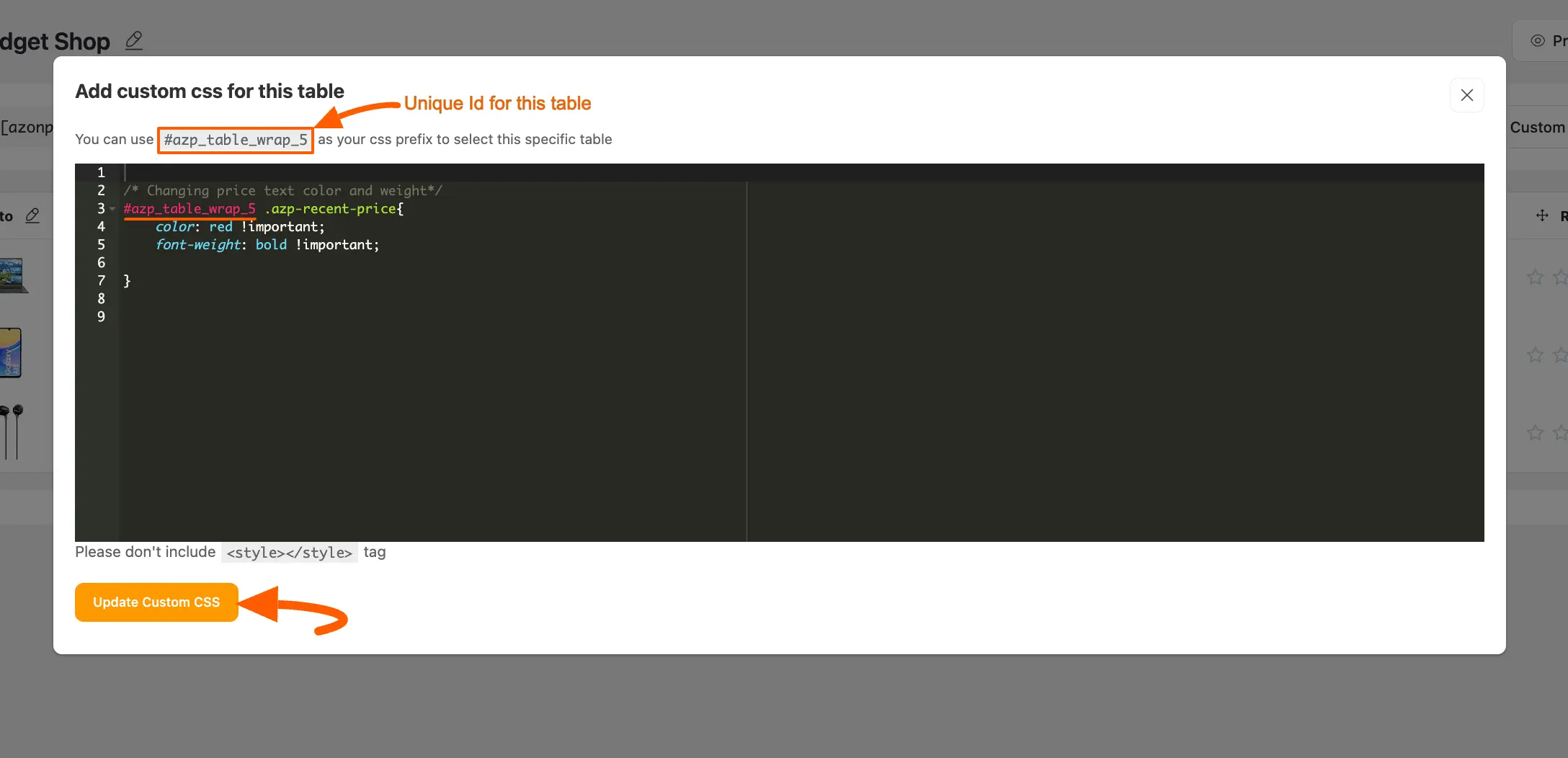
Here, you can see the Preview of the Product Table where I used the Custom CSS to change all the text color from black to red under the Price column.
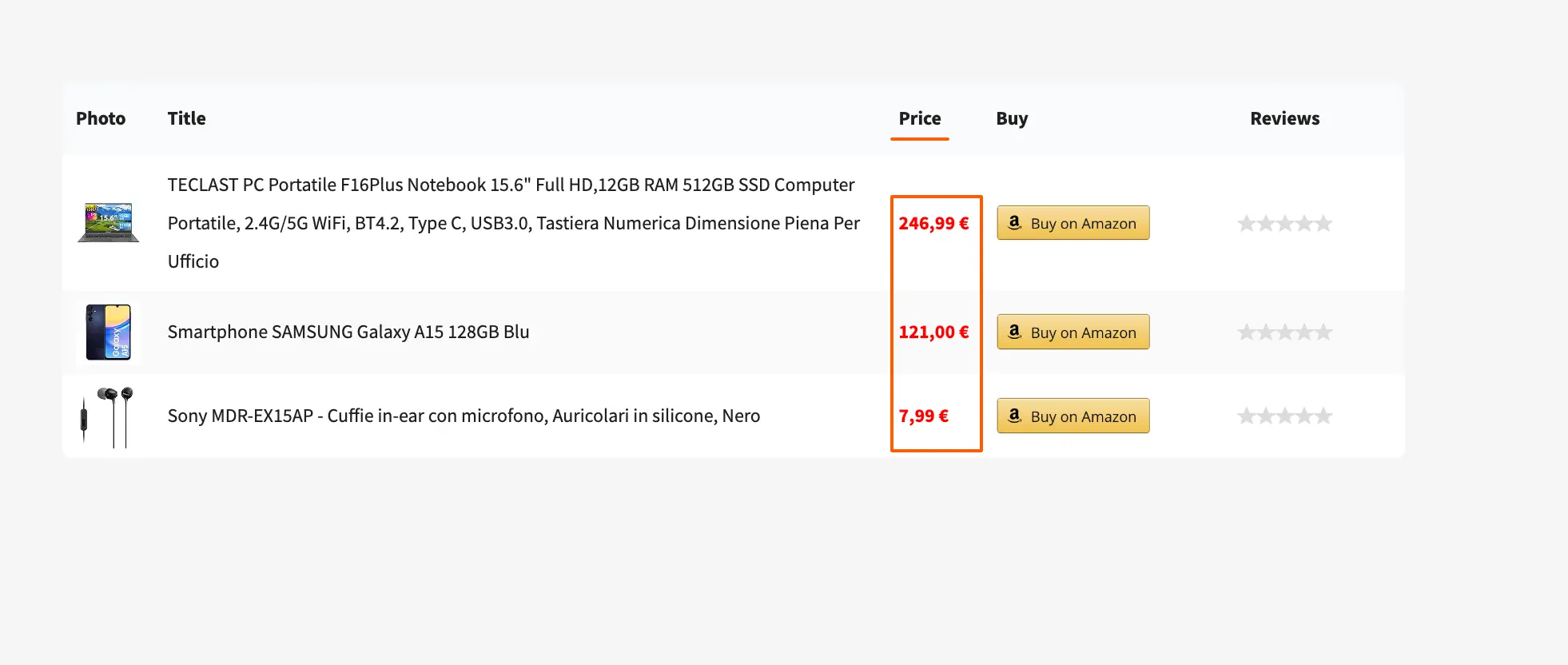
That’s how you can use the Custom CSS feature of AzonPress!
If you have any further questions, concerns, or suggestions, please do not hesitate to contact our @support team. Thank you.
