In AzonPress, the “Other Settings” feature allows you to Assign the Users full Admin Access for a specific AzonPress Site/Plugin. Also, you can decide with this setting option whether you want to load the CSS and JS file globally or on-demand. This article will guide you through giving admin access to the users.
Give Admin Access to Users with Other Settings
To learn how you can give your AzonPress Site’s full Admin Access to the Users of your WordPress Site, follow the steps with the screenshots below –
First, go to Settings from the AzonPress Navbar and click on Other Settings.
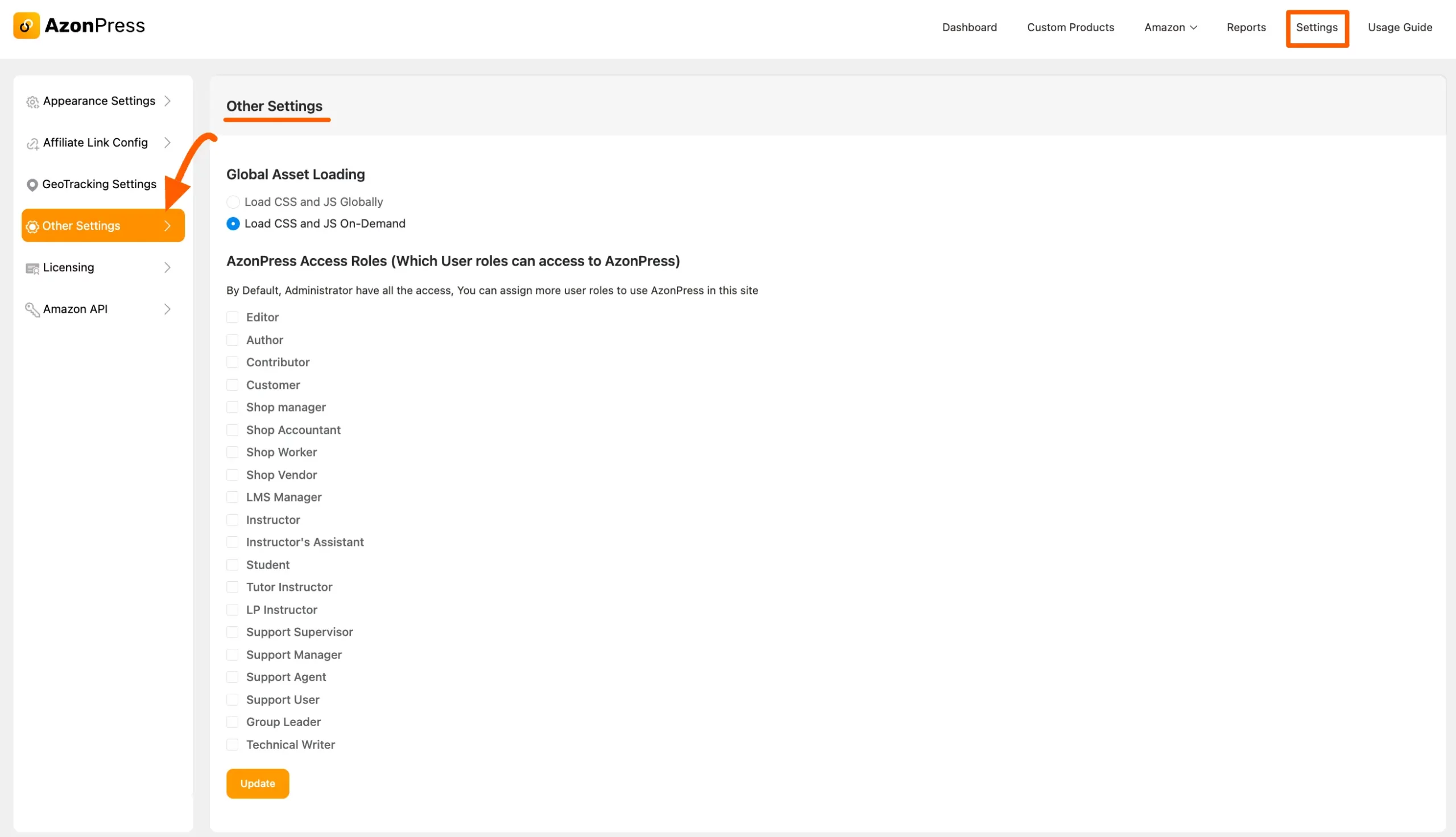
Now, here you can see, two major settings options. These are:
- Global Asset Loading
- AzonPress Access Roles
Global Asset Leading: Here, you can see, by default the “Load CSS and JS On-Demand” option is enabled to load the CSS and JS files based on scopes. But if you want to load all CSS and JS files globally, you can simply enable the “Load CSS and JS Globally” option.
AzonPress Access Roles: Now, here you will get all the roles for giving the admin access. To do this, just simply click the checkbox of your desired user role/s, and that specific user/s will get all the admin access to your AzonPress site.
Once you are done, click the Update button to save all the changes.
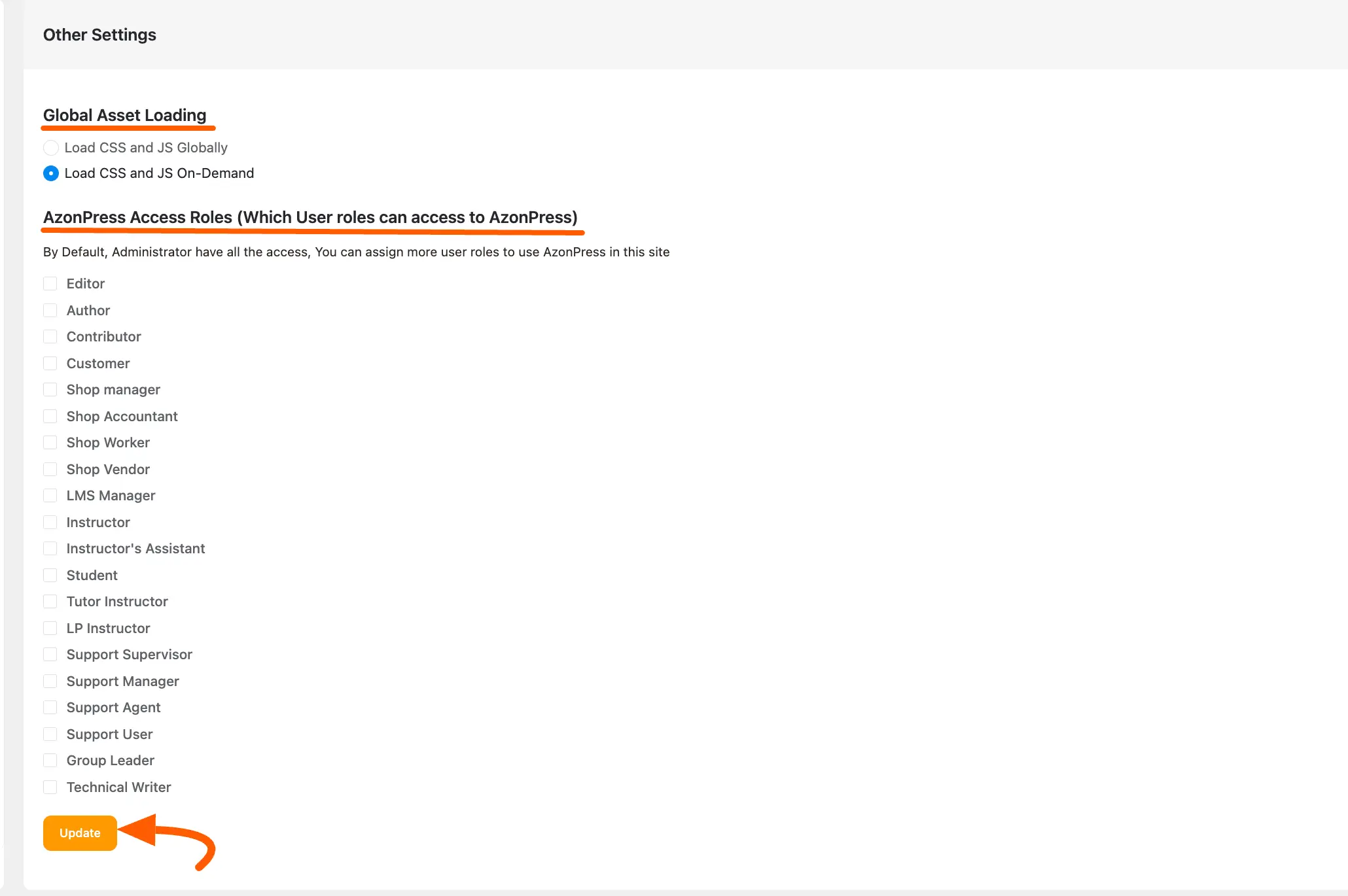
If you have any further questions, concerns, or suggestions, please do not hesitate to contact our @support team. Thank you.


