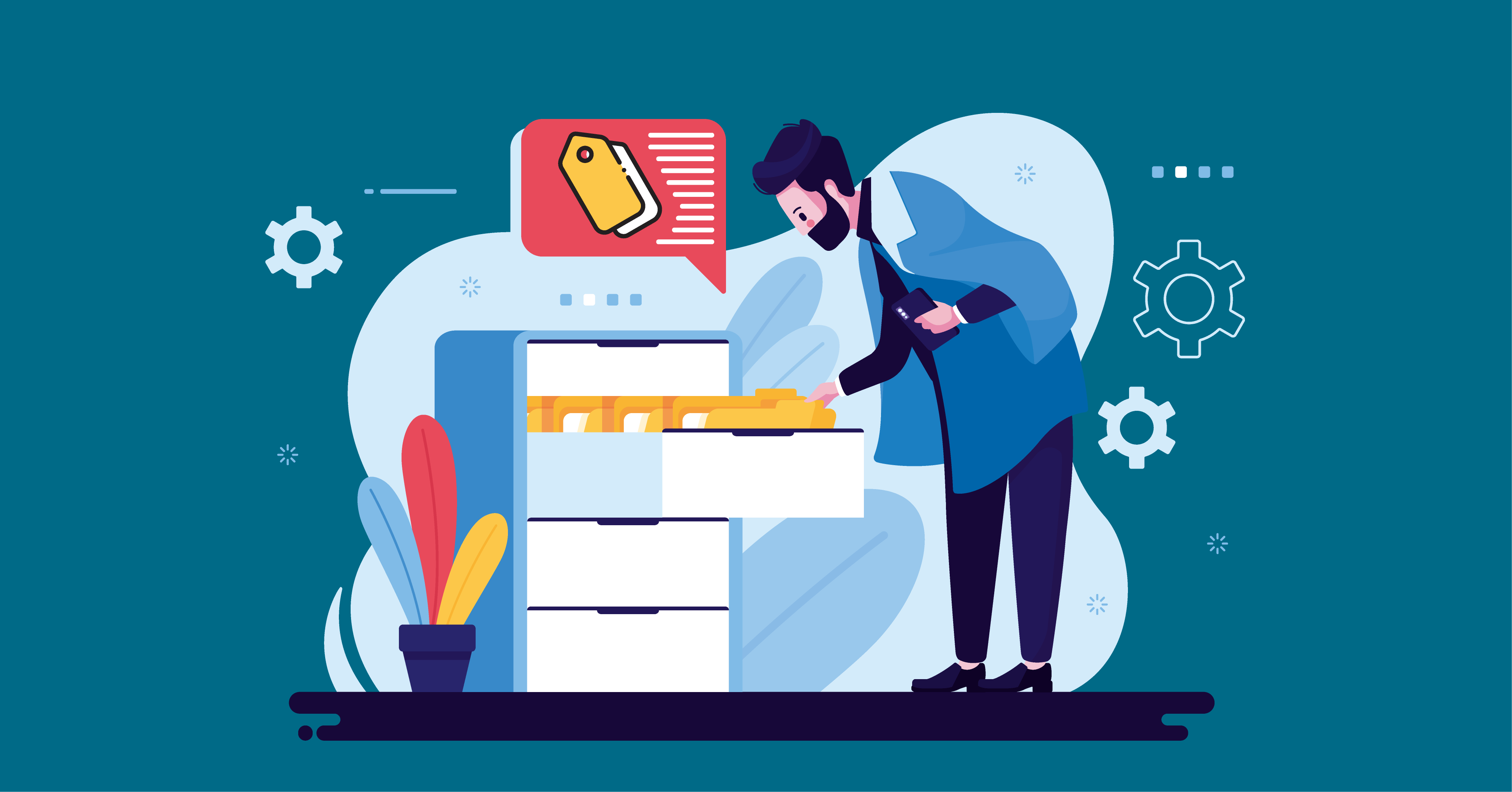Very often people are not aware of using categories and tags in WordPress. They are confused about converting the categories to tags. It seems that sometimes you have created a category and then you think it needs to be converted to a tag. So, how can it be done?
It’s pretty cool to have these functionalities in WordPress. To make this happen, just go to the Tools option, then click on the Import option.
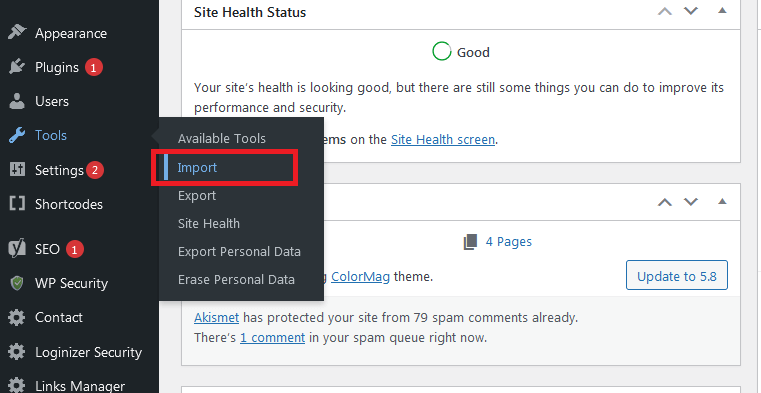
Then you will have a page which contains Categories and Tags Converter. Install it to make the service available.
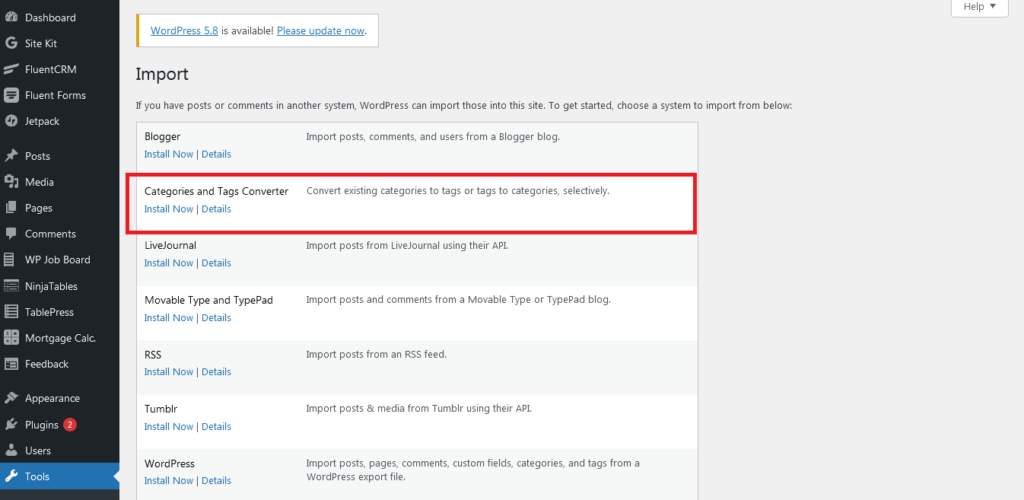
After installing you will have an option as Run Importer to continue the process.
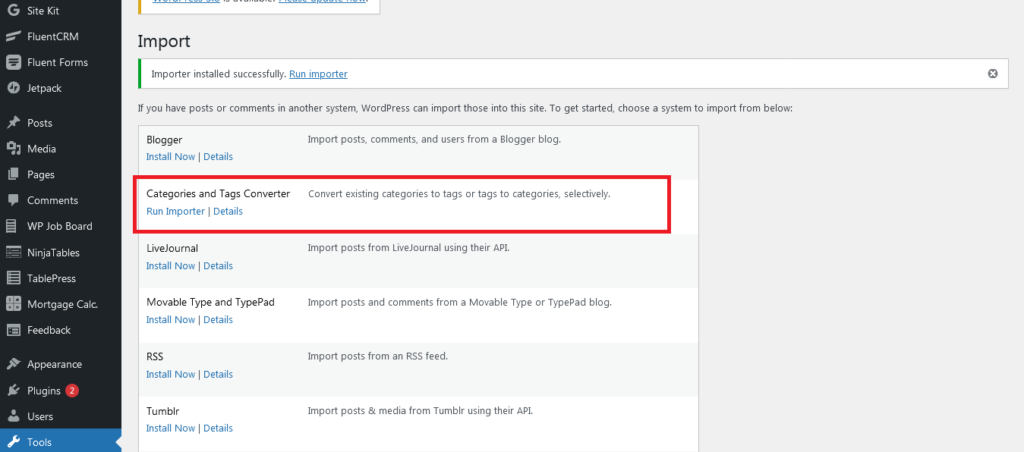
Next, click on the Run Importer, then you will get to the converter page.
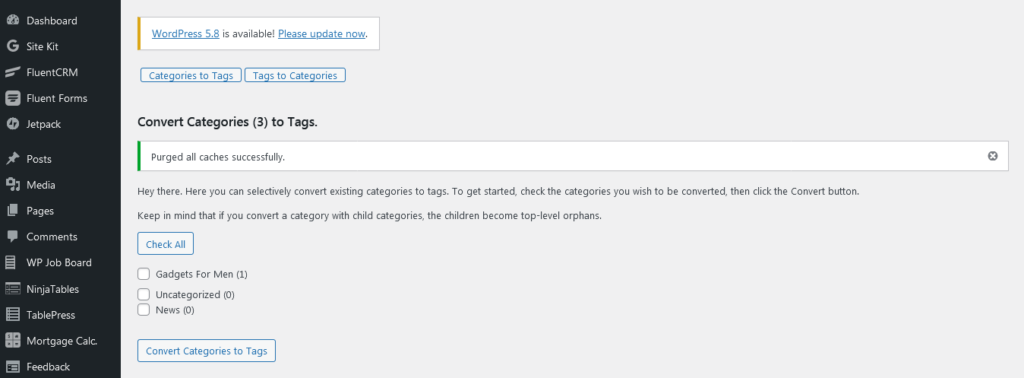
Now you can convert categories to tags.
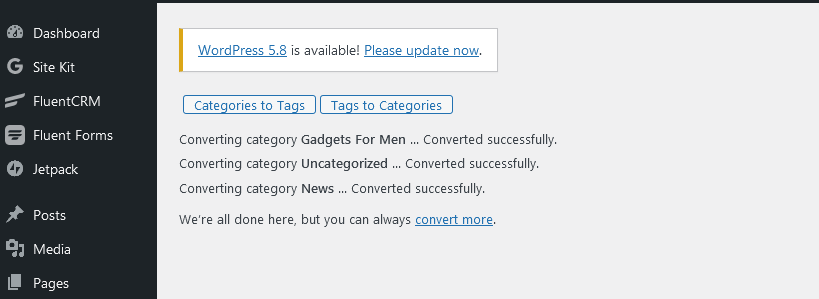
Now, you can make any conversion between categories and tags. Just select the item you want to convert and then click on the Convert button according to your choice.
Hopefully, this pro-tip was helpful. Find more Pro-tips here.