By default, WordPress doesn’t show the category image or icon on your post page. But you can add your own if you just add Taxonomy Images plugin on your site.
Just install and activate the plugin first. Then go to the plugin area and click on the Settings option and click on the Taxonomy Images option.

Then you will have an interface for settings up the plugin. You will have some options which actually determine where the image would be shown.

Then check the box which holds Categories click on the Save Changes button. Then you have to go to the post page. Next, click on the Category option.
A new column labeled ‘Image’ has added to your category list on the category page. It will show blank because you haven’t uploaded any image yet.

Now, you can click on question mark thumbnail to add any kind of image to the post category. You also can remove any kind of image simply by clicking the minus icon. That is how it works.
Hopefully, this pro-tip was helpful. Find more Pro-tips here.


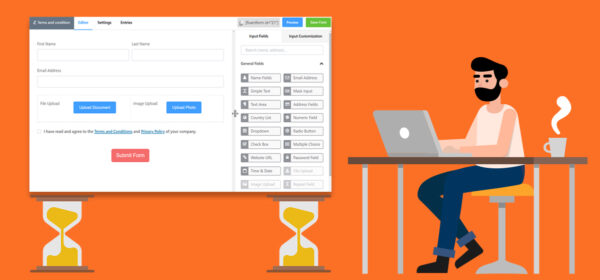

Nice information
Thanks, Pankaj. Happy to see that you found the information helpful.
Hello wpmanageninja team,
frankly speaking, adding category icon is difficult for me after reading your post this is simple btw
Thankyou
Thanks, Brajesh for your appreciation! Happy that you found the post useful. Get in touch with us for having more resources.
nice Aritcle