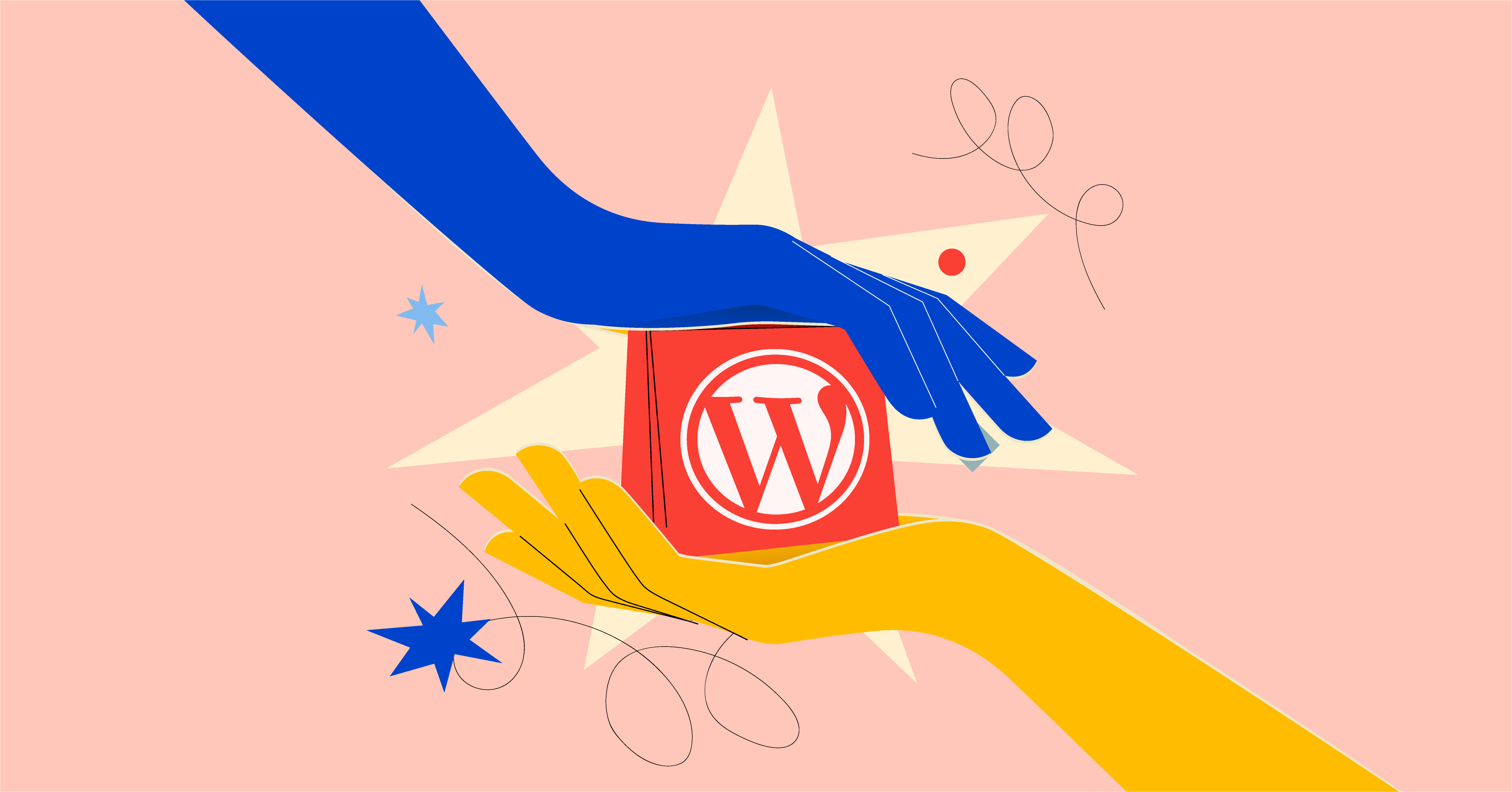How secure is your WordPress site? WordPress is the biggest content management system on the planet, making up 30.5% of all websites in existence. This popularity also means that WordPress websites have a high target on their back. People will try to hack them for malicious purposes, and measures need to be taken to make them secure. You can beef up your WordPress security by following these seven tips.
1. Use a Good Hosting Company
When it comes to keeping your WordPress site safe and secure, choosing a good hosting company can make a difference. There are many options for hosting providers out there, and the prudent website owner should take time to vet them carefully. More specifically, one needs to pick a provider that offers multiple layers of encryption.
Many people usually go with their first option or the cheapest they can find. While this is not wrong in and of itself, if the hosting provider does not provide extra encryption layers, they end up paying the price. Plus, picking a good host also makes for a fast website, which is an additional perk.
2. Create a Strong Password
If you do not have a strong password, you might want to change it to make your site is more secure. Weak passwords are the cause of 8% of all WordPress security breaches. With hackers finding clever and creative ways to bypass passwords, now is not the time to use your birthday or pet’s name as a password. That is just begging to be hacked.
So what makes for a strong password? When creating a password, make sure to use a combination of lowercase, uppercase, special characters, and numbers. You can also use a phrase that you can easily remember. But one of the best ways to create a password is to use a random password generator.
3. Limit Login Attempts
One of the biggest mistakes most WordPress website owners make is having unlimited login attempts. While this might help you when remembering your password, it also gives the hacker more chances to succeed with a brute force attack. If they have unlimited attempts, it is only a matter of time until they figure out your login credentials. That is why it is important to limit the number of login attempts.
One way people do this is by using WordPress security plugins that limit the number of attempts at logging in. One of the most popular ones is WP Limit Login Attempts. And the best part about this plugin is that it is completely free.
On a side note, changing your password on a regular basis also helps protect the website from brute force attacks. Changing it every 2-3 months is a good way to make it extremely harder for hackers to guess your password.
4. Use Two-Factor Authentication
If you are not using two-factor authentication (2FA), then you are missing out on the best extra layer of security your website needs. 2FA adds an extra step to the login process – it may sound bothersome but it is necessary. This is usually in the form of a secret code or passphrase that only you can know. For example, once you enter your username and password, a code will be sent to phone or email. To complete the login process, that code needs to be entered.
WordPress doesn’t have 2FA written into its core functionality. Luckily, there are a number of plugins that can help with this. If you are looking for the best WordPress security plugin for 2FA, then check out Google Authenticator.
5. Use SSL Encryption
If hackers can’t brute force their way into your website, they will definitely try something else. They can spoof your information or breach your connection. That way, when your admin data is being transferred from the browser to the server and vice-versa, they can have a crack it. One way to improve your WordPress security on this front is to use SSL (Secure Socket Layer) encryption.
There are two ways in which you can get an SSL certificate for your site. One of them is to check if your hosting company can provide a certificate for you. Another way would be to purchase it from a third party.
An added benefit of SSL is that Google ranks websites that have it highly. And with better search engine rankings, comes more website traffic. The is the purpose of the website in the first place – attracting visitors.
6. Limit the Number of User Accounts
Generally, the more users you have, the more exposed your site is to being hacked. You have no idea if everyone stores their passwords in a secure place or if the passwords are strong. A smart thing to do would be to make sure that not many people have the credentials to login into your WordPress Website. This means you should only create user accounts for only those people who need access.
However, if you happen to have a lot of users already, it doesn’t mean you should start deleting accounts. All you can do at this point is to make sure that their functions and permissions are limited to their particular contribution on the site. For example, If all someone does is write blogs, there is no need to give them full access.
7. Protect Your wp-admin Directory
One of the most important files on your WordPress site is the wp-config.php file. It holds a lot of critical information about your WordPress installation. Naturally, this means that hackers are coming for it and you need to protect to increase your WordPress security. By making it inaccessible to hackers, they will have a tough time trying to hack your WordPress website.
So how to do you make inaccessible? Well, the wp-config.php is located in the root directory of your website and hackers know this. To make sure they can’t reach it, you have to move it to another location – it is that simple. Usually, just moving it a step above the root directory will do the trick. Your installation won’t be affected and hackers will never find it.
Summing up
Keeping your WordPress site is one of the most important things you can do. And, as you can see, it is also not all that complicated. For example, just moving the wp-config.php can make your entire website secure. And coming up with a strong password prevents brute force attacks. And the best part is that you can combine these with the other five tips mentioned here to improve your WordPress security.