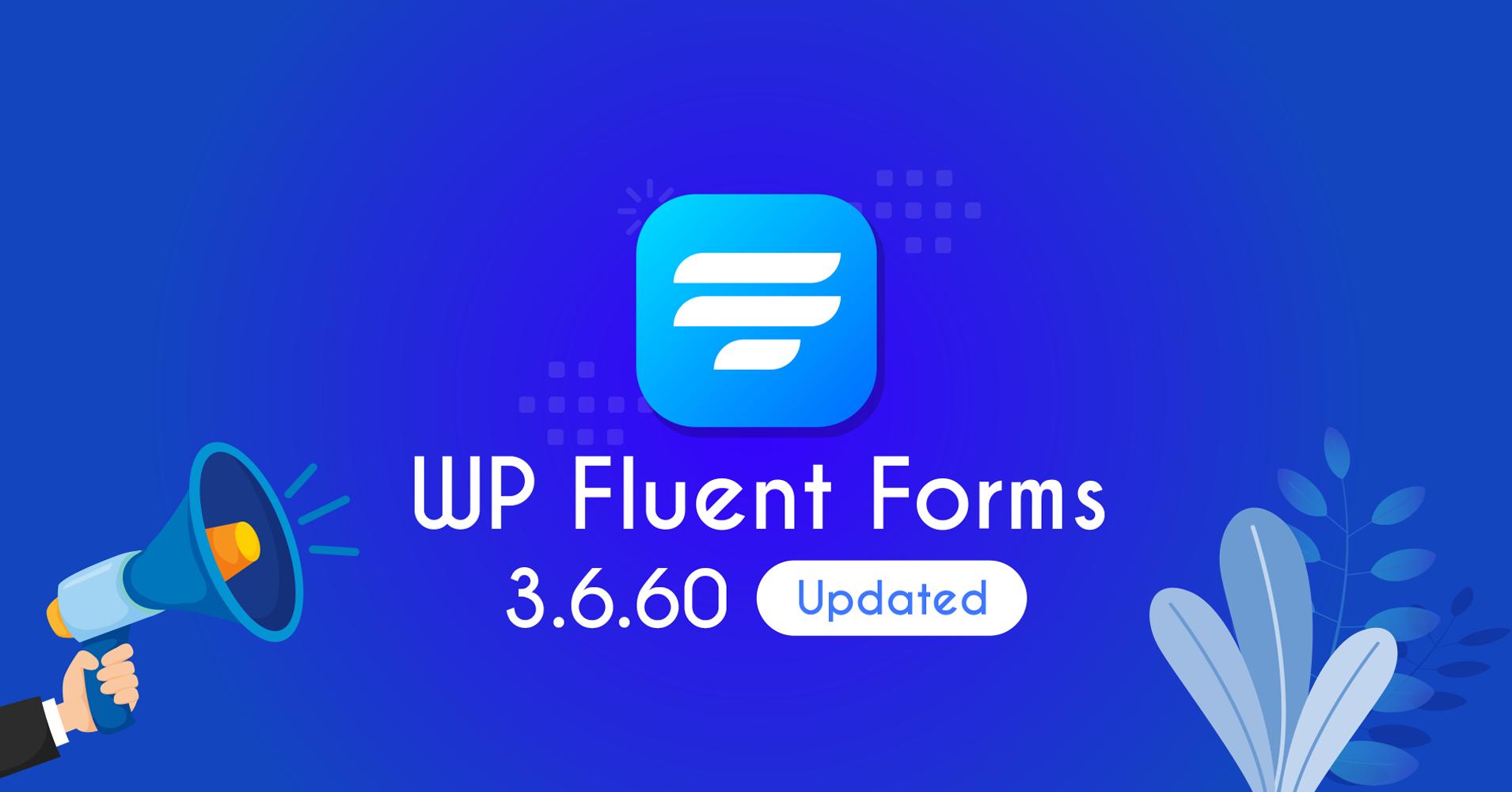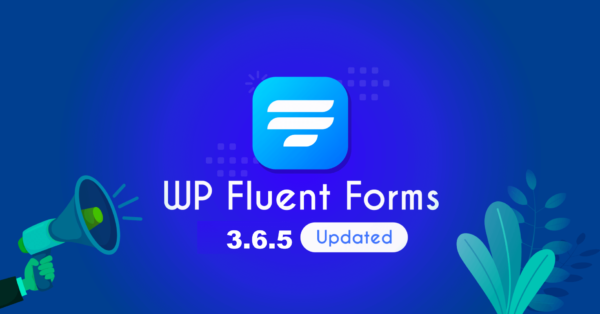In the last 1-year, Our team delivered 24 updates of Fluent Forms with lots of new features. As a WPManageNinja customer, you know we work with our customers and bring features that add value to real businesses.
Recently, We just crossed the 40,000+ active install goal and it’s was a big milestone for us and thanks to you for using Fluent Forms. We promise We will never let you down.
From the previous release, Our team was busy with internal improvements and we got many new ideas from our Facebook community threads as well as in our support tickets. Our teams have worked at full pace during this pandemic, and we released some feature-packed updates sequentially. Here we are again with some cool features. Let’s take a look at what’s inside in this version 3.6.60
- NEW: Built-in Double Optin Confirmation (Bye Bye Spams)
- NEW: Reply to any integration feeds manually
- New: BuddyBoss integration
- New: Number formats on the fly for numeric fields
- New: Import Global Styles from another form
- New: Dynamic Input Values as Label HTML (Live Update)
- New: Inline Conditional Tags on CRM integration Feeds
- Improvement: Oxygen Builder & ACF Integration
- File Upload and Step Form improvements
- Many other small bug fixes and improvements
- Overall UI/UX improvement
Now let’s give you a detailed tour of these new improvements and features.
Built-in Double Optin Confirmation
This is the most requested feature that our users were asking for. The waiting is over, introducing built-in double option options in WP Fluent Forms. Setup your Double Optin email from the Global Settings. You can fully customize the opt-in email content, change default From Name, From Email, and Reply To. The most amazing feature, you can delete the entries after a certain day if they didn’t opt-in. Cool!
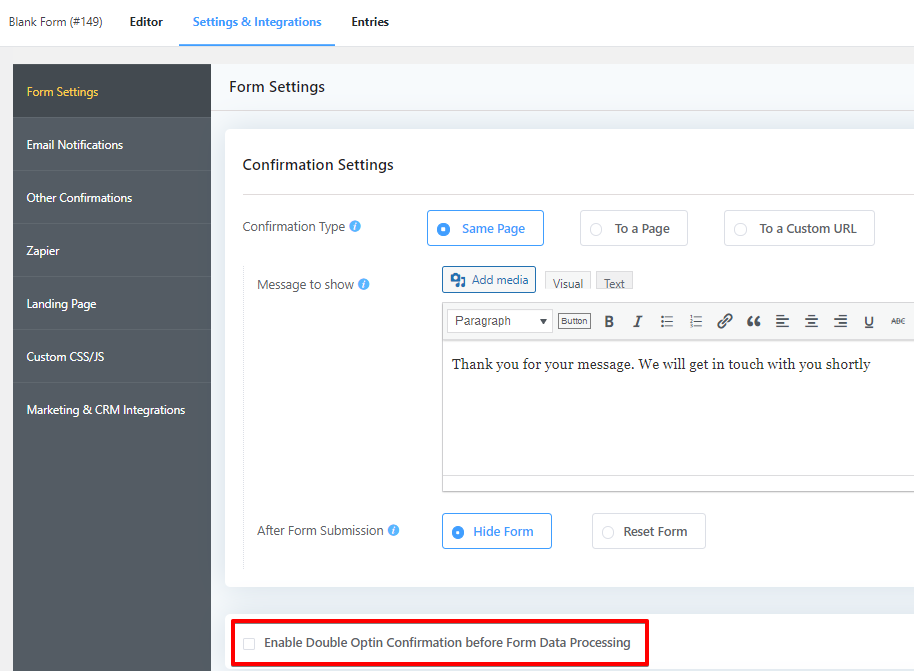
Change the double opt-in setting for a particular form from the form’s Settings & Integrations tab. That’s not all! you can Disable the Double Optin for Logged in Users and also if any user already exists in your FluentCRM contact list (as Subscribed status).
Reply any integration feeds manually
In the previous update, we have added resend options for emails, in this update we have added the same for feed/integrations. If you want to manually trigger any connected feed, you can just click on the Reply button and it will do the rest.
In some cases, you might want to disable Feed’s Conditional Logic, you can also enable/disable this while Replying.
BuddyBoss integration
This is a long-awaited feature. Fluent Forms had feature where you can easily create new user signup form but many of our users also use BuddyBoss/BuddyPress. In this version, We added feature to improve the registration process. Now you can create BuddyBoss signup form and assign custom profile fields as well as profile type.

Number formats on the fly for numeric fields
Now you can define the Number Format in the numeric input field, you can choose the US or EU styled number, with or without decimal points.
Let’s see this feature in action.
Import Global Styles from another form
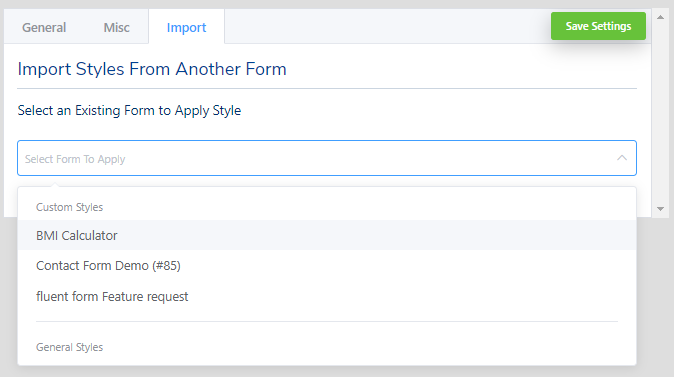
We believe, most of our users missed this feature while creating multiple forms with the same styles. Previously it needed to be done either by duplicating a base form again and again, then manually change the input fields or change the global styles for each form. This was quite time-killing. You are using Fluent Forms where each second counts. Now you can grab the styles from any form in your list.
Dynamic Input Values as Label HTML (Live Update)
We introduced Dynamic Values in Step Form earlier, in this update we added the Live Update feature for Dynamic Values. So now your user don’t have to use step form or click on the next button to be able to grab and show the Dynamic Values from other field. Type your text in the input field and you can show that text on any HTML field and also any fields label and it will be Real Time.
Inline Conditional Tags on CRM integration Feeds
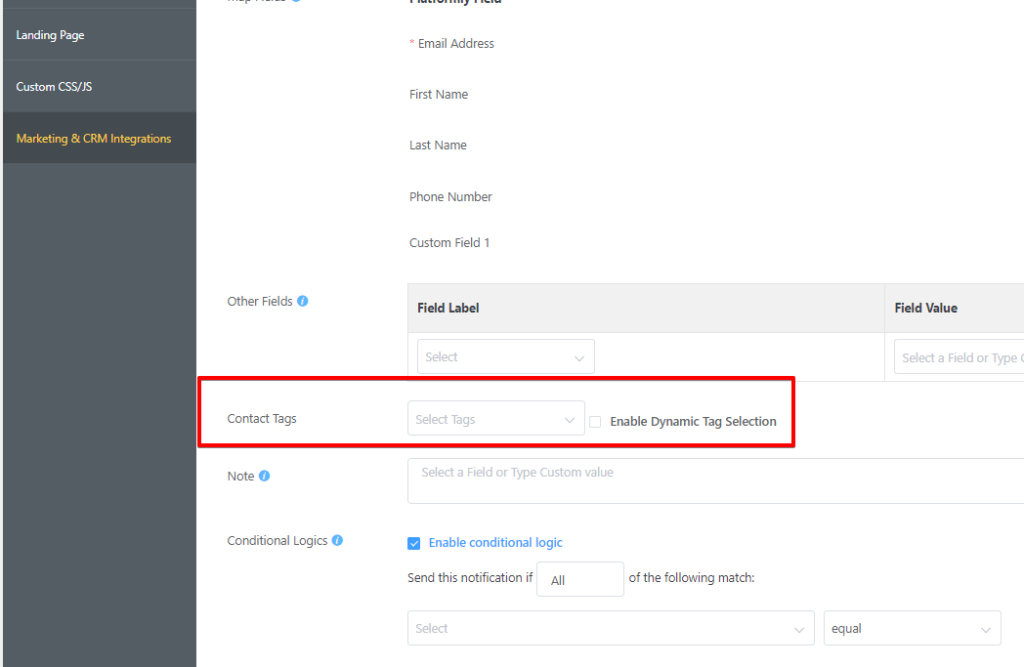
Many of our FluentCRM users asked about this feature, they wanted to add contacts to different tags based on input field conditions. In this update, we have added this feature. You can now assign contacts to different tags by applying conditions, you can see the screenshot below to get some idea about it.
Other Improvements/Fixes
In every version, We improve and add features that will help our customers and users. We got a few bug reports from our community, and we addressed all of them and fixed them.
- Oxygen Builder & ACF Integration.
- File Upload and Step Form improvements.
- Many other small bug fixes and improvements.
- Overall UI/UX improvement.
One More thing!
We are running a Black-Friday Deal for all of our products. You can grab a lifetime deal on any of our products.