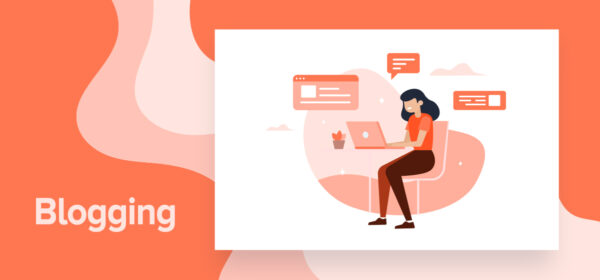Want to boost your website’s position on the search engine results page? Want to attract a higher share of traffic to your website? Tried all the SEO tricks in the book?
It’s time you used schema!
Every new website that’s being launched today (which is approximately 175 new websites per minute) competes for the coveted number one spot on Google’s SERP.
Understandably, the good old ways of SEO are just not enough to win this battle.
Additionally, with Google’s periodic updates, a new ranking factor will often come into play that impacts your website traffic, for good or for the not-so-good.
What remains constant is the importance given to high-quality content that’s well structured and enhances the user experience.
An element that’s quite often overlooked, and is key to you winning the battle of ranking on top of SERPs, is adding schema.
By adding schema, Google creates rich snippets on the search results page. This, in turn, helps boost your website’s CTR (Click Through Rate), and with it, you gain more website traffic.
While there’s no magic pill that will get you to Google’s top spot instantaneously, using a WordPress schema markup plugin can speed up the process. Not to mention, it simplifies the whole process at the same time.
Table of content:
- What Are Schema and Rich Snippets?
- How Do Rich Snippets Boost Your Ranking?
- What To Look For in a WordPress Schema Plugin?
- The Best Schema Plugins for WordPress
Which schema markup plugin should you use? Let’s dive in!
What are Schema and Rich Snippets?
Before we get into the list of schema plugins for WordPress, it’s essential to understand what schema and rich snippets are.
Let’s look at an example to understand this better.
Search for ‘harry potter magic wand.’
Do you notice those extra pieces of information, such as the product color, material, description, and star ratings, around the website description? Well, that’s rich snippets in action.
How do you get those? You use schema markup.
Schema markup is some code (HTML tags) added to your website that Google uses to create those rich snippets.
You can use Google’s Structured Data Markup Helper to generate code snippets.
Select the data type (schema-type), enter the URL, and generate your code.
Of course, it’s much easier when you use a WordPress schema markup plugin.
How do Rich Snippets boost your ranking?
Ok, so we now know that rich snippets add additional information on the search results page along with the title, URL, and description. But how does this help boost your rankings?
Let’s explain with an example.
This time, search for ‘guitar classes online.’
Now, out of the search results displayed, which one would you click?
Would it be one of the first two options? Or would it be the third, which indicates the ratings, how many people have voted for it, and the price range?
We are guessing it’s the third. Not only does adding additional information help you stand out from the crowd, but it also takes up some additional real estate on the SERP.
This helps you get more click-throughs and traffic to your website and landing pages.
With a higher CTR, Google receives signals indicating that your link is more appealing and helpful to the audience than the ones above you.
This translates into you getting pushed higher on the search results page.
If you use rich snippets you boost traffic and rankings on the search engines with very little effort or expense.
What to look for in a WordPress Schema plugin?
There are several schema plugins for WordPress on the market. Some do exactly what is required, and some do a lot more.
So, how do you know which one is best suited for you?
Here’s a checklist that you could consider while narrowing down your options.
Easy of use
Adding schema to all the pages of your website is quite a tedious process. The schema plugin has to make this process simple yet effective.
Support different types of schema
There are several types of schema. Some of which include recipes, reviews, faqs, author, company, restaurants, services, and many more. Check if the schema plugins support the various types you’re likely to use most.
Support for custom fields
Having a schema plugin that allows you to add custom fields whenever required would be helpful. You never know when you need to add one that the plugin doesn’t have already.
Customer support
Finally, it helps to know that you have a dedicated team to assist you if the need arises. While schema is very easy to implement, it’s always good to know there is support if you need it.
The Best Schema Plugins for WordPress
We’ve listed the best WordPress schema markup plugins that you could install and use on your website.
Each makes it easy to add schema as well as offering other useful features.
Schema Pro
Schema Pro is a popular WordPress schema plugin that covers all that we want in a schema plugin. It’s developed by the team that brought you the fantastic Astra theme.
You can install and implement schema markup quickly without writing a single line of code. The best bit of Schema Pro is that it supports over 20 different types of schema, and it is super easy to get started.
Features
- Easy to set up and get started
- 20+ schema types
- Supports JSON-LD
- Supports custom fields
- Automatically map fields
Pricing
Schema Pro is available for $79 per year and can be used on unlimited websites.
WP Review
WP Review is a feature-rich schema markup plugin ideally suited for review websites. It helps you create high-converting reviews that encourage Google to show off your product reviews as rich snippets. Which in turn helps prospective customers make buying decisions.
WP Review can be customized and styled to match your branding with unlimited colors and 600+ icons to choose from on your website. Using WP Review, you can also pull reviews from other platforms such as Google, Facebook, and Yelp, into your website.
Features
- Supports 19 types of rich snippets
- 16 pre-made design templates
- Use different rating systems, such as star, point, percentage, and more
- Compatible with all WordPress themes
- Comes integrated with Google, Yelp, and Facebook reviews
- Easily create comparison tables
- WooCommerce compatible
Pricing
WP Review has a free version but that’s pretty limited in features. You’ll probably want to go with the Pro version. WP Review Pro costs $67 per year and can be used on unlimited websites.
Ultimate Blocks
The Ultimate Blocks plugin comes exclusively for the Gutenberg editor. It provides you with 18 fantastic blocks needed to create engaging content with the Gutenberg editor. In addition to the various blocks on offer, Ultimate Blocks comes with the review and FAQ schemas.
Ultimate Blocks is lightweight and completely optimized for SEO. It supports multiple schema types while also offering the benefit of other block types.
Features
- 18 fantastic blocks to extend functionality
- Code is completely optimized for speed
- Easily enable/disable blocks using a blocks manager
- Review and FAQ schema enabled
- It’s free
Pricing
This plugin is free to use.
Ultimate Addons for Gutenberg
Ultimate Addons for Gutenberg is another powerful plugin meant exclusively for Gutenberg. It powers up your entire Gutenberg editor with 30 fantastic blocks that will help you create stunning website content and pages in no time. All this without writing a single line of code.
The completely SEO-optimized plugin comes with schema types such as FAQ, review, and how-to. In addition, you also get pre-built and professionally designed starter templates built using Gutenberg, Ultimate Addons for Gutenberg, and the Astra theme. Simply import a template, tweak it, and launch your website in minutes!
Features
- Easy to set up and use
- 30 amazing blocks
- Several pre-built website templates
- SEO optimized
- Offers more than just schema
Pricing
Ultimate Addons for Gutenberg is free to use.
WP SEO Structured Data Schema
WP SEO Structured Data Schema is a WordPress schema markup plugin that is easy-to-use and supports JSON-LD. The plugin follows Google standards and is completely optimized for SEO.
The free version of the plugin allows website owners to easily add 11 different types of schemas such as organizations, local businesses, articles, blogs, events, and more. There’s a premium version if you want more.
Features
- Easy to use interface
- Supports custom post type
- Auto-populate feature enabled (pro version)
- 11 schema types in the free version and many more in the pro version
- Add multiple schemas for a single page
Pricing
WP SEO Structured Data Schema starts from $49 for a single site license.
Schema & Structured Data for WP & AMP
Schema & Structured Data for WP & AMP is a popular schema markup WordPress plugin with over 80,000 active installations. It supports over 35 different schema types, such as blogs, news, local business, article, recipe, and a whole lot more.
Using the plugin, you can display reviews from Google and 75+ platforms on your website.
Features
- Easy to use
- Supports 35+ schema types
- Supports the AMP for WP
- Easily migrate from other schema plugins
- JSON-LD output
- Fetch reviews from Google and 75+ platforms
Pricing
Schema & Structured Data for WP & AMP has a free version. For more features, there’s always a Pro version that starts from $99 per year.
Schema App Structured Data
Want a WordPress plugin that automatically creates schema markups on all your pages and posts? Try the Schema App Structured Data plugin.
Once the plugin is activated, Schema App automatically creates schema markup for your pages and posts using the existing information. Schema App helps you create custom schema markup for local businesses, organizations, services, reviews, and more.
Features
- Provides three Google site structure features, i.e., breadcrumbs, site links search box, and site name in the results page
- Nine different types of schema supported
- JSON-LD output
- WooCommerce compatible
- Supports custom fields
Pricing
You can use the Schema App plugin for free. However, the advanced features are part of the pro version that comes at $300/year.
Best SEO and Digital Marketing Tools
You’ll agree that schema is important as far as boosting your website’s ranking on the search engines. However, Schema is not the only tactic around.
We’ve listed some additional tools to help take your SEO and digital marketing efforts to the next level.
Fluent CRM for Email Marketing
FluentCRM is a feature-rich email marketing automation plugin to help manage your leads and customers. The CRM solution helps manage your email campaigns, build your email lists, build funnels, automated email sequencing, monitor user activities, among several other features, right from your WordPress dashboard.
FluentCRM seamlessly integrates with other leading third-party plugins such as WooCommerce, Easy Digital Downloads, LearnDash, ConvertPro, and many more.
Fluent Forms for Data Collection
Fluent Forms is a lightweight and user-friendly, drag-and-drop WordPress plugin to build impressive contact forms on your website without writing any code. With Fluent Forms, you get to create beautiful forms in a matter of minutes. Choose from a library of pre-built form templates, customize it to suit your needs, and you are ready to collect leads.
Fluent Forms goes beyond the standard form builder. Using the plugin, you can sell products, integrate marketing tools, collect information, receive payments, and do a lot more.
Cartflows for Checkout Conversion Optimization
CartFlows is a very popular WordPress funnel builder plugin that lets you sell products and services easily. Create your own checkout process including upsells, downsells, order bumps, custom thank you pages, and more to help generate more leads and increase conversions.
With a library of professionally designed and conversion-optimized one-click sales funnels, you can boost your conversion rates and your store’s bottom line.
Rankmath for WordPress SEO
Rank Math is a popular SEO WordPress plugin that makes it super easy for just about anyone to optimize their website. With built-in suggestions, all you have to do is follow along and you’ll be well on your way to optimizing your website for search engines.
Rank Math comes integrated with Google schema markup. This makes displaying those rich snippets a whole lot easier. The plugin also includes the faq schema, how to schema, among several others.
WP Rocket for Page Speed Improvements
When it comes to improving the speed of your WordPress site, very few plugins do better than WP Rocket. WP Rocket is a powerful plugin that instantly reduces your website load time and improves the site’s core web vitals scores. All this without you having to play around with code.
WP Rocket is easy to use and automatically applies 80% of the best practices required to skyrocket your website performance.
Starter Templates for Designing Landing Pages/Websites
Creating amazing-looking websites has never been easier. With the help of the Starter Templates plugin, you can have professionally designed and pixel-perfect websites ready in a matter of minutes.
With an ever-growing library of pre-built templates, all you have to do is import a template based on your niche, tweak it to suit your needs, and you are ready to launch your online business. The templates are page builder-ready, including the default Gutenberg block editor.
Convert Pro for Marketing Popups
Want to build high-converting opt-in forms to capture leads in a matter of minutes? Convert Pro is the WordPress plugin to go for. Convert Pro is a user-friendly plugin that helps you create highly optimized opt-in forms that are built to enhance your conversion rate.
The drag-and-drop editor makes it easy to design the responsive opt-in forms in minutes. With Convert Pro, you get to target your website visitors with personalized messages, at the right time. Convert Pro seamlessly integrates with leading autoresponders and email marketing tools.
Conclusion
With thousands of websites competing for the coveted top spot on Google and other search engines, we’ve got to look beyond the usual methods of optimizing our content.
While SEO best practices, such as headings, image alt-text, and more, are still relevant and essential, it’s those little things beyond the usual that help you rank higher and gain more traffic.
One such critical element is schema and structured data.
However, properly implementing schema and structured data can be a handful for some.
The good news is that there are several WordPress schema markup plugins to help you quickly add schema and, in turn, get those rich snippets out on Google’s SERP.
We’ve covered some of the best schema plugin for WordPress in this article. They are easy to set up and offer all that an ideal schema plugin must.
Over to you. Which plugins mentioned above do you feel fit the bill as far as your website is concerned?
Let us know!
Author: Sujay Pawar
Sujay is CEO and Co-Founder of Brainstorm Force, the company behind Astra. He’s passionate about the online space and writes articles to help entrepreneurs and freelancers succeed online. A father, a YouTube addict, and the brain behind numerous world-class products, you can connect with him on Twitter @sujaypawar.