In what ways GDPR can affect WordPress and what are the probable solutions?
In the preceding time, it was possible to store or…
Don’t miss out! Black Friday Sale

In the preceding time, it was possible to store or…

It’s pretty hard to surf on the web these days…

Business and Technology are inextricably related to each other. This…
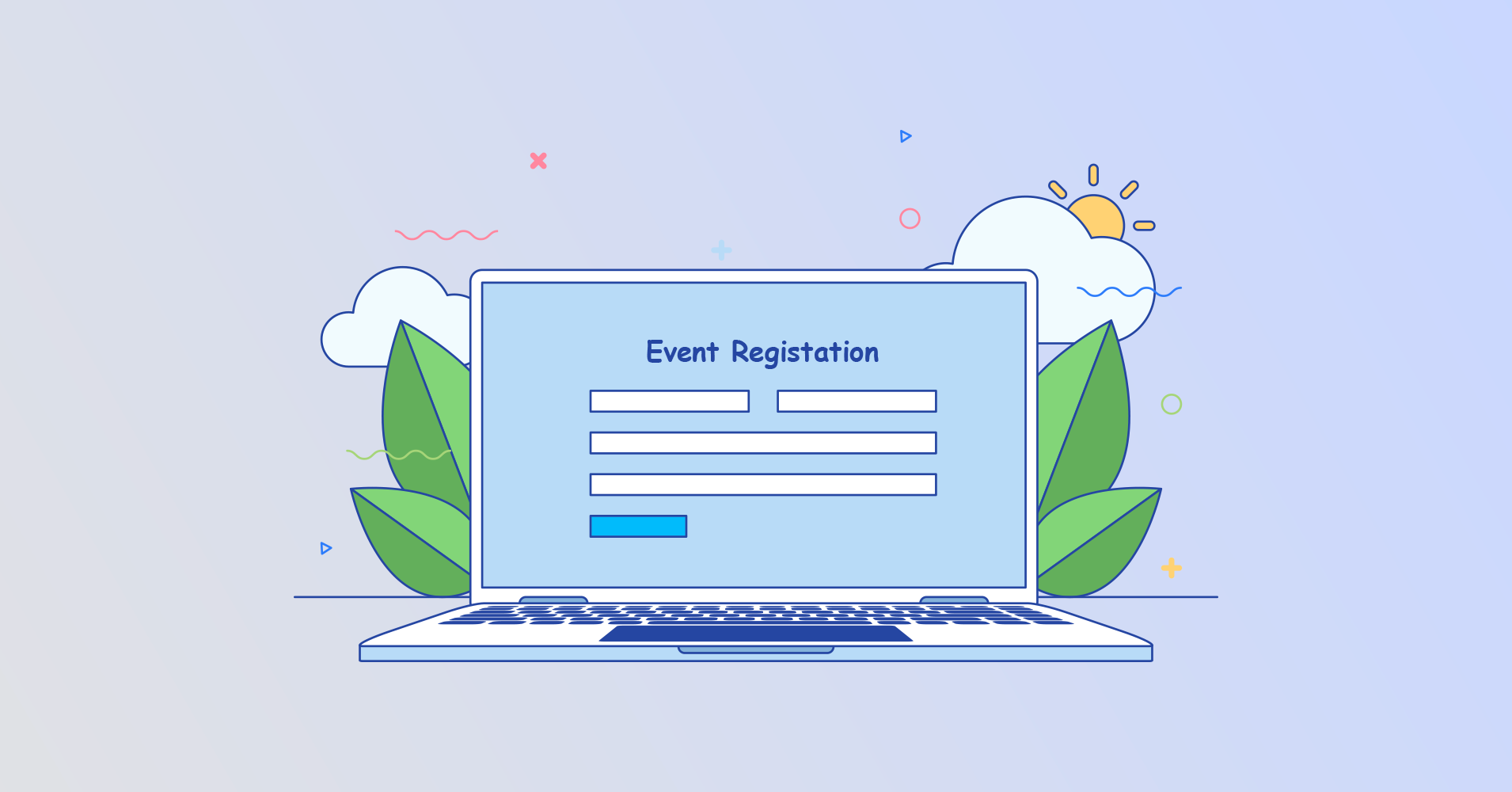
Three major elements can make an event registration form successful…

Looking for a way to create solid tables with diverse…

It’s always been wonderful when you release a product and…
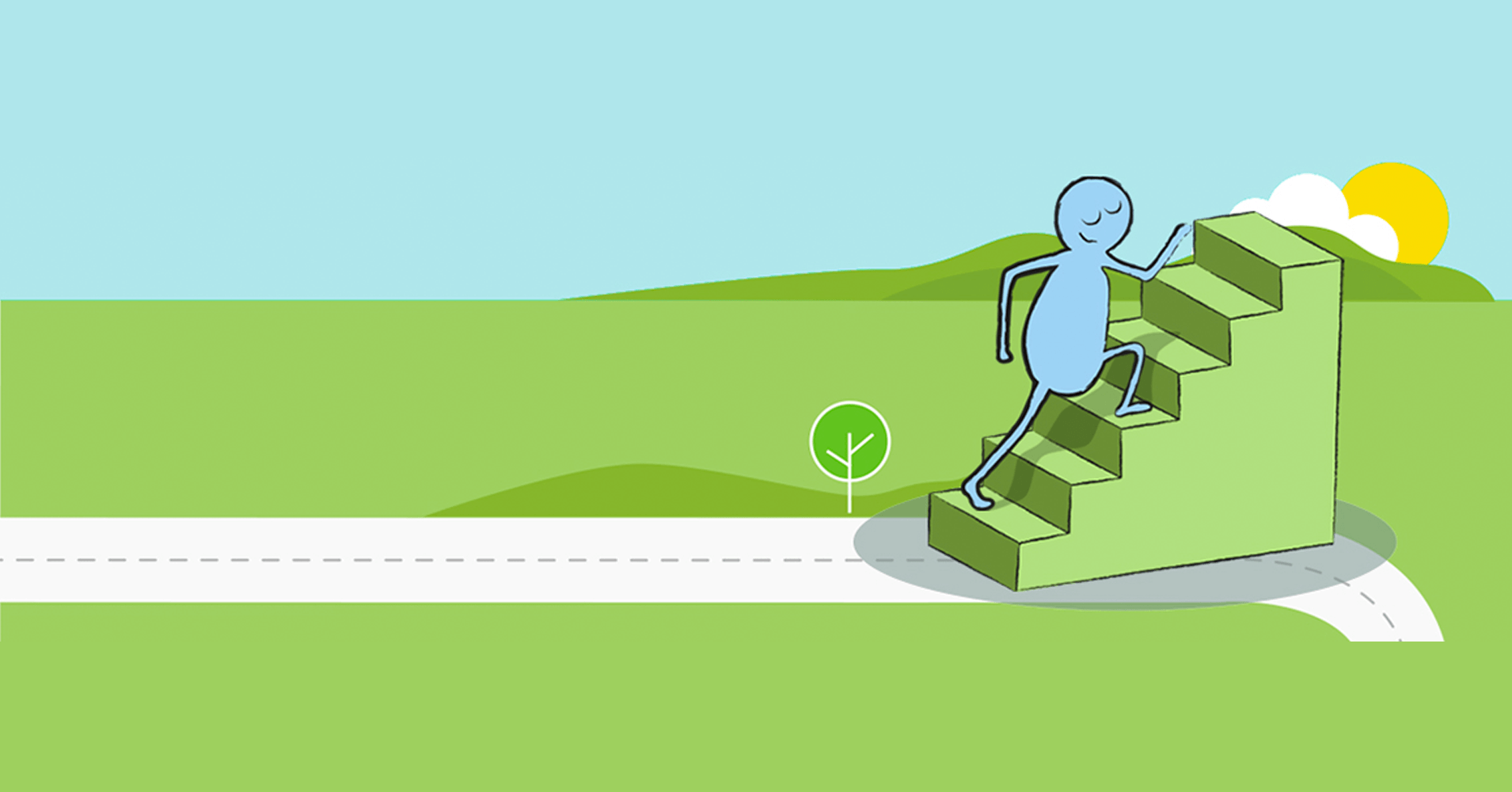
A form is seemingly a simple part of inbound marketing,…

Want to collect data without making your users bored? Design…

Are you an online marketer? If you are, then you…
![11 Best GDPR Plugins to Make Your Website GDPR Compliant [1 Bonus]](https://wpmanageninja.com/wp-content/uploads/2018/10/10-Best-GDPR-Plugins-to-Make-Your-Website-GDPR-Compliant.jpg)
Have you ever heard anything about the GDPR? You should be…
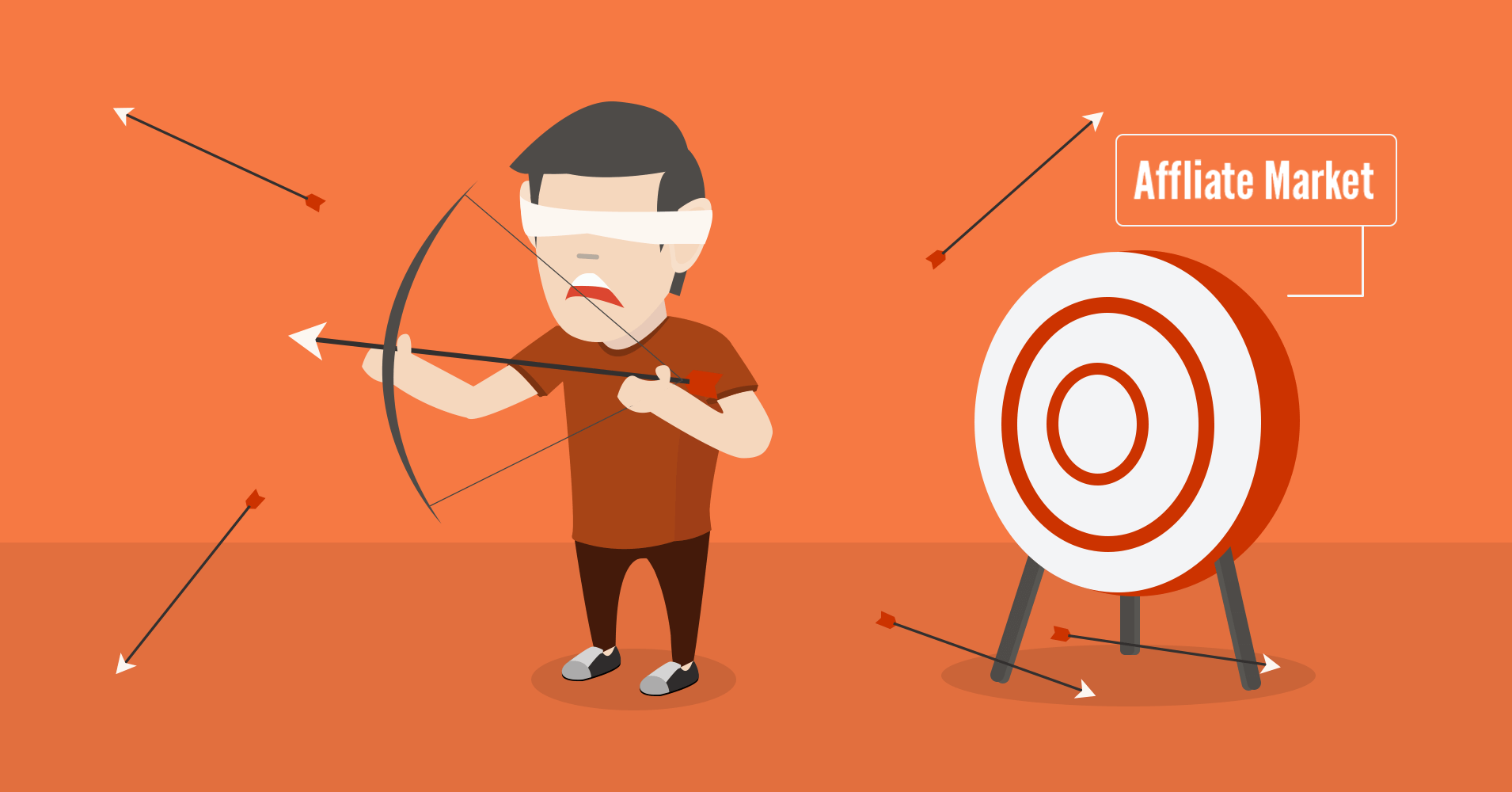
Do you want to earn from affiliate marketing? If the…

As many of you know about our super awesome product Ninja…
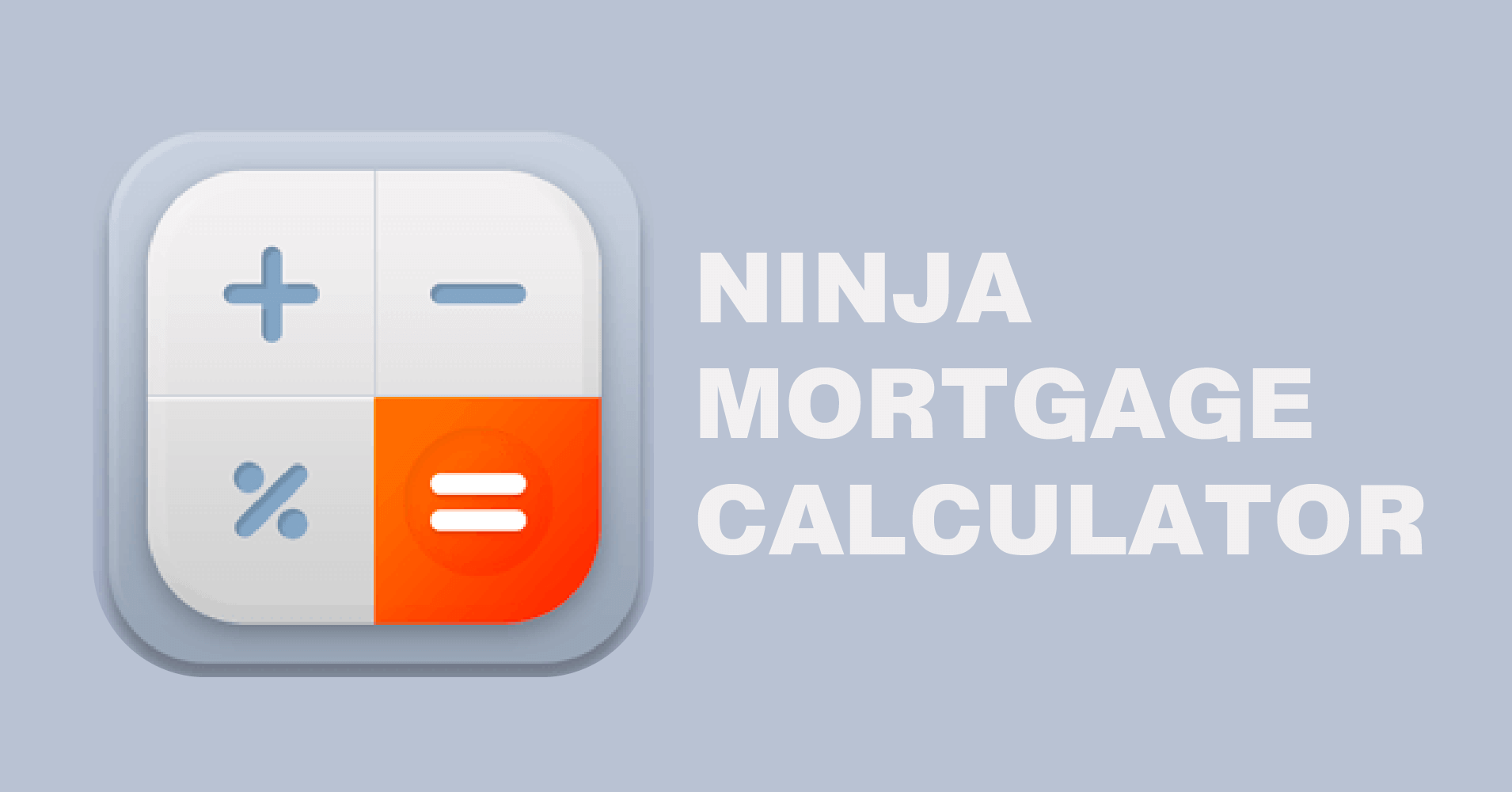
You want to own a home but you don’t have…
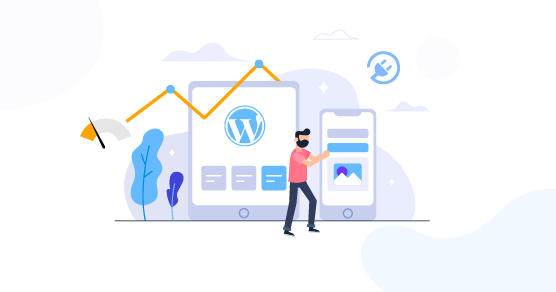
WordPress is undoubtedly the best ever CMS we have seen…
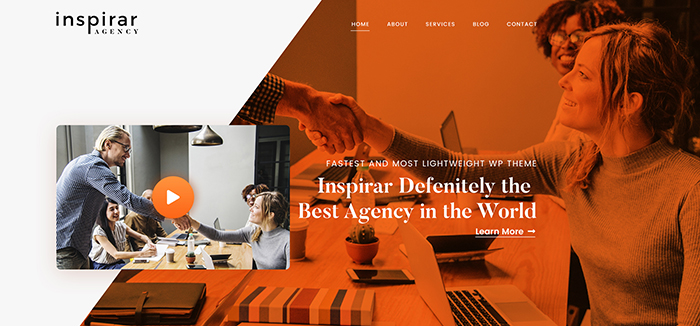
WordPress Multipurpose theme denotes a single website template that actually…
We will never spam you. We will only send you product updates and tips.
Resources
Company
©2025 WPManageNinja All Rights Reserved. WPManageNinja is a registered trademark.
The BFCM is here and it’s time for some Trick or Treats!