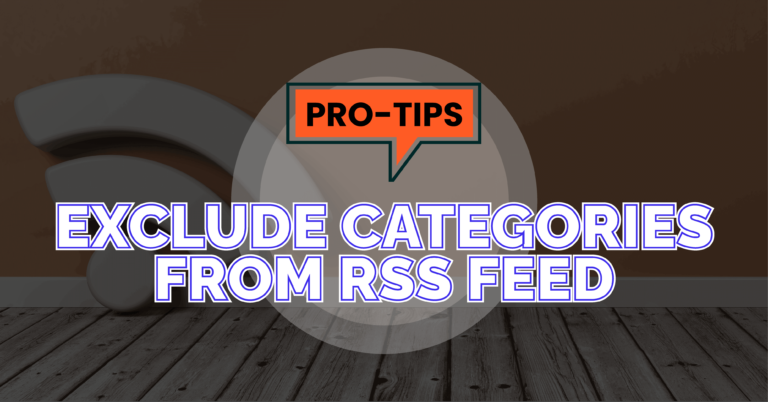Pro-Tips

How to Secure Your WordPress Configuration File
You know, in WordPress, the wp-config.php file is the most…

Changing Table Prefix in WordPress
In WordPress, wp_prefix is the default WordPress database prefix for…

Put off Comment Notification Emails in WordPress
By default, WordPress automatically sends email notifications when someone leaves…

Customize the Number of Posts Shown on the Archive page
Generally, WordPress displays 10 posts on your blog page or…

Converting Categories into Tags in WordPress
Very often people are not aware of using categories and…