How to Install Ninja Charts
Requirements
Given below are the Requirements to install this plugin:
- WordPress 4.5 or higher
- PHP version 5.4 or later
Installing & Activating Ninja Charts
Ninja Charts can be installed in the same way other WordPress plugins are installed. Follow the steps given below:
- Go to WordPress Admin Dashboard → Plugins → Add New
- Type “Ninja Charts” on the search box, click on the install button, and activate it.
- Another way is to download the .zip file and upload this on the Add New page. By clicking on the Upload Plugin button, then click install & activate.
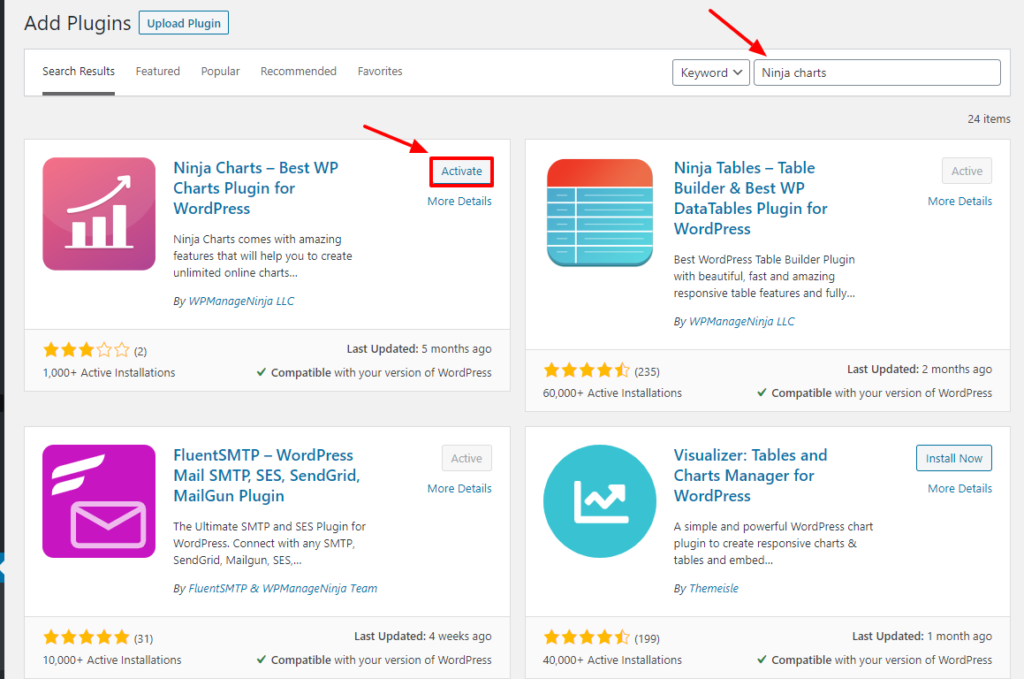
How to Update Ninja Charts
Updating the Free version is very simple. To check if an update is available, you can go to your plugins of the dashboard & click on Update.

